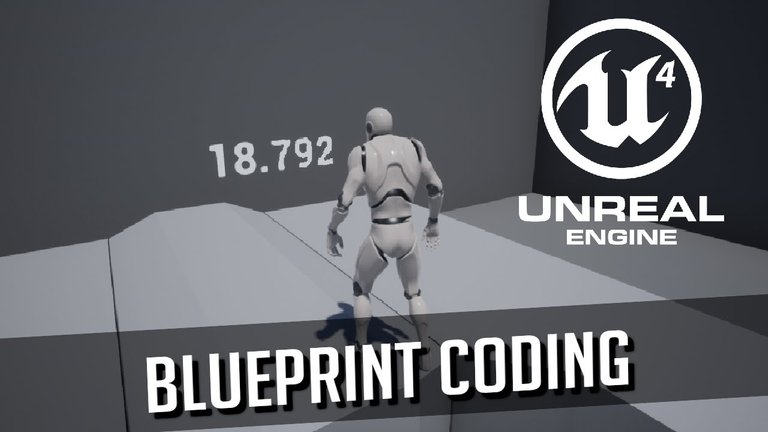
Start learning about making blueprints and adding code to them with this beginner's tutorial. In this mini-guide, we introduce the basics concepts of blueprints, components, and blueprint scripting. We'll make a counter script that tracks how long has occurred since the game started and display that as floating 3D text in the game.
◢◤◣◥ Chris Recommends ◢◤◣◥
Stock Trading ►► join.robinhood.com/christn2869
Brave Web Browser ►► https://brave.com/chr492
Skillshare - Online Courses ►► https://www.skillshare.com/r/user/chr...
Honey - Coupon / Shopping App ►► https://joinhoney.com/ref/qd04c25
See My Full Software Courses
https://www.skillshare.com/r/user/chr...
https://www.udemy.com/user/chris-nava...
http://christutorials.teachable.com
➣ Also Follow Me On
Steemit ►► https://steemit.com/@christutorials/
Minds ►►http://bit.ly/ChrisTutorialsOnMinds
Gab.ai ►► https://gab.ai/ChrisTutorials
▶️ DTube
▶️ YouTube
Hi christutorials,
Visit curiesteem.com or join the Curie Discord community to learn more.
Hello!
What a great video, it was very entertaining to watch the development and process: p
Greetings and happy parties from Venezuela
A great video, I liked the way you approached the tutorial, you did it in a very easy and well explained way. I congratulate you on your good art and your vote of curie.
Good video. Thanks for sharing the game. Happy New Year