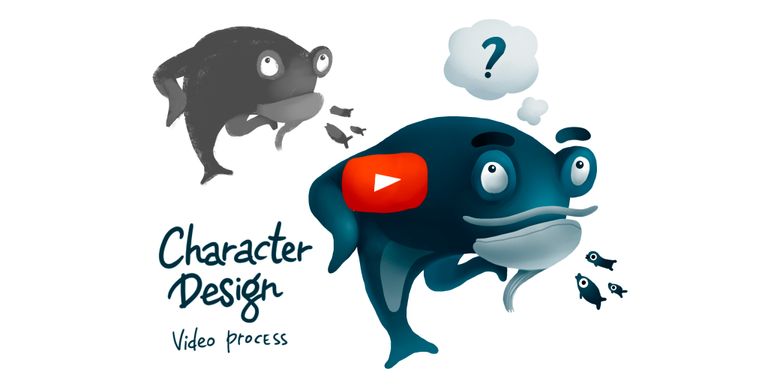
Here is how I am usually working. Right now it's a huge Ocean sticker pack for eSteem application. Drawing these characters in Adobe Photoshop using my Microsoft Surface Pro 4 tablet PC. This video is x10 faster plus it has some gaps in between. So I guess total to finish one such a character it takes me around 20-35 minutes.
Sketching
Sketching is the base and main thing of the process. If the sketch is not good then other stages will fail even if you are technically good. So it is always better to sketch lots of variants. I was using silouettes here searching for a shape.
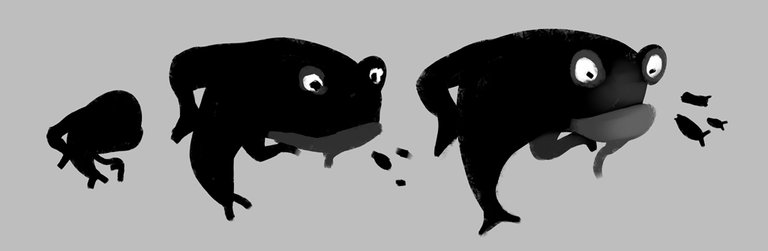
Video explanation
You can see my way of working is pretty simple. After the sketch is satisfying me I am making it transparent, creating new layer and drawing new solid high quality shape with a hard round brush then I lock the transparency of that layer so I can draw inside that form without touching outsides. And there I am using brushes with 3-5% of flow adding depths. Some objects are on different layers. Sometimes it is easier for me to work that way.
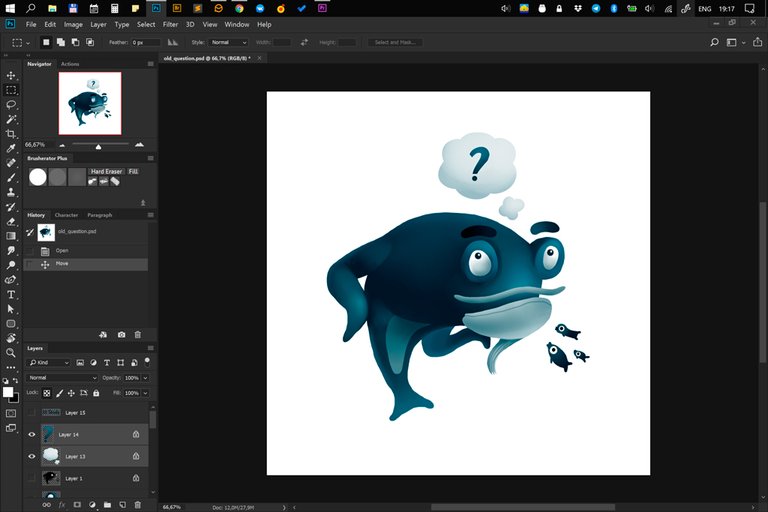
If you have any questions or suggestions please let me know. This is my first video post on dTube. Hope it will go fine. You can test new sticker pack in Telegram right now.
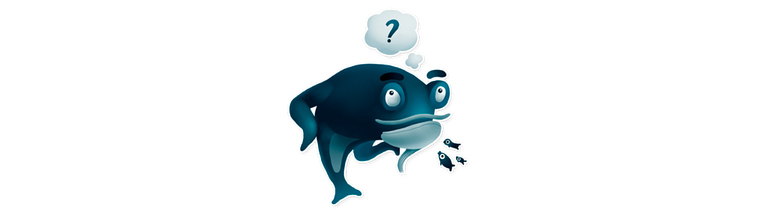








▶️ DTube
▶️ YouTube (High Res)
▶️ IPFS
Nice work !
Thanks!
@originalworks
To call @OriginalWorks, simply reply to any post with @originalworks or !originalworks in your message!
Great tutorial! I like doing some simple graphic design too, but right now I'm just practising with Microsoft paint. It's perfect for less complicated designs. Thank you and happy holiday.
Thanks a lot! Oh... MS Paint! I've not opened it since 1995 :)
I always enjoy seeing how other folks layout their photoshop or illustrator workspaces- its like getting a true behind the scenes into someone's workflow
Haha, yeah, this is always interesting for me too! These panels was in the right corner for 7-8 years for me but when I've started to draw with the stylus right on the screen with the right hand it became more practical to move them to the left.
Thank you!
oooh that makes perfect sense, yeah that was the first thing that I noticed is how you had them on the left, funny how our setup grows and changes with us
Also around 2 years ago I've started to look for custom panel to put any buttons and brushes there so I've found Brusherator plugin for Photoshop. It is so handy now.
woah that's awesome. i really miss using my wacom tabled, it's just so un travel friendly- but i could for sure see a plugin like that coming in handy- super cool!
Yes, for that reason, since I am travelling a lot, I've switched from my Macbook Pro with Wacom Intuos tablet to Microsoft Surface Pro 4 where I can draw directly on screen. Now I can even draw inside the planes or do sketches in the trains sometimes.
see! this is what I want an ipad pro mini for... maybe steemit will help me pay for one one day hehe
Eek ! I can't see any more of your replies, BUT I think you were talking about Busy! I like that interface a lot :)
Oops! How come that you can't see them anymore? Is there any limit? Yes, I was trying to say that maybe if I will show busy.org to my wife she will agree to join Steemit at last :)
haha yes its an anti spam feature , i guess there's a limit. well if she joins i'll be her second follower after you of course!
Haha! :) I wish I have two more hands to post her works in her account as well.
Your Post Has Been Featured on @Resteemable!
Feature any Steemit post using resteemit.com!
How It Works:
1. Take Any Steemit URL
2. Erase
https://3. Type
reGet Featured Instantly – Featured Posts are voted every 2.4hrs
Join the Curation Team Here
Great work,
follow me as well as i am new here :)
Thanks :) It is better not to ask such a things. Lots of newcomers do so but this is not working at all. Better you try to find interesting blogs which are close to your interests and write good posts and this may work :)
Cool process video. We have a similar approach to creating architectural renderings.
Yes, this is so same! Even here we can call this process as rendering actually :) thanks for your support!
That is very true!
really love your art and design style @dunsky ..stylized art at its best :)
Thank you very much! I am also thinking that stylization is the best form of illustration :)
@rambai I've found lots of good quality artists in resteems at your blog. Thank you for sharing!
no problem!!..come check steem-cartoon tags..u also can join the comunity
great work @dunsky, keep on posting good stuff
Thank you so much for your support!
you welcome @dunsky, and happy new year 2018
Happy New Year, Jacob!
nice work.. i think it can be a vector character and posible to make animation with.
Thank you! Yes, animation is possible even without converting this into vector. We can use Spine app for that. I am thinking about it :)
when its done i would like to see it
It's lovely to see how you work.
Thanks so much for sharing your process :D
Haha :) thank you, Flo!
Great post there, keep up good work !
This replay was created using STEEMER.NET Alpha ( support STEEMER.NET Transactor / Wallet / Exchange Project here: https://steemit.com/investors-group/@cryptomonitor/steemer-net-steem-blockchain-transactor-for-windows-android-app-funding-update-243-1200-sbd-28-12-2017 )