OK - I have tried several times now to upload something to DTube and cannot for the life of me figure out what I am doing wrong. I have an MP4 Video already uploaded. - I take a snap.jpg upload and then it tells me there is an IPFS Error while uploading .... What am I doing wrong ? @heimindanger @dtube Help ....
IPFS Error Uploading snap
Type Error: Type Error
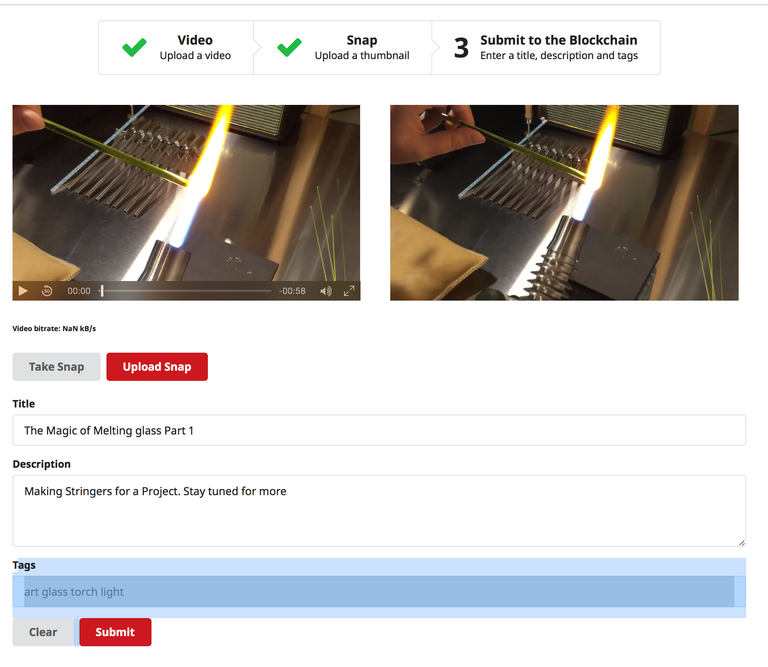
Thanks sir @offgridlife for guiding new user like me who are still confused about dtube and how to use it keep it up sir .
I have been unable to upload anything so far ..... hoping an expert will jump in to help me.
This post recieved an upvote from minnowpond. If you would like to recieve upvotes from minnowpond on all your posts, simply FOLLOW @minnowpond
I have the same problem. Do you have a solution?
Same problem here ;()
This is the lamest part of steemit - you ask for help and instead get a bunch of people thanking you for help you didn't offer but needed...same problem here, can't use d.tube because of the stupid snap
Yeah... I gave up and went back to YouTube. Making $300/ month there
How can you make that much off youtube, ads?
Yes... I made a video that has 500,000 views ... was a fluke I guess
Have you received an answer? I am new to Dtube and am getting the same error.
Nope.... nobody could help me so I started uploading my 1,000 videos to http://www.DLive.io
6 months and STILL no answer. Nothing like customer service!
Yeah .. I gave up and went back to Youtube where I make $10 a day. ... also using DLive.io
It appears that the IPFS blockchain can get overloaded. I've found that when it is between midnight and 4am in the US on weekdays, there's very little problem. Weekends are almost useless. The problem seems to be worse outside the US (I'm in Indonesia). I'm going on my experience, since no one seems to have any other answers either. Try the timing trick and see if it doesn't work for you, too.
Yeah I tried all kinds of times, days etc etc.... gave up.
OK, I figured it out.
Problem: File size or type is incompatible with the IPFS system. My original file was a 2Gb .avi file. I converted it to 800Mb .mp4 and had no problem uploading.
Solution: Convert your file to .mp4 or other compatible file type and keep the size below 1Gb. I use Bigasoft Video Converter and Adobe Media Encoder CS4. Both are widely available.
Result: I uploaded the converted file in minutes with no issues.
Hope that helps everyone. Cheers!
Thanks - I used an MP4 file and no problems there .... my problem is with the thumbnail image - I use there image grabber - and it still tells me there is an error ??
I had similar problems because I was using .png. Changed to .jpg and had no issues. Also, check aspect ration and image dimensions if you are uploading the thumbs. If depending on the system to generate the thumbs, I can't help you there, since I don't use the feature.
That did nothing for me and my file is 631mb and is an mp4. Site is a waste and it's a damn shame.
If you have Bigasoft or similar utilities, try crushing below 500mb. There seems to be a serious upper limit to file sizes that may or may not be getting addressed by the Twinkies and Java crowd. I haven't been able to find any guidelines anywhere on file sizes, so we are on our own here. All I can offer is that I haven't had any issues since I started following the 500mb protocol.