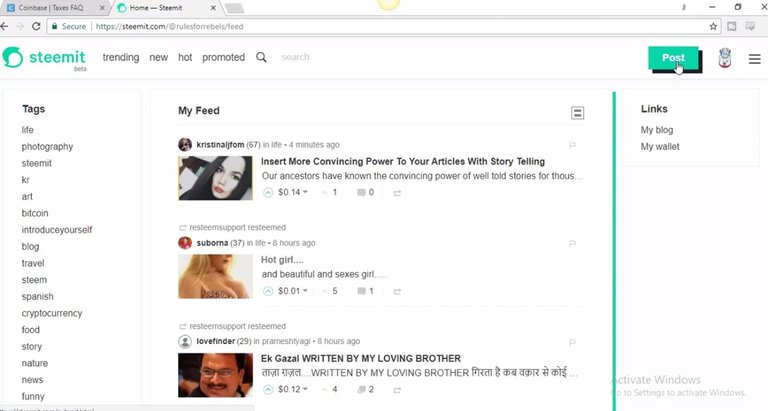
Hey guys, wondering if someone can help me out, and also curious if anyone else is experiencing this problem. For the past 2-3 days when I go on Steemit and attempt to make a blog post the address bar changes and looks as if I'm on my blog posting page, however I still see my feed page and don't have the page with title, body, tags, etc to actually post.
I've logged out and logged back in. I've cleared cache and cookies and all that jazz, nothing works.
It's kind of ironic as in the past DTube was always glitchy for me and steemit worked fine, however right now I'm only able to post on Steemit via posting a video to Dtube.
Anyone else experiencing the same issue and/or does anyone know why this is happening and how to fix it?
▶️ DTube
▶️ IPFS
articles that are very useful
I'm able to click the post button and see the content change to where I can post.
Looks as if you're using Chrome. If so navigate to View -> Developer -> Javascript Console.
Click the Post button and look for any errors after clicking the button.
If you have any, you may want to reach out to Steemit support with the error message.
If not may need more troubleshooting.
I'm on Chrome 63.0.3239.84 (Official Build) (64-bit) for macOS Version 10.13.2
Try navigating directly to the create a post page: https://steemit.com/submit.html
Hey buddy, thanks for replying. When I click this link you posted it just says "loading" but never actually loads anything. I'll have to try another browser and see if that works.
How did that work out?
Did you manage to get it working again? Mine has stopped working now.
Mitchy, no idea why but I logged into my computers guest account as opposed to the administer and everything is working fine. I'm really surprised as prior to doing this I had cleared my chrome settings, tried firefox and I even deleted chrome and re-downloaded it. If you have a guest profile on your computer try it on there.
it started working good again yesterday