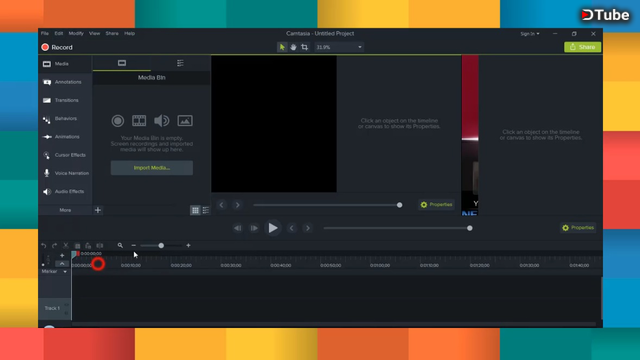
Hey Guys in the series of "Lets Learn"
Today i the above video you can learn how to troubleshoot the problem in Camtasia studio 9 regarding the black screen, when you start the project.1st open the camtasia studio 2019 then go to the edit menu & select the option of preference or you can also press the shortcut key Ctr+. to open this option.
after that goes to advance tab then select the option "use software only mode" below hardware acceleration and press then press the OK button.
Now its done guys , just close the camtasia studio 9 & reopen it again.
Hurray your issue resolved.
Hope you guys like my effort & gave the quality upvote.
▶️ DTube
▶️ IPFS