Shorte.st as an earning method doesn’t require having your own website and this is its enormous benefit. Apart from site, blog or forum owners, this solution has been used also by Facebook fan page owners, Twitter influencers, Youtube video providers, or forum participants (though this is just a part of the entire list).
This post will put an emphasis on website owners mainly, and how they can use shorte.st for their revenue benefit, however, stay tuned because in the following blog entries we will focus on other groups as well, to help you all get full guidance through the shortening world.
Take your first steps in shorte.st
Getting back to those privileged to have their own space on the net, no matter if it’s WordPress, Blogger or personally developed code, the integration process is toddler easy so anyone can do it.
Firstly, get attached with Shorte.st by registering in the system. It’s necessary for obvious reasons which are counting of the views you get paid for and assigning them to your account by your unique token.
Once this is done, you will have full access to Shorte.st tools and statistics of your links’ performance. Therefore, depending on your website’s specification you can choose appropriate monetization methods for the most effective results, and monitor whether your goals are achieved, or introduce proper alterations if your expectations are not met.
Check dedicated tools for website owners
Shorte.st main tool dedicated to website owners is Website Monetization, and to use it, you don’t need to be skilled in programming as your task is only to copy the script and paste it into the right place in your website’s code. The script should appear above the body closing tag .
Shorte.st Taking a closer look at the script itself, you will see it consists of three main parts: Full Page Script, Entry Script and Exit Script. All of the options can be turned ON or OFF and it’s up to you what you decide upon. If you have a Blogger website, to get to the source code in your admin panel, you will need to go to ‘Templates’ first, and click ‘Edit HTML’. Then, you paste the script in exactly the same way as described earlier. In case of WordPress, scroll down to read about its devoted tool.
Use links on your site to earn
Full Page Script will automatically shorten all your external and internal links, which means an ad page (in advertising also called an ‘interstitial page’) will appear after any link is clicked on your website. This works perfectly with services with numerous links, e.g. on film websites directing to watch-online services, or on game review blogs linking to online stores Shorte.st.
For better user experience we recommend excluding your domain from shortening to prevent ad display when going to pages of your website. Your visitors would most probably find it tiring if ads appeared every time they went from your home page to a subpage.
To exclude your domain, or other domains, put them on the domain list (separate with a comma). Similarly, you may also select domains whose links will be shortened using the include domain option, as the script adjusts flexibly to your current needs. Subsequently, ads will not show with any other domain than the ones defined.
Benefit from your incoming users
However, when your website haven’t got plenty of external links, but is visited frequently , you’re also prone to money making. This is what Entry Script is for. It will monetize your traffic and show an ad page to your visitors at the entry (you decide if it’s after 2, 5 or 20 seconds from entering the site that the script activates, simply modify the trigger type), or with the first click on your website.
The frequency of ad display is customised to make it more suitable for your website. This time your users also come first, so, ads will be displayed to do both: be your income source and give your audience a positive experience. In addition, we might slightly increase or decrease the number of times ads are shown if we notice it’ll be more suitable for your website, because everything we do is aimed at optimising your Shorte.st results.
Turn leaving visitors into profit
And eventually, shorte.st’s icing on the cake, Exit Script or, in other words, bounce rate monetization. As both of the names suggest the tool enables you to benefit from every user who doesn’t do anything on your site and just leaves. If they click the ‘go back’ button in their browsers (at the Exit), they’ll see an intermediate page before returning to the url they’ve come from. This method of monetization is the least invasive as it touches only those visitors who would leave anyway. If a user clicks something or stays on your site for a while, they won’t see ads. Sometimes bounce rate reaches even 70% of the traffic and, thanks to Exit Script, it can work to Shorteners’ advantage.
Make shortening easier with API if you’re a code ninja
All technically advanced users may want to give our API a try. It returns responses in JSON format and, at present, allows two request: to shorten a link and provide a unique shorte.st token. Having a programming skill you don’t have to depend on already provided scripts, but you can use our API in your own way.
Remember to take care of your social shares
Nowadays life without social media seems unbelievable. They became an inseparable part of everyone’s life. People like and share millions of updates every day. Thanks to Shorte.st each of the likes and shares on your website can bring home the bacon.
What you have to do is simple, copy the script of our Social Share Widget and paste it into the website the content of which you want to spread in social network. If, for example, someone sees an article shared with this widget on Facebook, Google+ or Twitter, and clicks it, they will see an interstitial page before going to the actual article and will make your earnings grow.
Get things done with a WordPress plugin
WordPress website owners get a dedicated solution which is a plugin called ‘Shorte.st Monetization’. It can be downloaded directly on shorte.st, or found in WordPress Plugin Directory. In case you needed guidance on how to proceed with the plugin in the WordPress admin system, a few tips are as follows. Login to your WordPress admin panel and click the ‘Plugins’ tab on your left. Next, find ‘Shortest Monetization’, click ‘Activate’ and then click ‘Monetize your website’. You will see ‘Base Options’ and a box ‘Shorte.st email’ where you should paste your email used for registration on shorte.st. All fields look similarly to Full Page Script in the ‘Tools’ tab on shorte.st and you can generate your customized script according to the above tips. Once you’ve finished, scroll down and save changes. That’s it! Your website will be monetized.
Earn on links in Blogger comments
Last but definitely not least is a little magic for Blogspot/Blogger users. This time we focused on something you treat as spam and wish to get rid of, mainly, links in comments under blog posts. Thanks to Comment Monetizer none of the links has to be removed or hidden from comments and, what’s the most exciting, each of clicks in a link turns into money in your account. Therefore, your website is neat and pure, but you still make money on display. Isn’t that terrific!?
If you wish to find out more about how to install the monetizer on your blog, please watch our brief video tutorial.
Place a referral banner on your site
Recommending shorte.st to your mates can take different forms. Sharing you referral link is one of them (see our FAQ), but there are also referral banners of various colours and sizes you can use on your website. Banners, whose codes you can find here, can be placed anywhere you think will suit your page. They work exactly the same way as your referral link, so if your visitor clicks it, goes to shorte.st and registers, you’ll get a 20% commission on their earnings.
Be open to simultaneous actions
Earning with shorte.st as a website owner results from direct actions such as implementing a script into the code or the use of API, but also indirect actions, mainly, the work to increase your website’s traffic. If you focus on new visitors acquisition, your revenue will increase due to more views and ad displays. We’re going to touch upon this topic, giving you more clues and suggestions, in a different blog post so feel welcome to read it in your website growth devoted time.
That’s all folks! But remember you can subscribe to our blog to get a notice whenever a fresh and enchanting post is published. So, see you in posts!
Detect language
Afrikaans
Albanian
Arabic
Armenian
Azerbaijani
Basque
Bengali
Belarusian
Bulgarian
Catalan
Chinese (Simp)
Chinese (Trad)
Croatian
Czech
Danish
Dutch
English
Esperanto
Estonian
Filipino
Finnish
French
Galician
Georgian
German
Greek
Gujarati
Haitian Creole
Hebrew
Hindi
Hungarian
Icelandic
Indonesian
Irish
Italian
Japanese
Kannada
Korean
Lao
Latin
Latvian
Lithuanian
Macedonian
Malay
Maltese
Norwegian
Persian
Polish
Portuguese
Romanian
Russian
Serbian
Slovak
Slovenian
Spanish
Swahili
Swedish
Tamil
Telugu
Thai
Turkish
Ukrainian
Urdu
Vietnamese
Welsh
Yiddish Afrikaans
Albanian
Arabic
Armenian
Azerbaijani
Basque
Bengali
Belarusian
Bulgarian
Catalan
Chinese (Simp)
Chinese (Trad)
Croatian
Czech
Danish
Dutch
English
Esperanto
Estonian
Filipino
Finnish
French
Galician
Georgian
German
Greek
Gujarati
Haitian Creole
Hebrew
Hindi
Hungarian
Icelandic
Indonesian
Irish
Italian
Japanese
Kannada
Korean
Lao
Latin
Latvian
Lithuanian
Macedonian
Malay
Maltese
Norwegian
Persian
Polish
Portuguese
Romanian
Russian
Serbian
Slovak
Slovenian
Spanish
Swahili
Swedish
Tamil
Telugu
Thai
Turkish
Ukrainian
Urdu
Vietnamese
Welsh
Yiddish
Text-to-speech function is limited to 100 characters
shorte is good shortening of url and You should recommend others
use shorte por bastante tiempo es buen acortador