Everyone has something they’re passionate about and have some expertise in. Whether its fishing, music, digital art or writing, it doesn’t really matter. Someone will share your passion and may value your expertise.
If you have an online following, one of the great ways to monetize this is to create and sell your own eBook. You can sell your eBook on marketplaces like Amazon, but you should also be selling it direct from your own website.
Selling direct gives you the greatest control, independence, percentage of sales, and helps build your authority and engagement with your audience. To know more about why you should sell direct, listen to this excellent podcast about why you should be selling your eBook direct with Jim Kukral and Joanna Penn.
Just like blogging, publishing an eBook can be daunting and exciting, so we’ve put together our own simple how-to guide to create and sell an eBook on your website.
7 steps to create and sell an eBook on your website
Step 1: Creating your eBook
This is the most challenging part.
Decide on your topic
Think about what you’re passionate about and what would your website audience find of value. You also need an original edge. The best books share a personal story or experiences. Why? because a personal story is engaging, builds authority and creates empathy with the reader. Before finalizing your topic do some research on your market by looking at potential competitors who might already be selling eBooks on Amazon or their own site.
Come up with a killer title
“How I sold a Blog for $30,000 in 8 months” that could have been easily been called the less i
Writing the eBook
The key to sharing your knowledge is to write simply and clearly.
People will buy your eBook because they want to learn how to do something. Start with the desired result first and then work backwards.
Set yourself deadlines and focus on one chapter at a time.
Here are some great tips for tackling the writing of your eBook by Jo Gifford, @dexdiva in the post “6 Ways to create an eBook without losing your mind.”
Overcoming writers block
At some stage this is going to happen. You’ll sit down to write in front of your screen, your brain goes blank, and you don’t know what to write next. This is great piece of advice from a more experienced writer on how to overcome writers block.
Stop writing mid-sentence to ward off writer’s block – Kevin Purdy on Lifehacker
Need more inspiration and a writer’s tool kit, Jeff Bullas recommends Stephen King’sOn Writing book.
If you need some free tools to help you be more productive with your writing, here are a couple of our favorites:
.
Step 2: Formatting the eBook
Keep your eBook exciting and interesting for the reader by using consistent formatting and use a simple font like Ariel or Verdana at size 11 or 12. Less is more, so don’t go overboard on the formatting. Stick to a simple color scheme. Try to keep two to three types of headers, plus use lots of short paragraphs and lists.
Use great images
If you’re creative or an amateur photographer you can take your own photos easily enough with your smartphone or digital camera. But if you’re like me and know that your photos would look amateurish, you could buy them from a image library. Be careful of the license on each image. Some places for free images with no attribution to check out are Gratisography, Unsplash, PicJumbo or DeathToStockPhoto.
• http://www.hemingwayapp.com/
• https://www.focusboosterapp.com/
• https://www.focusatwill.com/music/#player
Step 3: Proof reading
Check your book before you get your e Book proof read. Check for spelling mistakes and do any necessary editing. Then read your eBook out aloud. Reading it aloud helps pick up on things that you might otherwise miss. I miss things when proof reading my own work that others see – almost as if my brain automatically seems to fills in the gaps, corrects typos or the wrong words.
You’ve sweat blood and tears and now have a draft finished. Don’t make the mistake of giving it to your partner or mom to proof read. You need someone that will help you edit your eBook and is objective. Don’t be offended if they suggest deleting paragraphs of your book.
Step 4: Get a cover that sells your eBook
Book covers help sell books. It is a cliche but also a fact. Prospective buyers will judge your eBook by its cover.
This a good example of a great eBook cover,
with only $5 you can get awesome ebook covers from the link below.
https://www.fiverr.com/donewellservice
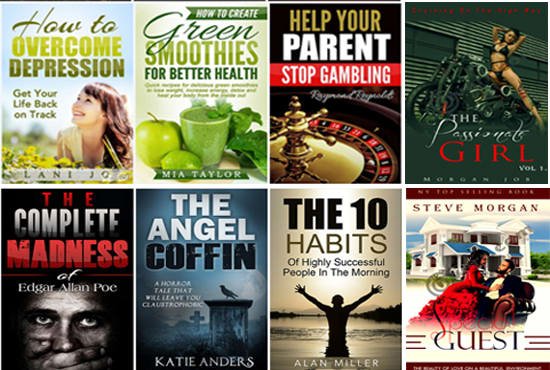
A good book cover can make people feel it is a professional quality book that is worth buying.
Look at your competitor’s book covers if you want to get some ideas.
Step 5: Converting your eBook
For Amazon Kindle, the file format is Mobi. For other readers, the universal eBook format is Epub, which is accepted by Barnes & Noble, Apple iBookstore, Kobo or good as an option for selling it direct yourself. You can also sell your book direct as PDFs as this is convenient for readers. If selling direct, you can easily have all three formats available for the person to choose which format they want.
If you fancy doing the conversion yourself, first check out this good introduction by Kobo books on “Converting a Word or OpenOffice Document to Epub format PDF”
Alternatively, pay someone on Fiverr to do the formatting it for you.
Step 6: Adding your eBook to your website with Selz
Now its time for the the easy part.
You can upload and start to sell your eBook from your website, blog, or via Facebook and Twitter in the time it takes to grab a coffee.
Using Selz, you simply need to upload your eBook with an image of the front cover. Add a description, set the price, and then add the product to your site.
How to sell your ebook on your website
Selz provides a lot of useful features for selling an eBook from your website:
• Quick and easy set up
• Instant and automatic delivery
• Secure, expiring download links
• Upload ePub, Mobi, PDF files
• Customizable buy button, widgets, or embed an online store
• Securely processes credit card and PayPal payments without any changes to your site
• A simple and quick checkout for your customers to use without them having to leave your site
• PDF stamping to personalize each copy with your buyer’s name
• Pay What You Want option means giving your customers the freedom to choose how much to pay
• Download to Kindle or Dropbox option for customers
• Customers receive an automated order confirmation with link to the eBook
• Integrates with AWeber and MailChimp making building a customer email list easy
Sign up for your free 14-day trial yourself to see how easy it is to start selling from your website with Selz.
His http://founderu.selz.com/info/sell-ebooks video shows how simple it is to sell your eBook using Selz:
http://founderu.selz.com/
Step 7: Promoting your eBook
Now you need to tell the world about your new eBook. Build a buzz amongst your audience and drive sales.
One way to do this is to do ten to 20 guest posts for sites that your niche read. This isn’t for the purpose of SEO links, but to generate interest. You don’t have to directly mention the eBook, but the subject of the post should relate to something about your book. The aim is to get someone interested enough to land on your website and to then consider buying your book.
Give away some copies to bloggers in your niche if you have a relationship with them or if its where you already hang out. Simply request that if readers enjoyed the book, could they share it with their network. Don’t bombard people with requests for reviews or to share your book without getting to know them first.
This is an excellent source of practical tips on how to promote your eBook on social media by the awesome Peg Fitzpatrick, who is co-authoring The Art and Science of Social Media with charismatic Guy Kawasaki. http://thefutureofink.com/visual-marketing/
Good article
Hi! I am a robot. I just upvoted you! I found similar content that readers might be interested in:
https://founderu.selz.com/7-steps-create-sell-ebook-website/