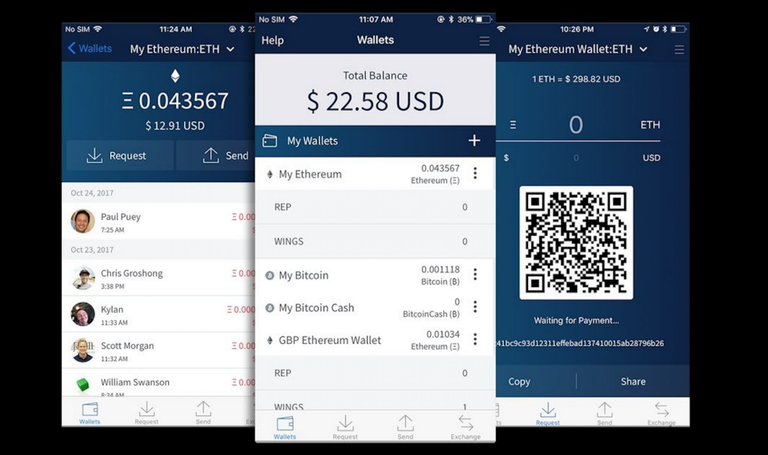
Edge Wallet has emerged as one of the most popular mobile cryptocurrency wallets for crypto traders who want to trade assets and manage their portfolio on the go. Today, we’re happy to annouce that Faast is now a fully integrated into Edge Wallet— in fact, as you’ll learn in this article, it’s probably the best built-in exchange you can use for effortless cross-chain swapping within this app.
How to Install Edge Wallet
To get started, go to https://edge.app/ and choose from the iOS or Android options.Once you install the app, you’ll need to create a user name, password and PIN for your account. It’s all pretty straightforward, but if you need step by step instructions, here’s a great video that will show you how to get your Edge Wallet up and running in minutes.Once your account is created, you need to fund your wallet. In this example, we’ll be using Edge Wallet for iPhone, with a small amount of ETH and BTC to get us started.
Read more >> Faast is now Integrated with Edge Wallet for iOS and Android!
Hello @gofaast! This is a friendly reminder that you have 3000 Partiko Points unclaimed in your Partiko account!
Partiko is a fast and beautiful mobile app for Steem, and it’s the most popular Steem mobile app out there! Download Partiko using the link below and login using SteemConnect to claim your 3000 Partiko points! You can easily convert them into Steem token!
https://partiko.app/referral/partiko