Hello hivers, i am back again, and today i want to talk about my favorite aspects of adobe.
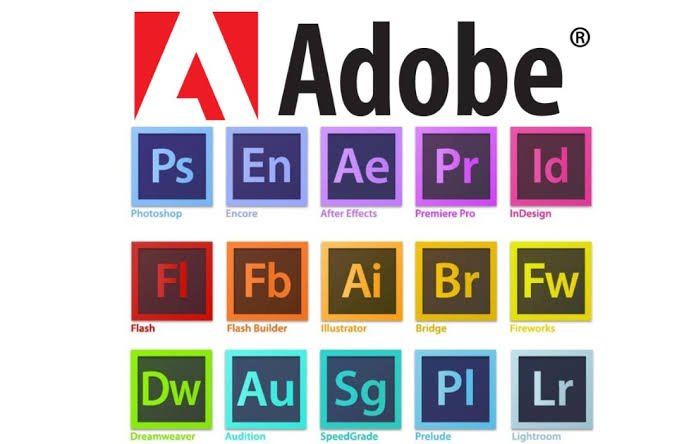
source
I would say Adobe is a software company, which specializes in the creation of illustration, graphic design, video edits, etc.
Adobe is probably the most popular software, when it comes to video making, as i use Adobe premier pro for my video editing.
It is very easy to use easy, to understand, and very straightforward when it comes to learning, and following instructions.
WHAT ARE MY FAVORITE ADOBE APPS?
I have always enjoyed using Adobe, and with time, over the years, i have always tried to learn something new about each software, no matter how small. Some of the ones i specialize in include: Premier Pro, Photoshop, Character Animator, Illustrator, After effects, and animate.
Let me give you a little insight about each of them, and tell you what I love best about them:
- Premier Pro: I use Premier Pro for video editing tasks, especially when I need a high-quality video. It serves different purposes, such as importation of videos, graphics and audio, where it then gets exported for necessary distribution. It can be used by anyone, like video editors, design firms, production managers and more, to create video content. When you open the app, you open a new sequence, where you import all your videos and photos. Each photo and video appears separate, which makes it easier for you to click on the particular one you to edit. There are several different types of effects that can be used, such as extract, Posterize, solarize, blur and others, as well as transitions, which you put in between two videos on this sequence. Such include Zoom, blur to white, blur to black, wipe, push, etc.
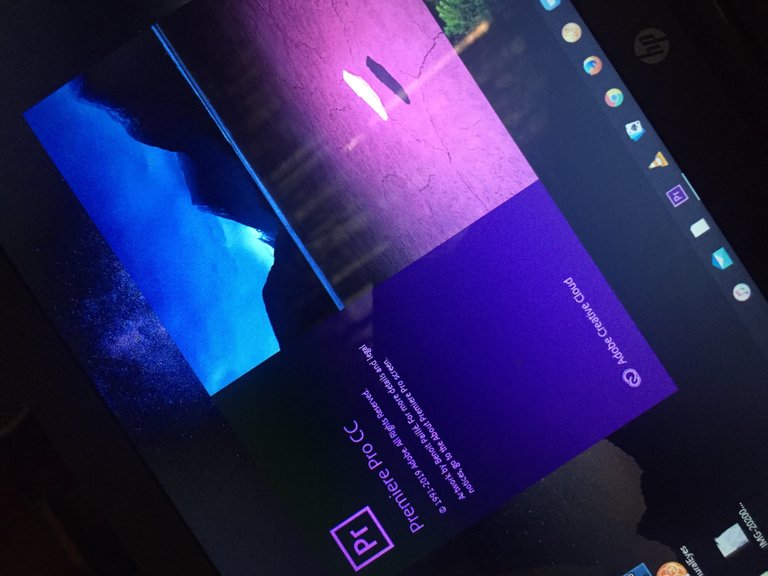
- Photoshop: I use photoshop as a photo editing software. It allows users to edit images and several layers. Such effects which can be changed, or manipulated include: a. Spot color, which is used for specifying the exact color you want, for a particular purpose. b. RGB, which is used for designing digital communication, where it’s three primary colors are; Red, Green and Blue. c. CMYK, which is for print communication, such as; business cards.
- Character animation. This is used when creating animation for cartoons, etc. It is very similar to animate, but in character animation, you can use input from a microphone and camera for real time captures. The fact that you can do live interaction with a 2d animated character is very impressive.
- Illustrator: Illustrator is very similar to photoshop, it lets you capture color, effects, shape, etc to create unique designs. Even though i use photoshop a little bit more, illustrator is still very useful because it is a a vector graphic, meaning it very rarely looses its quality. The fact that it is not resolution dependent, means its output is better. Illustrator is mainly used for cartoons, fonts, logos, etc.
- After effects: After effects is a digital visual effects application, used in the production of films, video games, etc. Although i specialize in premier pro, i can tell that when it comes to effects, after effects is more advanced than any other, because of its attention to detail, and complexity. Most films which have lots of effects, such as spiderman, superman, fast and furious, the matrix and others, all use after effects to generate the cool visual effects that we all love. It’s motion tools are said to be better than that of premier pro, as well as adding motion to pictures, videos and designs.
- Animate: Like I said, animate is very similar to character animator, but the difference is that i use animate when i want to engage in hand drawn frame to frame animation. It can be used to create for; television programs, web apps, commercials, etc. After working on animate, it’s not hard to export your work to after effects, before publishing, because like i said, after effects offers a lot that can be useful in your work.

source
Adobe is one of, if not my favorite software, because of the variety of things i can do with all the apps, and also the amount of money it has saved me, from giving other people work to do for me.
With time, i hope to explore more, and open my mind to more knowledge, because i find it fun to bring my imaginations to life.
I hope you have enjoyed this,
Thanks you and see you soon.

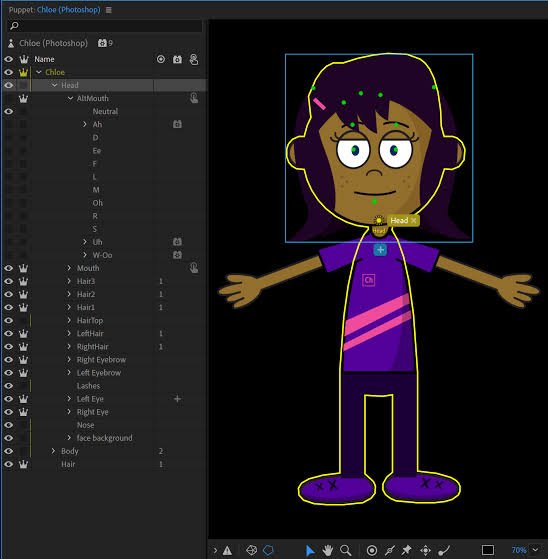


This is very interesting and informative. Thanks for sharing your knowledge about Adobe and precisely explaining each one.
thanks
Your welcome 🙂
Very information for those who love to learn adobe.
yup thanks
Nice article ....but I can still let you know that, we have other video editing softwares that are better than adobe....try davinci resolve, and you will thank me lera....
will check it out, cheers
The Hivebuzz proposal already got an important support from the community and is close to be funded. However, it misses a few votes to get past the return proposal and your could make the difference!
May we ask you to support it so our team can continue its work this year?
You can do it on Peakd, ecency, or using HiveSigner.
Thank you!Dear @stef1234, we need your help!