Hello my name is newman and I am new in this social network, I will be sharing photo editing processes with you.
I have liked photography since I was 14 years old so thanks to the new technology of telephones I can make possible what I like the most, my dream is to have a professional camera so I will not stop until I make this dream possible.
I will show you at the bottom a short process on how to edit this photo that I have captured.

The editing process is very simple, I can't show you everything because it costs me a bit to edit and at the same time take screenshots to be able to explain, but I can show you the most important things.

Once we remove all the stains, we are going to duplicate two layers and we are going to place it to one color and the other texture, then in the color layer we go to the tool that says surface blur, this makes the face look smooth , then on the texture layer, we put the unsharp mask tool, this makes the two layers together.
Here the process of the separation frequency is still missing but if you want I can make you a post where I talk about the process of separation frequency where I explain everything.

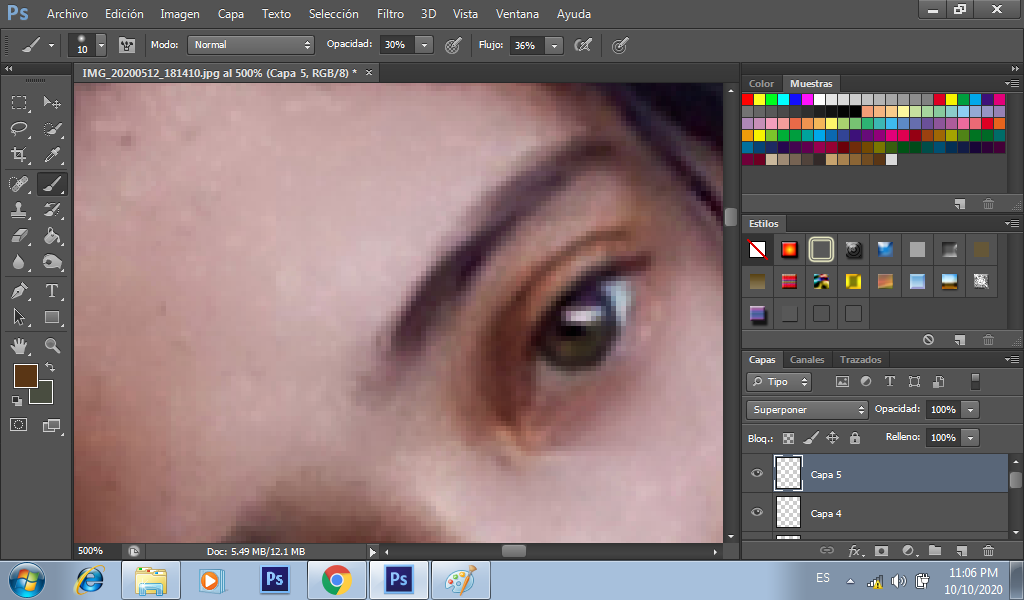
I always add color to the girls' eyes because they don't wear a lot of makeup so I have to do this digital process.
In order to add color to the eyes, duplicate a layer and place it in overlay mode, then choose the color paint with the help of the brush in low opacity, the overlay mode is so that the colors adapt naturally to the skin of the person.

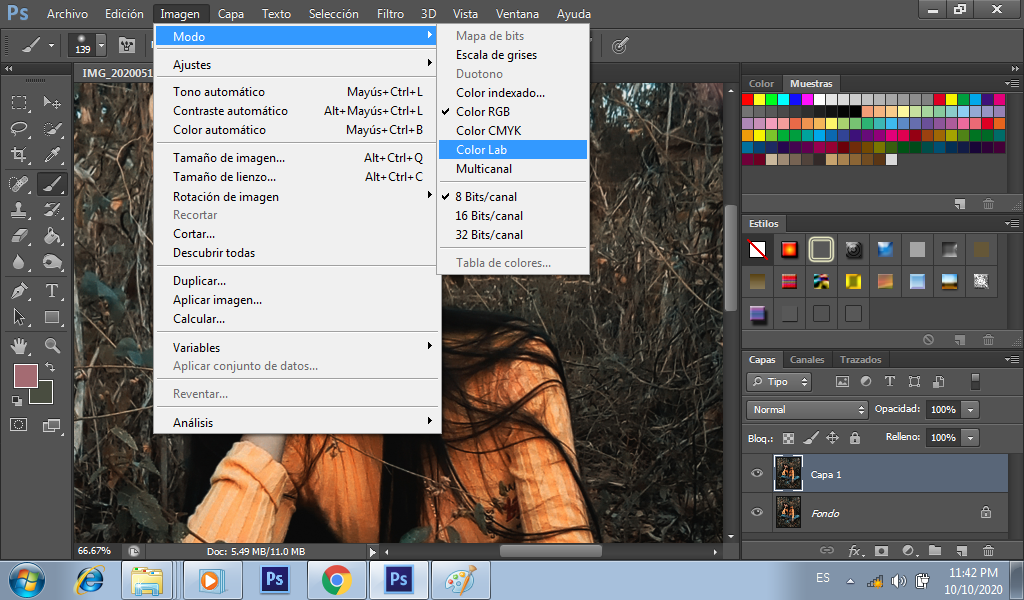
Finally, to add color to the photo, use this color lab tool, with the help of this tool change the color of the plants, they can be changed to blue or autumn green.
Then use the gradient tool and apply a variety of filters and then put it in overlay mode to easily fit into the landscape.
The color that I liked this is the one you see in the photo with that autumnal style, I did it because we are in the month of October, it is normally a very beautiful month.

Here you can see the original photo without any problem, as you can see there are many changes that I have made in this photo.
What draws the most attention are the colors that I added to the photo I liked it a lot, because the edition increases the quality of the photo more.
