If you have read my last post Introducing IP Address Part #1, please read this my next post about Introducing IP Address.
Question.
Why IP class "C" in particular 192.168.xxx.xxx is most widely used? Many people answered; Because IP is easy easy (in fact: IP 1.1.1.1 is easier to remember). To answer this question, we must first understand about the number of hosts (by default) for each class. See the following table:
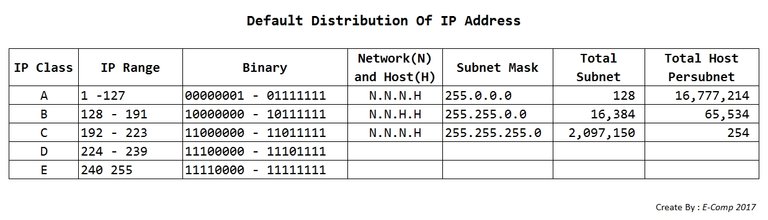
IP group distribution above is by default subnet. It is commonly used to manage IPs easily. But in certain practice we need to efficiently addressing to fit the needs, not too big and not too small, as needed.
To determine which IP we will use, we recommend that you specify the number of hosts. example;
- If the total host is less than 254 then use class "C",
- If the total host is more than 254 then use class "B",
- If the total host is more than 66.000 then use class "A"
So, IP class C always use because it is the most lower host. It known as LAN IP Address. Including network device we have, it is using the IP Class C to, that almost we use is 192.168.0.1, 192.168.1.1, 192.168.10.1, 192.168.100.1, and mikrotik device use the 192.168.88.1.
The way is usually used by admin who still lay.
Professional Admin will sub-netting the network.
let's see this following table! This is a full subnet. you can choose one, depending on you network total hosts.
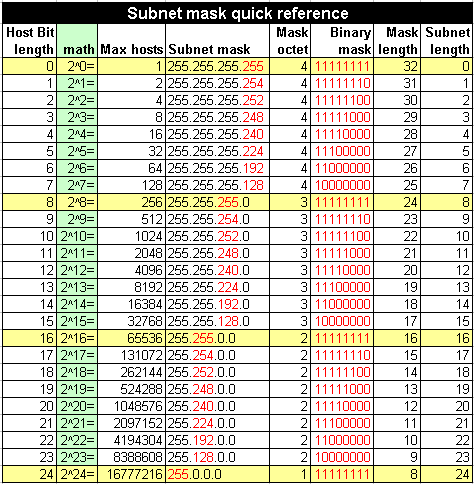
Image credits: The role of the subnet mask
There is too many tools, to identify subnet. It name is IP Calculator. Too many IP Calculator tools can use, its running from any base system, Windows, Linux, Android, etc. Its free, so you can use it without payout.
For sample I have
1. IP Workshop Professional (aka IP Calculator Professional)

Image credits : IP Workshop Professional >>> Download here
IP Workshop Professional is the best-in-class calculation tool for any kind of IP address operations.
It simplifies remarkable IP network calculation, subnetting, design of IP address spaces, development of IP address schemes, router configuration, IP address space or route optimisation, etc.
IP Workshop Professional comprises of the following tools:
2. IP Calculator - OM

Image Source : IP Calculator - OM >>> Download here
This is a very simple Calculator for IPv4 and IPv6 subnet calculator that's based on a very user-friendly approach.
3. Network IP / Subnet Calculator (For Android)
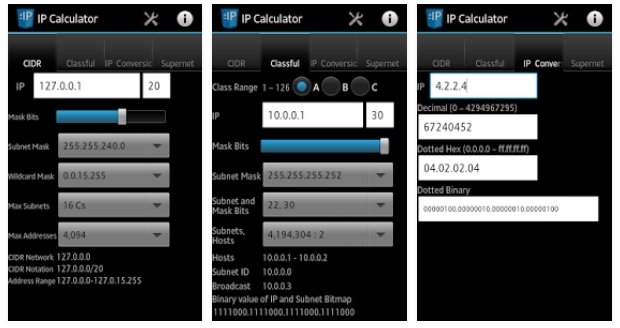
Image credit and download Network IP / Subnet Calculator
This Android apk is available for IPV4 only. Its free, but may contain ads.
4. Gip � IP calculator for GNOME desktop environment
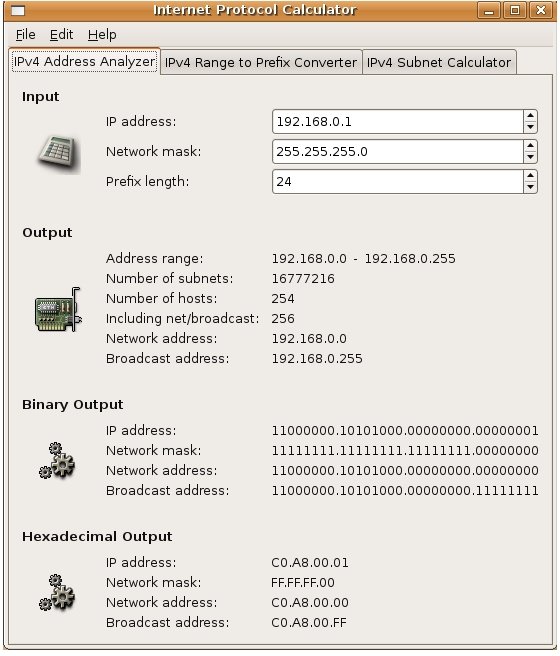
Image credits : GIP
Gip is an IP address calculator that integrates well with the GNOME desktop environment.Gip provides system administrators with tools for IP address based calculations. Gip can convert an address range into a list of prefix lengths. It can also split subnets using a given IP netmask or IP prefix length. Many more calculations are possible.
Please visit the home page of GIP, for more information and how to install.
... To be contonue ...
Please upvote and more comment and share.
Thanks to @lemouth, who has comment my firs post, and ask me to be confident.
By @ecomp
Congratulations @ecomp! You have completed some achievement on Steemit and have been rewarded with new badge(s) :
Click on any badge to view your own Board of Honor on SteemitBoard.
For more information about SteemitBoard, click here
If you no longer want to receive notifications, reply to this comment with the word
STOPPeace, Abundance, and Liberty Network (PALnet) Discord Channel. It's a completely public and open space to all members of the Steemit community who voluntarily choose to be there.Congratulations! This post has been upvoted from the communal account, @minnowsupport, by Ecomp from the Minnow Support Project. It's a witness project run by aggroed, ausbitbank, teamsteem, theprophet0, someguy123, neoxian, followbtcnews/crimsonclad, and netuoso. The goal is to help Steemit grow by supporting Minnows and creating a social network. Please find us in the