
Today I completed the 1st-week course in a single day as promised by me.
What I (We) learn in week 1 of this course?
As we are just starting the course we definitely learn the history of computer & why we need it. After completing this you will be able to answer all of the following question
- How were computers invented?
- How they've evolved over time?
- How they work today?
- What an "IT Support Specialist" is and what they do in their job?
- How to count like a computer using binary and understand why these calculations are so powerful for society?
Meet Our trainer for week 1

Kevin Limehouse
He is support specialist for platforms and DoubleClick. He is going to present the history of computing in course one.
He provides technical and billing support to the Google sales teams which involves everything from troubleshooting to creating forms or editing automation scripts.
Theory covered in Week 1
1. What is IT?
IT is essentially the use of digital technology, like computers and the internet, to store and process data into useful information.
The IT industry refers to the entire scope of all the jobs and resources that are related to computing technologies within society, and there are a lot of different types of jobs in this field, from network engineers who ensure computers can communicate with each other, to hardware technicians who replace and repair components, to desktop support personnel who make sure that end users can use their software properly.
2. What does an IT Support Specialist do?
IT support specialist makes sure that an organization's technological equipment is running smoothly. This includes managing, installing, maintaining, troubleshooting and configuring office and computing equipment.
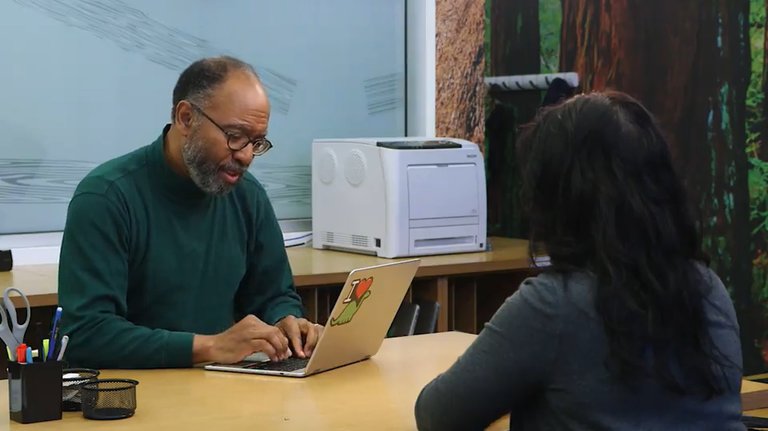
IT jobs in the US alone will grow 12% in the next decade. That's higher than the average for all other occupations. So what does this all mean? There are thousands of companies around the world searching for IT professionals like you. So the main gist is that IT is totally awesome and full of opportunity, and we're so excited that you're here. So let's dive right in.
3. From Abacus to Analytical Engine
- Computer- A computer is a device that stores and processes data by performing calculations.
- Abacus- It looks like a wooden toy that a child would play with, but it's actually one of the earliest known computers. It was invented in 500 BC to count large numbers.
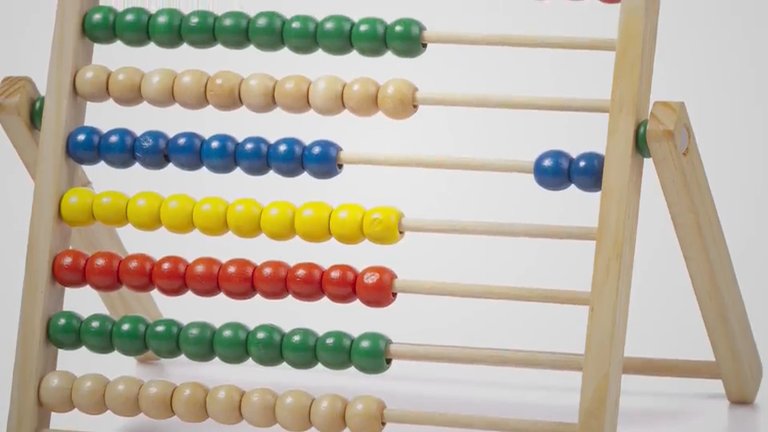
- Analytical Engine- Babbage was a gifted engineer who developed a series of machines that are now known as the greatest breakthrough on our way to the modern computer. He built what was called a difference engine. It was a very sophisticated version of some of the mechanical calculators we were just talking about. It could perform fairly complicated mathematical operations but not much else. Babbage's follow up to the difference engine was a machine he called the Analytical Engine.

- Algorithm- An algorithm is just a series of steps that solves specific problems.
4. The Path to Modern Computers
- Cryptography- Cryptography is the art of writing and solving codes. During the war, computers were used to process secret messages from enemies faster than a human could ever hope to do. Today, the role cryptography plays in secure communication is a critical part of computer security.
- Punch cards- Until the 1950s punch cards were a popular way to store data. Operators would have decks of ordered punch cards that were used for data processing. If they dropped the deck by accident and the cards got out of order, it was almost impossible to get them sorted again.
- Vacuum tubes- Vacuum tubes control the electrical voltages and all sorts of electronic equipment like televisions and radios, but these specific vacuum tubes were bulky and broke all the time.
- Apple Computers- Then in the 1970s, a young engineer named Steve Wozniak invented the Apple I, a single-board computer MIT for hobbyists. With his friend Steve Jobs, they created a company called Apple Computer. Their follow up to the Apple I, the Apple II, was ready for the average consumer to use. The Apple II was a phenomenal success, selling for nearly two decades and giving a new generation of people access to personal computers. For the first time, computers became affordable for the middle class and helped bring computing technology into both the home and office.
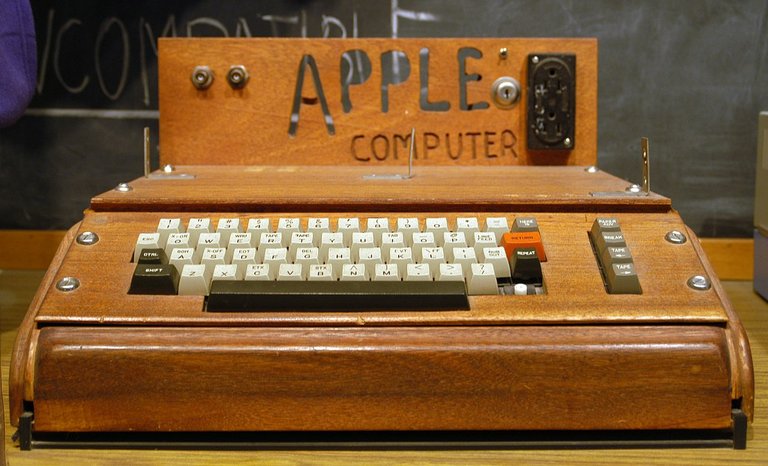
- Pong- A company called Atari developed one of the first coin-operated arcade games in 1972 called Pong. Pong was such a sensation that people were standing in lines at bars and rec centers for hours at a time to play. Entertainment computers like Pong launch the video game era.
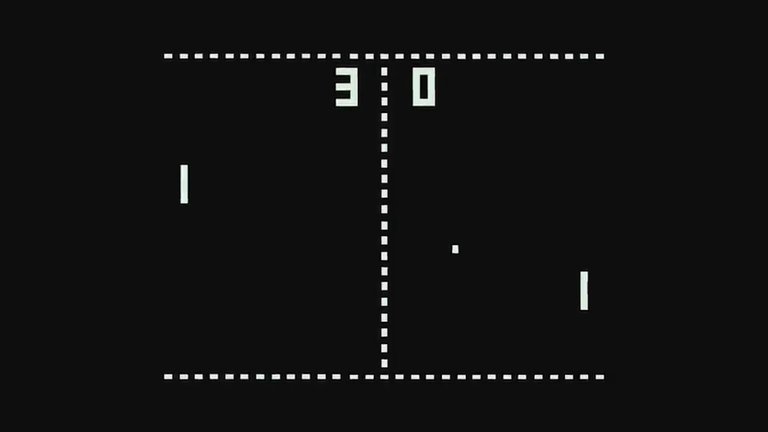
5. Computer Language
- Binary system- The communication that a computer uses is referred to as binary system, also known as base-2 numeral system. This means that it only talks in 1s and 0s.
- Bit- Technically, a bit is a binary digit. Historically, we used 8 bits because in the early days of computing, hardware utilized the base-2 numeral system to move bits around.
- Bytes- A group of 8 bits is referred to as a byte. So a byte of zeroes and ones could look like 10011011.
6. Character Encoding
Character encoding is used to assign our binary values to characters so that we as humans can read them.
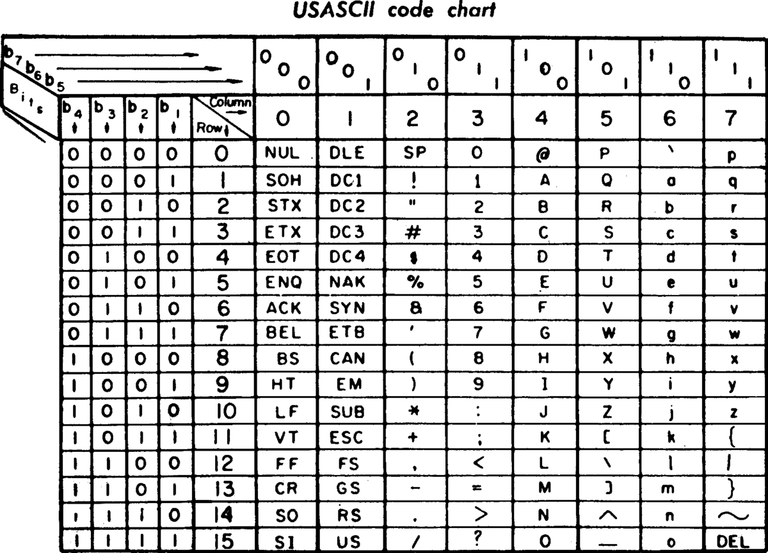
- ASCII- The oldest character encoding standard used this ASCII. It represents the English alphabet, digits, and punctuation marks.
- UTF-8- The most prevalent encoding standard used today. Along with having the same ASCII table, it also lets us use a variable number of bytes.
7. Binary
There's an electric voltage, we would denote it as one. If there isn't, we would denote it by zero. For just having transistors isn't enough for our computer to be able to do complex tasks.
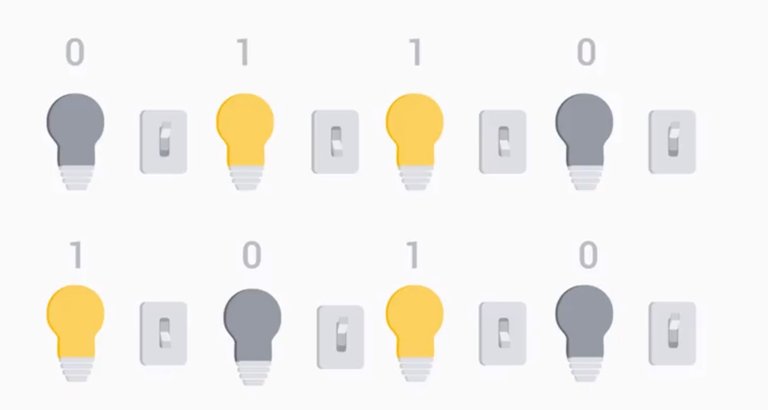
- Logic Gates- Logic gates allow our transistors to do more complex tasks, like decide where to send electrical signals depending on logical conditions.
8. Abstraction
We use the concept of abstraction to take a relatively complex system and simplify it for our use.
9. Computer Architecture Overview
A computer can be cut into four main layers, hardware, operating system, software, and users.
Hardware layer - The hardware layer is made up of the physical components of a computer.
Operating System layer- The operating system allows hardware to communicate with the system.
Software layer- The software layer is how we as humans interact with our computers.
User layer- The user interacts with the computer and she can do more than that. She can operate, maintain, and even program the computer.
Quizes in Week 1
- Computer Architecture
- How to Count in Binary
Supplementary Reading in Week 1
Supplemental Reading on Logic Gates
https://simple.wikipedia.org/wiki/Logic_gate
How was Week 1 course for me?

Well from my point of view the people who do nothing about IT field can get an overall idea of this field & the growing demand of jobs day by day. Everything is kept as simple as possible so that even dummy can understand this course easily.
The first week is very easy for me. As I am from the Computer Science field.
What was special in the first week?
I loved the simple language of the instructor. Various supplementary reading links are also provided so if you want to explore more you can go through these links & have some deeper knowledge.
Quizzes are also designed in a special way as between the video quizzes, course end quizzes, interactive quizzes etc.
There is also community support where you can post your experiences throughout this course and even get the answers to your question through your peer. You can also like or dislike every content of this course or flag to suggest any fault in this course.
Support me on this journey and I will always provide you with some of the best career knowledge in Computer Science field.
.gif)
good
Thank you bro!