How to make a progress report in such a way that the customer only has to spend five minutes to receive information about the project? A manager can be tormented by this matter for a long time. And since a practicing project manager has no time to develop something new (he or she should have time to reflect on the experience received), a solid progress report should be made. I hope this following infographics from https://essayshark.com blog will help you to understand how to write a progress report.
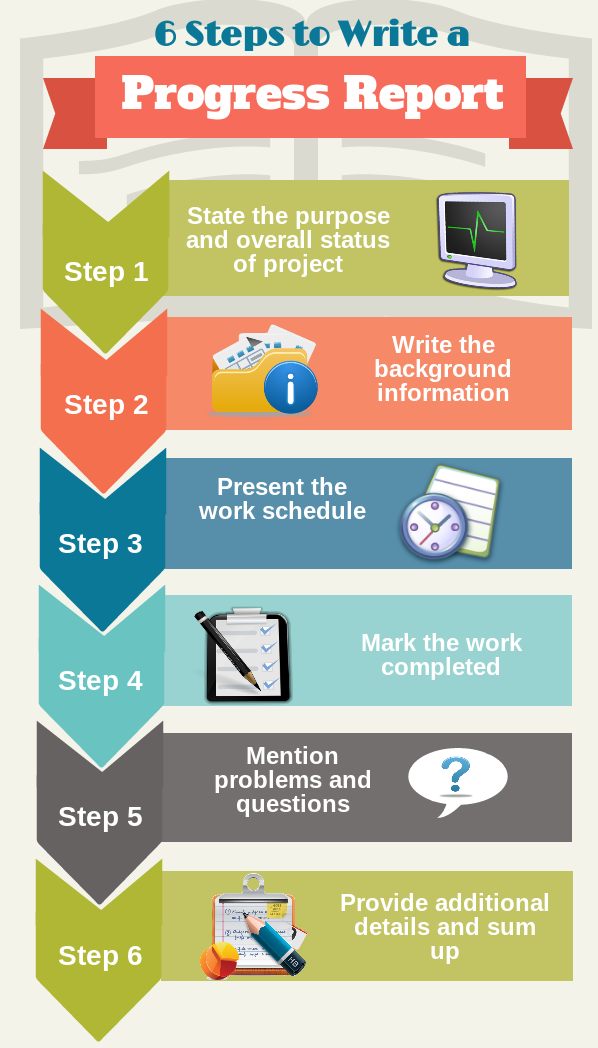
The Details of a Progress Report
The main idea is to compactly present on an A4 page the data on the progress of work on the achievement of the project's goals, the time frame of the execution of the work, the budget spent and predictions during the completion of the project. The header of the report is not of particular interest to us, and it is understandable how to fill it out.
Let's begin with the details of the report. A progress report should include objectives, tasks of the project, terms, expenses and predictions. We'll tell you about the sections of the form and the order in which they are usually filled in.
Section Sub-Objectives: Here you need to formulate several objectives of the project, from which it becomes clear why the project is started.
Major Tasks: You need to transfer 20-25 tasks from the project schedule. You can use the hierarchical structure of the work (HSW) to fill the list of tasks, and most likely, the second level of the HSW will be placed on the list (usually 3-7 work packages at the first, and 6-30 packages at the second).
Schedule: This section is a list of the time period names during which work is planned on the project and include the progress of its implementation. If you plan monthly reporting, you need to enter the months during which you plan to conduct the project. If the project is designed for more than a year, you will need to create a form for each year. The following question may arise: "What if the project is designed for three years and the customer wants to see the history for the entire project period on one page?" It seems to us that the previous periods can be turned off in half a year (and then in years), and future periods can be left on the months.
Owners and Helpers: In the same line, where the names of the periods are indicated, the names of the project team members and key stakeholders that can be receivers for certain tasks are entered.
Section Costs and Metrics: This section is intended for informing about planned and actual expenses under budget items of the project. There is not much space for this section, which means that you can report on three to four items of the budget. You will have to reduce the budget items in three or four points.
Summary & Forecast: This section is about conclusions and predictions. There are only three lines to convince the customer that he or she knows how to complete the project on time. And if this is not already done, then you can write down your proposals on the revision of the project parameters (goals, time and budget).
The project manager, on the basis of presented reports from the performers, should, in our opinion, understand how much work is planned for each task for the reporting period and what is done.
Good thoughts
Came to see what kind of stuff you post, ended up learning something haha, thanks.
Well written
Congratulations @meganfawler! You received a personal award!
You can view your badges on your Steem Board and compare to others on the Steem Ranking
Do not miss the last post from @steemitboard:
Vote for @Steemitboard as a witness to get one more award and increased upvotes!