Hi my dear loving ❤️ Steemians Friends...🤗😊
In this tutorial I'm going to teach you how to Mine Electroneum with CPU and GPU on Windows (64 bit) PC..

First of all you should create an Electroneum Offline Wallet for the Mining..
(***The offline wallet generator is currently only compatible with the Google Chrome browser...)Step 01. To create an offline wallet go to : https://downloads.electroneum.com/
Step 02. Then click on "Browser Version"
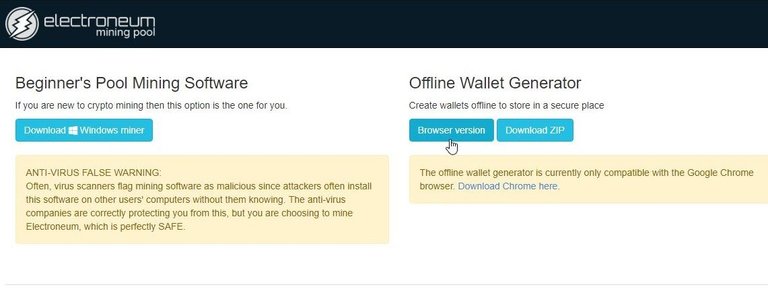
Step 03. Click on"LET'S GET STARTED"
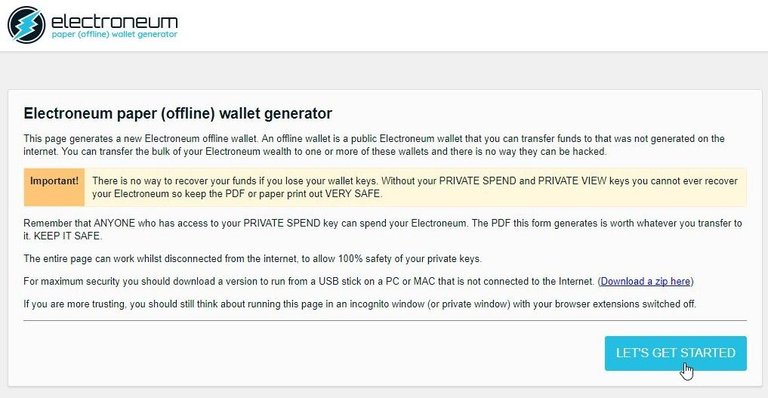
Step 04. Wiggle your mouse around this area to start generating your Electroneum wallet!

Step 05. Click "SAVE WALLET AS PDF"
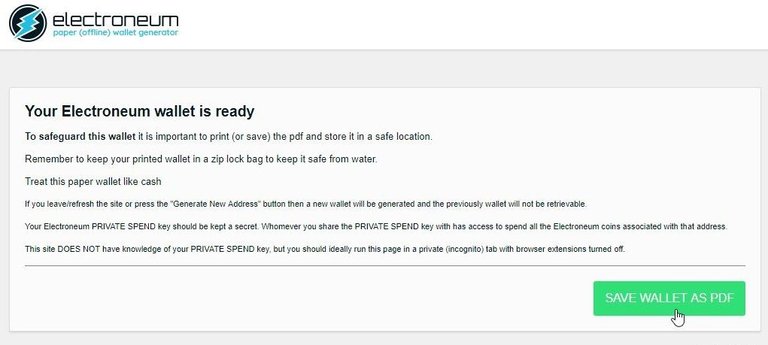
Step 06. Open PDF file and Copy your Offline Wallet Address to Notepad..

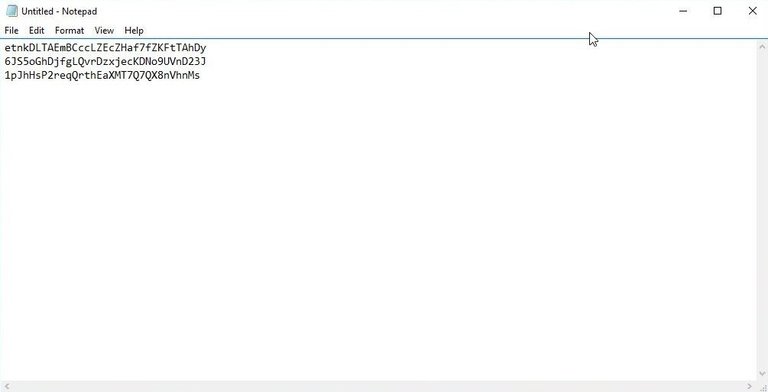
Step 07. Make Your Offline Wallet Address into same row like this.. (deleting spaces of 3 lines)
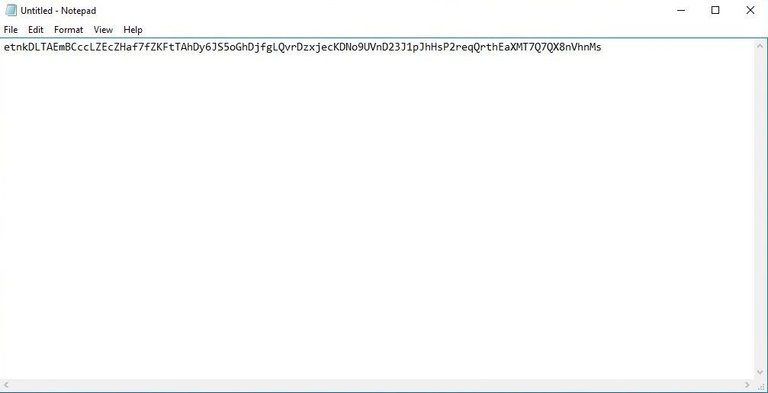
Step 08. Then go to : https://github.com/fireice-uk/xmr-stak/releases
Step 09. Click on xmr-stak-win64.zip to download XMR-STAK Mining Application..
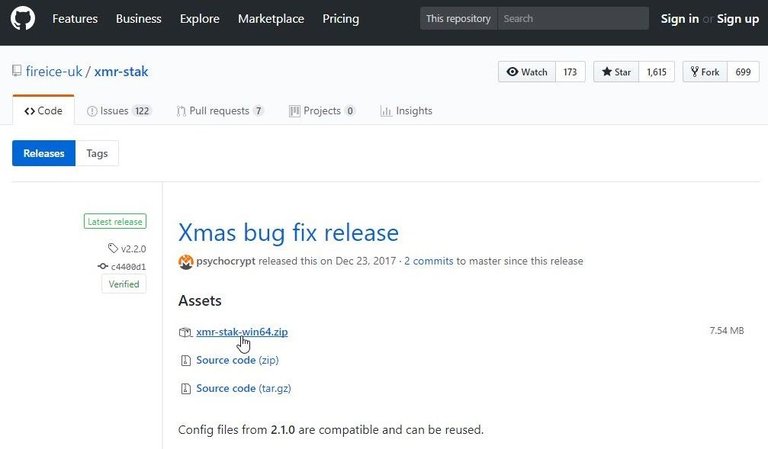
Step 10. Extract Downloaded xmr-stak-win64.zip file..
Step 11. Open Extracted folder and right click on xmr-stak.exe and go to Properties..
Step 12. Click on Compatibility Tab..
Step 13. Tick on "Run this program as an administrator" and click Apply and Ok..
Step 14. Open xmr-stak.exe..
Step 15. Then miner will ask for the Mining Algorithm.. Then type "monero" and hit Enter on Keyboard..
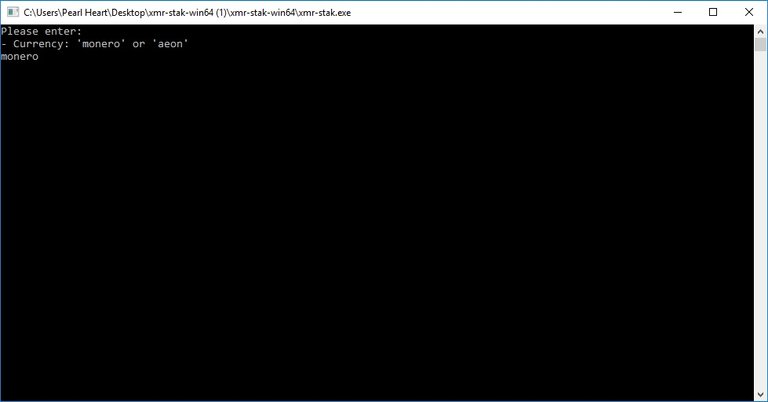
Step 16. Then Miner will ask for your Pool Address and Port.. I'm encourage you to find a Pool with a lowest Pool fee.. I'm going to use "etn.spacepools.org" as my Mining Pool.. Because It's Pool Fee is 1% and Minimum Payment Threshold : 10 ETN.. It's Ports are 1111/3333/5555/7777/1337.. I'm going to use 3333 as my port.. Find any Pool as your wish and find it's Pool Address and Port.. Type your Pool Address and ":" and Port in notepad and copy it.. Example : pool.etn.spacepools.org:3333.
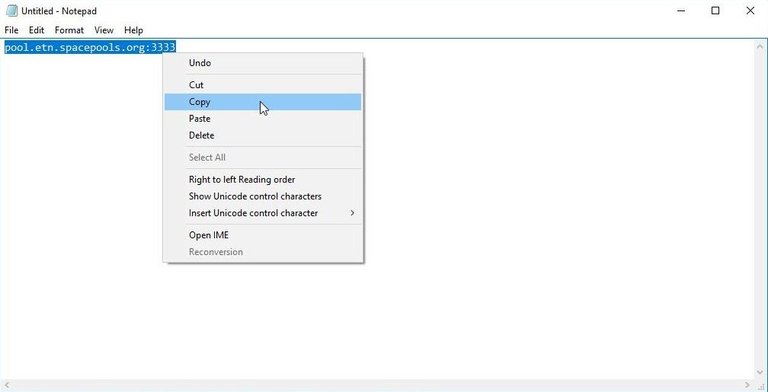
Step 17. Right click on Miner Title Bar --> Edit --> Paste.. Then hit Enter on Keyboard..
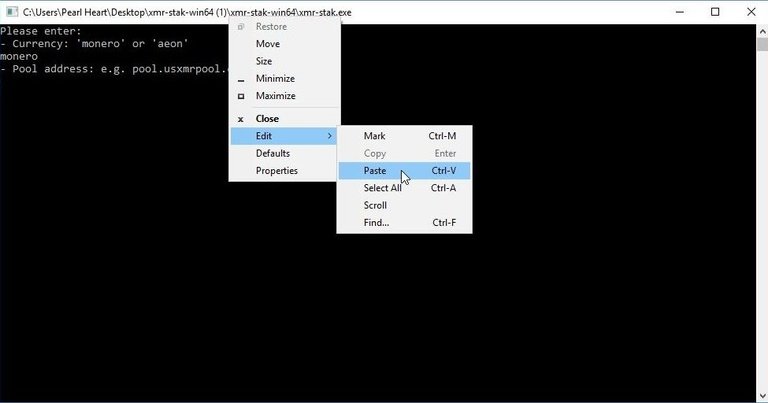
Step 18. Then Miner will ask for your Electroneum Offline Wallet Address.. Copy your Electroneum Offline Wallet Address and Right click on Miner Title Bar --> Edit --> Paste.. Then hit Enter on Keyboard..
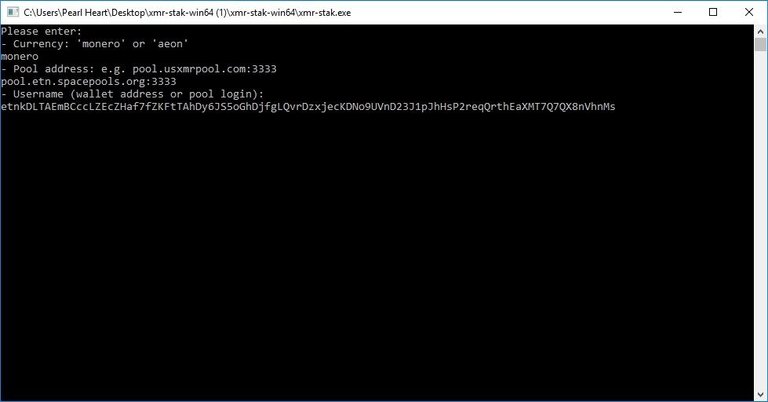
Step 19. Then Miner will ask for your password.. Type "x" and hit Enter on Keyboard..
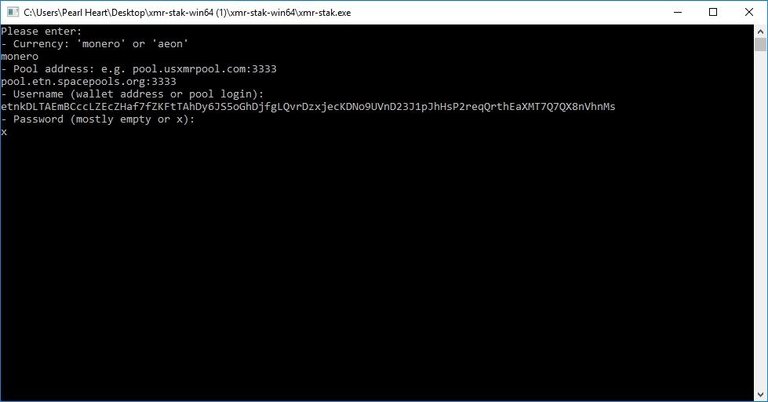
Step 20.. Then Miner will ask for port support TLS/SSL..? Type "n" and hit Enter on Keyboard..
Step 21. Then Miner will ask for want to use Nicehash on this pool..? Type "n" and hit Enter on Keyboard..
Step 22. Then Miner will ask for want to use multiple pools..? Type "n" and hit Enter on Keyboard..
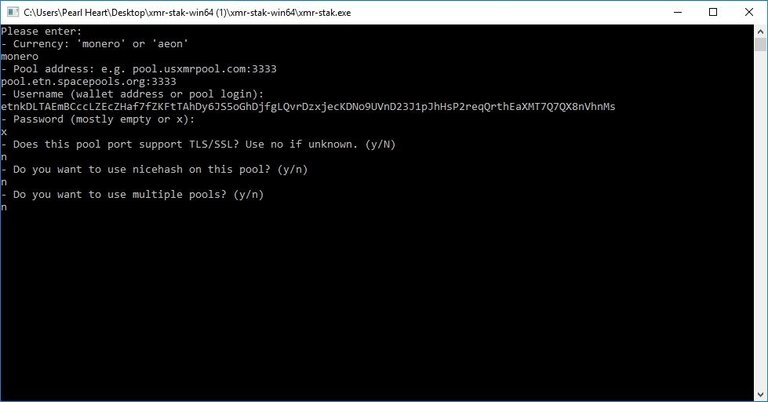
Step 23. Then Miner will start Mine Electroneum..
Step 24. Press "C" for Connection Report, Press "R" for Rersults Report anh Press "H" for Hash Rate Report..
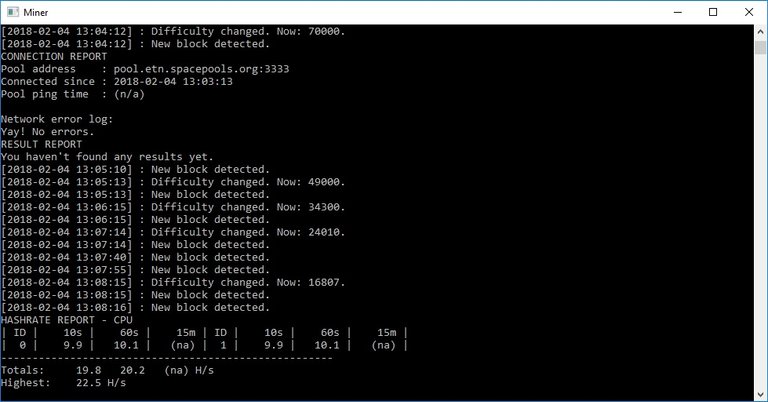
Step 25. Go to your Pool and Paste your wallet and click Lookup to get your Mining Stats..
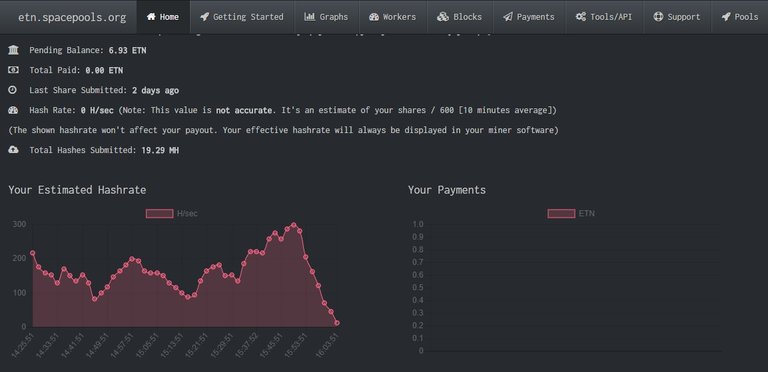
Now you are done all configration on your Miner.. You can Start Minig again and again opening xmr-stak.exe..
Happy Electroneum Mining my dear Steemians friends.. Don't forget to upvote and Resteem with your followers..
Wow. I missed buying electroneum token sales because they closed before their expected closing time. Can I mine?
Yes you can. :)
Coins mentioned in post:
This post has received a 0.07 % upvote from @drotto thanks to: @banjo.