
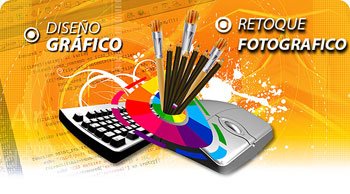
Photoshop is used to edit images is its main function, making basic editions or much more detailed or even from 0, This program allows you to save in the main image format.
With this application, you can create images from scratch, that is, you can make images of any type, without the need to work based on an image already made. I consider myself a beginner, and here are some of the images that I have made in photoshop from 0 and the other edited nothing else.
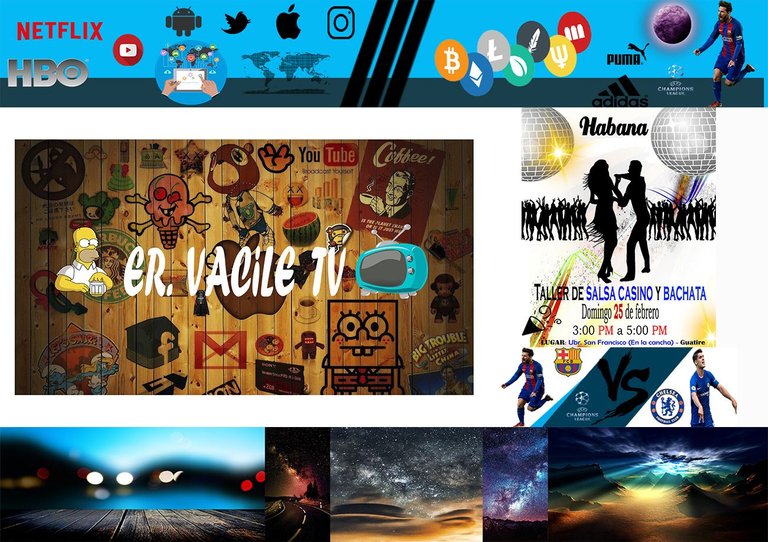
What tasks can I do with Photoshop?
Create cutting-edge graphics.
Special effects.
Movie Posters.
Album covers.
Book covers.
Brochures.
Post parts.
Magazine covers.
Illustrations of articles.
Templates of a website.
Graphics for a website.
Print ads.
Change the color of the eyes.
Change hair color
Remove imperfections.
Improve the tonality of colors.
Color old photographs.
Add elements in a photograph.
Remove areas and elements of a photograph.
Restore photos.
Modify Zones of a photograph.
Create desktop backgrounds.
Manipulate images.
Create attractive texts (3D).
Extract and move elements.
Send designs to high quality printing.

With Photoshop you can create logos:
Many companies (especially web companies) use this program to create the logos with which they will be identified.
Tutorials for Photoshop:
In the digital world and through the internet you can have access to a multitude of tutorials or manuals that help to use this program. I just found a basic course in photoshop that with that I learned the basics, and if they decay I can make a post referring to where to find it and how to download it.
Comment if you want me to teach you how to download the course that "is free by the way"

