.png)
Every business enterprise in the 21st century cannot function without having the wings to fly in the current technological world.
And the wings all starts with having a business or personal email address.
In one line.
Ethically, it is a sin or say unimaginable for a business person or an entrepreneur to be without an official email address.
That being said, it is pertinent to observe that an email account is a foundation if we are considering spreading tentacles in our business endeavors.
To see the big picture, would you like clients from far and near places to email you to supply your company’s products without they having to spend money reaching out to you?
If yes, then that’s where it all starts.
While there are so many types of email services out there, there are some that are not suitable for every purpose and for some kinds of people.
With those points in mind, we will look at an email service that best suits your business or as an entrepreneur.
And the one we shall be considering is an email service which is backed by or a brain child of Microsoft.
Of course, we know that anything Microsoft makes it desirable and professional - quality with high security.
So today, as a business person or an entrepreneur, we will learn how to open an Outlook email service account and also explore the many functions it presents that will take your business to another height.
If you are wondering why we have chosen Outlook, although we will look at some of its options in this article, you may as well want to read the full stand up points in this review.
But before we go on, let me pause and observe here that, an individual, business and student email accounts differ. For that reason, they are considered individually with their different options.
♠ See how to create a viable Student Email Service Account.
♠ Seee how to create a Private Email Account.
♠ See how the Bad Money Habits Songs Youre Still Signing as an Entrepreneur.
7 REASONS An Entrepreneur Needs An Outlook Email Account
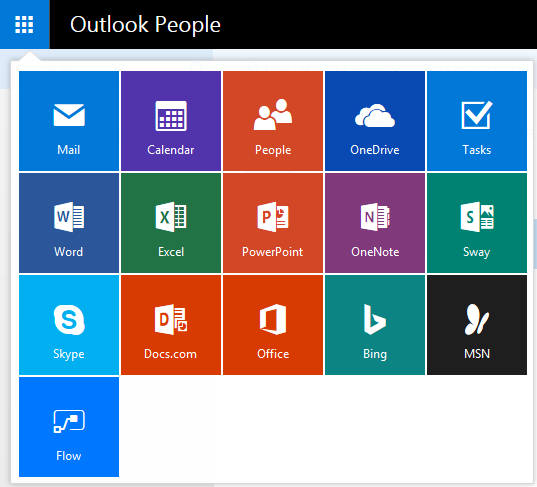
Before we start with the main reasons, in the light of truth, I just found out that we may not cover up the vastly important and UNTAPPED business options Outlook has provided her users.
But I will try my best to touch the best possible options for every Elite Business person and entrepreneur
1. The Unending Storage Capacity It offers.
As a user of windows, I am not new to some amazing options Microsoft provides. Having used it for 4 years and counting, I can say it’s a good bet – 750GB storage.
Also, in the same vein, one of the very first things I would want to consider is the storage capacity Outlook offer her users.
As a verified member of an Outlook email service, you are entitled to a no numbered storage capacity – an unlimited storage capacity.
What it means is that, you can store all your business associates contacts, minutes of business meetings, spread work sheets, business proposals into your outlook and it will never get filled.
In one line, no screen flag or notification reading - memory full.
Just imagine using a space up to 100mb, 1000mb, 100GB, 1000GB with a special request for it to full but it wouldn’t.
2. Security
When it comes to Microsoft with security, you can always give them a pass mark. As a user of windows, I wouldn’t have a second thought if I were to credit them on their security level.
Just to back up what I just said, according to a review by TopTenReviews, Outlook email service had a security credit score of 10 out of 10.
With many security options, one stand up option is that Outlook scans all incoming and outgoing mail for viruses, and it blocks images and restricts downloads from unfamiliar addresses which give you (business person) a level playing ground of safety.
3. Direct Support
When it comes to reviewing a product. I take customer support as a very important concept.
Why?
Because, if I stand with a product, then it should be able to give my members or audience attention they require, 24/7 if possible.
So, as one of our consideration of Outlook. Outlook goes all out to give you a direct support in case you don’t find an answer in their FAQs and forum.
4. Free Cloud Storage – The One Drive Factor
Again, as an Outlook user, you are entitled to a free 7Gigabyte Cloud Storage with OneDrive.
If you are wondering what a cloud storage means, it is the storing of your files, data and general documents on an Outer Space – storage that can’t be accessed by any human or machine without your permission.
This is it, with cloud storage, the stories of hacking, intruding eye, phishing and any compromise cannot be experienced.
Apart from that, with your OneDrive storage, you can access your files from anywhere and anytime of your choice.
So, Outlook gives you a free 7GB Cloud Storage. But if you want more, you can upgrade to a 1Terabyte Cloud Storage any time.
5. Management Of Email Accounts By Multiple Persons
I told you that this is an ideal email for every business person.
With Outlook, you can manage your business email account(s).
This is it, sending and detecting and general management of your business email account can be managed by you and also your subordinates.
What it means is that you don’t have to be around the business place before a product ordering from your company’s email is opened, reviewed and responded.
6. Integration with Excel Worksheet
Now, this is the core business function. The integration of Excel Worksheet with Outlook gives you the free hand and ease to manage your account statistics and general checks and balances.
Imagine forming a table or a pie chart to see how your sales went in the last month of business, this and more options are enabled by Outlook.
Okay, let me guess, you don’t know how to use excel?
Don’t worry, just go over to Google or YouTube and type the keyword- Microsoft Excel Lessons for Beginners. From there, you will have where to start from.
But for sure, as a Business person and entrepreneur, you will need the basic things such as summing, multiplying and even finding the inferences of your product sales and so on.
So with Excel Worksheet integration with Outlook, they just did you the good of cutting short your work load of maybe 3 hours numbers process to 30 minutes I guess.
7. Calendar
I just couldn’t ignore this feature. It is as important as the other options if you want to be a productive business person or an entrepreneur.
With Outlook Calendar’s Integration, you can easily organize your business meetings and schedules.
It does not take much than an ordinary marking out of points on a manual paper calendar sheet.
How To Add A Schedule With Outlooks’ Calendar
1. From your outlooks email account, click on Hash-boxed icon at the top left.
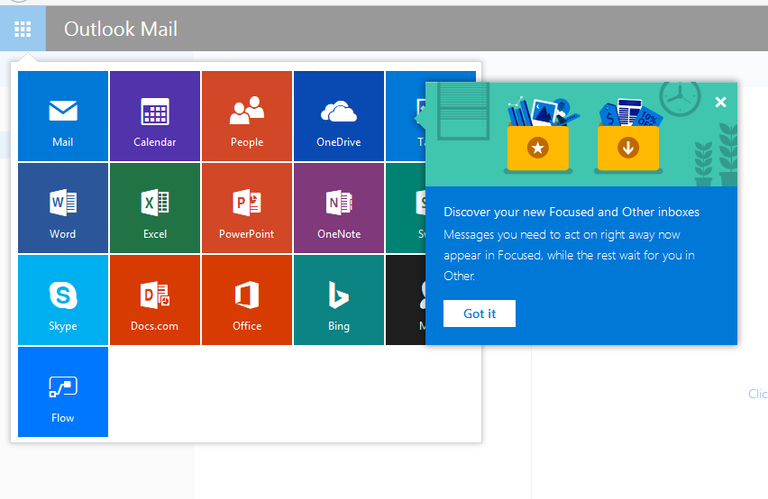
2. Click on the Calendar Icon.
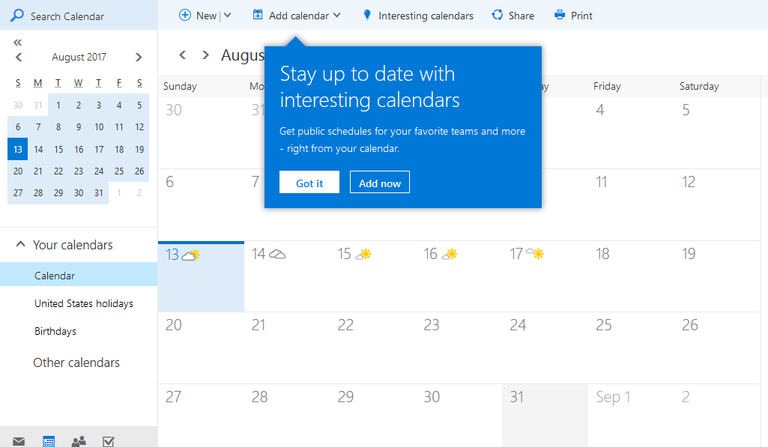
- On the next screen, click on Add new to add a new date.
4. If you don’t see the option, click on the date of the event.
From there, an option to create an event will show forth, go ahead and create an event.
In our example, I will create a Birthday date, all I will do is click on Birthday by the left and select the date and that’s it.

I’m surprised to mention this cool feature.
After the meeting or whatever schedule you want, you can print the calendar you just created.
So, it’s same as you. You can create a calendar and print it and hang on your wall.
But note, if you create an event example for a sporting competition.
If you select the name of a particular sports club and their upcoming matches, all the dates of their matches will show up on the calendar.
Have a look below.
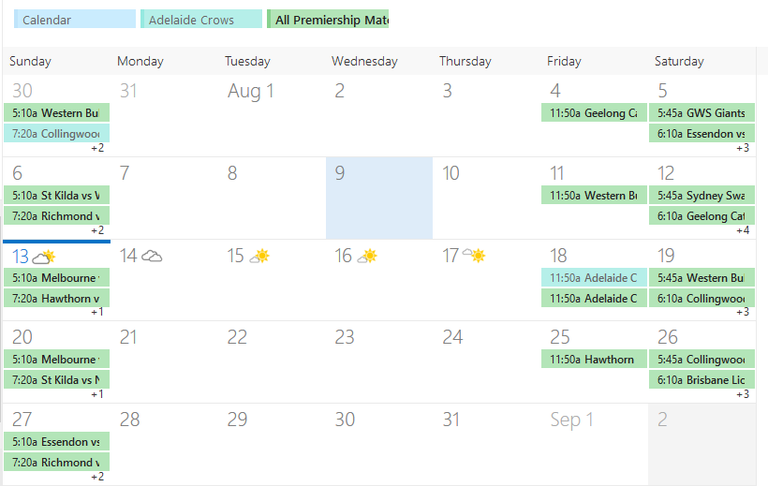
While I thought that was all, I just found out that you can actually create a birthday invitation letters and send to your friends.
Check out below.
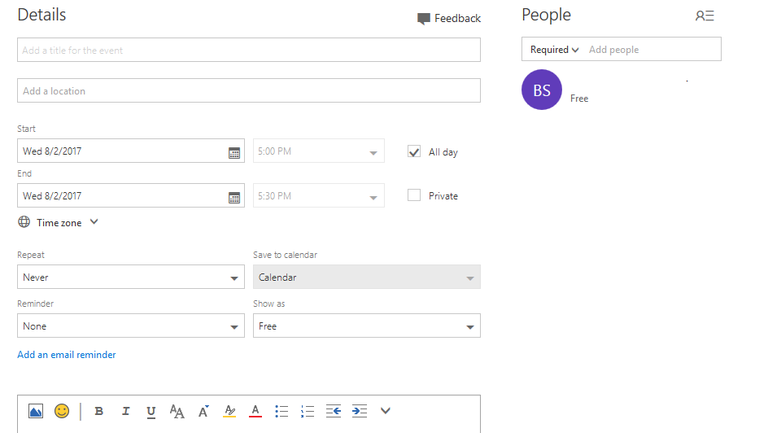
About the 7 reasons, I just found the "People Option" important to include, so check it out.
People
Outlook People’s integration is a function that allows you to add your business contacts to your list.
Just imagine being a blogger, Outlook’s People is the same thing as a ConvertKit Email Service that converts visitors to customers. Hope you grab the idea?
If you are a blogger, read more on Convertkit.
Back to Outlook’s People.
Remember that everything (your contact list) is stored in a cloud. So, any contact of your business associate registered there automatically means you cannot lose it except your end – caused by you.
How to Open an Outlook Peoples List
To open an Outlook’s people account, click on the people icon and begin the process of entering your contacts details.
You also have the freedom to choose the format of your contact – from First Name, Last Name and so on.
So, you see, I meant it when I said, we cannot cover everything.
There are other options provided by Outlook for your business to move to another positive height.
How To Create An OUTLOOK Business Email Account
Requirement: Strong Password – this is how to create a strong password
1. Click on Outlook Mail
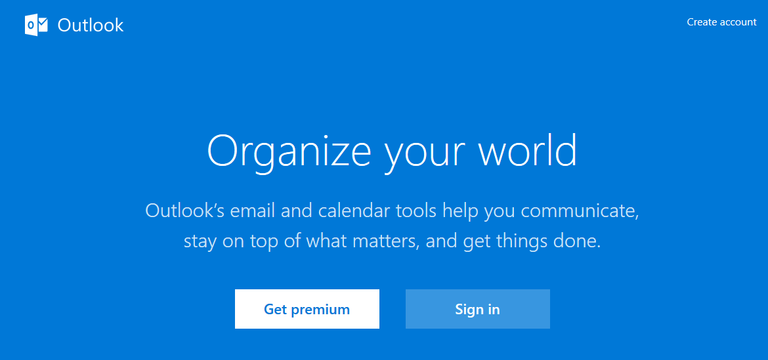
2. At the top right corner, you will see create accountaccount, click on it.
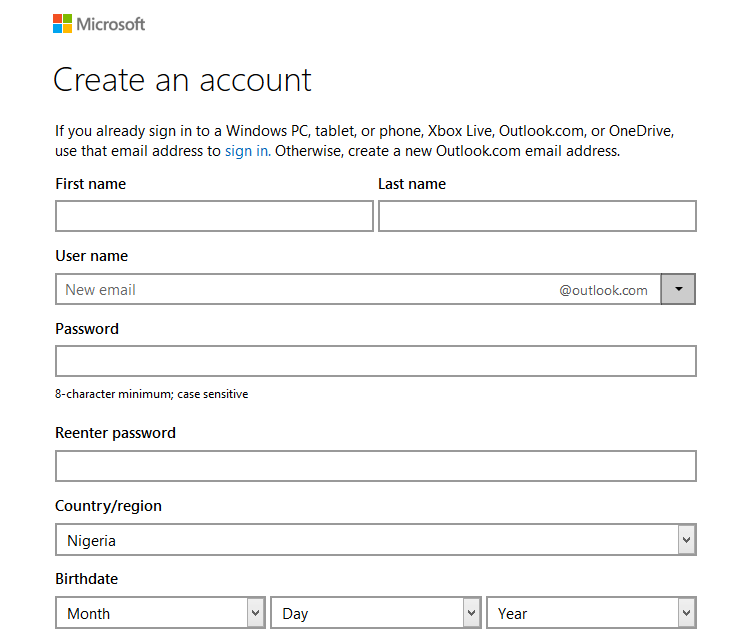
3. On the next page, fill in your details and click create accountaccount at the bottom when you are done.
Note:
♠ In place of alternate email, you can leave it out because it is optional. An alternate email is any of your other email accounts which may be needed in recovering your Outlook account.
♠ If you can’t see the styled characters (captcha), feel free to click on New or Audio by the right to change it to something easier.
♠ If you want promotional offers from Microsoft, just go ahead and tick the box.
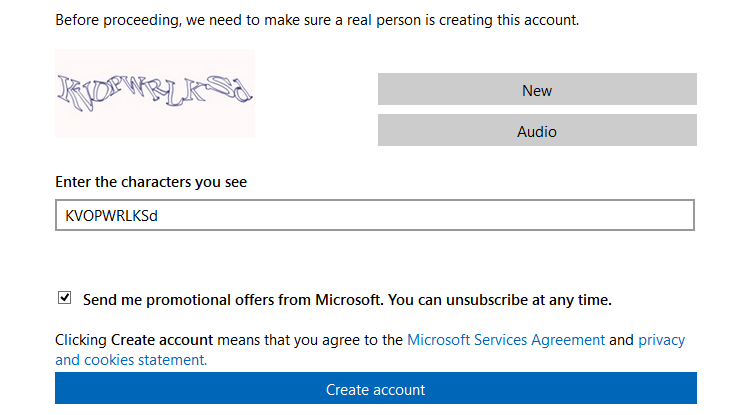
4. You will get a response in red colored line saying “Before proceeding, we need to make sure a real person is creating this account".
Go ahead and click send code.
5. Check your designated mobile device and enter the code sent. The code is a 4-digit number.
6. CONGRATULATION your account is now opened. Feel free to click through the slide for a warm welcome note.
7. After the welcome notes, click on let’s go.
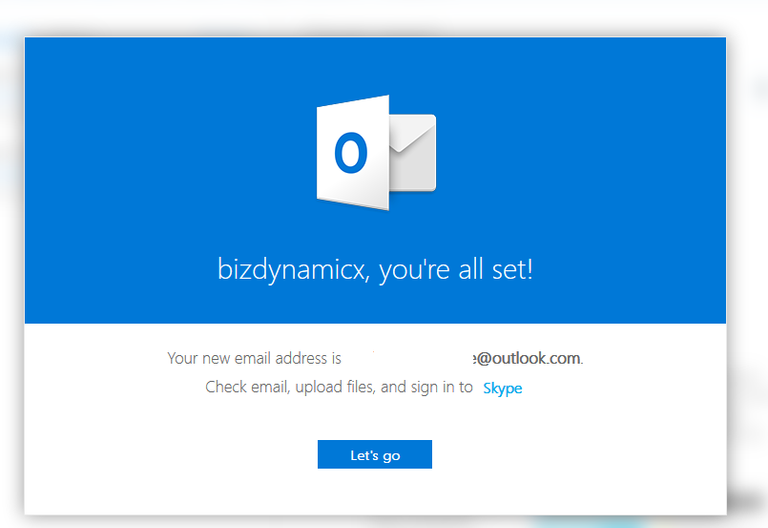
8. If you didn’t remember to copy out your email address, don’t worry, just click on the top right Avatar icon, your email address will show forth.
![]()
Copy it out when you’re done.
To explore all the great beneficial options provided by Outlook,
Just go ahead and click the options there to see how it goes.
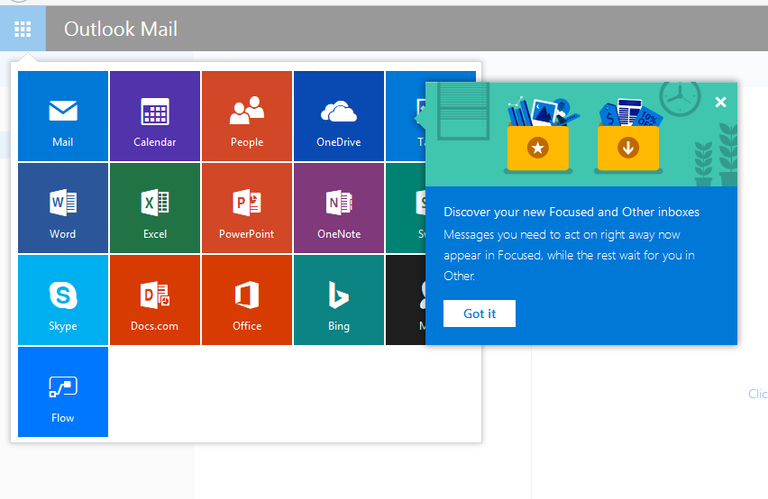
Example, clicking on edit will give you the choice to add your number to Skype and many more options.
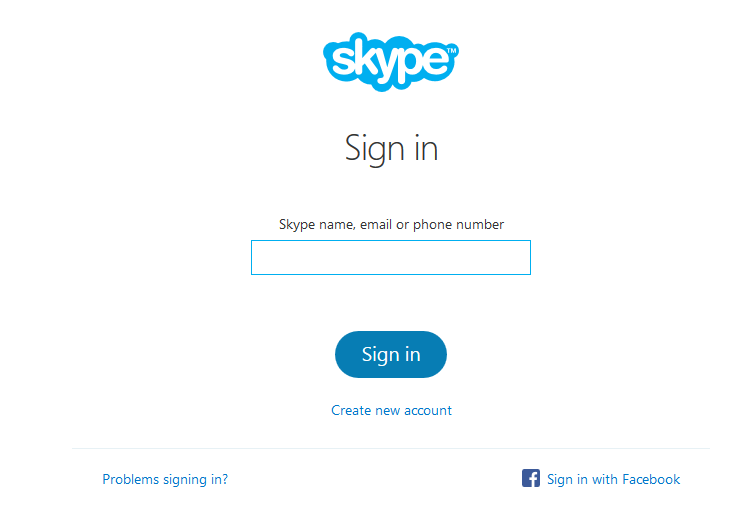
Yes, we are done!
So that’s basically how to open an Outlook email account.
I am happy that you have successfully opened your first business email service account.
But we are not yet through. In bizdynamicx, we will give yo more value you thought.
If you want to be part of the community, Go Here
How to Create An Outlook Folder for your Documents
Trust me again and trust outlook more when I said this is the best email Service for every business person and entrepreneur.
We want to create an outlook folder to personalize everything. Ask me how many steps it will require.
Hoping that you have asked me. Lol.
The answer is just one!
This is it.
Still, on your mail dashboard, you will see other already created Folders at the top left hand side.
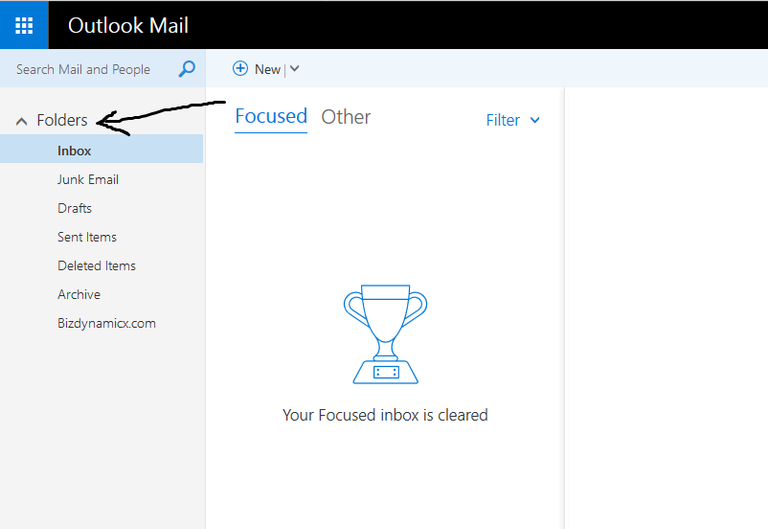
All you need do is click on the plus sign and enter your file name and your new folder is up and running.
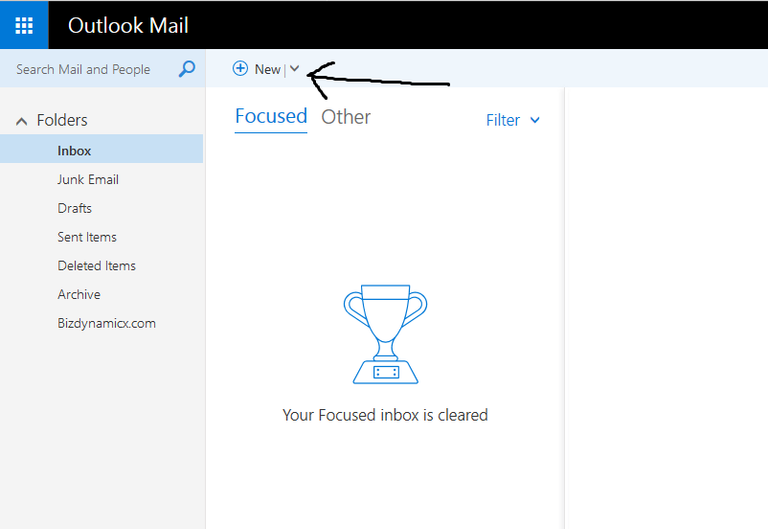
Jessssss. We got it.
So go ahead and make your business a dwelling place and thrive more as you use all the success tools specially provided for you by Outlook.
But note that email accounts can be compromised and all you need do is the definitve power to safeguard them.
So, to help you out. Get an all in one Ground Breaking Cheat Sheet to staying safe online below.
In the cheat sheet, you will see,
1. How To Set Up A 2-Fa Authentication
2. How To Create A Security Folder As A Pro
3. How To Transfer Your Document To A Cloud Storage (Drive)
4. Optimum Online Security Hack
5. Practical Steps To Safeguard Your Online Presence.
The price is $50 for non-members on demand. But for you an elite, get it all for free* - GET IT
Ok Elite, over to you.
*Hoping that you have learned a lot today,
Please feel free to let me know what you think I missed above and I will be glad to redraw that particular section.
If you enjoyed the story, please feel free to share this piece and be SURE to receive a thank you message from the recipient.
We hope this article helped you find the best reasons why you should use an outlook email service as a business person and also as an entrepreneur.*
ABOUT ME
I am a VALUE PLACED ORATOR that believes in value placement
In my community, no one is an under achiever, that’s why I write to place potential achievers on the dynamicx of meaningful life in How-to-Productivity, Business, Crypto-finance and Income Ritual
For more - Click Here To Join Our Community
Get Free Online Presence Safety Journal
Source Community — BIZDYNAMICX