Volume 2
In the previous volume, I stated that I would go into more detail about the types of orders a Dasher sees and how to complete an order. So, let’s get started!
Orders, and what happens start to finish.
When a customer orders from the DoorDash app, the restaurant receives the order before the driver does.
Now this part is confusing to some customers… we as drivers do not have a system where we choose which order we want. Orders are assigned to drivers, and they can accept or decline that order. Most customers do not know how the process works on our side. I plan to go into more detail about many things, for customers and drivers too.
Anyways, the restaurant has the order and DoorDash assigns it to a driver. For this example, this driver accepts the order. The driver goes to that restaurant and clicks arrived at store on the app and then walks inside. At this point the restaurant should have the order finished or almost finished when the driver arrives. Depending on the restaurant, the driver will state a name or a number to pick up the order. Once picked up, they will click Confirm pick up on the app.
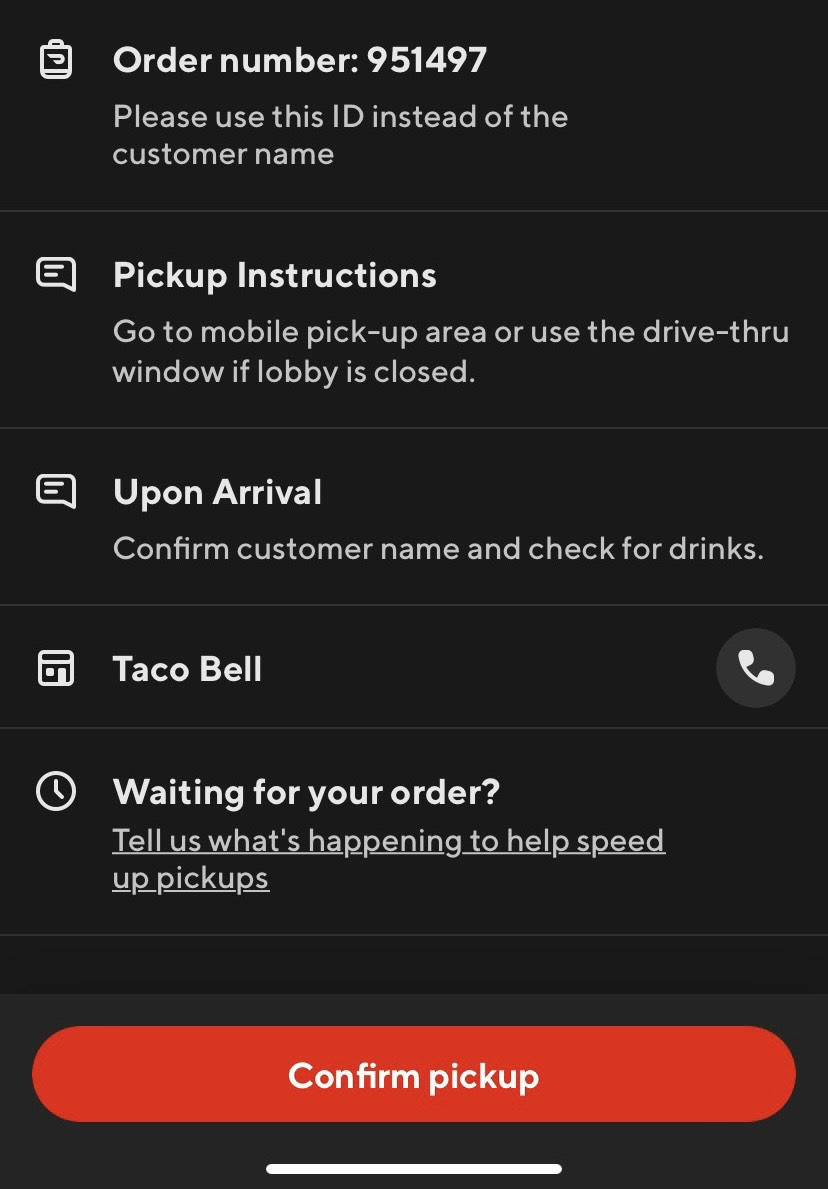
It will load the map screen again and have a button for Directions. The driver will drive to the customers address and complete the order.
There are several options the customer has for completing the order. (More detail below). Some are Leave at my Door, some are Hand it to Me, some are contactless delivery. Read your delivery instructions and have the Read Aloud on Delivery option on. For this example, let’s say it is a Leave at my door order. The driver arrives at the customers address and takes the order to the specified location and places the order near the door. This can be on a porch, a chair, a table, etc. You will click Complete Delivery Steps, then click Take a Photo. Using the apps camera, you will take a photo and confirm. Then confirm once more and then you are completely done with that order. I know it sounds like a lot, but it isn’t as complicated when you are completing it on your own. So that’s start to finish on completing an order.
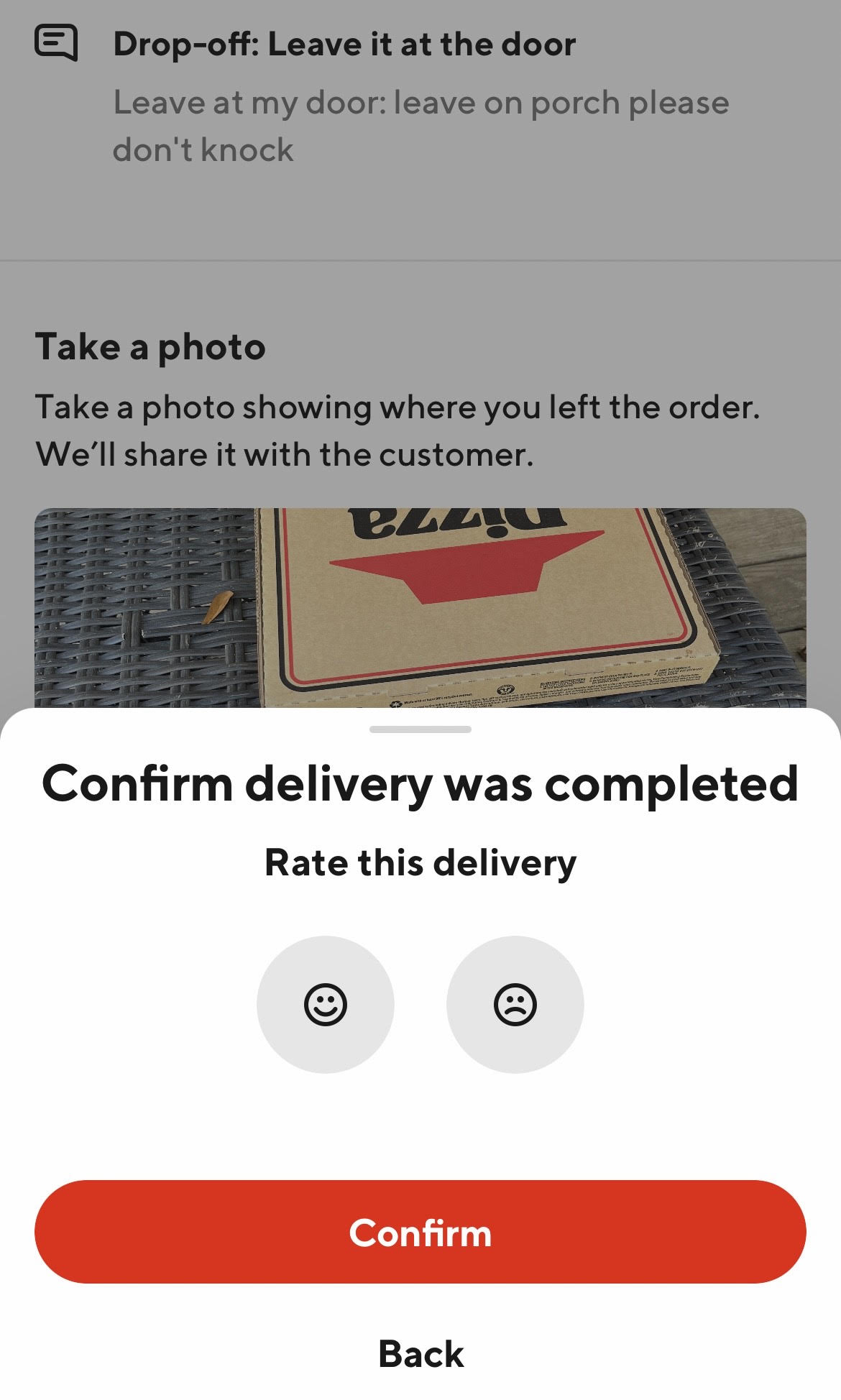
So, there are a few different types of orders we receive as drivers. As with most things in life, there are exceptions to everything.
· Leave at my door
· Hand it to me
· Contactless delivery
Firstly, the ‘leave at my door’ orders are pretty simple to complete. As it sounds, you leave the order at the customers door, or specified location. You will then take a photo of where you left it, then submit the order to complete. These types of orders are quick to complete once you have accepted the order from the restaurant. Unless noted in the directions, Do Not knock or ring the doorbell on these types of orders.
Next is the ‘hand it to me’ type of order. This is where the customer wants the order delivered to them and literally handed to them. They will sometimes meet you outside, but more often than not, you will need to knock or ring the doorbell on arrival to complete the order. I have had a few orders like this where it states hand it to me, and then in the directions it asks to leave at a front desk, or something similar.
Lastly is the ‘contactless delivery’ type of order. These are step by step orders for delivery. The first step will be to click the button that shows start delivery steps. It will then ask you call the customer to arrange a place for you to leave the order. Then you will need to take a photo of where you set the order. These are really similar to the leave at my door order, but require extra steps. NOTE: if you call the customer while you are at the store, you can skip the step of calling them when you arrive at their location. You will need to click the button that says Already Received Instructions, and then complete the other steps. In my personal opinion, I wish they would get rid of this type of delivery.
That covers a few topics. In the next volume, I will be discussing the different ratings and how that impacts drivers and customers. Until then, let me know if you have any questions.
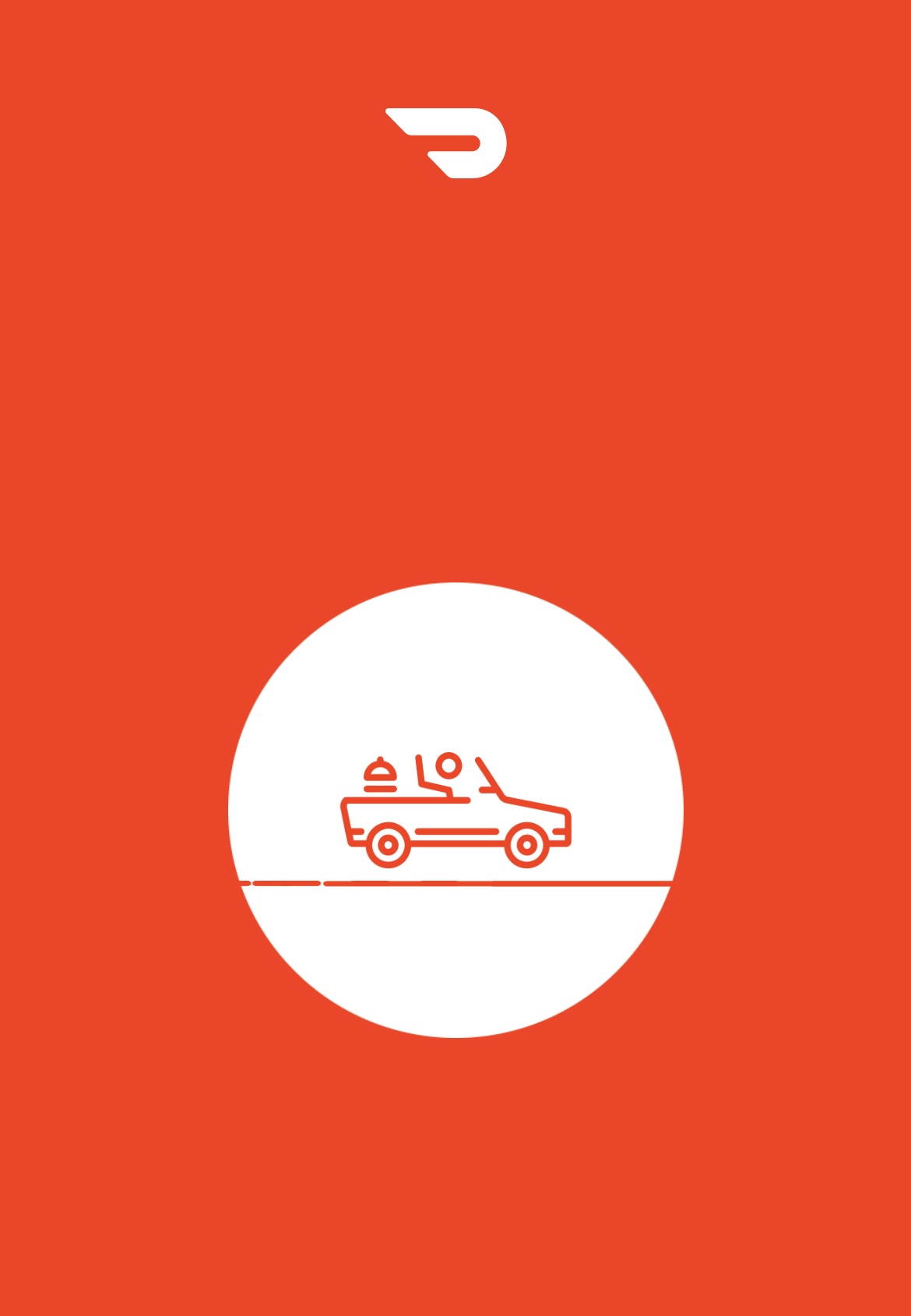
This is interesting, I did not know about the various options for delivery and how they impact the driver. I agree, that "contactless delivery" option should be gotten rid of, it is kind of redundant and seems to only take more time than just "leave at my door" and putting location instructions there.
Great article, I look forward to your future editorials. Thanks for posting.
Thank you. I appreciate you. Yes, I believe they should do away with that option. In the directions customers can put information on location for delivery. I think this option was there during the height of Covid, and it would have made sense then.
Congratulations @nerdygeekyfreak! You have completed the following achievement on the Hive blockchain And have been rewarded with New badge(s)
Your next target is to reach 500 upvotes.
Your next target is to reach 100 comments.
You can view your badges on your board and compare yourself to others in the Ranking
If you no longer want to receive notifications, reply to this comment with the word
STOPCheck out our last posts:
Support the HiveBuzz project. Vote for our proposal!