If you hold OPEN.EOS on the Bitshares/OpenLedger DEX and have not moved and mapped them to a ERC-20 compatible wallet yet, and/or don't know how to do that, then this first tutorial is for you. Once you have your EOS Tokens moved to a MetaMask or MEW wallet come back and continue with this tutorial.
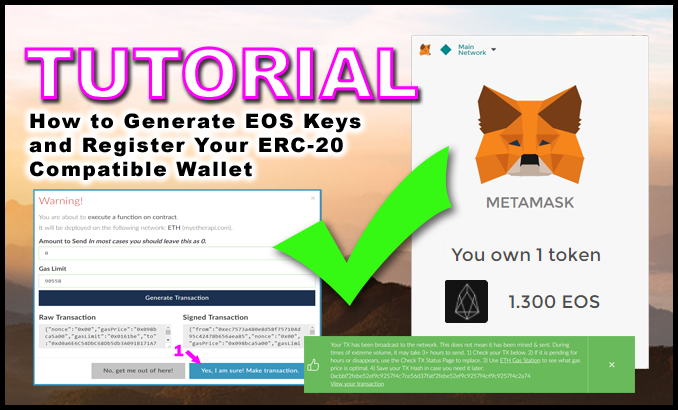
Part 2 - Generate EOS Keys and Register Your ETH Address on the Network
This tutorial will guide you through the process of making sure the Ethereum wallet you hold your EOS Token in is registered and mapped on the Ethereum network. Currently the EOS.io FAQs acknowledges MetaMask and MEW as the only two ERC-20 compatible wallets they 'recognize'.
First You Will Need New EOS Keys
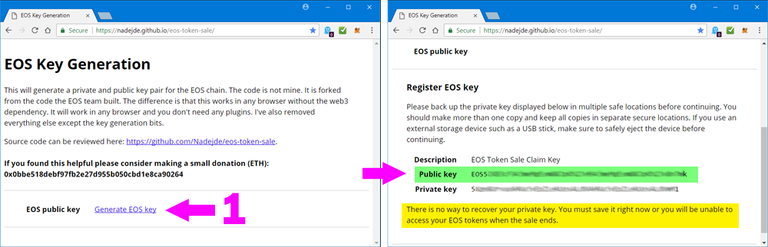
Go to https://nadejde.github.io/eos-token-sale/
- Click on "Generate EOS key"
- COPY and PASTE both the Public and Private Keys into Notepad or some other text editor and save that to your USB/SD Card with all your other passwords and keys. (Or write them down.)
😱 As Always - DO NOT save your keys to your local computer! EVER!
You will need the PUBLIC key for the next steps, and your PRIVATE key in the future to secure your EOS Wallet when that is made available later in June.
🔒 Log into your MetaMask wallet if it is not already unlocked.
Next We Will Access the EOS Contribution Contract
You will need a small amount of ETH in your wallet to send the registration transaction.
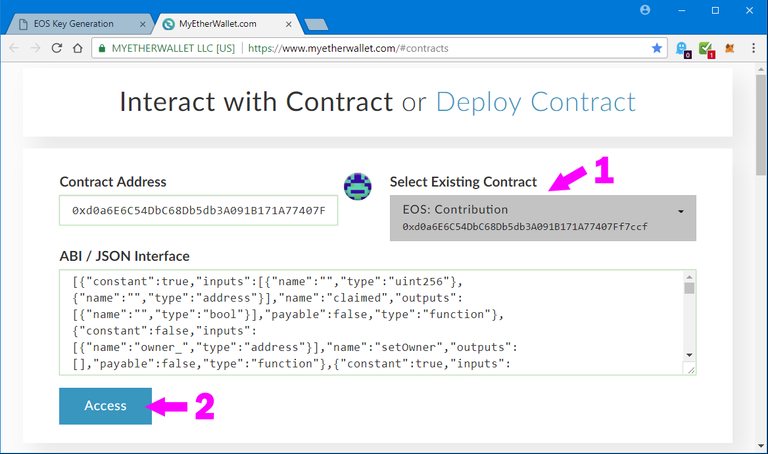
Go to https://www.myetherwallet.com/#contracts
- Select "EOS Contribution" from the Select Existing Contract Drop Down
- Click the "Access" button.
The Read / Write Contract Panel will open below the button - scroll down to it.
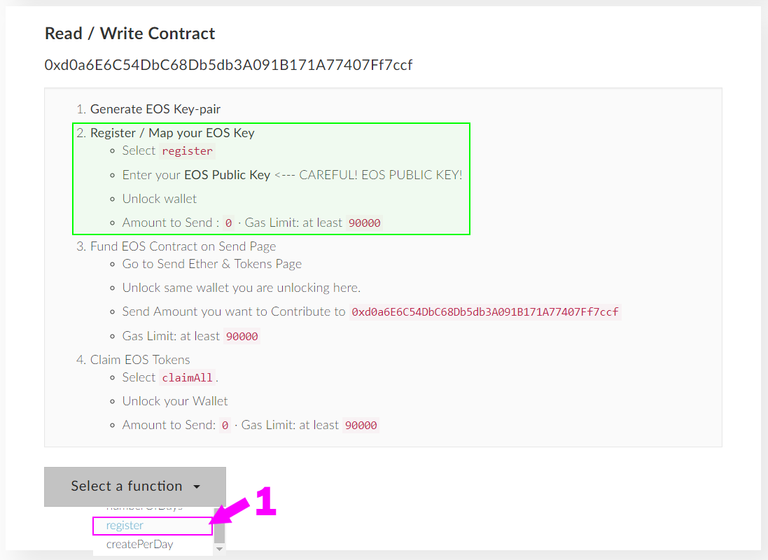
You will follow the process given in Step 2. Register / Map your EOS Key
- From the "Select a Function" button choose "register" from the drop down list.
This will once again open a new section under it.
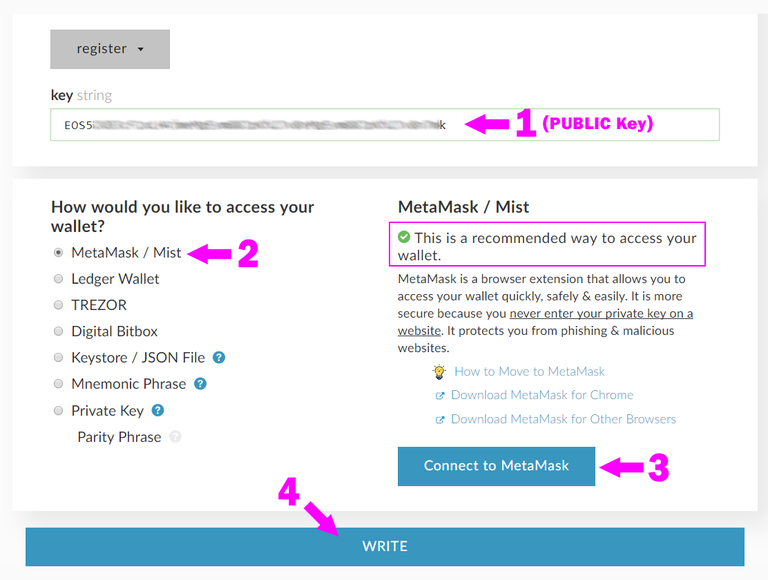
- PASTE in your EOS PUBLIC Key --- PUBLIC KEY ONLY!!!!
- Select MetaMask/Mist as the Wallet to Access
- Click the "Connect to MetaMask" button.
- The Wallet section will close... Click the "Write" button to continue.
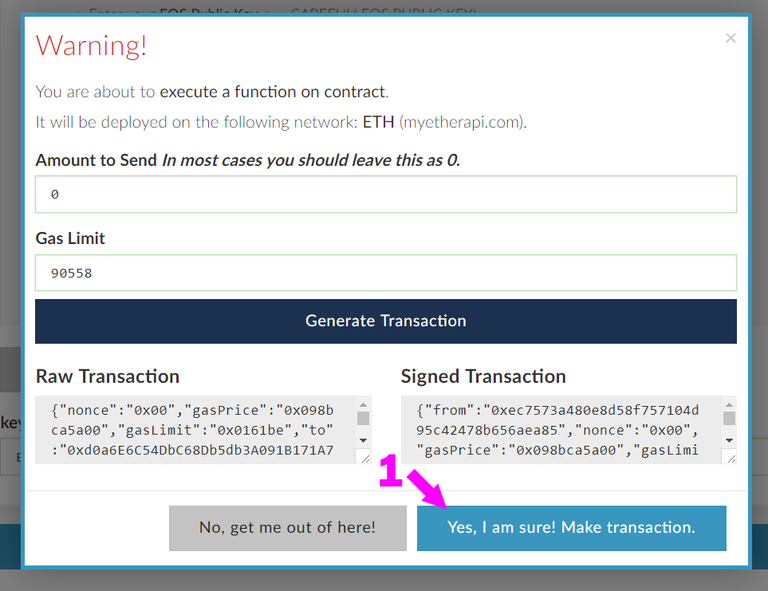
A transaction window will open up over the page.
- Leave everything alone and click the "Yes, I am Sure! Make transaction" button.
This will open your MetaMask wallet window on top.
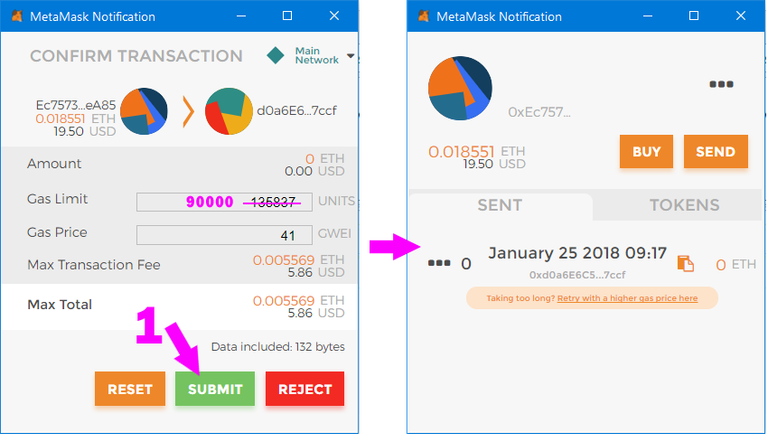
You will now see the familiar SEND / Confirm Transaction window in MetaMask. It is recommended to set the 'Gas Limit' to 90000, so that's what I did. This will reduce the transaction price to around $3.50 (at the time of this writing).
This is creating and sending a 0 ETH transaction to the EOS Contribution Contract address which will Register YOUR Ethereum wallet address on the network.
- Click "Submit".
You will see the pending transaction in your SENT list and a big green notice appear in the background on the myetherwallet.com web page.
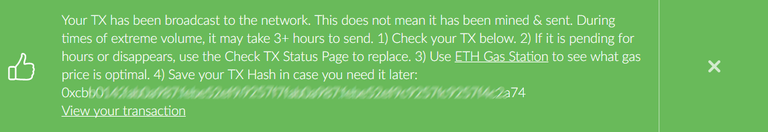
Confirm the Address Has Been Properly Mapped and Registered
Once the transaction shows as confirmed in your wallet, you will need to check to make sure it has been properly registered to the EOS Token Contract on the Ethereum network.
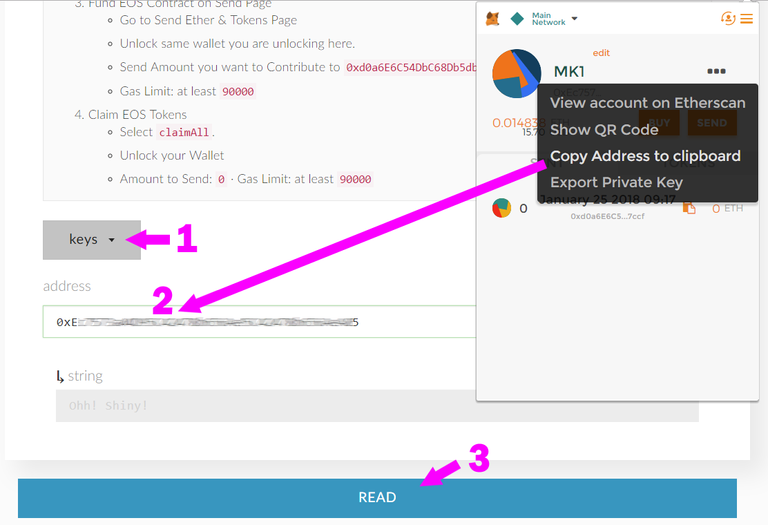
- Select "keys" from the function drop down list.
- COPY and PASTE your wallet address into the "address" field.
- Click the "READ" button.
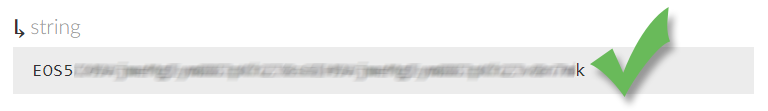
If you see YOUR EOS PUBLIC Key appear in the "string" field - YOUR DONE!
🌟 Congratulations! You have successfully registered your new EOS keys to the token contract.
From this point forward, all EOS Tokens you transfer to that ETH wallet address and are holding in it on June 1, 2018 will be locked and registered.
Let me know what you think, please leave your comments below.
If I am missing any steps after this, or if you know of a faster way to manually set up EOS Keys and Register an ETH Wallet, please let us know in the comments.
If you found this tutorial helpful...
please UPVOTE this post and consider ReSteeming it
to help share this information with others.
Thanks for reading!
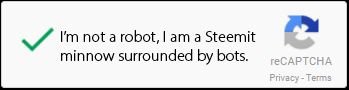
Sence this is all done on a blockchain you shouldn't have to worry about using a VPN. Correct?
Correct, this is mainly for all of us buying on the secondary markets (OPEN.EOS, etc), not the official EOS ICO, so the process shown in my post is the manual process to register your wallet. No VPNs or anything needed.
YESSSSS its done!!!
The combo of your post with the eos.io walkthrough for MEW was winning and now I have some EOS keys, let the airdrops begin!!!!
NICE! happy to know your got it done and that my post was able to help in some way.
'In some way' ..??
Your posts were the little push that actually got me to do it, after harassing everybody for weeks now already ;)
you should be airdropped with all kinds of coins, because for sure Im not the only one.
(cool that your previous post was translated to mandarin also! )
:-) Thank you.
Well Karin you could have done it easily on the EOS.io ICO page this tutorial is for people who can't buy from the ICO @steempowerpics?
From the ICO page was also clear. But I was hesitant because I had my Eos in Exodus and I didnt know if I needed to send it as Eth or as Eos to MEW.
So knowledge is key, reading drew me over the line haha
The eos.io web site made this process a lot harder by blocking certain sections of the site, such as registration, to US-based IP addresses.
This seems to be by design so that U.S. peeps can't participate in the ICO, but it's frustrating. Please note that if you visit eos.io using Tor you can view the full site.
Yep - it has to do with regulations in the States in the epic battle over is it a security or not. It is marketed and promoted as a "utility" token, but to avoid legal headache and bullshit down the road it's just easier to officially block US residents.
As long as we can buy on the DEX and move it over, I'm happy enough. :-)
Thank you. I will use these instructions tonight and let you know how it goes. I appreciate the time you took to document it.
Great - I hope it helps.
Wooo Hooo! Success! I was trippin while doing it as its my first time but with the provided guide u made it super easy and smooth! Thank u super much! haha Kudos n Salute mah man
Awesome! Glad to hear I could help and everything went smooth.
There are various websites like eos authority and zeos.co sending emails these are scammers. They are asking for eos public and private keys. STAY AWAY.
Yep. It's unfortunate, but scammers are out there. Everyoneneeds to double check the urls of the tools and wallets they choose to use.
So now the mainnet has gone live how do I get my EOS mainnet coins ?
If you held your eos erc20 tokens in a registered ethereum wallet you have them already in your designated eos wallet. Use EOS Authority website to enter your eth address to find out your eos username. You can then use any of the approved wallets like eos_voter by greymass to access them.
Thanks so much for these tutorials, just going through the process now. This may seem a stupid question, but can more tokens be freely added to the balance after mapping the account keys? In other words, will it recognize increased balances or should you have all the tokens in place before going through the key process?
Yes, once you register your EOS Keys to your ETH Wallet you are good to go.
Later on you can move more EOS / OPEN.EOS to your ETH wallet with no additional steps.
As long as they are secondary market EOS, not from the running ICO.
Thank you, that’s what I figured but I had a moments doubt!
Hi! I´m confused now... I have done the steps you describe (and that are also described at the official EOS website under the register tab), but with the Ether-Address and not the EOS key generator you linked above? How can I trust a random EOS key generator on some website? ...and (why) is this better/different, than using the Ether address where you hold the token?
EOS Token are currently ERC-20 tokens so they NEED to be in an Ethereum wallet address as you said, however you need to register that address on the network to claim the EOS you hold later in the year.
For those of us in the USA, the official process to do this on EOS.io is not available since we are not permitted to take part in the ICO, so we have to use secondary processes - and this is all we have that I am aware of so far.
This same secondary process is for anyone buying EOS on the aftermarkets and moving to one of the two allowed wallets (MEW or MetaMask). You still have to register the wallet addresses by mapping them to a set of EOS keys.
The site about is an open-source project on github so everyone can review what it is doing. It is an adjust version of the official process.
Hope that helps.
Thank you @steempowerpics! I didn´t know that for US citizen the process is different. So when I already registered my MetaMask wallet where I hold my EOS and I´m not from the US, I don´t need to generate the keys and do the process again, right? I will get an official EOS key/address after the launch in June and move my ERC20 token to "real" EOS then?
If you bought from the ICO, you need to follow the process to claim the tokens on EOS.io
Thanks! I already figured out, that during this process I already got my new EOS keys that are registered to my Ether address. I had forgotten that :)
Heyy do you upvote comments ??
this is the wrongest question to ever ask.... run!
I just generated those keys on the EOS.io ICO easy as cake but you need to have enough funds to do it...
I have some eos on OL, do I have to follow this too?
yes - start with the first tutorial.
https://steemit.com/eos-help/@steempowerpics/tutorial-how-to-withdraw-open-eos-to-your-erc-20-compatible-wallet
I sent my Open.EOS from Bitshares to my Trezor wallet (myEtherWallet) using one of my ETH addresses and found the contract address and tried something similar with myEtherWallet but it blocks a window from popuping up after displaying this:
It doesn't show the raw transaction details below as in your example after clicking that generate transaction button. There's about 0.05 ETH there to facilitate the transaction. Perhaps I haven't waited long enough for transaction confirmation from Open.EOS to my hardware wallet address?
Nevermind... It turned out the browser was blocking popups. Once I disabled that it went through. Would be nice to be sure to know if the private key you have works up front. Github has a tool for this...
Hey bro, thanks for al the info. I know this is asked by some but with the IOS scandal in the past, has this site been verified as safe by anyone? The work is greatly appreciated but know many who are investing and would be a shame to find out your private keys were not so private and others had access to them. Not meaning to be negative but concerned and wanting to be wise. Any help or info to relieve this questions is appreiciated, I can't read code.
Hi,
Thanks for the tutorial.
I got everything up to "Confirm the Address Has Been Properly Mapped and Registered". The previous step did show the green notification with TxHash. But when I tried to read my address to check the public key has been registered, nothing happened....
What can I do?
It was out of gas, I did it again with the default gas limit and it worked
Awesome! :-)