I have started the transaction, the default GAS-Setting will return an error, so I have set it to 50000 which went through. As of now, 95 confirmations have been performed for the transaction, no tokens have been transferred. I spot checked some other transactions but it seems that distribution has not been done.
It is not yet clear if this is a legit activity from my perspective.
Various Airdrops are being started during the launch of EOS Mainnet and Token Switch.

An additional Airdrop was published recently for EON claims to create high-speed Blockchain OS that will support synchronization of network nodes to reach a maximum TPS of up to 100,000.
As of now, there is not much more to be said since there is no whitepaper available on the official EON-Website. You may wish to check the site at www.eon.org
Since there is no further information, there is a risk that in fact there is nothing of value incorporated in this airdrop.
Further Information on the Airdrop itself can also be found on https://www.airdropsforeos.com/en/airdrops/eon/
The Airdrop ratio will be 1:1 based on a minimum of 100 EOS held in your wallet. Same as in many other cases Exchanges will handle this on a case by case basis.
All sources state the following process to claim your EON-Tokens:
The EON airdrop snapshot is scheduled to take place on the 1st of June, 2018 at 04:00:00 UT (1st of June, 2018 at 12:00:00 SGT). The airdrop is expected to be in early June. Only the holders that have 100 or more EOS tokens at the time of this snapshot can receive the airdrop. EON airdrop will have snapshots of your EOS ERC20 token at 12:00 on 1st June SGT. Users who have more than 100 EOS can claim the airdrop by following these steps:
Send 0x4e71d92d to our token contract by the ETH address you prepare to receive the airdrop. The contract address is as follows: https://etherscan.io/token/0xeb96f4caaea05e69f41c25ae42b58ffff7df628d
Since this description is not explaining how to send the message correctly, I have created a screenshot from MyEtherWallet that shows my interpretation of the process.
- Unlock your MEW
- Click on “Send Ether and Tokens”
- Copy the following contract address in “To Address” 0xeb96f4caaea05e69f41c25ae42b58ffff7df628d
- Set Amount to 0
- Keep Gas Limit, for now; I was not able to test, you might have to adjust
- Click “+” for advanced and copy the message 0x4e71d92d in the Data field
- Generate Transaction
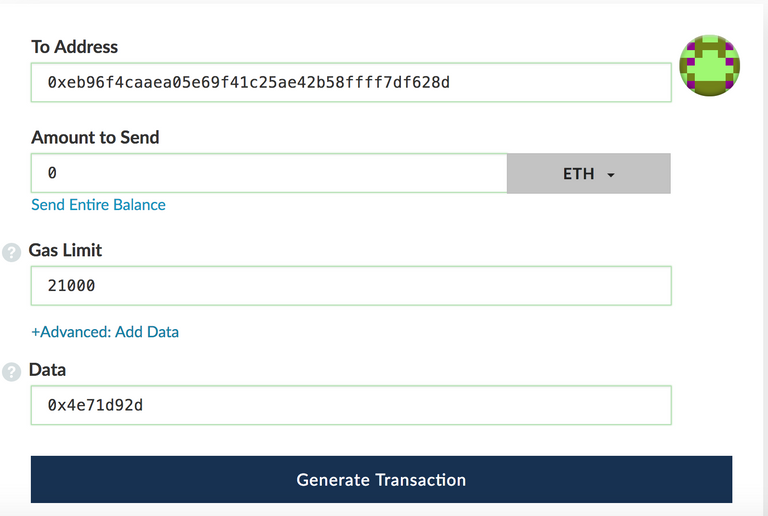
The EON-Tokens should be claimed after the transaction is finished.
Since the EOS snapshots will be taken on June. 01 I was not able to test the procedure.
Good luck and happy airdropping!