EOS - Wallet Testing in the Jungle (testnet)
EOS infrastructure is making huge steps forward! For one we have an update and first screenshots, from the community voting portal from @summerskin :
https://steemit.com/@summerskin/eos-voting-portal-update-5-25
I really like the open communication and transparency of this project!
Then @toofasteddie passed on the news of a EOS Native Wallet connected to the Jungle-Testnetwork:
https://steemit.com/eos/@toofasteddie/eos-wallet-pro-almost-ready-to-work
If you have been following my recent posts, i have managed to play around with scatter and the scatellet wallet. But all that happened on one of @nsjames stale test-nodes. As the newest scatter version supports multiple chains, and network entries can now be edited, i wanted to make a test on a real EOS net, the Jungle-Testnet, provided by the good people of @cryptolions.
It's the most well known and maybe the largest testnet for EOS, and more importantly it provides a public dashboard and accessibity for non-techs (and non-insiders) like me.
So here is a step by step description of how to connect. So you can try this at home ;-)
1) Create a keypair via nadejde
https://nadejde.github.io/eos-token-sale/
What i wasn't aware is that you can create and use a keypair anywhere (on any net).
2) Create an account on the jungle testnet:
http://dev.cryptolions.io/#home
In order to interact you need an account on the blockchain. The user friendly structure of the Jungle-Testnet makes that rather easy. Just navigate to Create Account enter an account name of your liking and paste the Public key genereated via nadejde.
You can use the Faucet to add some funds if you like, and also check account info
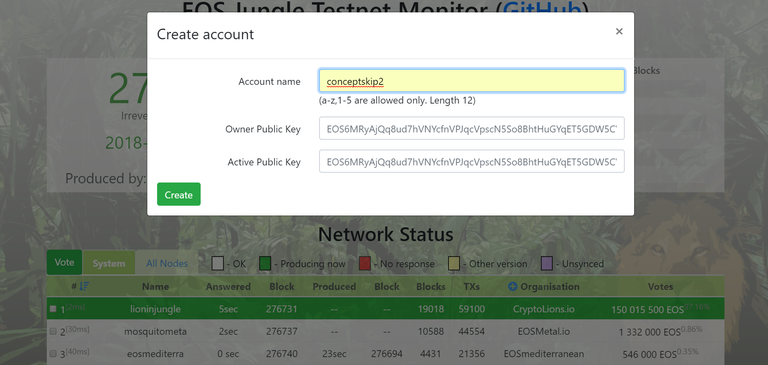
3) Setting up the Jungle Network in Scatter, and importing the account:
In scatter you need to
a) register a new network for the jungle testnet, you need to enter the right URL and port to acces, which is: dev.cryptolions.io:38888
b) Register the Jungle account keypair
c) Add the account to your identity, import and safe.
For details check my last post and Nathans tutorial.

4) Access Jungle TestNet via Scattellet Wallet:
Now we are almost there. Go to scattellet.com, enter the IP for the Jungle Testweb, when clicking on ID you get the Scatter-Dialog, where you can select the Identity (set up just before). Press accept and open your wallet, quick and easy ;-)

5) Transferring funds
The scattellet wallet is pretty basic, but the important thing is, it shows exactly the funds i have allocated on the testnet, so that's a proof the wallet has successfully connected....
Hurray!!! Time to celebrate...?
Unfortunately not yet.... It eventually failed transfer any funds. So when i enter a valid (in the testnet) account, it gets me that error message you can see below. Maybe thats connected to the Dawn 4.1 introduction of account names which was pretty unexpected. It might well be a bug, but i guess the scatter devs are quite busy on working on the voting portal these days.

Anyhow this are not just some plain screenshots or video that you can believe or not, you can actually use these instructions to get access yourself on the actual public EOS testnet, and by doing so get familiar with the basic environments we will deal with in the early days.
Although it's not working 100% this is very promising, and i hope we will se an operational version very soon.
Step by step, everything will be fixed. Good post!
Thank you, especially for resteeming! more important part to me was setting up the connection as such, and this worked, i am sure they will fix the transactions soon, but now their attention is on the voting portal obviously...
Nice find! Since the voting portal will be accessible via scatter, the first steps might be similar.it seems there's now a big discussion, what ups scatter should or should not show by default...
Nice work pal, resteeming
Thanks man!
another post about eos? :)
Thx for another informative post. Easy to read.
Already followed and upvoted :) Cheers,
Haha, in the short time of your holiday I turned from sceptic to fanboy, and maybe the apple analogy does illustrate the reasons well...
what a transformation! :)
@conceptskip did you read my other comment where i asked you if you would like to stay in touch with me a bit closer (email)?
yours
Piotr
I am having trouble generating an eos account on the demo page any advice??
There's a Lot dev going on, so it might be better to access a
Wallet of your choke