So you purchased EOS on an exchange ? Why you need to register your Ethereum Wallet address at EOS.IO, prior to the 1 June 2018 !
Updated 15 Dec 2017
A Basic Help Guide for inexperienced EOS Holders
WARNING: “This is an unofficial guide, and should be treated as such. Sections may be outdated, so USE AT YOUR OWN RISK”
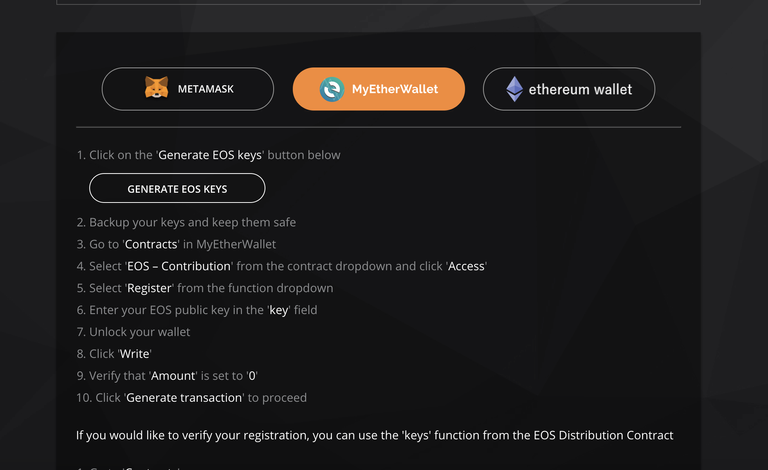
EXPLANATORY INTRODUCTION:
After multiple requests on the EOS subreddit, I have developed a quick EOS token registration user guide.
The reason I have developed the user guide, is simply because on the 1 June 2018, the EOS ERC-20 tokens (the ones you bought on exchanges etc), will be “fixed and non-transferable on the Ethereum blockchain”.
Here is the official EOS.IO justification for registering your EOS tokens: “If you hold EOS Tokens in an Ethereum account and fail to register your Ethereum address to your EOS public key, then your EOS Tokens may not be part of a Snapshot (as defined below) a third party may wish to create when the EOS Tokens become fixed and non-transferable on the Ethereum blockchain. In order to be part of such Snapshot, it is important that you generate an EOS public and private key pair (see the “Generate EOS keys” button below) and register your EOS public key with your Ethereum address prior to the EOS Tokens becoming fixed and non-transferable on the Ethereum blockchain which will occur within 23 hours after the end of the final period on June 1, 2018 at 22:59:59 UTC.”
Currently the tokens you purchased on exchanges are ERC-20 tokens on the Ethereum blockchain. I guess a quick analogy may be. Imagine your EOS ERC-20 tokens are all passengers on an old steam train (Ethereum Blockchain). They can currently get on and off (be traded on exchanges etc), and the steam train is chugging away, up and down the line (Unless Cryptokittens are slowing the old train). However on 1 June 2018, the old ERC-20 steam train will be decommissioned and parked. And on the 1 June 2018 a new electric train (EOS blockchain and EOS blockchain tokens) will start operation, on a new train line with a different rail line gauge (size). The only rule is, that prior to the 1 June 2018, all the ERC-20 passengers must have purchased tickets to the new Electric EOS train. If the passengers do not have tickets, they will be stuck aboard a parked and unusable steam train. And the only way to buy your new ticket is to “Register your Ethereum Address (ERC-20 garage)on the EOS.IO website”.
So what is an Ethereum address?
An Ethereum Address is simply where you store your ERC-20 tokens. It’s your ERC-20 token garage.What’s an ERC-20 token?
The Ethereum token standard (ERC20) is used for Ethereum smart contracts. Developed in 2015, ERC-20 defines a common list of rules that an Ethereum token has to implement. Giving developers the ability to program how new tokens will function within the Ethereum ecosystem. This token protocol became popular with crowdfunding companies via Initial Coin Offering (ICO). [Ref: Wikipedia]So what does all this talk about ERC-20 tokens mean?
Well as defined in section (3) above, the ERC-20 tokens will be “fixed and non-transferable on the Ethereum blockchain” on the 1 June 2018. This is because EOS will be going live with its own blockchain. Hence the ERC-20 EOS tokens will be redundant.Why register my Ethereum address, I am still confused?
Well just prior to the 1 June 2018, EOS will take a “snapshot” of all “Registered” EOS ERC-20 Ethereum Wallets (ERC-20 garages). The “snapshot” simply takes a note of the amount of EOS tokens you hold in your Ethereum Wallet (ERC-20 Garage). You will then be allocated an equivalent amount of EOS tokens on the new EOS blockchain.Now currently the only Ethereum Wallets (ERC-20 Garages) approved by EOS are:
MetaMask (Chrome browser addon); or
MyEtherWallet (no download needed).
The following wallets are known to be incompatible wallets; this is not a complete list. Do not use any of the following wallets to participate in the EOS Token distribution:
- Any Bitcoin exchange
- Any Ethereum exchange
- Jaxx
- Exodus
- Coinbase
- Poloniex
- Kraken
- Bitstamp
- Bitfinex
- Bittrex
- Cex.io
Creating an Ethereum Wallet — STEP BY STEP GUIDE :
1- Firstly create an Ethereum Wallet at https://www.myetherwallet.com/. Please be aware of phishing sites, only use the exact address provided here.
2- Here is the official Guide:https://myetherwallet.github.io/knowledge-base/getting-started/creating-a-new-wallet-on-myetherwallet.html
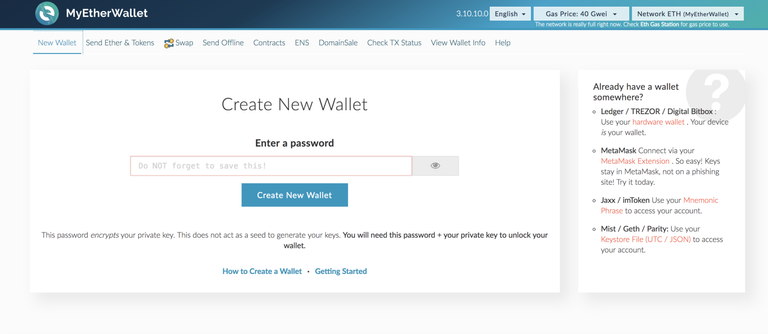
3- Here is a useful Youtube video (https://www.youtube.com/watch?v=ZM0OTDYuL2M) for creating a wallet on MyEtherWallet.
4- Now you need to get your wallet address in order to send money from Binance, Bitfinex or any other exchanges. Simply click on “View Wallet Info”, enter your Private Key or load your Keystore /JSON File etc.
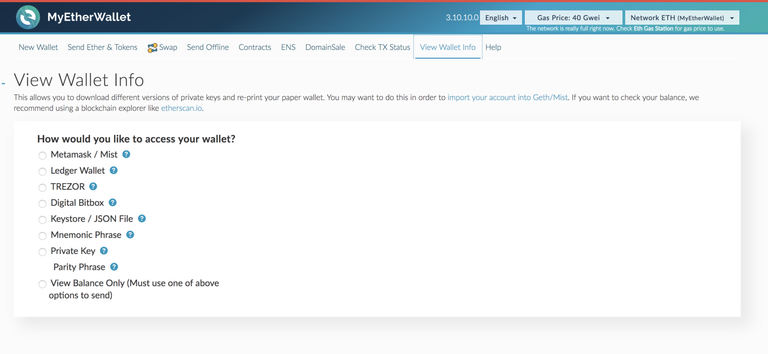
5- Now copy your wallet address. It is located under “Your Address”.
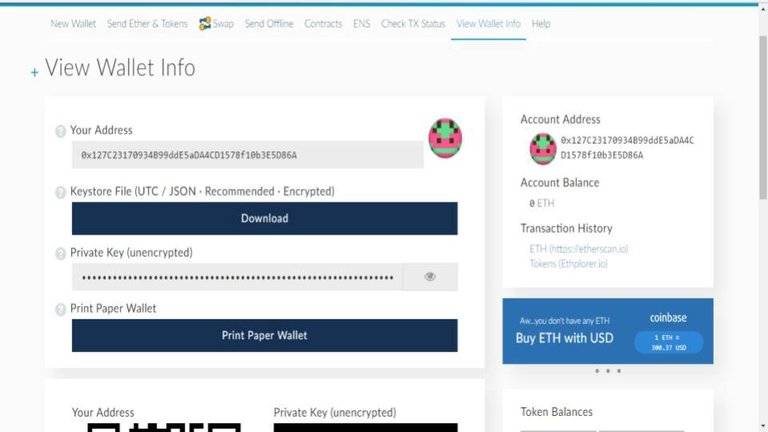
6- Now log into your exchange, for instance Binance. And go to the withdrawals section. Now enter your MyEtherWallet address here (remember only send a small amount initially, in order to verify the address you provided is correct. Then once you confirm the successful EOS token deposit in your MyEtherWallet, then transfer the remaining EOS tokens):
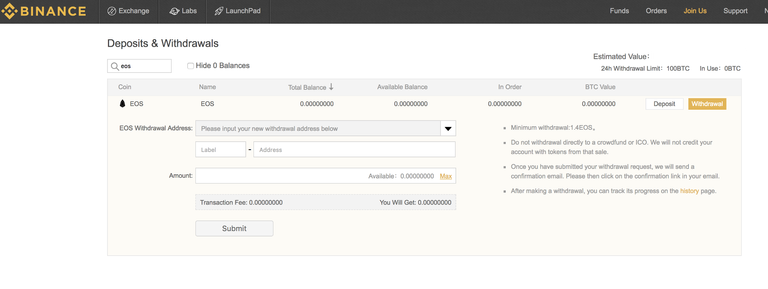
7- Once sent, you can then go to your MyEtherWallet address, your EOS tokens will appear in the tokens section. This can take some time depending on the Ethereum Blockchain daily congestion.
Registering your MyEtherWallet address with EOS.IO — STEP BY STEP GUIDE :
Step-1: Copy your MyEtherWallet address:
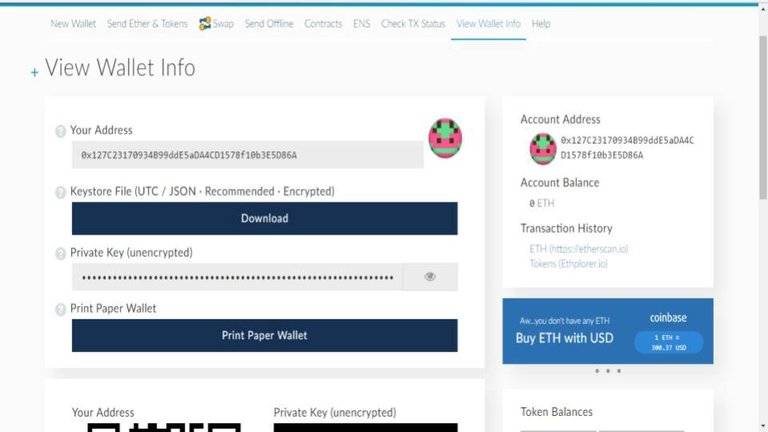
Step-2: Go to https://eos.io/
Step-3: Scroll down to “GET EOS”:
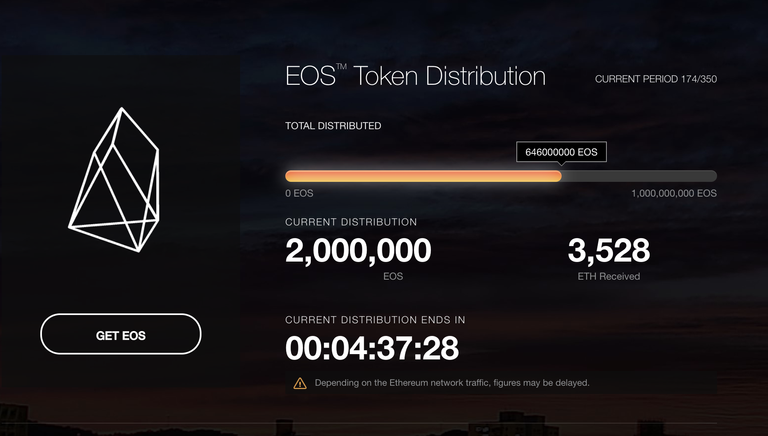
Step-4: Tick the boxes and click “CONTINUE”:
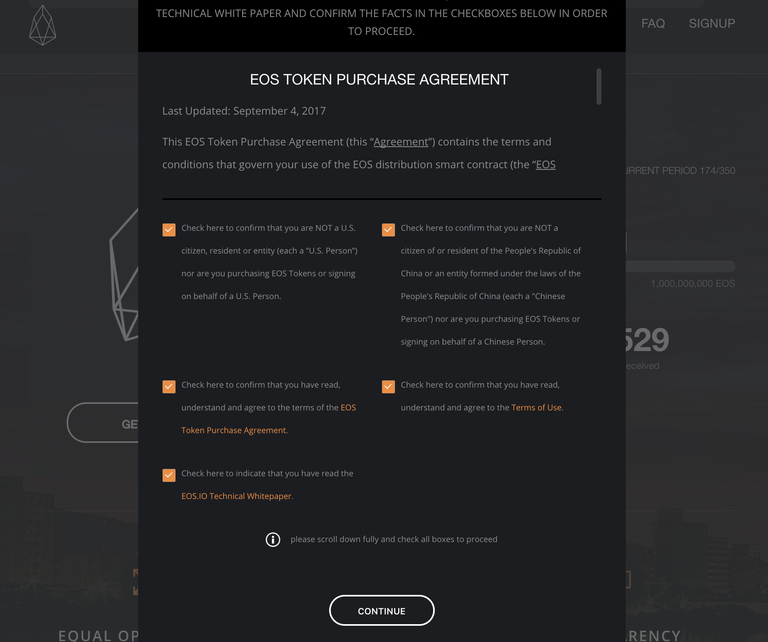
Step-5: Scroll down and click the orange “register”:
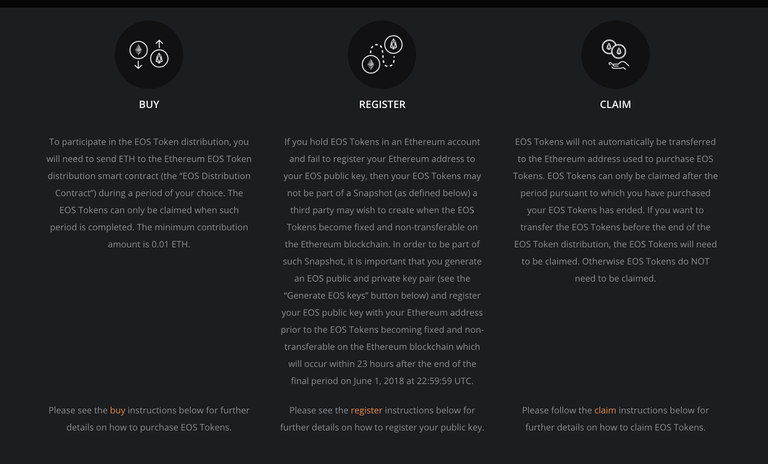
Step-6: Scroll down and click on the “MyEtherWallet” icon:
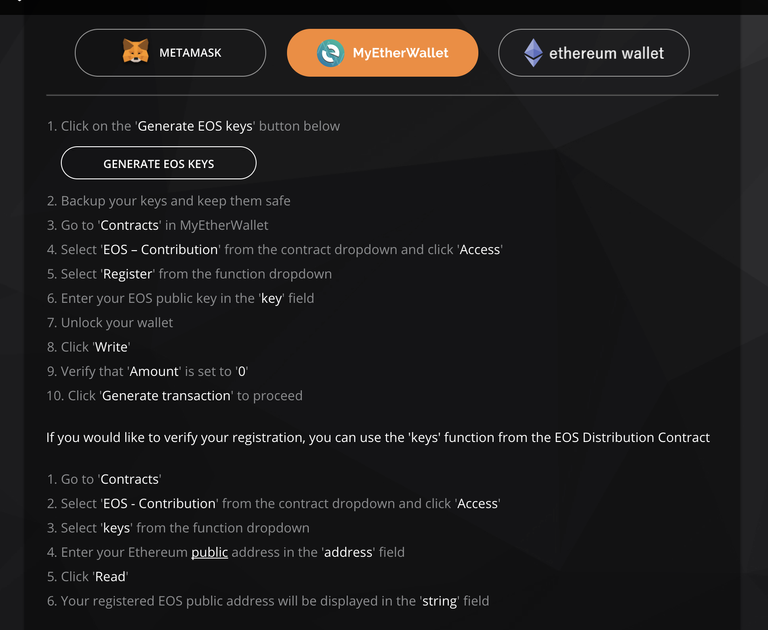
Step-7: Now simply follow the instructions provided on the website to register your Ethereum address with EOS.IO:
- Click on the ‘Generate EOS keys’ button below
- GENERATE EOS KEYS (Do this on the EOS.IO website)
- Backup your keys and keep them safe
- Go to ‘Contracts’ in MyEtherWallet
- Select ‘EOS — Contribution’ from the contract dropdown and click ‘Access’
- Select ‘Register’ from the function dropdown
- Enter your EOS public key in the ‘key’ field
- Unlock your wallet
- Click ‘Write’
- Verify that ‘Amount’ is set to ‘0’
- Click ‘Generate transaction’ to proceed
If you would like to verify your registration, you can use the ‘keys’ function from the EOS Distribution Contract
- Go to ‘Contracts’
- Select ‘EOS — Contribution’ from the contract dropdown and click ‘Access’
- Select ‘keys’ from the function dropdown
- Enter your Ethereum public address in the ‘address’ field
- Click ‘Read’
- Your registered EOS public address will be displayed in the ‘string’ field
THAT IS IT. YOU NOW HAVE AN ERC-20 ETHEREUM WALLET / ADDRESS AND YOU HAVE REGISTERED THE ADDRESS WITH EOS.IO. YOU ARE NOW ALL SET FOR THE 1 JUNE 2018 SNAPSHOT. AND YOU NOW HAVE YOUR TICKET FOR A RIDE ON THE NEW EOS ELECTRIC TRAIN.
REDDIT FAQ (I will update this each day or as necessary)
(1) - I can’t register my EOS tokens on EOS.IO, because I have a US IP address, and I am in the USA ?
US citizens are not permitted to register their Ethereum address or contribute to the EOS ICO via EOS.IO. The official comment is:
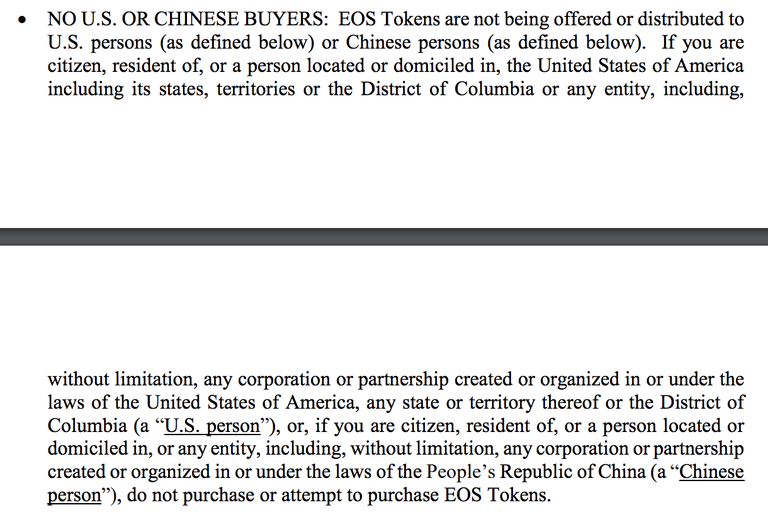
(2) - I have heard of USA citizens getting EOS tokens?
Yes this is true, they have been purchasing them on Binance etc. Also some USA citizens purchase the on the EOS.IO website using VPNs (Virtual Private Networks). However the official statement is explained above.
(3) - Can’t I just leave my EOS tokens on the exchange on the 31st May 2018 or the 1 June 2018?
NO. On the 1 June 2018, the EOS ERC-20 tokens (the ones you bought on exchanges etc), will be “fixed and non-transferable on the Ethereum blockchain”.
(4) - What Ethereum wallets are compatible with EOS tokens?
Just MyEtherWallet and MetaMask
(5) -Can’t I just leave my EOS tokens on the exchange for the snapshot, as that worked with IOTA just fine?
At the stage the answer is a definite NO. If you need a reference, here it is: Please read Section-13 of the EOS.IO FAQ.
(6) -Do I need to send all my EOS tokens to my EOS Ethereum Wallet address now?
No you don’t. You can trade them, or leave them on exchanges. But PLEASE remember to have them in your registered Ethereum wallet prior to the “snapshot” in 2018.

US citizens can not participate in ICO, but I do not think it translates into they can not own EOS tokens from secondary market.
USA traders buy EOS on binance.com
I apologize in advance since I'm not the most savvy. Should a U.S Citizen trade their EOS tokens prior to June 1st?
Hi etyls88, there is no need to apologize, as we are all learning here. I think you would be best served by reading and referencing the official EOS.IO FAQ: https://eos.io/faq.html
I'm a USA trader who wants to buy on binance, but it seems that I'd still have to use a VPN to register them since the eos.io site recognizes my ip as being from the US. I assume I'm missing something, so help would be much appreciated from this Trump hating American.
Yeah you got it right. You'll need a non U.S. IP address to register your ethereum address on eos.io. However if you are familiar with the command line, there is a tool you could use to register with. The details can be found on the EOS website. Cheers.
Alright, confirmed my suspicions. Guess my lazy ass will have to install a VPN to claim my riches. Thanks for the reply.
How dod 8500 people see this but only 34 people upvoted?
This is very valuable info.
I upvoted today because I just discovered it. I would resteem but seems I cant. Is that because it's too old? 26 days old at time I am writing this comment
Can I leave my EOS token in exchange like binance. Then I will register it before June 1.?
Why can't this shit be straightforward :( I fucking hate Ethereum
Yes
Hi! I am a robot. I just upvoted you! I found similar content that readers might be interested in:
https://medium.com/@EOS_HelpGuide/eos-purchased-on-exchanges-what-you-need-to-know-updated-15-dec-2017-4a9b39ab42ee
Hi cheetah, in order to achieve maximum promulgation, the article is posted on both Steemit and Medium.
Great post, it worked for me!
how long did it take for the transaction to go through
Congratulations @eos-helpguide! You have completed some achievement on Steemit and have been rewarded with new badge(s) :
Click on any badge to view your own Board of Honor on SteemitBoard.
For more information about SteemitBoard, click here
If you no longer want to receive notifications, reply to this comment with the word
STOPNice job very detailed, need to share this to my friends! thanks!
It seems daunting to go through registering your ethereum address, but I can assure you that it's actually really easy. Be sure to have a small amount of ethereum on whatever ETH address you use to pay for gas.
So your post says Exodus is not compatible. But Exodus has a page showing how to register EOS tokens if you're holding it in the Exodus wallet.
http://support.exodus.io/article/65-i-ve-received-eos-tokens-in-exodus-how-do-i-register-them
Yes, you are correct but the article is outdated.
You are effectively registering through MyEtherWallet which is approved by EOS.IO and you are pasting in your Private Key which is an insecure access method.
Although this may work, I think doing it by the EOS.IO official site method is safer and will be supported if they decide to make a change.
Notwithstanding, I love the Exodus wallet compared to the MyEtherWallet.
Commenting just so i can come back and follow the steps when i do it.
So if I live In USA I must sell my eos tokens before June 1st ? Or will Is there another way i can keep them ?
Either that, or you install some cheap vpn software like https://www.privateinternetaccess.com/pages/buy-vpn/ and register it following the steps above.
Excellent post. For those who are attempting to "Verify" your registration, if you aren't getting a string returned when you click "READ", it is likely that your transaction did not occur or was not submitted. You can check this on Etherscan.io and use your public address to see if there is a recent and relevant transaction.
Hi, is it okay if I translate and post your article in Italian?
Great stuff. Thank you for this article.
tks
I bought my eos tokens directly from eos.io official website using ethereum out of my 'metamask' wallet. Once you "register" your wallet with the eos.io website, then all the tokens connected with that wallet are included in their "snapshot". The major event will be June 1, 2018 when EOS erc 20 tokens are retired. Then BLOCK.ONE will take over. As I understand it though, apparently as early as Feb, 2018 there may be also be earlier "airdrops" into our registered wallets as various new developers get ready to launch their applications on the new "BLOCK.ONE" block chain. so it sounds like there will be earlier snapshots too.
I had a question earlier: "What would be the purpose or reason for "claiming" eos tokens if they were bought using ethereum directly from the eos ico distribution (not exchange) using metamask wallet and then 'registered' this wallet with eos (double checked to confirm was registered the next day)?"
I do not intend to 'transfer' the eos anywhere else before June 2, 2018 ( the date that the eos erc20 token is set to become retired or obsolete so to speak. Their website allows for a 'claiming' option if you wish to transfer the eos you purchased. A clarification regarding "claiming" is on the eos.io official website as follows (copied):
"CLAIMEOS Tokens will not automatically be transferred to the Ethereum address used to purchase EOS Tokens. EOS Tokens can only be claimed after the period pursuant to which you have purchased your EOS Tokens has ended. If you want to transfer the EOS Tokens before the end of the EOS Token distribution, the EOS Tokens will need to be claimed. Otherwise EOS Tokens do NOT need to be claimed."
....so as I understand it, if I intend to 'hold' the eos tokens that I purchased directly from eos during the ico distribution, then 'claiming' does not help me nor is it necessary.
Great post! Upvoted. But I need some clarification. I found the statement below from EOS website. If block.one is not going to create the public Blockchain, who is responsible to create it?
“Within 23 hours after the end of the final period on June 1, 2018 at 22:59:59 UTC, all EOS Tokens will become fixed (ie. frozen) and will become non-transferrable on the Ethereum blockchain. At this point the EOS Token distribution will be complete and any person who wishes to launch a public blockchain platform adopting the open source EOS.IO Software (an “EOS Platform”) will be able to generate a file or “snapshot” showing the fixed balances of the EOS Tokens from the state of the Ethereum blockchain (the “Snapshot”). As block.one will not configure and/or launch any EOS Platform, block.one will have no control over when, how or whether the EOS.IO Software is adopted or implemented, or how, when or whether a Snapshot will be created or used or whether an EOS Platform is launched.”
So I get to the final stage where I click 'Write' Goes to the next page. I check the total is zero - there is 90000+ Gas. Press 'Generate Transaction'. I get a red banner saying 'Window Blocked'. Get this on both Windows PC and Mac. Anyone have an explanation? Cheers
How does this worked with Openledger tokens . These tokens would be on the decentralized exchange.
Just came across your article - I had no idea that there were only two wallets compatible with the registration of the tokens - huge thanks - I will now follow your instructions.
https://steemit.com/eos/@rubenalexander/eos-all-100-eos-designs![] (
Incredibly helpful post. Upvoting, sharing & promoting. Also now following you. Thank you again for all of your work.
Great post! Commenting so I can re-read this closer to the date :)
thank you!
Just in case you guys didn't see the changes on the EOS website there updated link is here for registration instruction on Metamask, MEW and ethereum wallet
https://eos.io/instructions
Thank you very much
Good TUT, I got it and my ERC20 now registered with EOS. 1000 clap....
Congratulations @eos-helpguide! You received a personal award!
Click here to view your Board of Honor
if you on Binance you don't need to do it ...
Congratulations @eos-helpguide! You received a personal award!
You can view your badges on your Steem Board and compare to others on the Steem Ranking
Vote for @Steemitboard as a witness to get one more award and increased upvotes!