Congrats! If you are reading this post, you are researching the right questions -- and taking the important steps to secure your EOS tokens!

The number one rule in cryptocurrency -- besides securing your private keys,, is to not hold digital assets on a central exchange. I compare having tokens on an exchange to keeping all your holdings on a CRAPS table at a casino. Your chips may be fine for awhile, but at some point, the dice roller will CRAP out and you are going to have a bad time.
Top reasons for taking your EOS tokens off an exchange
-Security --Even if an exchange is trusted and acts in good faith to its users, they are still a target for malicious actors and hackers because they have a large amount of assets located in one place
-Exchanges can experience outages and downtime blocking your ability to withdraw/transfer
-Exchanges can choose whether or not to honor EOS airdrops
So why do cryptocurrency users keep their digital currency on an exchange?
Many do in fear and lack of knowledge -- they feel their coins are more secure at an exchange vs. taking it under their own hands and don't realize the risks they are actually taking.
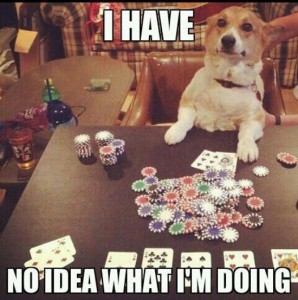
The truth is, you don't need to be an einstein to learn how to hold your own cryptoassets!
Ready to create an EOS Account?
Ok let's get to it!
At the time of writing, EOS Mainnet is under two weeks old, so not all exchanges have enabled withdraw functions. Two exchanges that have already enabled EOS deposit/withdraw functions are kraken and bitfinex.
What you will need to withdraw EOS from an exchange is an EOS ACCOUNT NAME -- one that only you control!
If you participated in the EOS token registration process prior to the June 2nd snapshot date and chain launch, great! The blockchain already generated an account for you. To find your EOS account name, simply search for the ETH address you used to register your tokens at https://eosauthority.com/account and you will see the name of the account that was generated for you. You can use this EOS account as the destination when transferring coins off of an exchange. The EOS keypair you registered works as your password for unlocking your account.
Still, for best security, it is always good practice to keep your coins staked and separate your owner/active key. More on that process can be found here
If you held EOS tokens an exchange on or before June 2nd, or recently purchased EOS, the process of withdraw is not quite as easy. As EOS Mainnet is still in its infancy, I am confident new tools will be released to streamline and simplify the process, but here is what you need to do for now:
There are a few ways to setup EOS ACCOUNT if you don't have one already:
1: Ask a friend that has an existing EOS account owner to create one for you.
2: Use an account generator tool or service
-https://eos-account-creator.com/
-https://www.zeos.co/
- Join me on Telegram, and I can help create an account when available (Free service with no markup cost) https://t.me/joinchat/HWgMIRBRNFV1IQskh74mKQ
Regardless of the method of account creation chosen, you will need:
**One or Two different valid EOS Public/Private Keypair(s) **
In every case, it will be a two step process:
1: Generating an EOS Public / Private Key
2: Assigning the EOS Public key(s) to an EOS account.
Note: Accounts must be 12 characters, numbers and letters. You can search availability of names by typing the name into a block explorer like eosflare.io. Alternative premium names are coming soon with the ongoing EOS name auction.
How much does an EOS account cost?
An EOS account will require about 8KBs of RAM to generate. RAM prices can be checked at https://www.eosrp.io
RAM resources are currently in high demand on the EOS Mainnet -- so prices are up to $0.674 per KB. So an account will cost equivalent of roughly $5.39 USD. RAM prices are expected to decrease as the network resources are expanded.
How are EOS accounts different from other digital currency wallets on the EOS blockchain?
Unlike bitcoin or ethereum, with EOS, tokens are held in accounts, not by the keys themselves. Each EOS account will have one Active key and one Owner Key associated with it which can be updated/reassigned. The EOS Active Key and the EOS Owner Key work as passwords in EOS to unlockand use an EOS account. The difference is the Owner Key acts as the "master password" and can be used to reset the keys associated with an account. It is possible to use the same EOS key as both the Owner Key and the Active Key, or use the same key pair for multiple EOS accounts, but for security it may be better to have a separate Owner key for emergencies that is never used online and use different EOS keypairs across different EOS accounts.
Once you have an EOS account, you can check to see what the Active and Owner keys associated with it are by visiting an account explorer like http://eosnetworkmonitor.io/#accountInfo
What does an EOS keypair look like?
An EOS keypair will look something like this:
***************Do not use this key! For example purposes only!***************
EOS PUBLIC KEY: EOS7LVHJBJNWdZG8bXcNZQZRn5Riufn6KpeVDSK337Tbj7vCwEWAJ
Private Key: 5KNuHZJDNACPQFHZ6EkpfpiqypCUyLczbnnkCdF5bGd2X3tpBfk
***************Do not use this key! For example purposes only!***************
They can be generated with the following tools::
-EOSKEY (offline key generator, easy to use, recommended for maximum security)
-Scatter (Chrome extension, recommended for daily use)
-Offline using official EOSIO code
-Cleos (Official wallet by Block.one but command line tool, only for advanced users)
-Simple javascript generator (easiest to use but be careful)
Once the keypair is generated, the most important part is you are responsible for backing up your private key and Do not share your EOS PRIVATE KEY WITH ANYONE!.
You will use the EOS PUBLIC key you generated during the account signup process to set the EOS Active key and the EOS Owner key.
Once you have your account generated, you can load it into any EOS wallet of choice:
-https://steemit.com/eos/@eosrio/introducing-simpleos-a-desktop-wallet-voting-interface-for-the-eos-ecosystem
-https://steemit.com/eos/@greymass/announcing-eos-voter-an-eos-block-producer-voting-tool-and-light-wallet
-https://get-scatter.com (Browser extension -- Like metamask for EOS)
Have any questions about the process? Hit me up in the comments below!
LOL the dog at the poker table meme is great. So is the article, thanks for this.
Honestly, even though keeping coins in cold storage is the most secure, I find that for trading purposes, it's so much easier to just keep some on the exchange for a while. So if you're hodling for the long-term, yeah do cold storage, but for whatever amount you're just looking for short-term profit for, keeping some on exchange is OK IMO. Just as long as you use the big, credible ones.
Yes having at the exchange does give you quick liquidity, but at the expense of security! Luckily with EOSIO and 2 blocks every second, it is amazing how quickly you could move funds between a cold storage wallet and an exchange! I'm waiting for more decentralized exchange services to be available like EOSFINEX!
Congratulations @eosinsider! You have completed some achievement on Steemit and have been rewarded with new badge(s) :
Click on the badge to view your Board of Honor.
If you no longer want to receive notifications, reply to this comment with the word
STOPTo support your work, I also upvoted your post!
Do not miss the last post from @steemitboard!
Participate in the SteemitBoard World Cup Contest!
Collect World Cup badges and win free SBD
Support the Gold Sponsors of the contest: @good-karma and @lukestokes