
As many holders of registered EOS in Exodus are likely aware, we do not (yet) offer support for the mainnet directly from our wallet. But that by no means implies that your mainnet EOS are inaccessible!
By far the safest and most encouraged method in accessing your mainnet EOS is to wait for Exodus to support it natively. This will take all the guess-work out of the equation and keep your funds as safe as possible - it's coming, we assure you, but it will take more time. We understand, however, that not everyone has that luxury.
One of the staples of Exodus is full private key control - with our wallet, you and you alone are the master of your coins. So if you don't want to wait for Exodus to add EOS mainnet support, you can always use your mainnet private keys from Exodus in an external wallet provided you take the necessary precautions to keep your keys safe ;)
In the past, Exodus pointed users towards simplEOS from the EOS Rio team when suggesting an EOS mainnet wallet. However, since that time, development on simplEOS has lagged somewhat and bugs affecting access to funds have cropped up - namely, not being able to interact with certain airdropped tokens.
In an effort to provide as many options as possible, we set out to explore other wallet options to suggest in the EOS mainnet ecosystem, and a strong fan favorite eventually emerged:
The EOS-Voter wallet from the Greymass
Step 1: Upgrade Exodus and Download EOS-Voter
block producer team.
It's always best to be running the latest and greatest version of Exodus before performing advanced procedures - this ensures you have access to recent security patches. Exodus recently altered the way private keys are exported from our wallet to keep them a bit safer, so please go ahead and upgrade now:
https://www.exodus.io/releases/
We'll also need a copy of the latest version of EOS-Voter - go ahead and download + install that, too:
Step 2: View Those Keys!
Using the Exodus Developer Menu, go ahead and view your EOS mainnet keys:
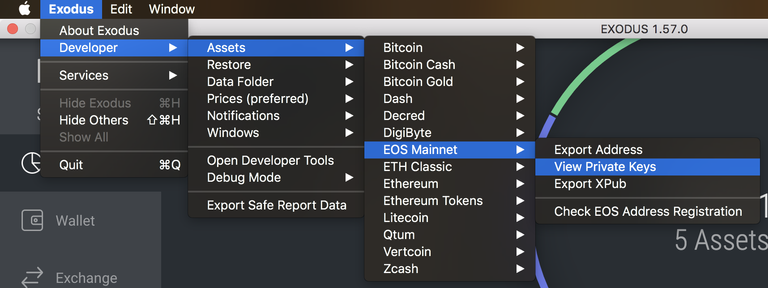
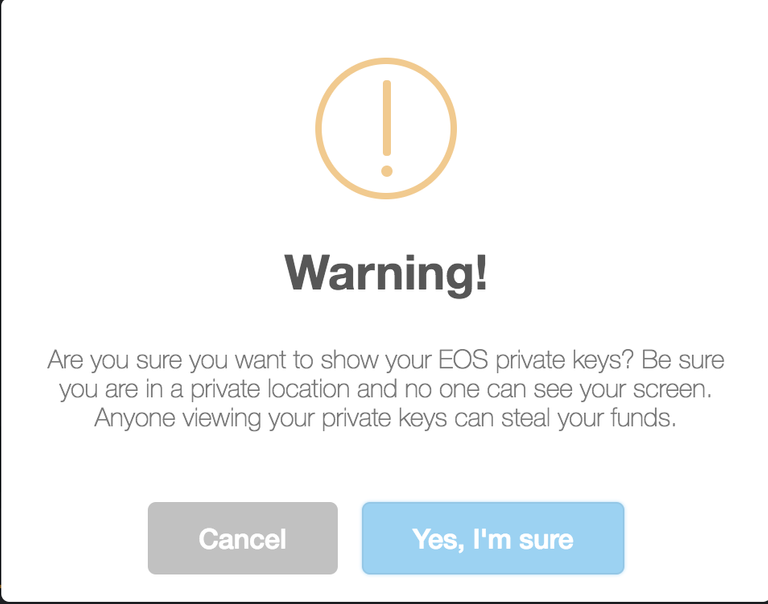
This will display a new window with your EOS mainnet public and private keys - go ahead and copy your public key (the Address field):
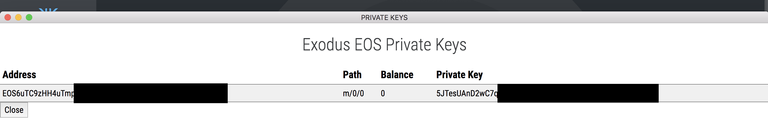
Step 3: All Aboard the Greymass Train
Once you have Greymass installed, open it up and take a look at the Welcome Page. It's here that you'll select a server from a list of possible nodes. Select the Click here to view a list of options tab to proceed - we chose https://eos.greymass.com for our purposes, but you are free to select whatever node you prefer.
With that out of the way, you can go ahead and click the Connect to Server button:
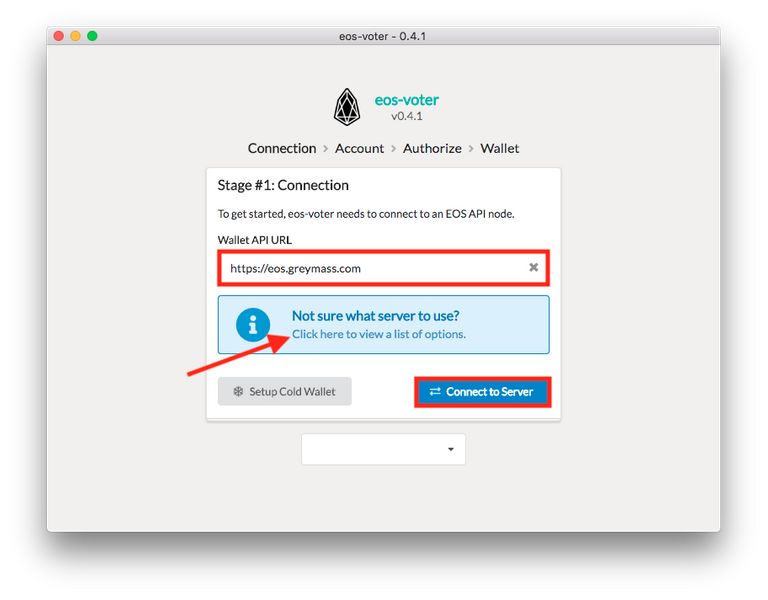
Remember that public key we had you copy earlier? Now's the time to use it - paste your Exodus EOS public key into the Enter the public key or account name field. Once that's done, select Lookup Account:
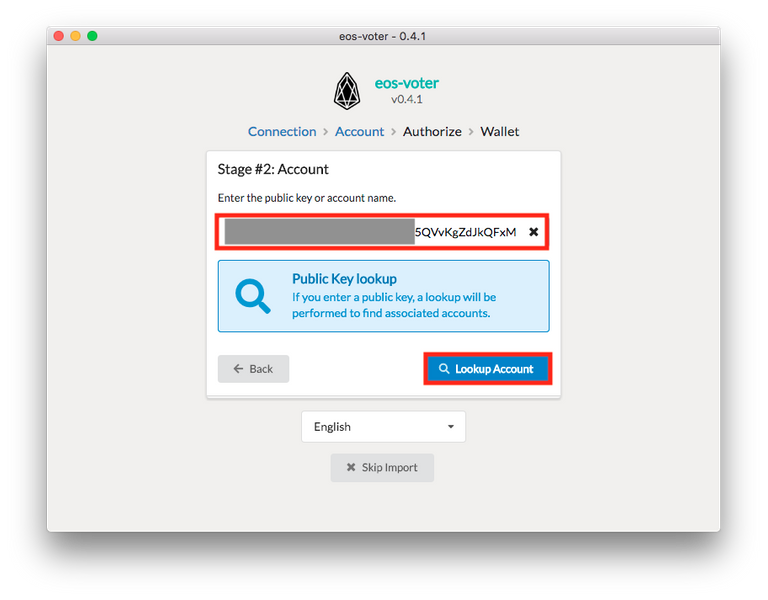
At this point, you should be able to select your associated EOS account from the drop-down menu - then click the Select Account option to proceed:
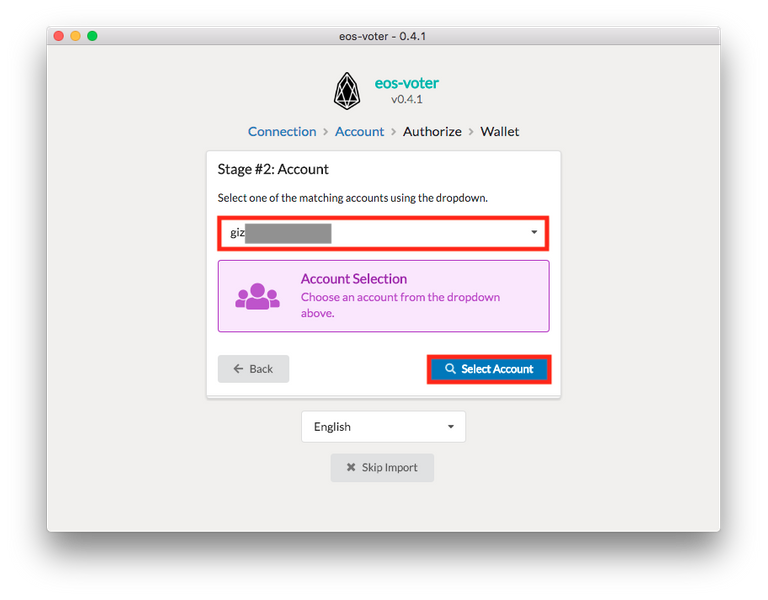
It's now time to hop back over to your Exodus wallet and copy down your EOS mainnet private key. Please check out the screenshot in Step 2 for how to do so. Once you have this key, you can paste it into the EOS-Voter Private Active Key (WIF) field. Then click the Compare Keys button to proceed:
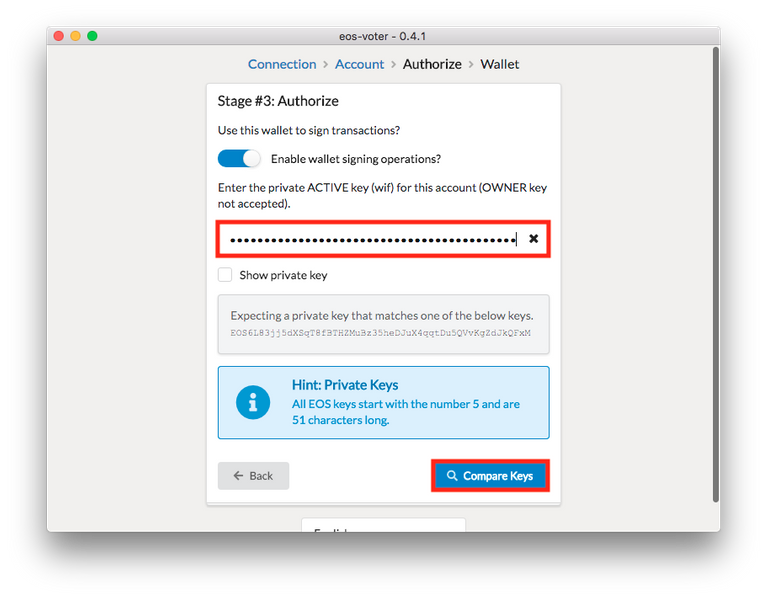
Go ahead and click on the Save/encrypt local wallet with password check box and set a strong, unique Local Wallet Password to keep your funds safe. With all that done, click on the Save Account button:
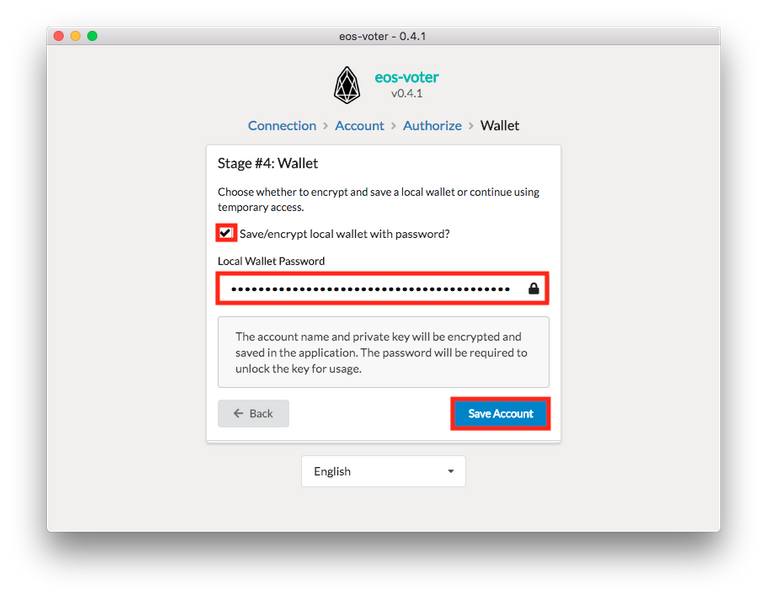
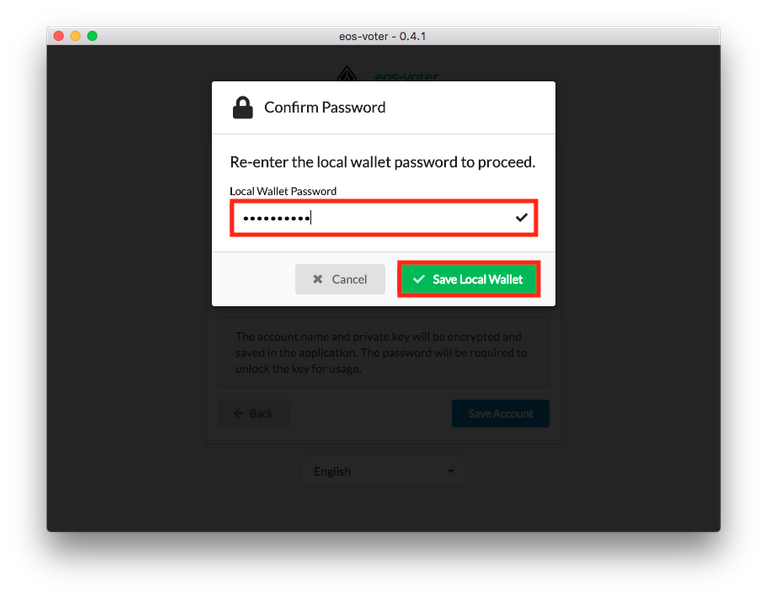
One of EOS's distinguishing feature is its Constitution - you'll have to agree to these terms before you can use your EOS-Voter wallet:
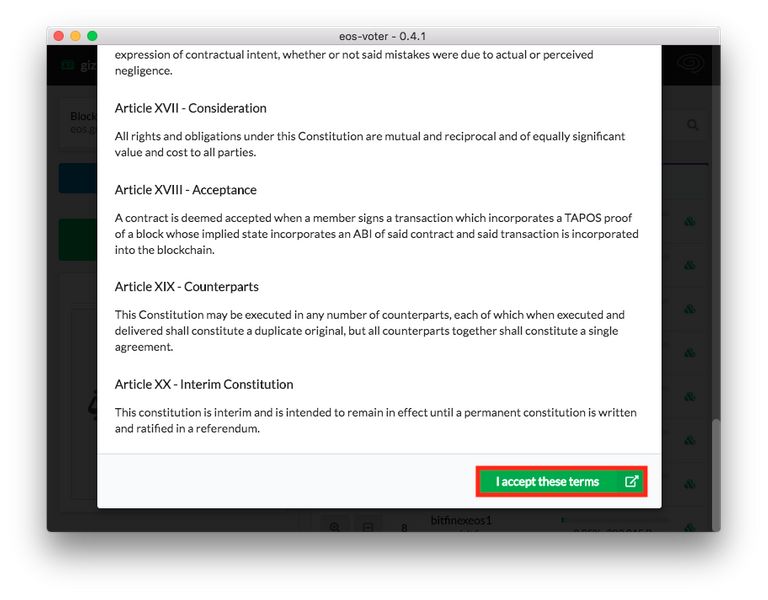
Voila! You're done :D You should now have access to your EOS mainnet and airdropped tokens via EOS-Voter:
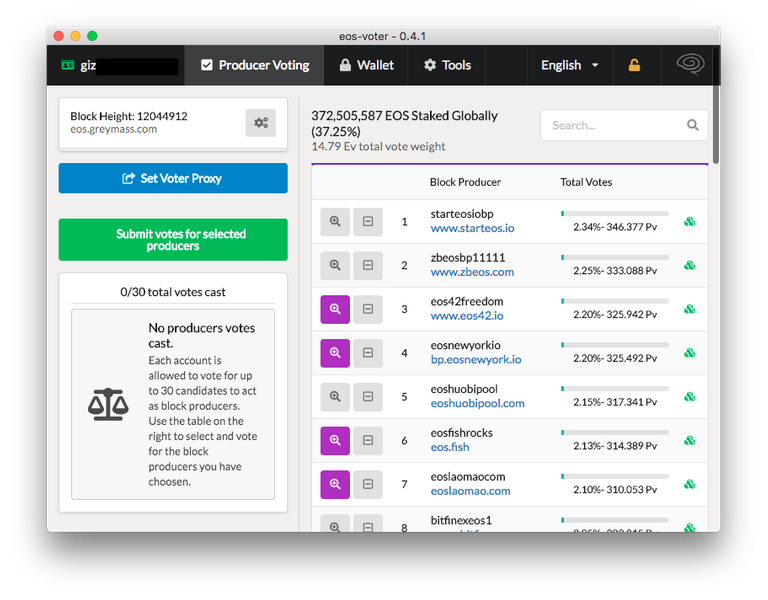
In Closing
It's important to note that EOS-Voter is a third-party wallet and has no affiliation with Exodus - we provide no warranty for its use, so please do your own due diligence before importing private keys into any wallet, Exodus included.
We hope this guide helped out our fellow Steemians, Exodians, and EOS lovers alike! If you enjoyed this content, please give us an upvote or resteem and be sure to follow our account for more guides like this one. Should you run into any further trouble, you can always drop us a line at [email protected] and we'll be happy to assist you further.

Ahhh thanks so much for this, I was hoping to get that 100 EOS needed to receive a lot of the airdrops. I'll transfer over as soon as I have it. You guys make my favorite wallet though <3