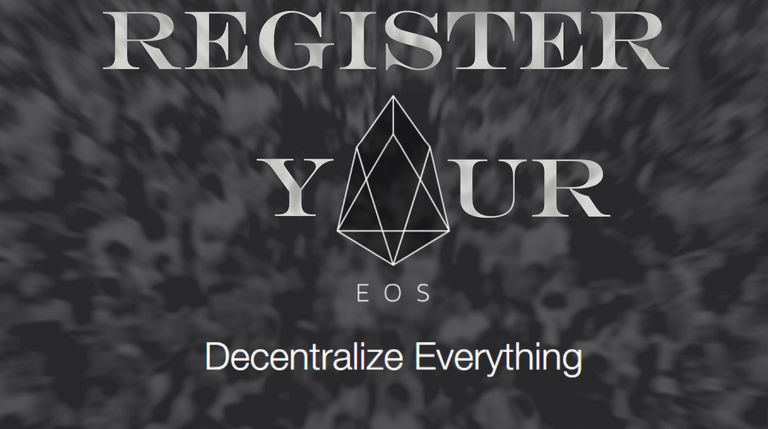
There have been quite a few tutorials made since the EOS crowd sale began last June, since then however, the EOS website has changed a bit. So let’s see how the process looks now.
For this tutorial I will be showing how to do this process using MetaMask and the Google Chrome web browser. Yes, yes I know, I too would much rather would use my Brave browser but since it’s recommended on the EOS website to use Google Chrome, for the sake of keeping things running smoothly, that’s what I’ll be using today.
If you prefer to use MyEtherWallet I will provide a link down below for a great video tutorial which shows how to do this process with MyEtherWallet.
Before we get into it, here are some things to keep in mind so you can understand what it is you’ll be needing to do and why:
Ultimately this process will be mapping the Ethereum address that contains your EOS tokens to a new set of EOS public and private keys so that when the EOS Mainnet launches and the snapshot is taken, your tokens will be registered and approved to use on the EOS platform. Once this happens, any EOS that aren’t registered will be Non-transferrable on the Ethereum Blockchain.
The Approximate date for this is June 1, 2018.
Tips for making this process easier for you:
- Move all of your EOS tokens from the exchange and store them in a wallet in which you have complete control, for example: MetaMask.
- Store all of your EOS tokens in one wallet so you only have to register that one ETH address.
If you are in the U.S. or China, and you are not able to view the EOS.io website, in the section that informs you of the process for taking part in the crowd sale and how to register your tokens, this third party app will work for you, it does leave a bit to be desired in regards to design, but it’s meant for utility.
First thing, move your EOS tokens onto a secure wallet which you have control of the private keys. Again, in this case, the wallet will be MetaMask.
If you are not in the U.S. or China, go to eos.io and scroll down to the “Get EOS” button.
From here you’ll have to confirm that you are not a citizen of the U.S. or China.
You can scroll down until you see “Participation Instructions” and click on the “Register” tab.
Please read through these guidelines so you fully understand this process and what will happen if you miss the deadlineSince I am using MetaMask for this tutorial I will click on the MetaMask button.
Unlock your MetaMask wallet and navigate to the account that is holding your EOS tokens.
Once that’s done, click on the EOS Token Distribution button.
After the page is done loading, click on the “Register EOS Key” button.
This is the important information you’re going to want to back up and keep safe.
You’ll see your EOS public key listed first, and below this is your private key.
Write both of these down, or print them out and store them safely.
To confirm your private key, you’ll need to copy and paste them into the space provided.
Make sure that the private key was copied and pasted correctly.Click on the “I have safely backed up my private key” button.
From here you will receive a notification in your MetaMask wallet to submit the transaction.
Since this will cost gas to complete, you’ll need some Ethereum in this wallet to complete the transaction.
It might take a few minutes to go through unless you pump up the amount of gas you want to spend, but once the transaction goes through the screen will show the contract address, the Ethereum account that you registered, the EOS public key and the token balances.
Now that you have registered your Ethereum address with your newly created EOS public and private keys, you’ll need to go and look up your username that will be assigned to this address upon the genesis block of the EOS blockchain.
This is the final piece of information you’ll need to solidify and prove that you have indeed mapped your ethereum address to your newly created EOS public and private keys.
Additional Reading/Sources/Links:
EOS Website
MyEtherWallet Tutorial
Third Party App for U.S. & China
Account Lookup & Get Username
This thread reminds me to ask where were you before the Byteball distribution?
I searched your entire profile back to its inception (good sign that I
was able to do so, it shows you are economical in your posting), and found no trace of Byteball.
This comment has received a 50.00 % upvote from @steemdiffuser thanks to: @stimialiti. Steem on my friend!
Above average bids may get additional upvotes from our trail members!
Get Upvotes, Join Our Trail, or Delegate Some SP
You got a 50.00% upvote from @greengrowth thanks to @stimialiti! You too can use @GreenGrowth by sending your post URL in the memo field to the bot. Minimum bid is 0.01.
If you feel this post is spammy or not worthy of @Greengrowth you can contact a moderator in our Discord Channel https://discord.gg/6DhnVTQ.
You got a 5.30% upvote from @adriatik courtesy of @stimialiti!
Crazy how difficult it is to secure EOS tokens. Unfortunately, I’m located in the US and can’t participate anyhow. I do believe in EOS and would like to buy in at some point, but today isn’t that day for me. Thanks for the update and I’ll keep an eye out over the coming months. :-)
Just buy them on an exchange :)
I am also in the US and was able to buy and register my tokens a few months ago.
From the US, you can buy open.EOS from the Bitshares DEX. I'm still looking for answers as to whether these will need to be transferred out and registered as ERC-20, or if the Bitshares DEX will convert them automatically. (my original understanding)
Here in the US, we are not allowed to participate in the ICO presale, open.EOS is separate token based upon the value of EOS.
Good information , thanks
Any action required on the BitShares exchange?
As of my last reading (months ago), their "EOS" will be exchanged for real EOS at the close of the ICO.
I put in a support ticket with OpenLedger to ask them this very thing.... and posted the results here https://steemit.com/eos/@rid314/openledger-reply-on-open-eos-tokens-the-switch-to-real-eos-coins-and-airdrops
I thought I registered already (did not participate in ICO) but I didn’t see my stuff in the lookup. Is that only for ICO participants?
EOS Countdown is a cool site that has a spot that let's you check if the Ethereum address storing your EOS tokens has been registered or not.
This worked perfectly, thank you!
Hey Luke, since I used a wallet address that didn't hold any EOS for this tutorial, when I tested this "lookup" myself it gave me the same feedback. I figured it was bc I didn't have any EOS in that particular wallet.
I've reached out to the EOS team on their FB group and will continue to pursue this question since it's important for the future of your and everyone's tokens.
I'll keep you updated once I learn more!
When I follow this tutorial and do the keys -> enter address -> read steps, it shows my registered EOS address correctly, so hopefully I'm good to go.
Basic steps to verify:
keysEdit: this is a pretty good tutorial with screenshots as well: https://support.exodus.io/article/65-i-ve-received-eos-tokens-in-exodus-how-do-i-register-them
Hmmm mine did work. It was found in the search. So maybe that lookup was for Dawn 2.0 and might have an outdated genesis file attached? Or is it a realtime genesis file @heiditravels ?
Ps. my username is my domain name, just started using Steemit for our announcements!
https://eos.pizza
Check out @raised2b’s reply above. That site worked for me.
Thank you for adding this info, the more the better for everyone.
That's what I was thinking also, mine didn't show up at all when I registered.
Check my reply. Hopefully that helps.
Sweet, thank you for supplementing.
No, you can buy them on an exchange, send them to MEW and you can register the address then.
Wow thank you so much for reminding me. Shit I would have lost a lot. 😅✌
thank you for this good news, I will register as one of the users of EOS,
Sangat bermanfaat untuk kami newbie.. terimakasih kami masih hrs belajar di steemit dan criptocurency
thanks for the info
Thanks for sharing
Nice post friend, thank for sharing
I am trying to do what you have said by following the step by step approach but it quite unfortunately that my server is not strong .i will keep on trying until i finsh it. To be in a saver side , should i use MetaMask wallet or does any private wallet serve this purpose.?
From the form on the official site, it looks like MetaMask, MyEtherWallet or Mist/Parity wallets will work. I hope it works out for you!
informative :) thanks for sharing this @heiditravels
Thanks for the tutorial. Yeah I think this coin is an interesting investment. I'll try to put some money their but not all until I'm pretty sure of it's potential.
SHESH, that means I only have 3 months to STACK MORE EOS! HAHA
Hey Heidi, is that step also neccesary when the EOS was bought with the Exodus wallet?
Yes, I believe so.
Hi,
What I did is I have imported my myetherwallet account inside Metamask.
It is very easy to do.
Have a nice weekend,
Thierry
I'll do that ASAP....
what percent of your crypto is in EOS ?
About this step, I didn't get EOS through the website but the Bitshares DEX (Open.EOS), then sent it to my ETH address in MEW, then used Register on the Contracts tab and Keys to confirm my public EOS key has been mapped to the smart contract "EOS Contribution". Is this last step only available when the snapshot takes place in early June? Or are snapshots being taken by the EOS website at the end of each ICO period?
Is there a way of finding a username other than the above link? I would think based upon Dan's previous projects that it could be user assigned just like Bitshares and Steemit do it.
This is my first Steemit comment ever and I joined thanks to @heiditravels inspiration. Thank you for all the great contact, looking forward to learn about this platform and spread the knowledge.
I have ETH in trezor and eos in exodus and have managed to register sucessfully--verified via the mew contract.access.key.read method--however--the https://eoscountdown.com/ site says I still have to register my tokens even though it can see my eos balance when i enter my eth public key. also the https://eosauthority.com/ site says i have 0 eos associated with my eth public address-so i am quite confused and not sure if I will be able to claim after snapshot.
Am I good? or is there something else I have to do--my eos remains in exodus and my eth remanins in trezor.
I finally figured it out-- 2 big mistakes I made--First mistake was registering my exodus pub key in the eth contract. I should have registered a newly generated eos key -that will later use on future eos blockchain
2nd mistake was not sending my eos tokens from exodus to my eth wallet.
Have done it all now and my eth wallet is now loaded with tokens and mapped to new eos blockchain address
This link doesn't work for me, but my EOS tokens are registered on MEW: https://eosio.github.io/genesis/tools/account-name/index.html
Anyone else having issues?