
I'm continuing to tinker with the command line, Github, etc. I'm starting to identify what I don't know. Everything was a mystery before at least I'm starting to now understand the scope. After having issues with the command line, I decided to do some digging into how all of the commands work. The process of working with the Github seems well defined it's just a matter of learning it. There is no need to reinvent the wheel. I start working with a training module on Github that is very helpful. https://github.com/codepath/ios_guides/wiki/Using-Git-with-Terminal. I learned a lot of great shortcuts and methods for interacting with application though the command line. Hopefully I can master this interface quickly. These tools are essential based on my first exposure with the EOS software. I've included some helpful commands that I picked up. Let me know if you have anything else that is essential for getting up and running with EOS. As I become more fluid in this space, I'm hoping to build a comprehensive training. I'm hoping to start presenting information in a screen share format soon as well.
Accomplishments:
-Creating a local Github repository
-Downloading the xcode software - https://developer.apple.com/xcode/
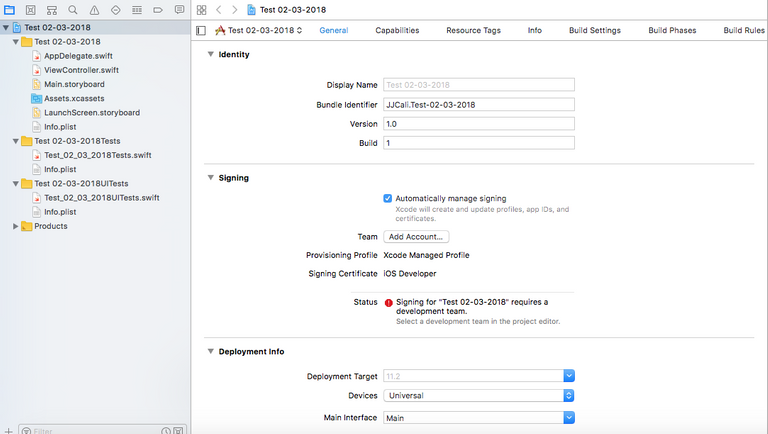
You got a 45.92% upvote from @passive courtesy of @jjcali!
This KISS method is always advised = )
Continue to learn, figure stuff out. Blogging about it is good because it keeps you accountable, at least it does for me.
Keep going, and good luck.
It seems daunting at first but it gets easier as you go.
Some good fundamental resources I wished someone had given me when I was just starting out with Gitflow, DevOps, server & code management, etc... are as follows:
Gitflow Workflow
Still one of the best overviews of how to take advantage and understand how to use git in a modern workflow of developers, contribute to projects, etc...
Servers for Hackers
Chris Fidao (contributor to Laravel among other project) has put together one of the best resources for DevOps tools, processes and resources as it relates to servers available IMO. Definitely worth checking out.
C++ In Xcode
A killer resource created by Jesse Daugh that I even reference from time to time when I forget something (just starting to get back into C++ myself).
Wow - amazing! Thanks so much for providing the information!!!
very valuable info....thankz mate
Thanks for the important information
You got a 30.34% upvote from @adriatik courtesy of @jjcali!
This post has received a 15.8 % upvote from @boomerang.
This post has received gratitude of 34.20% from @appreciator courtesy of @jjcali!
A problem should only be made as complicated as it needs to be.
I just discovered your account and the truth your tutorials and explanations I loved, they are very useful thanks for made it for us. You remind me the Sheldon Cooper program (From The Big Bang Teory) fun with flags for the presentation drawing you did ... By the way, I'm a graphic designer, so any design you need for your account, tutorials or post you can ask for them with pleasure ♥