Scatter is currently the best choice for managing an EOS wallet according to several BPs.
However, in preparation for EOS main net voting, I wanted to alleviate (unreasonable?) concerns that the Scatter source code published in the Google Chrome store may not be the same as what's published in their Github repository.
Trust, but verify.
One way to do this is to download the source code and build it yourself.
Per the instructions on Scatter github repo itself, it shouldn't be too difficult if you're a developer and familiar with node/npm. However, it still required a bit of work, and here is what I had to do to get it to build. If you're not a developer, it may not be feasible, but feel free to try and follow along.
I don't use Windows these days, so these instructions are Mac only.
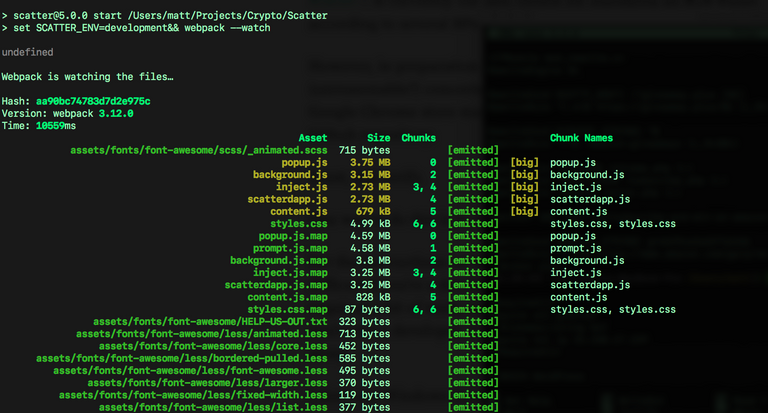
Mac Instructions
Prerequisites
- Install Node/NPM: https://www.npmjs.com/get-npm
- Open Terminal (Cmd + Space > Terminal)
- Verify node version >= 10.4.0:
node --version(run this in Terminal) - Verify npm version >= 6.1.0:
npm --version
Download Scatter Source Code
- Browse to Scatter's github repository
- If you have a git client, clone it. Otherwise, download the ZIP file
- Extracted the files to a folder called Scatter in your user folder
- Open Terminal and change to that folder:
cd Scatter
Install Required Package Dependencies
- Install packages:
npm install. - If you receive a lot of vulnerability warnings (like I did), you can ask npm to fix the dependencies for you, via:
npm audit fix - Per Scatter instructions, copy .env.example to .env:
cp .env.example .env - Build via
npm start
Fixing My Build
After my first attempt to build, I had to resolve two issues. I'm assuming they were related to npm fixing the vulnerable packages automatically. The two issues I had were with fsevents and node-sass:
- Fixing the first issue:
npm install fsevents --update-binary - Fixing my second issue:
npm rebuild node-sass --force - Rebuilding via
npm start
After fixing my build, it completed without errors, and added a Scatter/build/ folder.
Loading Extension in Chrome
Per the instructions from Scatter github:
- Open up Chrome and type
chrome://extensions/into the url bar - Click the
Load unpacked extension...button and point it at the folder you just created/built (the folder should have a manifest.json inside of it).
That was it for me. If you have questions, comment below.
Great and simple instructions to follow man, thanks for taking out time to do this for the community.