Following up on my EOS (ERC20) test token purchase yesterday, (check previous post) I went back today on the EOS Test Token site to claim my Token!
Following I will go through the steps I took. I am not an expert and new to this so any feedback is much appreciated!
Step1: Claim Token
Back on the EOS Test Token Site, simply press the button Claim EOS Token. After that you need to confirm the MetaMask Transaction and once done the Tokens are claimed!
The Claim Token Button should be greyed out at this point and you should see the Token amount next to Transfer EOS Token.
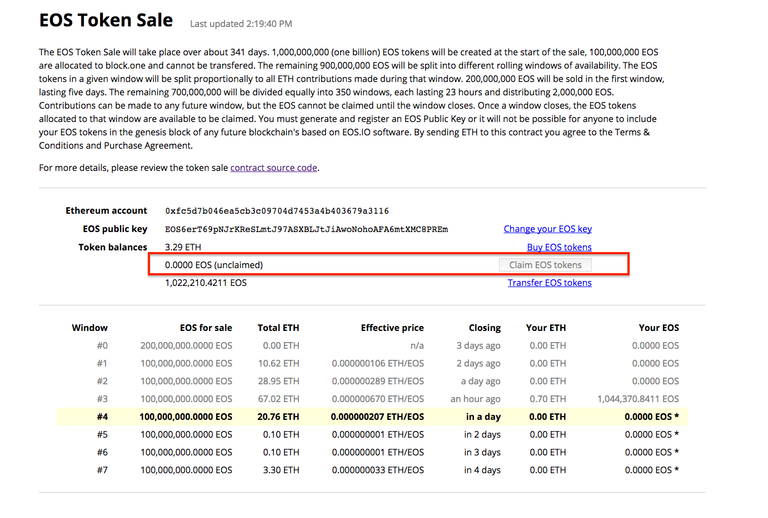
Step2: Confirm you got the ETC20 Token
On MetaMask go to View Account on Etherscan which should bring you to the Account overview where you should see the ERC20 Tokens on your (test) account!
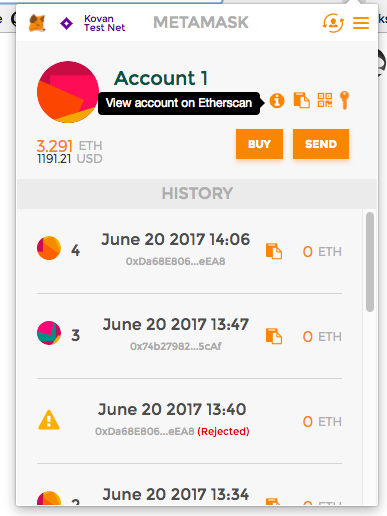

Step3: Transfer ERC20 Tokens to a different account.
To test the transfer functionality as well, I created a new test account on MetaMask and transferred part of the ERC20 token to that new account. It is very simple! Just press the Transfer EOS Token Button enter the new ETH address and the amount you want to transfer. I didn't had to enter any key information at this point.

Check the Transaction on your second account via Etherscan
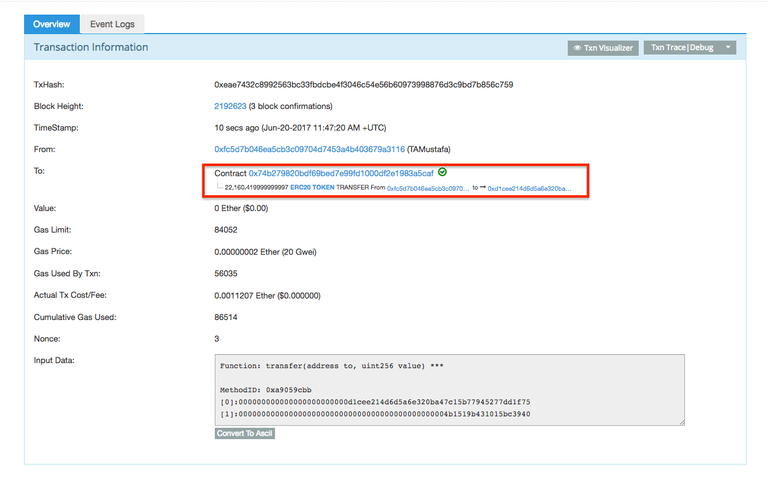
Step4: Generate EOS Public key.
Last thing to do (or lets say what I did) was to generate a public key as per the text on the Test Sale website
"You must generate and register an EOS Public Key or it will not be possible for anyone to include your EOS tokens in the genesis block of any future blockchain's based on EOS.IO software. "
For that simply press the Generate EOS Key Button which will bring a pop up window with a public and private EOS Key. Make sure you write both keys down and store them save. After you copied the Key and pressed the button, you will see that an EOS public key is generated and visible on the Test Sale Site.
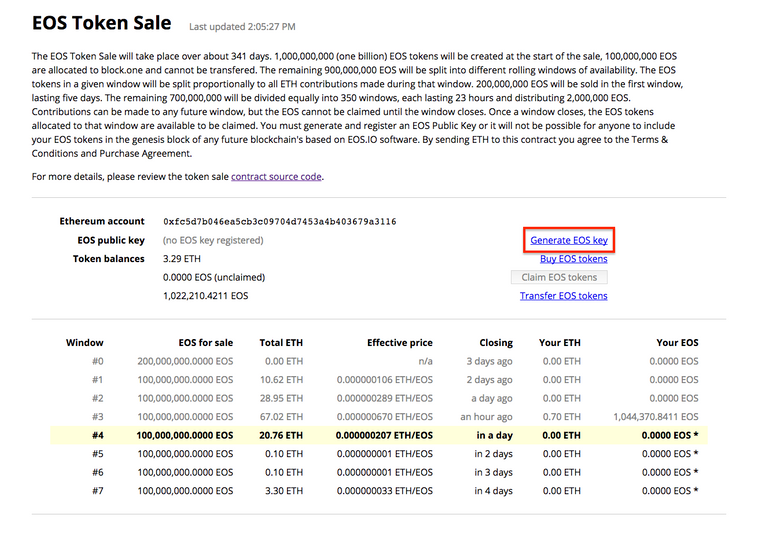
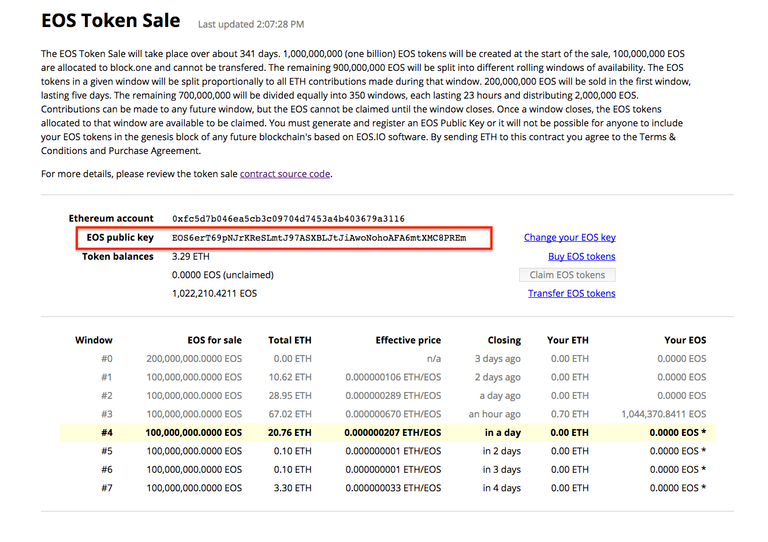
To be honest, I don't understand for what this key is needed and would appreciate any help to clarify.
Thank you.
great post
Thank you!
Thank you, I need to try!
You actually have the EOS tokens? Its not clear to me when is crowdsale starting?
This is just a test token. EOS sale didn't start yet. Please join the EOS Telegram chat and subscribe to the official EOS newsletter if you don't want to miss information on the actually sale.
Thanks a lot!
You are very welcome!
I´m also new to ICO and EOS is an excellent new project. It looks like the new and advance ETH. I´ve been researching a lot and the process from Claim Tokens to Generating Public Keys looks a bit intimidating. But you explained it really well. I will try to test this with a small amount before I purchase greater amounts of EOS. Thank you for the help you are the first one to explained the process clearly.
Awesome info. Continue the great job!
Amazing ,really thank you for information, really helpful 🙂
You are welcome!
@tarekadam this was another fine post mate keep on steeming on full steem ahead
Thank you very much!
This is the post for what I was looking at !
Thank you so much for sharing this amazing post with us.
God bless you
I am glad the post was helpful!
How this ETH testnet works? Do I send my real ETH?
No you need some test ETH. Please check the EOS Telegram channel. The users there might be able to send you a few test ETH
ok, thanks!
This testnet is now down. Anyone got a link to the live one or perhaps something similar like a mirror of the testnet?
button Claim EOS Token is not grayed out, so i cant claim tokens
hei tarekadam, did i missed something , i have to wait 3 days till Claim the token?
great post, thanks!
I have tried to claim the tokens twice, but both times the transaction claims that it ran "out of gas". But the transactions do not appear to have been rolled back, rather I have lost about 2*0.04 ETH in fees. I don't get this. My wallet should have had enough to cover the fee at 0.052 ETH and I can't afford to keep trying to reclaim these tokens over and over again.
Solved: Increase gas limit to some ridiculously high number (5000000 worked), but lower the gas price to 2 GWEI (to not overspend, will take longer, but the gas limit seems to be the factor determining whether the transaction goes through or not).
Do you lower the Google Will Eat Itself (what does it stand for?) inside the myetherwallet claim all contract section?
Not sure how to change the gas price in the myetherwallet contract (have only used Metamask), but I'd expect it to be possible in the claim all section.
Is it possible to contribute multiple times to the ICO at different periods using the same myetherwallet, and then claiming them all at once, during the end of june 2018? I've searched every on google for an answer.