As you may have known, the EquiTrader project has switched to a PoS chain. The PoS gives an average profit of 30% per year for staking your coins.
Check here for the latest updates on the project: https://steemit.com/eqt/@virtualcrypto/equitrader-project-update.
Raspberry Pi is probably the best option for staking. It doesn't take much space, has low power consumption and is quiet.
However, the developers have not released a wallet version for Raspberry Pi, so if you want to use it, you need to compile it yourself.
This article is a guide for compiling and running the Equitrader (EQT) wallet on Raspberry Pi.
Here is some screenshots of the Equitrader (EQT) wallet running on my Raspberry Pi 2.
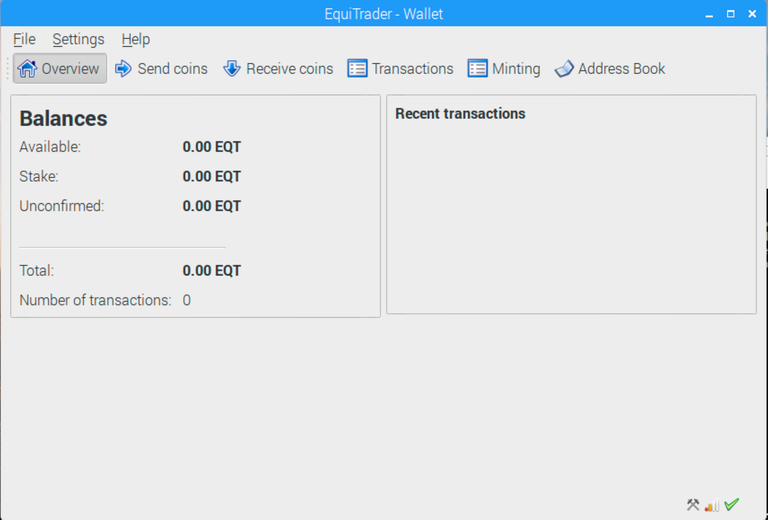
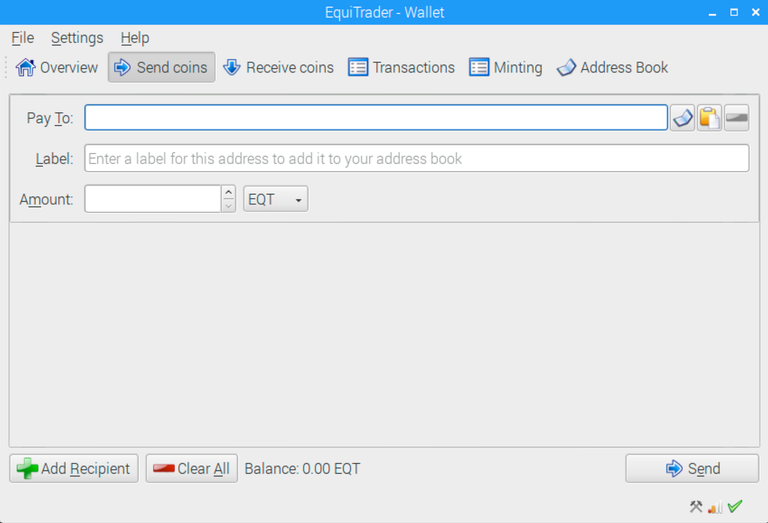
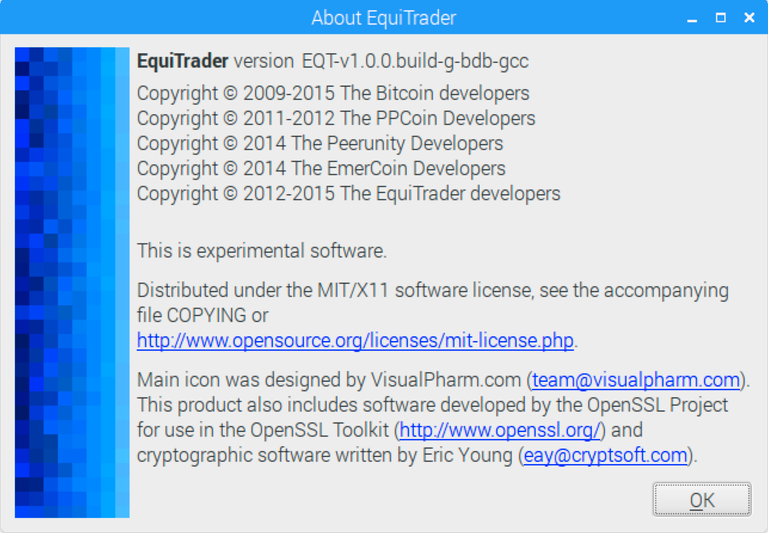
Follow these steps to compile the EquiTrader (EQT) wallet on your Raspberry Pi:
Step 1.
Download and install Raspbian on your Raspberry Pi.
Attention: The Eqt wallet does not compile with the latest Raspbian image so you have to download an older. This image worked for me:
http://director.downloads.raspberrypi.org/raspbian/images/raspbian-2017-04-10/2017-04-10-raspbian-jessie.zip
Follow the official guide to install the Raspbian image to your Raspberry: https://www.raspberrypi.org/documentation/installation/installing-images/
Step 2.
Log into the Raspberry, open a terminal and type the following to update the system to the latest software.
sudo apt update -y
sudo apt upgrade -y
Step 3.
Install the libqrencode library for allowing the wallet to generate QR images for your address ( https://fukuchi.org/works/qrencode/index.html.en )
cd ~
wget https://fukuchi.org/works/qrencode/qrencode-3.4.4.tar.gz
tar -zxvf qrencode-3.4.4.tar.gz
cd qrencode-3.4.4
./configure
make
make install
Step 4.
Clone the EquiTrader (EQT) wallet repository
cd ~
git clone https://github.com/equitrader/Equitrade.git
Step 5.
Compile the wallet (this step will take a while to complete):
cd ~/Equitrade
qmake
make
Done!
Step 5 has generated the wallet file in the current folder. Use the following command to run it:
./EquiTrader-qt
That's all, please upvote if you find this useful.
:)
IMPORTANT:
The following command is missing from the article. Before going to STEP 3 execute:
sudo apt-get install -f build-essential autoconf automake git g++ libtool make unzip wget
Here are some related posts:
I'm the AskSteem Bot [BETA] - I try to be helpful but if you don't want me click my username and hit "mute". You can also leave feedback.
Hey so I got the EQT wallet on my mac, it's having trouble syncing though, no block source is available. This whole process can't be done on my mac correct? I need a raspberry pi? What are my options, do I wait for my wallet to sync and stake it there? Any feedback is appreciated, thank you :)
Of course you can use a mac as long as you have a wallet. It sounds like you have not added any nodes to your wallet? You can ask for help in the EQT telegram channel
Congratulations @virtualcrypto! You have completed some achievement on Steemit and have been rewarded with new badge(s) :
Click on any badge to view your own Board of Honor on SteemitBoard.
For more information about SteemitBoard, click here
If you no longer want to receive notifications, reply to this comment with the word
STOPCongratulations @virtualcrypto! You have completed some achievement on Steemit and have been rewarded with new badge(s) :
Click on any badge to view your own Board of Honor on SteemitBoard.
For more information about SteemitBoard, click here
If you no longer want to receive notifications, reply to this comment with the word
STOPHey,
Thanks for the post. But it lacks a the installation of a lot of libraries which are to be installed written here:
Even after installing all of these libraries I get the following error:
In file included from src/qt/bitcoin.cpp:4:0:
src/qt/bitcoingui.h:4:23: fatal error: QMainWindow: No such file or directory
^
compilation terminated.
Makefile:1073: recipe for target 'build/bitcoin.o' failed
make: *** [build/bitcoin.o] Error 1 https://github.com/equitrader/Equitrade/blob/master/doc/build-unix.txt #include QMainWindow>
Installing Equitrader on the raspberry pi is a nightmare. Is there anyway we can get an executable?
I want to automount an usb stick and want to save the blockchain on it to beware of sd card destruction. Which is the best workaround to use equitrader on it?
Install the Equitrader Wallet directly on the usb stick or install it in home and configure equitrader to save the blockchain on it?
Eventual u know an article / a tutorial for it? I am new to raspberry staking.
Thx
Marxeo