Great to see, recent Steemit changes. Some of them you already saw and some of them you read from other user's post. One exciting change is in permission tab, now you can access to your private keys with QR code.
New version of eSteem will have support for you to easily login without typing your private key or password manually.
You will be able to do it just in couple clicks:
Open Wallet and Permission page on your profile. And Show Private Key for Posting and for Active as well if you would like transfer and profile updates on app.
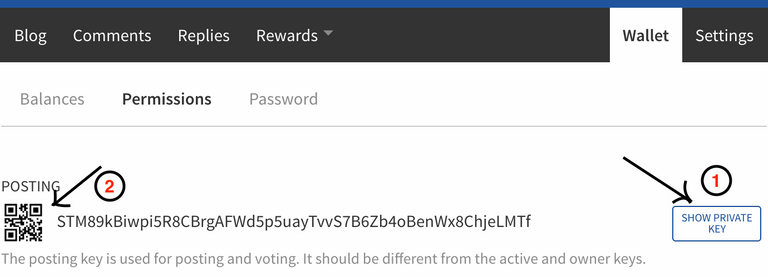
After you click on small QR icon you should be seeing following type of image. ( Note: don't share your private keys or QR image of it )

Next version of eSteem login page will look like this, where you can quickly read your private key on relevant fields.
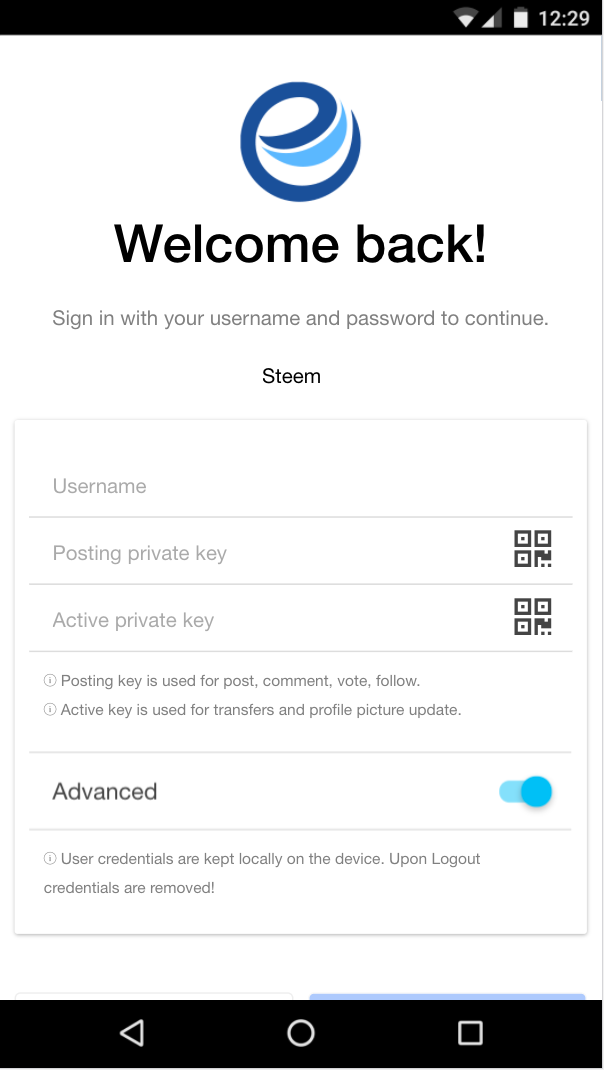
That's it, you should be able to login with ease. No need to manually type your long Private Keys, although if you choose to login with one password (your main password) you can do so manually. Note: your keys never leaves eSteem app and your device, only used to generate and sign transactions locally on your device. Make sure your private keys are safe on every Steem app you use!
Version 1.4.3 release of eSteem mobile is scheduled next week. Expect more features and improvements!
Exciting times ahead, Steem on!
Good to hear that :) i really wanted to use esteem app but theres a bug
Steemit working fine on browser ! Thanks :)
Could you be more specific about bug, perhaps if it was not reported, I can fix it before next release?
https://steemit.com/steem/@arjane/anyone-who-uses-steem-app
Only these errors
Thanks for reporting! Working on this, new version comes in couple days to address this 😉
My pleasure :)
That certainly makes things easier. Appreciate the update @good-karma!
awesome!
Thanks, give it a try.. It is out on Android, iOS release is on the way that gives support to QR login.
That hastens the processes an awful lot! Thanks a bunch for this development update. Great news! All for one and one for all. Namaste :)
Excellent will download the updated version upon release. Keep up the great progress @good-karma
Great... Thanks!
Thank you for making and your continued efforts on a great STEEM/Steemit android app. I use it daily.
Sweet! I've been using eSteem for quite the while but I have been too lazy to login because I didn't want to type out my private key.
😊 that should be fixed with new release!
Copy paste it?
Yes ; that’s what I do ;pls. try it.
Im so glad there are programmers around! I cant barely spell properly. Thank god for auto correct! n3wb
Awesome work as always :) Thanks for the update!!!
No offense but I hope new update don't come with new bugs.
Bugs reported is constantly being worked on... If you rather want to help with closed beta, that can be arranged
That will be good. I don't like bugs in stable releases.
Nobody does :) Please, reach out by steemit.chat when/if you have time to do some tests
Okay I will
Very convenient update. Thank you!
Is that PC view or smart phone?can't see such changes yet.
It is from eSteem mobile app, update is coming within few days, stay tuned! 😉
Fingers crossed,i hope its available on Playstore
Yes, it is! You can download current version and once update is released it should automatically notify you about new version. ;)
So nice
thanks very much for information
Hi my girlfriend can not access her steem account she saved her master key as a pint screen and she is typing her master key but is not working how canshe fix the problem
Hi, If she is already logged in on steemit.com, you guys can try to use Advanced login option with QR scanning or private posting key from steemit.com wallet - permissions page.
She is not logged in we are trying to log in back again but máster key is not working on Windows or iPhone but if i use the Android app she is able to log in but can not post, claim reward or upvote is just logged in. This is the error that comes up every time i tried to do something (Broadcasting error, Try again, analuisafleming, post auth
She is not longer logged in on steemit.com but i so the post about log in using qr code but i dont know if you did on a computer or on the cellphone. Can you please tell me step by step to read the code using the Android cellphone app. I so un the gif but i dont know how yo do it
I don't understand any of that really. I was looking for how to gain my pin, but that lot just went straight past me. I've no experience at this whatsoever. Please will someone show me where I can learn better how to use this site. Thank-you.
Tried the QR code and it just stays at the login screen. I even used both.
The same problem :(
@good-karma, what can I do to login? When I post QR code - the login page with waiting circle, when I post my master key (copy-paste), it is just white screen. Can't login :(
Oh, I’ve found the problem - I used vpn service at my phone and it worked! Try to use it, may be it’s problem with Internet access in your country. I used standard vpn service in IOS (settings -> vpn)
I like this app. Very much ,thanks @good-karma.
Hi, thanks for the link! New version will have some improvements on search page! What I can say is that nothing is being filtered out, that's just an API that is being used all data is there. You should also consider users constantly update their posts and might remove tag because sometimes they want to follow the trend 😊
:) Top post means posts doesn't include comments, afaik, it doesn't mean trending or hot or something else, it just means posts using that category. Because comments also use categories... Also Steemdata iirc, saves post edit separately, not sure, but if it is doing that, then if you create pizzagate post and edit it again, it will count as 2 on steemdata... I would suggest you to check that. I will look into that also to make sure