Hello eSteemian, wherever you are!!!

[source img]
Before we enter into the subject matter, we as moderators of eSteemapp, invite you all to download the application we and share your posts from there. We will provide curations for those of you who can work with interesting posts.
Don't forget to join group discord, we will provide and answer all your questions there. Read our moderator's post to learn more.
How To Take A Post Key And An Active Key?
Key Posting is a key available in wallet steem that functions to steem account login, share posts both on blogs and comments and select (upvote) each post.
The active key is the key that is available in the wallet steem that functions as your financial transaction activity. You can transfer steem or sbd, if you already have an active key.
How to retrieve post keys?
Step 1

Step 2

After doing Step 2, you will see our screenshot image as below.

Next, click show private key to generate the post key.

You will see a post key beginning with the number 5 at the beginning.

Next, copy the key and save it safely. You will be able to use it when you want to enter and share posts, comments and choose your posts as well as other people's posts later.
How to retrieve an active key?

You will be taken to a page that looks like the screenshot below.

Enter your master key to get the active key.
Next, you see your active key as seen in the post key after you show.

copy and save your key safely.
Thus, you no longer need to use your master key to carry out activities in the blockchain system. The master key is enabled when you want to change all your password keys. If at one time your steem account is broken down by an irresponsible person, then immediately change your main password, automatically, all keys will change automatically.
How to Share Posts via eSteemapp?
Click login, you will see a page like the screenshot below.

Next, click the andvance button as seen in the screenshot below.

Next you will see an old one seen in the screenshot below

Write the name of your steem account and enter the post key that you have produced as I explained above. Watch the screenshot below

Next, click login to access. You can already share posts, comments and upvote through the eSteem application.
Maybe this is all we can convey to you today, hopefully it can be utilized as well as possible.
Indonesia Version
Hello eSteemian, dimanapun kalian berada!!!
Sebelum kita memasuki dalam pokok permasalahan, terlebih dahulu kami sebagai moderator eSteemapp, mengajak anda semua untuk mengunduh aplikasi kami dan membagikan postingan anda dari sana. Kami akan memberikan kurasi untuk anda yang bisa berkarya dengan postingan yang menarik.
Jangan lupa juga untuk bergabung dengan group perselisihan, kami akan memberikan dan menjawab seluruh pertanyaan anda disana. Baca posting moderator kami untuk bisa mempelajari lebih lengkap.
Bagaimana Cara Mengambil Kunci Posting Dan Kunci Aktif?
Posting Key adalah kunci yang tersedia dalam wallet steem yang berfungsi untuk login akun steem, membagikan posting baik pada blog maupun komentar serta memilih (upvote) setiap posting yang ada.
Kunci aktif adalah kunci yang tersedia dalam wallet steem yang berfungsi sebagai aktivitas transaksi keuangan anda. Anda bisa mentransfer steem ataupun sbd, jika anda telah memiliki kunci aktif.
Bagaimana cara mengambil kunci posting?
Step 1

Step 2

Setelah melakukan Step 2, anda akan melihat gambar tangkapan layar kami seperti dibawah ini.

Selanjutnya, klik show privat key untuk menghasilkan kunci posting.

Anda akan melihat kunci posting yang diawali dengan karakter angka 5 pada awal.

Selanjutnya, salin kunci tersebut dan simpan dengan aman. Anda akan bisa menggunakannya pada saat anda mau masuk dan membagikan posting, komentar serta memilih post anda dan juga post orang lain nantinya.
Bagaimana cara mengambil kunci aktif?

Anda akan di bawa pada laman yang terlihat seperti pada tangkapan layar di bawah ini.

Masukkan kunci master anda untuk bisa mendapatkan kunci aktif.
Selanjutnya, anda melihat kunci aktif anda seperti yang terlihat pada kunci posting setelah anda show.

salin dan Simpan kunci anda dengan aman.
Dengan demikian, anda tidak perlu lagi menggunakan kunci master anda untuk melakukan aktivitas di steem blockchain. Kunci master difungsikan pada saat anda ingin mengubah semua kunci pasword anda. Jika pada suatu saat akun steem anda di bobol oleh orang yang tidak bertanggung jawab, maka segera ubah pasword utama anda, dengan secara otomatis, seluruh kunci juga akan berubah dengan sendirinya.
Bagaimana Cara Membagikan Postingan Melalui eSteemapp?
Klik login, anda akan melihat laman seperti tangkapan layar dibawah ini.

Selanjutnya, klik tombol andvance seperti yang terlihat pada tangkapan layar di bawah ini.

Selanjutnya anda akan melihat sebuah lama yang terlihat pada tangkapan layar seperti dibawah ini

Tulis nama akun steem anda serta masukkan kunci posting yang telah anda hasilkan seperti yang telah saya jelaskan diatas. Perhatikan gambar tangkapan layar di bawah ini

Selanjutnya, klik login untuk mengakses. Anda sudah bisa membagikan posting, komentar serta upvote melalui aplikasi eSteem.
Demikian artikel yang dapat saya sampaikan untuk hari ini kepada anda semua, semoga bisa dimanfaatkan sebaik-baiknya.
Read Last Post
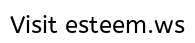
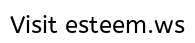
I
HomepageI IGithubI IYouTubeI ITelegramI Regard,
@owner99




Informasi yang sangat bermanfaat kawan...
Thanks bro, I am very happy because you have read it @my451r
terima kasih tips nya bro....sukses selalu
Penjelasan yg sangat jelss. Tq owner99
A good and useful tip, hopefully eSteemian won't lose passwords and other, like I've ever experienced.
Tip yang sangat bermanfaat bagi pengguna steem khususnya....
Selamat siang bg @owner99 Terimakasih bg @owner99
Penjelasan yg sangat bermanfaat bg @owner99
Izin resteem 🙏