Hello everyone!
Today I decided to write something different. I would like to initiate a discussion and find out how do you access the Steem blockchain.
- Do you use your mobile or laptop?
- Which kind of third party do you use and WHY? (I will list the ones I know below...)
Answer these two questions in the comment section below. Upvote and resteem this article and win the share of 1 Steem. (1 Steem will be devided among all users obeying these conditions.)
@photofriend is a community of photographers supporting original photography on Steeemit and fight against plagiarism. To improve the overall Steemit experience and help fellow photographers is our shared mission. Come to join us on discord: https://discord.gg/qtbFfkp
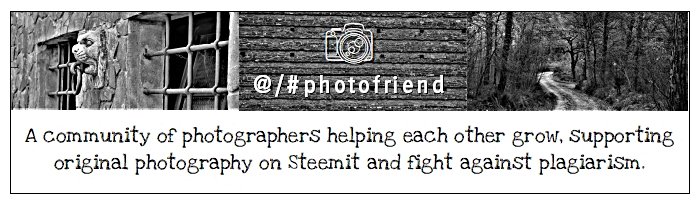
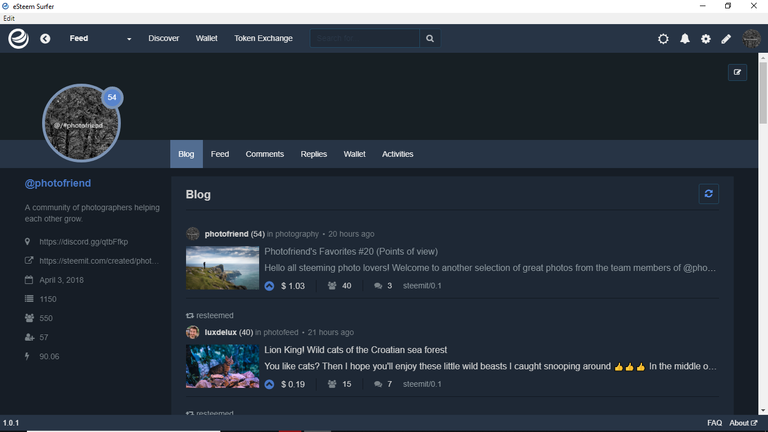
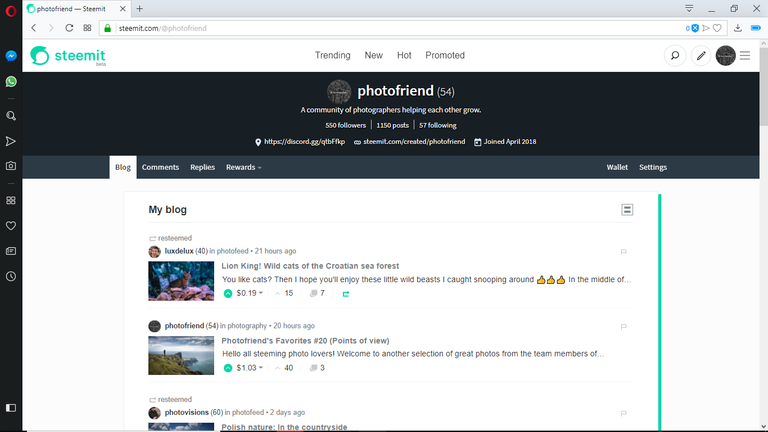
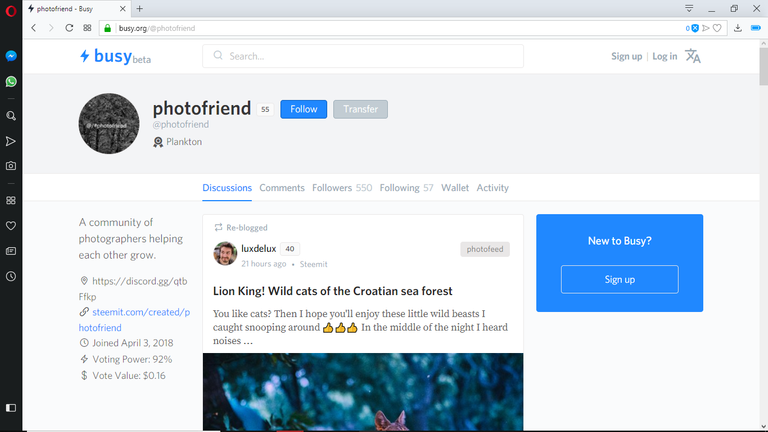
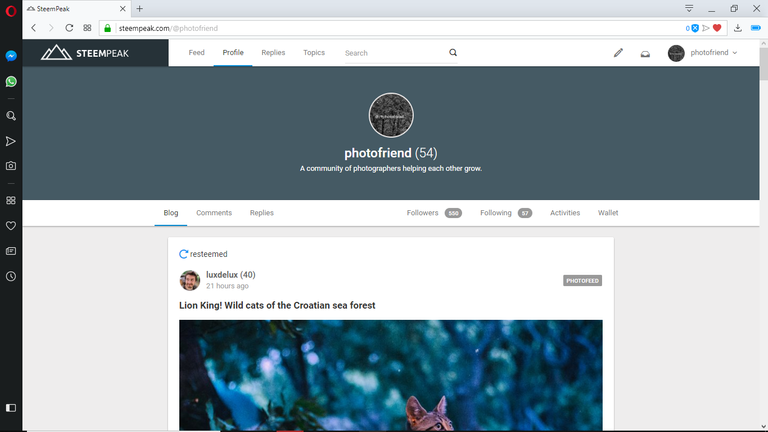
Steempeak is now my home page (because it's the best), but at some point I always end up on steemit through some links in posts/discord and then I switch to busy to check notifications and post (they autovote on the tag busy). And then I spend a lot of time on steemworld.org and steemd.com reading metadata :D
I haven't found any mobile app that I like, so I was using the chrome shortcut (works like a native android app) to steemit.com until a few days ago, now I use steempeak in chrome, but it's still a bit buggy
I use mobile and laptop.
The best page to get all the information about each account is https://steemworld.org/@photofriend from @steemchiller.
Simply great 👑.
Where do you write your articles @misan?
At the beginning steepshot tried.
But at the moment simply with the Brave-Browser on steemit.com
Because I don't want to hand out my keys everywhere.
I use my phone and very rarely the pc. So far I tested pretty much every app Steemit related: busy, eSteem, steemworld, steemd, steepshot etc.
Currently, I use eSteem for posting, voting and commenting and Steemit site for editing my posts (it works a little better than eSteem who often gets stuck and does not show the preview accurately). On busy I check the notifications. Steemworld shows me who upvoted my posts, comments, mentions and different stats.
A good feature of eSteem is the fact that I can select the percentage of the upvotees I give (in the past I always exceeded the bandwidth as too many 100% upvotes given).
Steempeak sounds interesting, must be checked. 🙂
I like the upvotes from eSteem far to much to switch!
Yes, this is one of the main features that brought me here.
I use eSteem and steemit.com accessing both from my smartphone. Occassionally I logon from my desktop when I need to find some photographs that are backed up there. Interesting to see what others are using! @photofriend
I use my desktop for all writing and publishing, simply because all my many drives with all my photos are linked to my desktop. I use steepshot and busy equally as much as I use steemit. Love steepshot because its easy for the photos where the description is brief. I also have the steep shot option on my smartphone for quick posting of a photo although I don't use that function too often as I like to view my photos fullscreen first and edit or straighten the image prior to posting. Busy is nice for all the additional features and functions, but steemit also gives you this info if you are logged into SteemPlus. To be honest I have not heard about steemspeak up until now! wow, just learned something new and I will go and check it out.
thanks for the vote @photofriend
I always use my iPad and go through google chrome to access Steemit. steemit.com and busy.org are my go - to sites for posting.
I use busy and also ulogs(basically busy) for writing my post on laptop. For photos i use steepshot desktop application. I don't use mobile a lot and didn't quite like the esteem. I have tried steempeak but busy is the best for me.
I use only laptop on steemit.com. Actually this is the only one I have tried and I like it. So never thinking of trying others. This post made me think of other possibilities 😊... thanks @photofriend and others that suggested other choices
Well, most of the time I use steemit.com on both laptop and mobile, since the beginning! Then I found busy.org which it's pretty useful because you can see the weight of each vote on the little list of voters and some other nice features, like the notifications and the busy tag autovote, that steemit.com doesn't have :P I haven't tried esteem but I'm about to because I've read a few nice reviews about it! But I haven't used steempeak, is it good? Also, I use steemd a lot in order to get some html or markdown that I don't know heheh
Oh and I recently used for the first time tasteem.io for a restaurant guide contest! It's nice but I didn't like that the pics I uploaded lost quality; but appart from that, the app is pretty cool for restaurant reviews posts, how they show the ranking, details and stuff! Have you tried it?
Never heard of it... I will check it out! Thank you for your detailed comments. :)
Steempeak is a new for me and looks like interesting with their features and very nice look.
as usual i use Busy
I use @eSteem on my phone and would be using Surfer if my laptop wasn't so darn slow! I'm impatiently waiting for @good-karma to come out with the web version. Nothing else compares to @eSteem, in my opinion.
@melinda010100 I use esteem on laptop only. Good to know it works on phone too. It is pretty fast on my laptop. This also allow me to have chrome open.
@esteem Surfer is fast....it is my old laptop that is slow! There is an update to the phone app coming out soon. I'm quite excited about that!
Laptop, and on steemit.com and busy.org because they are convenient and easy to use (for me!)
1.mobile
2.busy is quickly
Never heard of steempeak before...
A really cool project of our fellow photographers. (@dmytrokorol and @jarvie being the ones I know of.) @photofriend may collaborate with them in the future. We will see how things go... :)
Oh, cool!
@Steempeak is the new hotness ... made to fulfill everything i need of course. haha
Glad you could stop by! Great work with - your project! Hopefully @dmytrokorol passed the word on...;)
I use a laptop.
The reason is if it is on my phone I will never get off of here.