Hello Steemians

Today I want to create a Post on How to Create and Organize Schedule in eSteem Surfer 1.0.7, this is a very cool feature that you can find in eSteem Surfer 1.0.7, if you do not have this application, you can download the application here, and thank the @good-karma that has made this for all of us
What is eSteem Surfer
It's a desktop client you can use on Windows, Mac or Linux to surf your steem friends feed/trending/hot/etc pages, upvote, comment, read replies, do all the other major Steem related stuff in your daily social surfing as well as wallet actions and of course few extras: search, discover different tags etc Source.
Now I will explain how to How to Create and Organize Schedule in eSteem Surfer 1.0.7, how easy enough, follow my brief tutorial below
1.Create first post that you want to set Schedule, after your post is complete, all you have to do now is choose this feature

2.Select Date, set it as you wish it is useful to make post you will post automatically when you are resting

3.If you have clicked Select Date, then you just set the time as you like

The way is like this

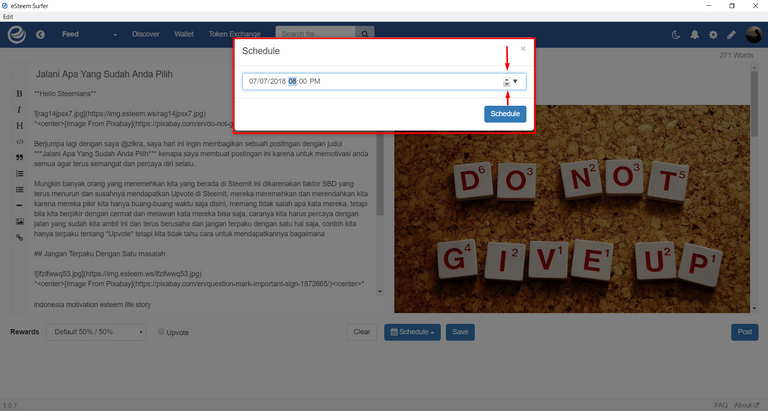
Once everything is completely filled, then you click Schedule, and you just wait for your post will post itself without having to connect to the network

This is a really cool feature in my opinion you should try it if you do not have time to make a post tomorrow, but you can make today and tomorrow your post automatically will post itself for using this cool feature
Good luck! Steem On
terimakasih atas informasinya kawan saya sangat bangga pada kawan@zikra
I also use it and it is a very perfect version. Good job @zikra
yeah
hopefully stay faithful using eSteem @owner99
Postingan yang sangat berguna teman.menurut saya postingan ini sangat bermanfaat bagi semua orang terutama untuk saya.ok??? Saya suka post ini..salam sukses dari saya
Salam sukses juga untukmu
Mantap.. akan saya coba...
Oke
Terimakasiah telah membagi informasi nya teman, sukses terus bang dan terimakasih atas upvote nya bang
Tapi email saya ditolak ,kenapa tu bg ?
Terimakasih untuk imfonyaSaya telah mencoba memasuki #diskord
Terimakasih telah berbagi informasi kepada kami..
Zikra..
Ka cukeh sigoe..
terimakasih telah berbagk informasi yang sangat manfaat bg @zikra
@zikra saya sudah membuka esteem di YouTube terimakasih atas informasi nya.
Thanks for the tutorial