This is a guide how to add new ERC20 token into MyEtherWallet (MEW).
I hope its will help my friends and others too.
STEP 1
Visit Ethereum Block Explorer : https://etherscan.io
STEP 2
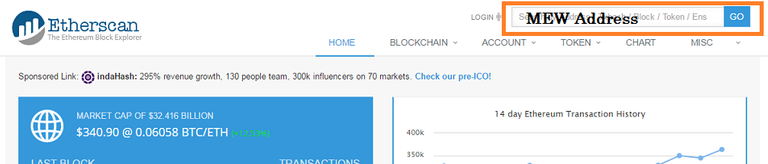
Insert your MEW address & click "GO"
STEP 3
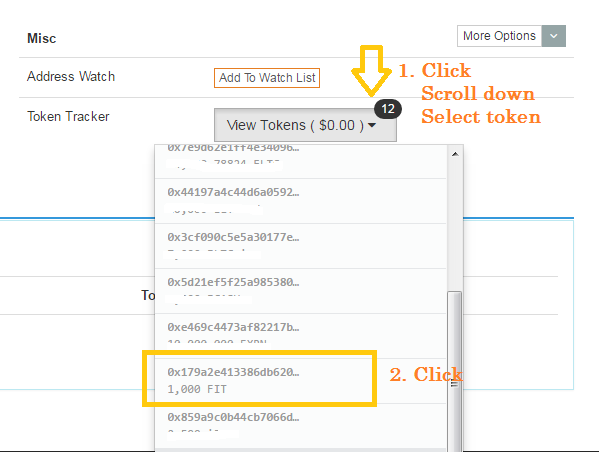
This page, will show up " TOKEN TRACKER"
- Click at "VIEW TOKENS" , scroll down & select which token to add.
- Click at "TOKEN ADDRESS"
STEP 4
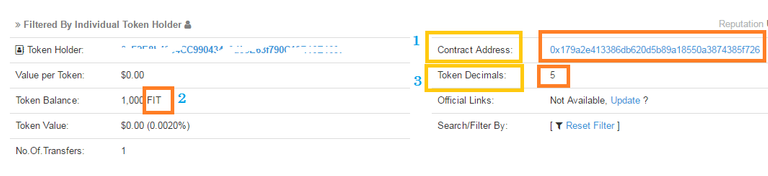
This page, will show up all info you need about the token.
- Contract Address
- Token Symbol
- Decimals
STEP 5
Open your MEW Wallet
(Pls remember, type the link in your browser or from bookmark)(Never click from anywhere)
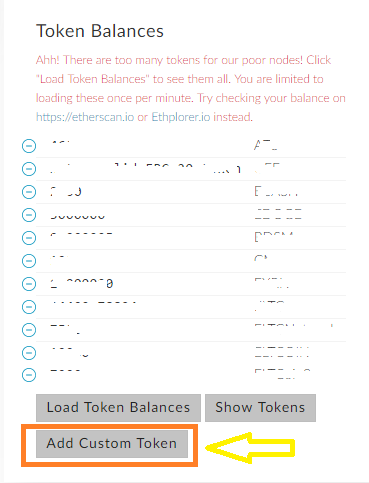
On your MEW wallet, click " ADD CUSTOM TOKEN"
STEP 6
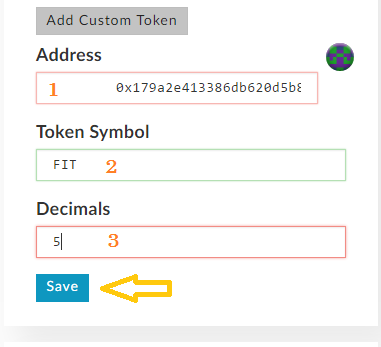
Fill in all info from 'Step 4' & click "SAVE"
STEP 7
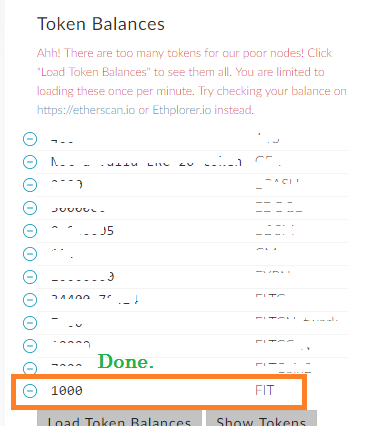
Here we go... The token now show in your MEW wallet.
That's all guys. Hope this will help all people.
