ETHEREMON is a combination of Blockchain and VR gaming that is a rising trend among the youngsters.
It is undoubtedly bringing in a lot of curiosity as well as excitement and so here we are today giving out some tips to help you started. It is a Dapp (decentralized applications) and can be found tricky to approach as the common games are usually in an easier setups. However, Dapps in general speaking and Etheremon in specific are not for tech-savvies only, the following explanation will make the game more friendly and reachable.

1. THE GAME MECHANICS are simple: becoming a Monseeker (player) to capture Mons (the various monsters to be caught, featured in game), to train, transform and trade them to earn massive profit.
#1. Capture limited Mons
#2. Train and trade Mons: After filling your collection, you can train your Mons to make them more valuable, as well as transforming them to sell or lend them to other MonSeekers
#3. Battle: You can also take part in battles with other Monseekers in numerous gaming modes (Gym, Practice, Rank and Adventure) and receive EMONT tokens as well.
2. SETTING UP THE GAME
Desktop
Sounds as exciting as it is, ETHEREMON nonetheless needs some special setting up before you can dive into the Mons world.
To start playing Etheremon, you will first need to have your own Ethereum Wallet. It’s quite simple for those who’re already joining the community, but if you haven’t, you easily get one by installing Metamask on your devices or accessing to My Ether Wallet for a quick registration.
- Download Metamask extension
An Ethereum Wallet is needed and can be created by My Ether Wallet website or by MetaMask installation.
- You can access metamask.io and click “Get Chrome Extension”, this will bring you to Google Store where you can add MetaMask as an extension for Chrome.
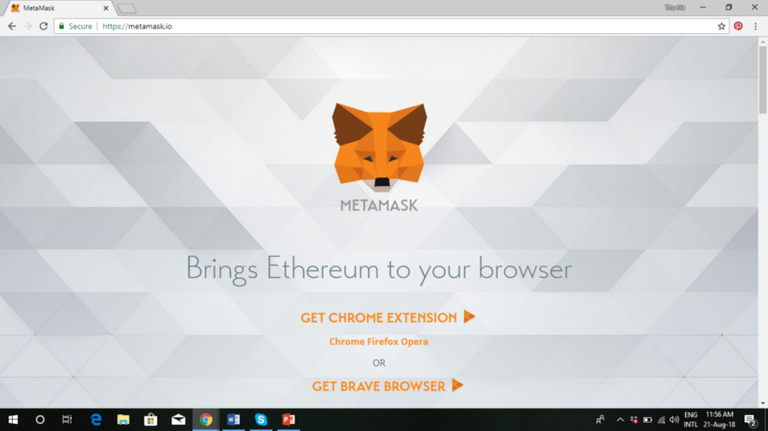

- When finish adding, the little Metamask logo will show up at the top right corner. You can then “Create a new vault”, enter a password and click “OK”.
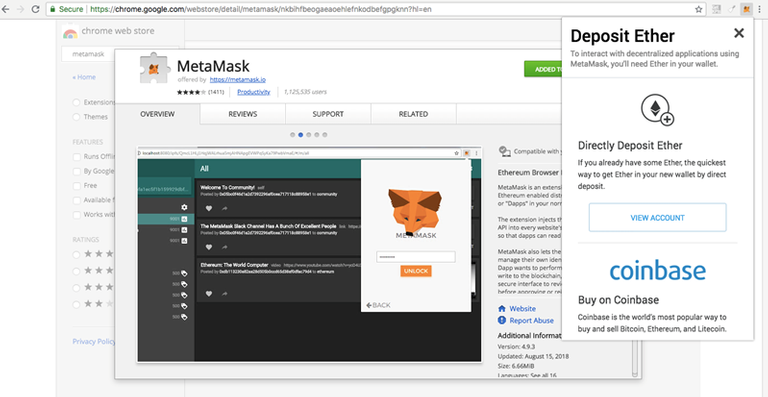
- Your Vault can contains accounts. If you already have coins then you can click “Import Account” or create new ones. Purchasing Ethereum can be done easily because you can buy Ether from any available cryptocurrency exchange in your country.
Mobile
Dapps can also be played on mobile platform. The steps are no difficult:
- Install Coinbase wallet/Cipher in your Google Play or App Store
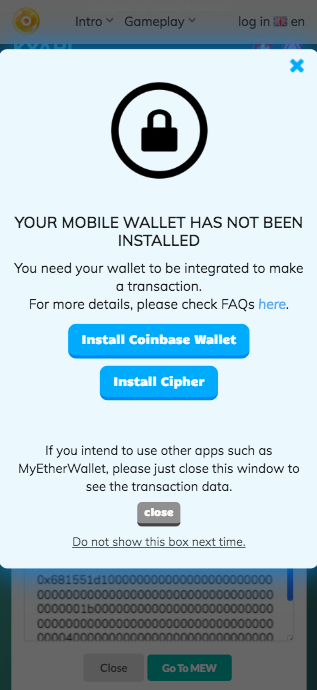
- You can then create a new account or import accounts on Coinbase wallet/Cipher app.
- Top up Ethereum by purchasing coins just like in MetaMask.
3. CATCHING MONS
ETHEREMON offer a varied of Mons species and players can have them by catching at the main website and pay EMON or Ether. Note that there are some free MONs: Mintol, Kyari, Omnom.

Other than that, some species can go extinct and can only be found by attending the players market. The rest of Mons can be found on Players Market or in Store. Do notice that from time to time you can get a great deal from other players, as some Mons are left with just a few individuals.
That’s some basic info to get started with ETHEREMON, and now it’s time to really get going with some Mons and explore the magical world that is waiting for you to join!
Cheers,
Etheremon Team
— — —
Follow us at:
- Website: https://www.etheremon.com/
- Adventure Page: https://www.etheremon.com/adventure
- Blog: https://medium.com/etheremon
- Facebook: https://www.facebook.com/etheremon
- Twitter: https://twitter.com/myetheremon
- Discord: https://discord.gg/xgJpuzc
- Telegram: https://t.me/myetheremon
- Youtube: https://tinyurl.com/ya5lw27m
- Reddit: https://www.reddit.com/r/etheremon
- Email: [email protected]
Hi! I am a robot. I just upvoted you! I found similar content that readers might be interested in:
https://medium.com/etheremon/what-is-etheremon-how-to-get-started-eb27b2ad66f8