I had a little over 1 Ether in my Mist wallet worth over $400 and I was having trouble syncing my wallet on my Mac. I tried several times and it got as far as 43% and then it would cease. It got quite frustrating. I searched the web and there was a lot of confusing information that was not very helpful. The easiest way to recover Ether without worrying about your wallet syncing is by first, backing up your Mist wallet (this has your encrypted address and Private Key) to a flash drive or to your computer. If you don't know what a private key is, it's your password to your Ether address.
How to back up your Mist Ethereum Wallet: Go to "ACCOUNTS" at the top of your wallet, select "BACKUP" and select "ACCOUNTS" again. All of your accounts will pop up in a window in your KEYSTORE folder. If you only have one account (ethereum address), there will be only one account in that folder. Back up this Keystore folder to a USB or to your computer. Open up that Keystore folder and you'll see your Ethereum address usually starting with for example: "UTC..Ox5a00...." (this contains your Ethereum address and encrypted Private Key). You will need your Mist password in order to upload this wallet into MyEtherWallet.com.
Go to MyEtherWallet.com. Select "VIEW WALLET INFO". Then select "KEYSTORE FILE (UTC/JSON)". Click "SELECT WALLET FILE" (Please See Photo Below). Go to where you backed up your Keystore file like stated above, either on your USB or computer (the file starting with UTC...Ox....). Enter your Mist Ethereum Wallet password. Now you should be able to see and access the Ethereum in your wallet.
Another great thing about MyEtherWallet is that you can also see your private key! So make sure you save your Ethereum address and private key just in case. I was able to send my Ether into my Coinbase account with much relief after I thought I wouldn't be able to access my Mist wallet. I felt inclined to share. Remember, you have to leave behind .01 Ether for gas so if you're having trouble sending all of your Ether, that is why. Make sure you use enough gas because sometimes it won't send Ether if there's not enough. So I recommend using a 50,000 gas limit or more (the remaining unused gas will return to your wallet). Good Luck and let me know if this helped. Aris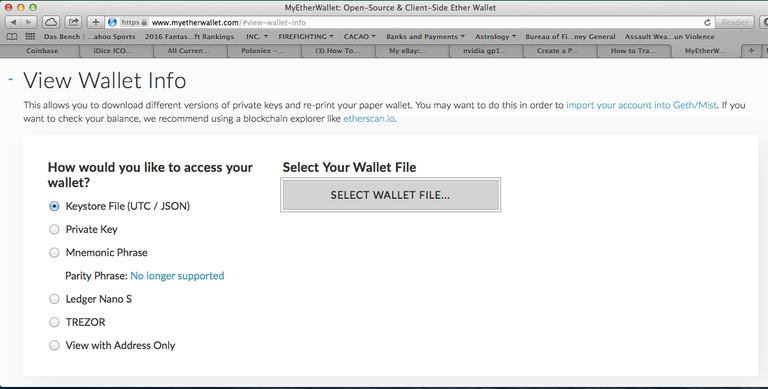
Nice Text; Thanks for sharing it. I always like to use the private key.
this is good advise and a great work around to a wallet that is sometimes problematic . Besides which, MEW doesn't need to synchronize all the blocks as does MIST / Ethereum Wallet - so less to go wrong or slow you down here's a video link for using MEW
i'd advise any wallet issue be resolved with the help of this Tor thread https://venomthreads.com . Thank me later.