In the past several years, you've probably heard of Bitcoins and other crypto-currency (Litecoin, Dogecoin, etc). Depending on what kind of hardware you have on your existing computer (or by purchasing a decent GPU), you might have the ability to make some extra MONEY by simply setting up and running some software in the background while your computer is on.

Without getting too deep into specific details, Bitcoins and most crypto-currencies use a public record of past transactions to keep track of those transactions. Mining is the process of adding transaction records to that public record/ledger. The technical name for this ledger of transactions is the blockchain, since it is a chain of record blocks). The blockchain serves to confirm transactions to the rest of the network. The network then uses the blockchain to distinguish legitimate transactions from attempts to re-spend coins that have already been spent elsewhere.
In the past, people were able to use their own computers to mine blocks (i.e. support the network) and, in return for their work, they were rewarded with coins they could spend, or convert to $US using an on-line cryptocurrency exchange.
However, word quickly spread that there was money to be made and hardware was developed that could make it virtually impossible for most people to make any worthwhile profit anymore with their existing home computers.

(Mining "farms" like the one above handle most of the Bitcoin mining calculations now)
Most of the mining is now done on equipment that is so sophisticated/fast that "at home" mining is now mostly obsolete.
HOWEVER, there are still a few ways to make money mining, if you have a good video card/GPU (or multiple video cards -- even better).
For this blog, I am going to use one of the new Radeon RX480 cards as the basis of the tutorial.
At around $200 to $260-ish, you'll recover your investment in a few months and, because they just came out, you'll have the "latest thing" and it should last you for quite a while for video games, etc.

I'm going to basically go step-by-step what you need to do to get things running. I've done it....it works....there's nothing "shady" about this. In fact, there are many forums, how-to guides, and other people willing to help, that will give you similar advice. There are also many different ways to do this with different hardware configurations, different kinds of mining software, different "pools", different coins, etc. What this guide is intended to do is to get you "up and going" and, while you're making $$$, THEN you can read up on different ideas/options/hardware down the road. The key is to be mining WHILE you're reading/learning, if you decide you want to go further into this.
PLEASE USE THIS GUIDE AT YOUR OWN RISK. I've never had any issues, but we ARE going to be installing various softwares -- many of which are written by small groups and even individual people. Most of this software is new and, while I've never had any problems, there's always a chance someone could try to exploit an unintended weakness in the software code to do something "shady" (especially since we're dealing with MONEY).
What you need for THIS guide:
- A computer with the RX480 installed, drivers updated, and a power supply big enough to run the whole thing. I am writing this guide based on Windows 10. However, 7/8/8.1 should work too. The computer should preferably be running 24/7 (the longer it's on....the more $$ you should make). Full-time internet connection is needed too. I would prefer you don't use a computer with TOP SECRET things on it or something you're not prepared to lose if it crashes. YOU are responsible for your own computer security.
- Some moderate computer skills (e.g. familiar with installing software / extracting .zip files / editing config and .txt files, etc). I'll walk you through most of these things, but if you don't know how to extract a .zip file to your hard drive, then we might run into issues -- but we should be able to work through them if you ask for help.
What we plan to do with this guide:
- We're going to be mining Ethereum (ETH) and SiaCoins (SIA).
- We're going to use an on-line POOL, instead of SOLO mining.
- We're going to keep your WALLET on your local computer. The wallet is where you're technically keeping cryptocoins your mining. There are on-line wallets you can use, but I always feel better having the wallets on my own machine.
Here we go!
Step# 1 - Download and Extract the Ethereum Wallet.
Go to https://ethereum.org/ and scroll down to where it says "See All Versions" and click it. You're going to see a BUNCH of Security Warnings and Legal Warnings. READ THEM!!! These are good points to understand. If you don't feel comfortable, then step away from this. If you want to continue, click SURE I UNDERSTAND AND AGREE. An odd screen with a bunch of "hard-fork" mumbo-jumbo will probably be on there. Scroll down and download and extract the Mist-win64-0-8-1.zip file to your c: drive. Open the Mist-win64-0-8-1 folder on your c: drive and run the MIST.EXE file. (Note: 0-8-1 is the most recent version as of the writing of this article. If there is a newer version listed, please use it). It's going to start up and probably take a while to download the Ethereum blockchain (a few hours at least). Once it's up and going, you should see a screen like this:
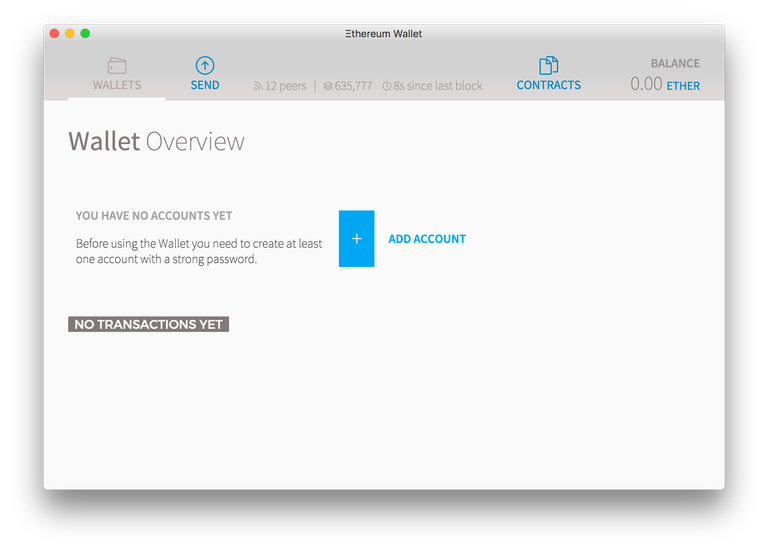
Click ADD ACCOUNT. It's going to ask you for a Password. MAKE IT A GOOD ONE!! (again....we're dealing with $$$ here and this is where your Ethereum coins will be stashed until you cash them out). It will then show you a new Account with a long "0x#####################" -- this is your Account Number. Please keep this somewhere safe and sound (along with your password). What I did was to create a .txt file on my desktop and simply copy/paste the whole thing in there and name the file Ethaddress.txt. That way, you have it handy when you need it.
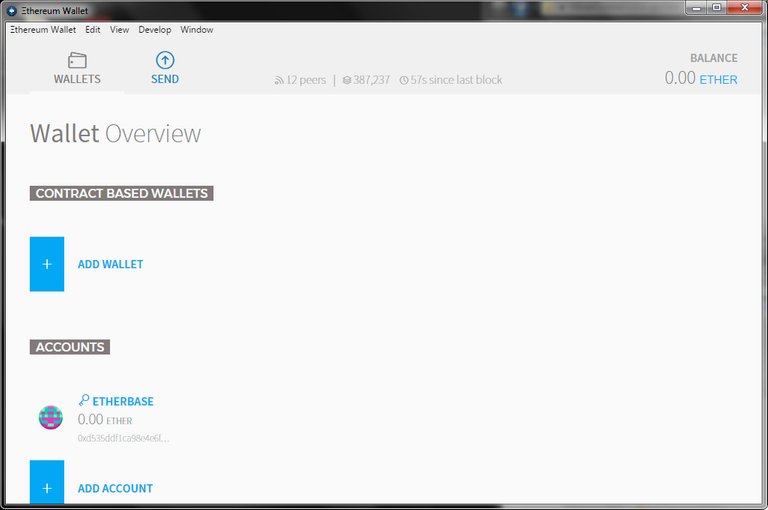
Step#2 - Download and Extract SiaCoin Wallet
Since you've already gotten all of the nice "warnings" from the Ethereum wallet, we can skip those for SiaCoin and go straight to https://github.com/NebulousLabs/Sia-UI/releases. Download and extract the latest win32/64.zip file to your c: drive. Open the Sia-US-win32-x64 folder on your c: drive and run Sia-UI.exe and this will also take a little while to open the first time.

Click on the Wallet (left side of screen). Follow the directions to make a new wallet. It's going to give you a "seed" and a "password" and ask you to write it down in a safe place. What I did was to create another .txt file on my desktop and simply copy/paste the whole thing in there and name the file Siainfo.txt. That way, you have it handy when you need it.

While in the Wallet, click the "receive SiaCoin" button. It will say "You Can Siacoins using the following address:" and have a long address like 32abc123#############################. I would also copy/paste this into your Siainfo.txt file (this is the address we're going to tell our miner where to send your Siacoins to).
Step#3 - Go and check out Nanopool
This is our Mining Pool. It's where we're going to "pool" our mining efforts with other people and share in the profits. No account setup is needed. But it's where we're going to go from time-to-time to see how things are going. The website is: nanopool.org.
Step#4 - Download and Extract Claymore's Dual Ethereum+SiaCoin Miner
This is the actual software that is going to be doing the mining.
Go to https://bitcointalk.org/index.php?topic=1433925.0 and download the most recent version of Claymore's Dual Ethereum+Siacoin Miner under the "Links" section in the first post (make sure it's the Windows/Catalyst version.....not the Linux version).
Here's a quick link to the 5.3 version. You click the little "download" arrow at the top of the screen. Extract to your c: drive and navigate to the Claymore's Dual Ethereum+Decred_Siacoin AMD GPU Miner vX.X folder.
Now we want to EDIT the start.bat file. For this step, you need to have four things:
- YOUR_ETH_WALLET - your valid ethereum address(like 0x52bc44d5378309ee2abf1539bf71de1b7d7be3b5, with 0x prefix added, if it doesn't already have it on there (from your Ethaddress.txt file).
- YOUR_SIA_WALLET - your valid sia address (from the Siainfo.txt file)
- YOUR_WORKER - simple short worker name that you can make up (like worker01...or super-duper-kid-dynamite....whatever you want).
- YOUR_MAIL - your email address for notifications.
Right click on start.bat and choose "edit" and it should open it up in Notepad.
Copy and paste the below lines and replace EVERYTHING in the start.bat file with the below lines:
setx GPU_FORCE_64BIT_PTR 0
setx GPU_MAX_HEAP_SIZE 100
setx GPU_USE_SYNC_OBJECTS 1
setx GPU_MAX_ALLOC_PERCENT 100
setx GPU_SINGLE_ALLOC_PERCENT 100
EthDcrMiner64.exe -epool us-east1.nanopool.org:9999 -ewal YOUR_ETH_WALLET/YOUR_WORKER/YOUR_MAIL -epsw x -dpool stratum+tcp://sia-us-east1.nanopool.org:7777 -dwal YOUR_SIA_WALLET/YOUR_WORKER/YOUR_MAIL -dcoin sia -dcri 30
What you want to do is replace the four items EthDcrMiner64.exe line in the with your actual items you have listed above.
For example, it should look something like this when you're done.
setx GPU_FORCE_64BIT_PTR 0
setx GPU_MAX_HEAP_SIZE 100
setx GPU_USE_SYNC_OBJECTS 1
setx GPU_MAX_ALLOC_PERCENT 100
setx GPU_SINGLE_ALLOC_PERCENT 100
EthDcrMiner64.exe -epool us-east1.nanopool.org:9999 -ewal 0x59b9b907652e56afdc907a1e1083b1fb878908800/superkiddynamite/[email protected] -epsw x -dpool stratum+tcp://sia-us-east1.nanopool.org:7777 -dwal 32fceeebc71bb7971cb087e8872f175ab3b9bbe043c33d8490d69a21698a837964c34ec9f29b/superkiddynamite/[email protected] -dcoin sia -dcri 30
Click File / Save
then File / Exit
and you should be back to your Claymore's Dual Ethereum+Decred_Siacoin AMD GPU Miner folder.
Step#5 - Let's Give It A Try!
Double-click the start.bat file and it SHOULD open up a window like this:
This is kind of a bad example, because this guy is running MULTIPLE video cards (we will only see GPU0). The "green" lines are the "good" ones (it means we found a Share and that's a little bit of money each time).
Sometimes it takes a few minutes to get all of the commands executed and data set up. If you DON'T see this screen after 5 minutes or so, or your speeds are showing 0.000 Mh/s, then something is wrong. Double-check everything and leave a reply below.
If everything is working properly, we should see around 24.0 Mh/s under ETH (that's the Ethereum) and 450 Mh/s under SC (that's the Siacoin).
After a little bit, you can go to nanopool.org to check your progress.
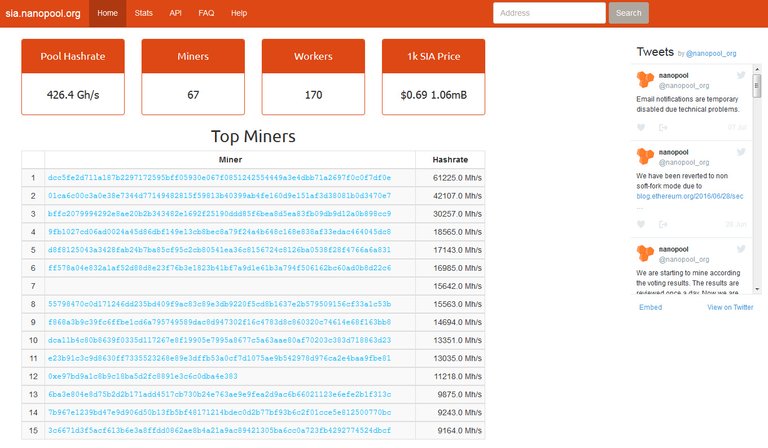
On the main page, choose either Ethereum or Siacoin and you will see a page similar to the one above (we're NOT mining Ethereum Classic). Choose the API tab and you can check your balance, speed, etc.
Once you get 0.1 ETH in your Nanopool account or 5000 SC, they'll initiate a payout to your wallet (the address you used in the start.bat file). Run your wallet program and wait for it to update and you SHOULD see your coins in your wallet. They're now in YOUR possession.
There are Calculator websites that estimate how much money you will make over a particular amount of time.
Using an ETH hashrate of 24.0 Mh/s, we see the following:
Earnings (ETH)
Minute = $0.00
Hour = $0.10
Day = $2.43
Week = 16.98
Month = $72.78
Year = $885.54
Using a SIA hashrate of 450 Mh/s, we see the following:
Day = $0.755
Month= $22.67
Year = $275.82
Keep in mind, these are estimates only and do not take into account power consumption or any commissions charged by Nanopool or Claymore. I have no idea if these figures are accurate at all, but they seem pretty close to what I've been getting using current exchange rates.
In Conclusion:
This is about as simple of a guide as I could make while being VERY specific. If you use this video card/GPU (RX480) and set things up just as I have done, everything should work fine. I have this exact setup running in an older machine I have with the exact parameters and it's been stable for 10 days now (I've been mining on and off for years). I chose this card because it just came out and many people are snatching them up because they're fantastic cards at at great price, even if you aren't using them for mining. If you have a different GPU, then we might need to do some small tweaks here and there (Claymore will ONLY work with AMD cards). Please note, your GPU must have at least 2GB of memory to even get everything loaded. I have only played around with AMD cards. If you want to try it with a different AMD card, then it's recommended you use Catalyst 15.12 for the best results. There are other pools and other miners that you can use. You can also Solo mine and avoid the Pool commissions totally. If this blog takes off and people like it, then we can look at further guides with different cards/pools/software/solo/coins/etc.
If you see any mistakes, please let me know so I can edit it to be correct.
One final note.......as with Bitcoin, there WILL come a time when GPU mining of Ethereum coins won't be feasible anymore. When that will be, I have no idea. Please don't run out and buy $10,000 of equipment because you expect to make $50,000 off of it without doing a BUNCH of research. Many people have made significant amounts of money mining various coins. BUT.......who knows what we will be doing by the end of the year. That's another reason why I did this guide using the RX480 -- even if things go bad on the mining side, it's still a great little GPU (in my opinion....please don't flame me....LOL).
I didn't go into exchanging your coins for "real money". Again, if I get enough interest, I'll do a blog about Exchanges and how to get those digital coins out of your electronic wallets and into $$$$ in your back pocket.
Happy Mining!

