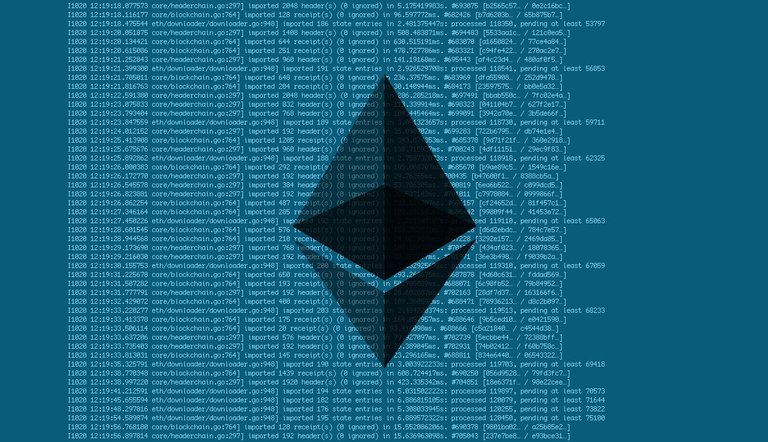
Updating Homebrew
Open a Terminal window
Type
brew updateType
brew upgrade
Resync Geth
Open a Terminal window
Type
geth removedbto remove your chaindata.Type
yto confirm removing your chaindata. This can take around 10 seconds.Type
geth --fast --cache=1024to start synchronising the chain. This can take around 2 hours depending on your computer.
I am so over trying to sync my mist wallet. I have tried to do a total download 3. Times over the past week and it slows to a crawl once it's near the end.
Tell me about it! I've been having trouble syncing for nearly 3 weeks now! I originally used Geth before the attacks started, and after some research I started using Parity and had some success. Since then I have also been trying to sync Geth, and today I was able to do that with the above instructions. There is still another hard fork coming that will get rid of a lot of bloat from the chain, so once that happens then the above instructions should help you out also. Good luck.