How to install Ethernet (Linux Ubuntu)
- Download the etherium source code.
From the Linux prompt, type the following command to download the source code:
=> git clone -b release/1.3.6 https://github.com/ethereum/go-ethereum.git
[Downloading screen]
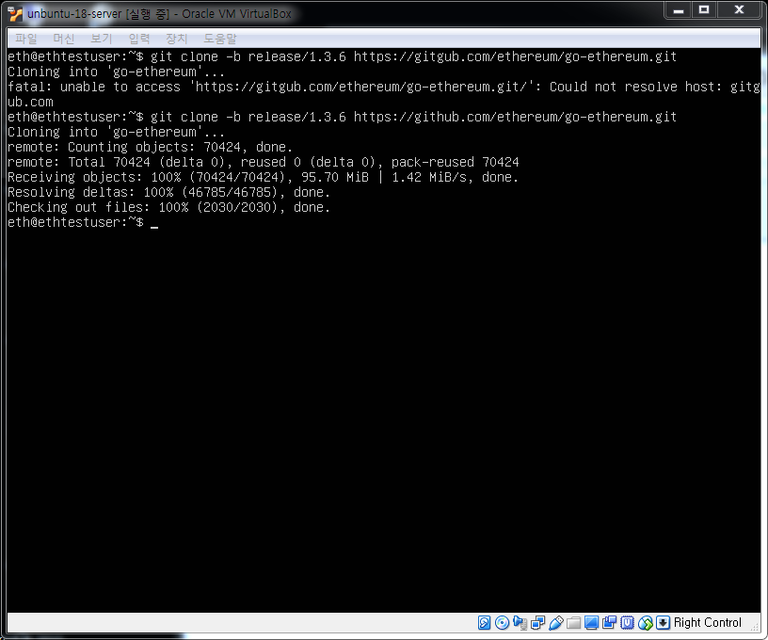
- Enter the following command to install the Google GO language
=> sudo apt-get install -y build-essential libgmp3-dev golang
[Installation Screen]
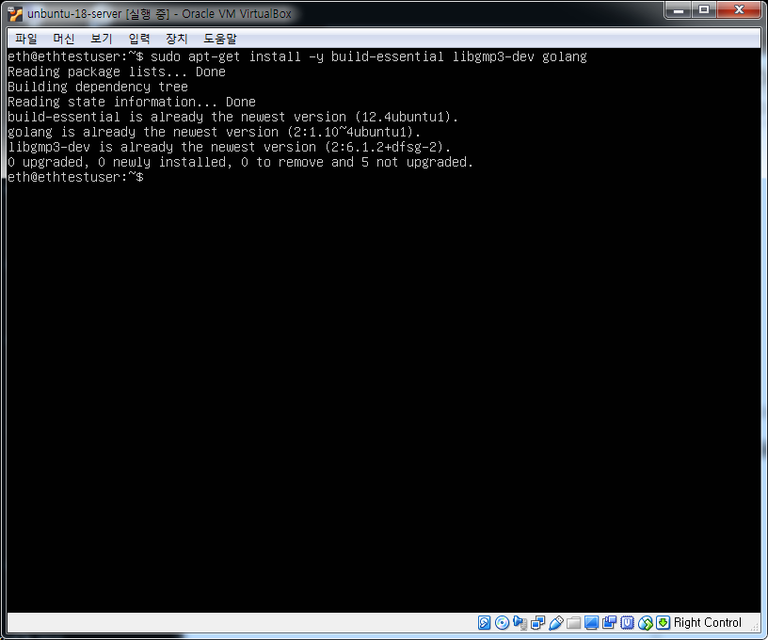
- After installing the GO language, proceed with the etherium build.
Enter the following command to proceed with the etherium build.
=> make -C go-ethereum geth
[Etherium build error screen]
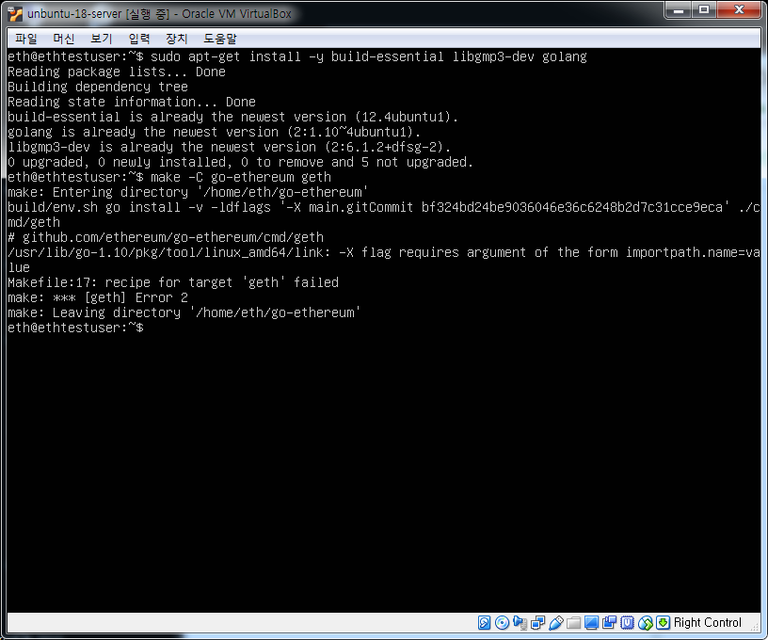
[How to handle Ethernet errors]
3-1. Go to the "go-ethereum / build /" directory.
cd go-ethereum / build
3-2. Modify the flags.sh file.
vi flags.sh
=> Change the "go1.5" part of line 13 to the version number of the "go version" go language.
[Pre-reform screen]
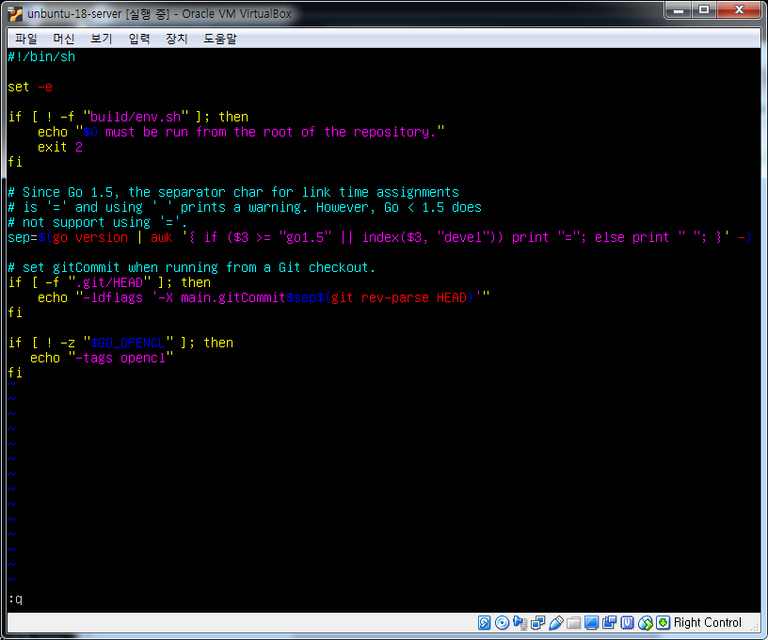
[After modification screen]
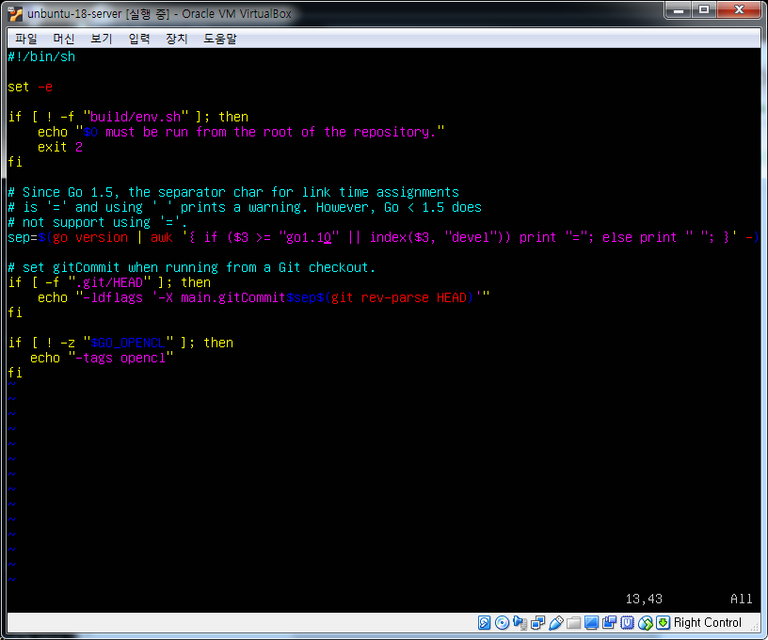
3-3. After saving, run the etherium build command again.
=>
[Etherium build complete screen]
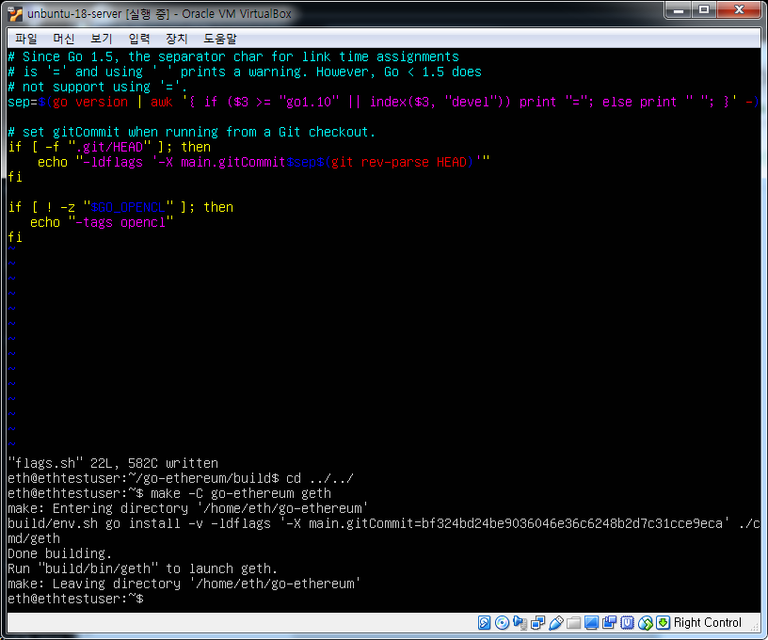
- Verify that the etherium build is complete.
Enter the following command at the prompt.
=> ./go-ethereum/build/bin/geth version
[Etherium installation confirmation completion screen]
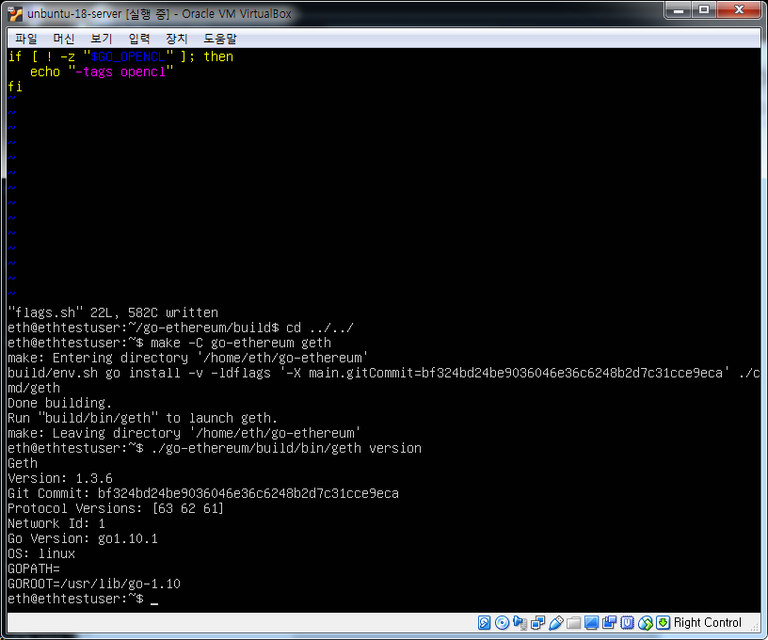
- Finally, copy "geth" to the directory where the path is set.
=> sudo cp go-ethereum/build/bin/geth /usr/bin/
If you see the above screen, the installation of the etherium is completed.
good!!~
good!!
~