[CryptoInvest] [Exchange] [Wallet] [Trusted]
A Step-by-Step guide for purchase, store and use IOTA tokens
Through its core invention of the blockless Tangle, IOTA comes with 0% transaction fees for all time. The new IOTA marketplace just started with top partners like Bosch, Microsoft and Fujitsu. Sooner comes the vision that paranoid androids will communicate and trade with each other through an ultra-fast, secure and open-source distributed ledger.

1. Download the IOTA Wallet from github.com/iotaledger
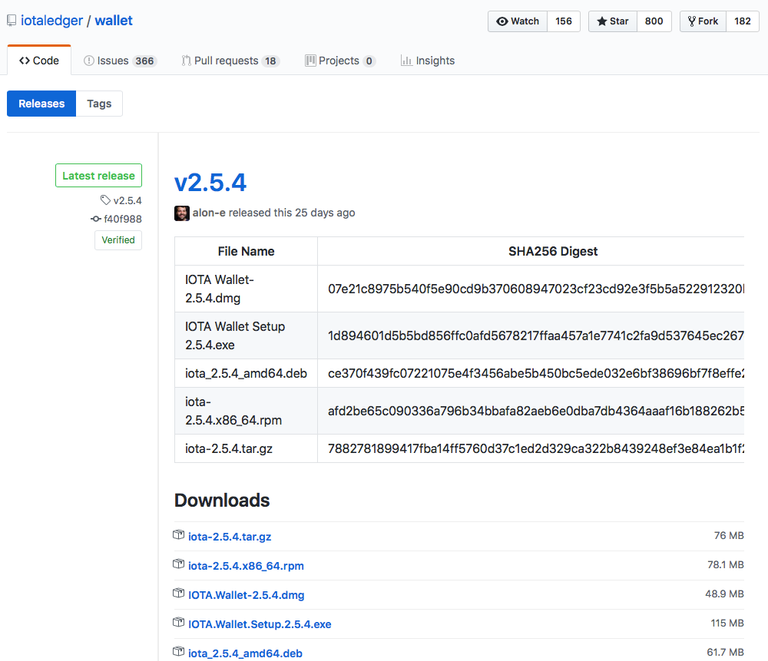
2. Purchase and send Bitcoin to bitfinex.com
Purchase Bitcoin via Kraken exchange or get 'em from ya friends.
Trustful online wallets are coinomi [Android], Airbitz Bitcoin Wallet [iOS] and electrum [Linux / OSX / Android / Windows]. Please be aware in the case of a Bitcoin hard fork: Some online wallets do not cover (native) support of forked tokens. So a pretty good solution is to secure your Bitcoin in an offline wallet, especially for more serious investments. I recommend Trezor and Nano Ledger S which are hardware wallets (cold storage with e-wallet). A quite neat way to store Bitcoin is a paper wallet. All you need is an old PC, old printer and a paper wallet generator like bitadress.org.
3. Exchange your BTC (or Ether) to IOTA.
Use a limit order on bitfinex.com
Compare different exchange platforms. I can not give You the best advice because there is a big trade-off between price, fees and security. You may start with bitfinex.com. Please be aware: Any coins stored in exchanges aren't secure at all. Even online wallets are way more secure. So please do not store your BTC or whatever coin a long time on the exchange and remember Mt.Gox.
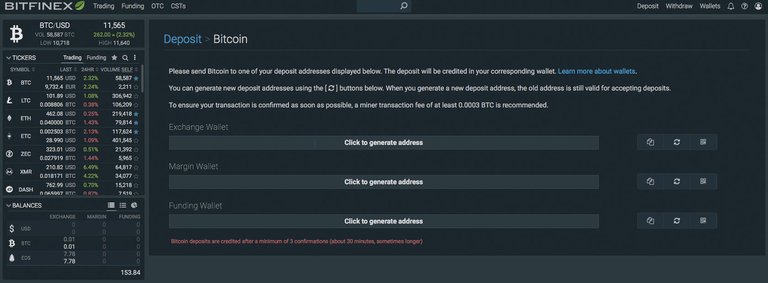
Trade IOTA with a limit order. PRICE BTC is around 0.000214 MIOTA / BTC ( 5 Dec 2017). You may set the PRICE BTC a little higher for an instant trade. Once purchased you should think about a further limit order with a reduced PRICE BTC (-10% or whatsoever) and wait a few days if you get a better price for the 2nd purchase. Do as many purchases as you wish just make sure to send IOTA regularly to your IOTA Wallet.
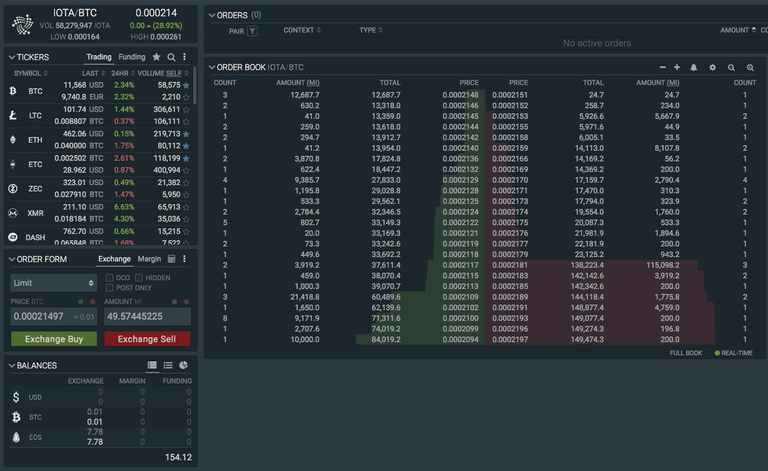
4. Send IOTA from bitfinex.com to your IOTA Wallet
First of all you need to create a secure private key.
Type the following code into the Terminal to create a random key with only capitals, the number 9 that has 81 characters.
python
from random import SystemRandom
alphabet = u'9ABCDEFGHIJKLMNOPQRSTUVWXYZ'
generator = SystemRandom()
print(u''.join(generator.choice(alphabet) for _ in range(81)))
!
Ensure that you write down that passphrase on at least one paper note. There is only the proprietary wallet out yet. It supports no backup functionality. Once you lost the private it is not possible to recover and all Your IOTA will be lost!
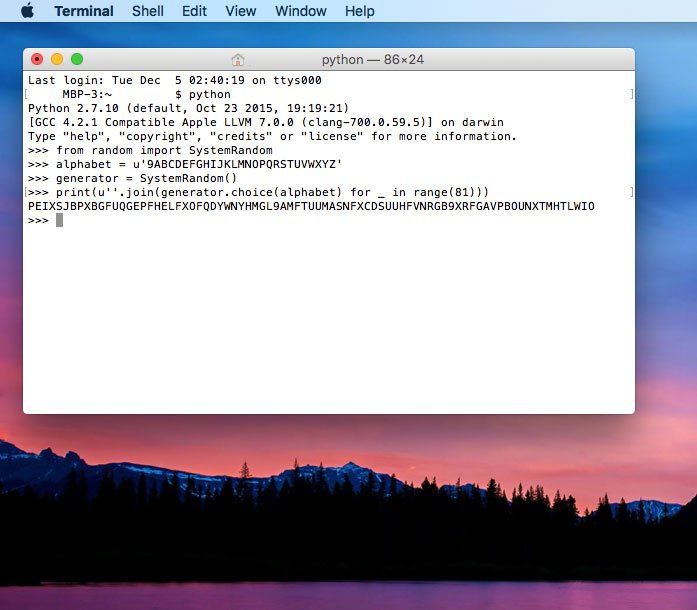
Once you set up the passphrase write it down manually. Store the paper note at one or more secure places where only you have access. Do not save your private keys for IOTA on your computer!
Login to your IOTA Wallet and attach to tangle. Then press the RECEIVE button.
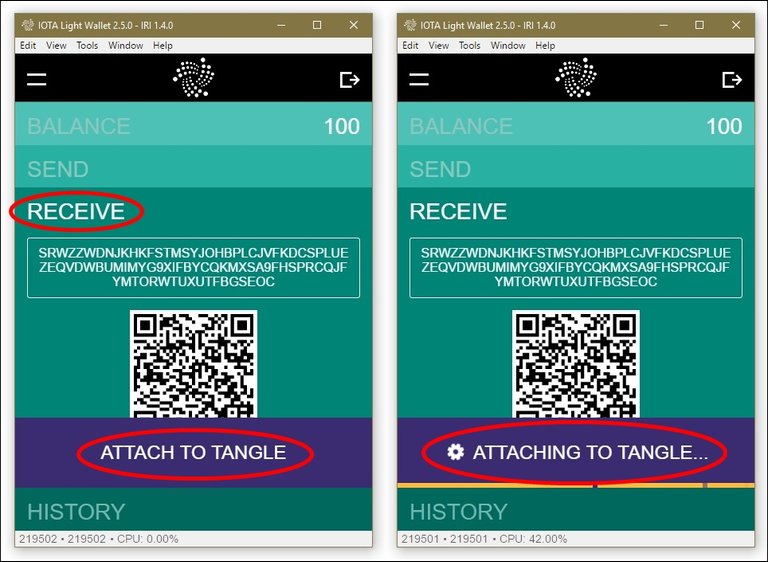
Insert this passphrase in your Address field in the withdrawal section of Bitfinex and press Request Withdrawal.
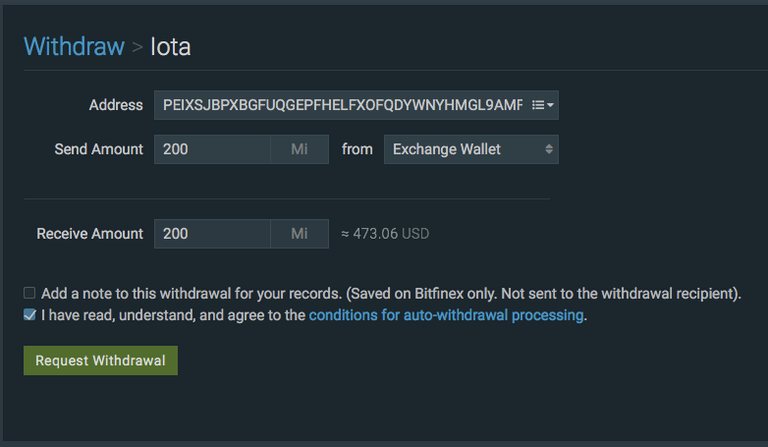
Hell yeah, you are done with the job! To check if everything's worked right enter your IOTA transaction address here: https://thetangle.org
Sources:
https://www.reddit.com/r/Iota/
http://iotasupport.com/how-addresses-are-used-in-IOTA.shtml
https://iota.org
https://www.cryptocompare.com
https://blog.iota.org/iota-data-marketplace-cb6be463ac7f