I would like to refer you to this post made at the time when Exode was very new.
https://hive.blog/hive-140217/@veryanprime/how-to-exode-evacuation
In this post I will talk about my impressions of the "Getting Started" sequence of Exode as well as some options that are new or were not presented in the above posting. Exode being on the HIVE chain introduced me to many new features that a crypto chain / coin can have. In this post I will not talk about those features as I need to explore them myself before hand.
The initial Exode screen view is simple and to the point. Buttons are clearly visible with relevant text.
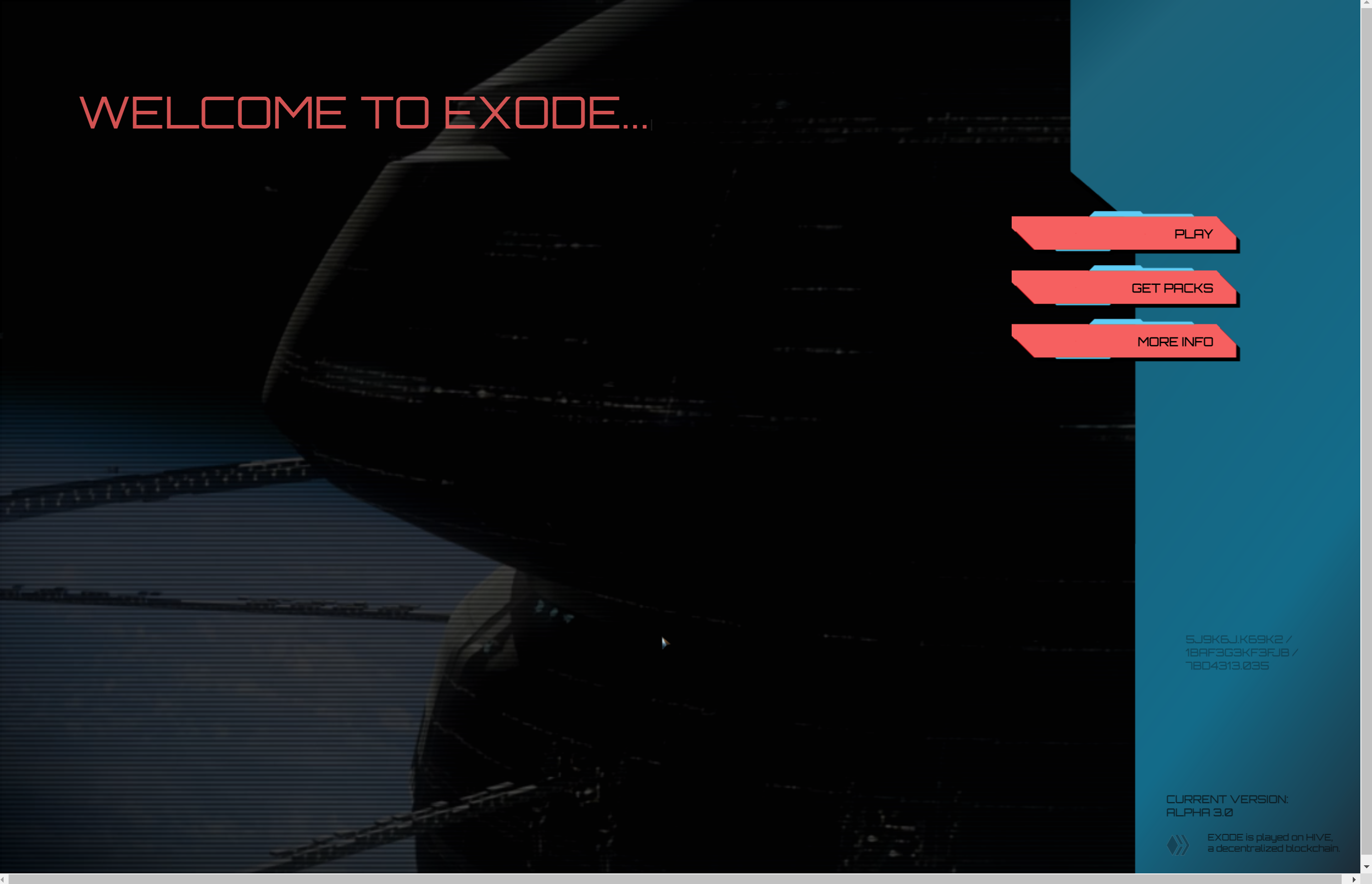
We are here to talk about the "PLAY" button, but you will have to "Get PACKS" to play as you need cards. I highly recommend that one fully reads the "Wiki" under the "MORE INFO" button. I personally read it a couple times as there was much to absorb.
The cost of entry is very low IMO, with a single Origin starter costing $10 US and the triple Origin starter at $20. To top it off you can pay with PayPal, which is very convenient if you have not been involved with HIVE before. Here is my referral code if you need one https://exode.io/?ref=50508b5 , using it gets you two booster packs.
The game plays in your browser so there is no download of an application and this means no downloads for the updates that are always being done. On starting up a new account the user has to create a HIVE wallet and connect it to the game. The link on the opening page takes you to the place to install the plug-in into your browser, I use Chrome. Once setup, your login is your HIVE user ID and you have to authenticate to enter the game via HIVE wallet signing.
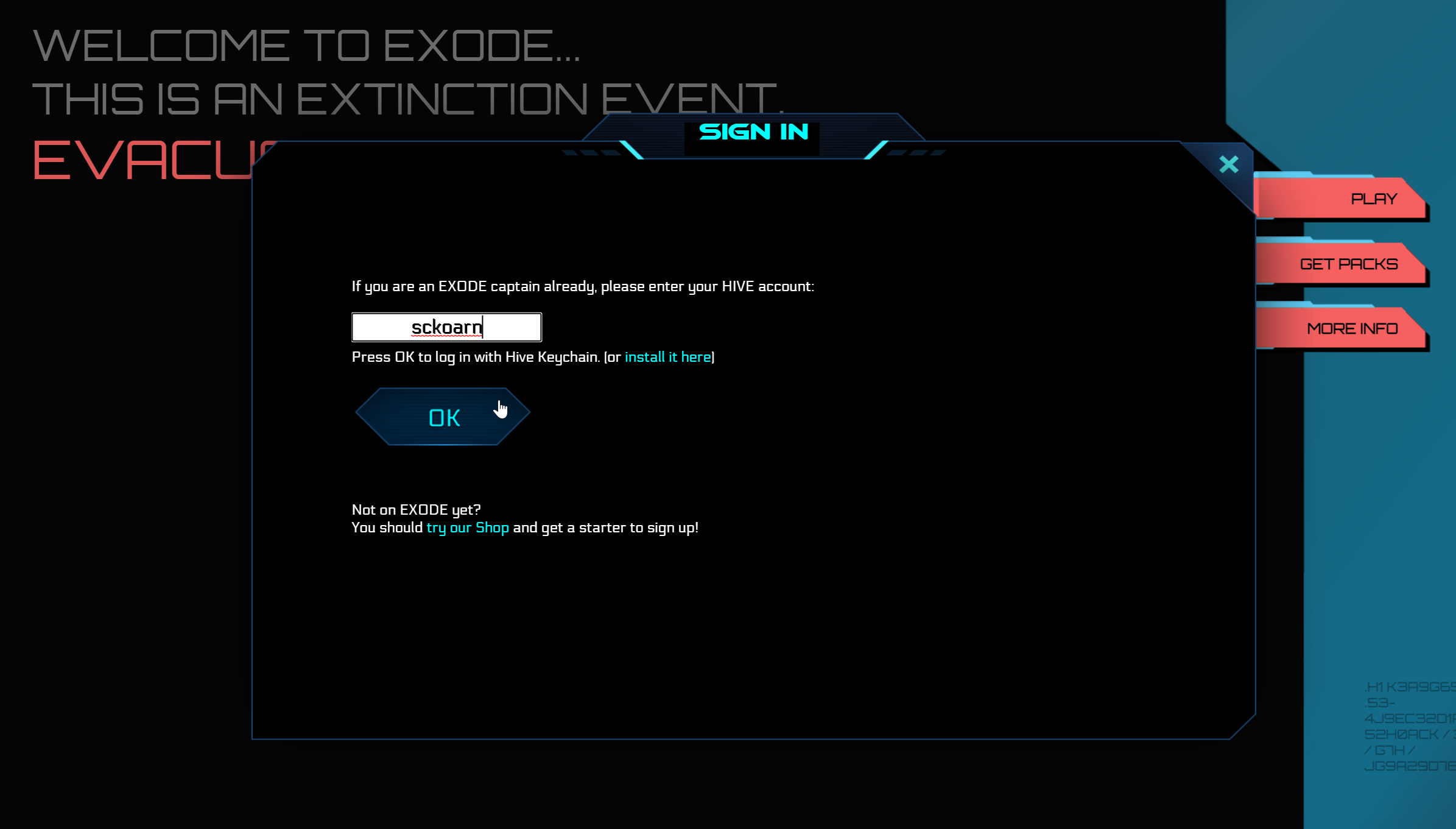
Hit OK
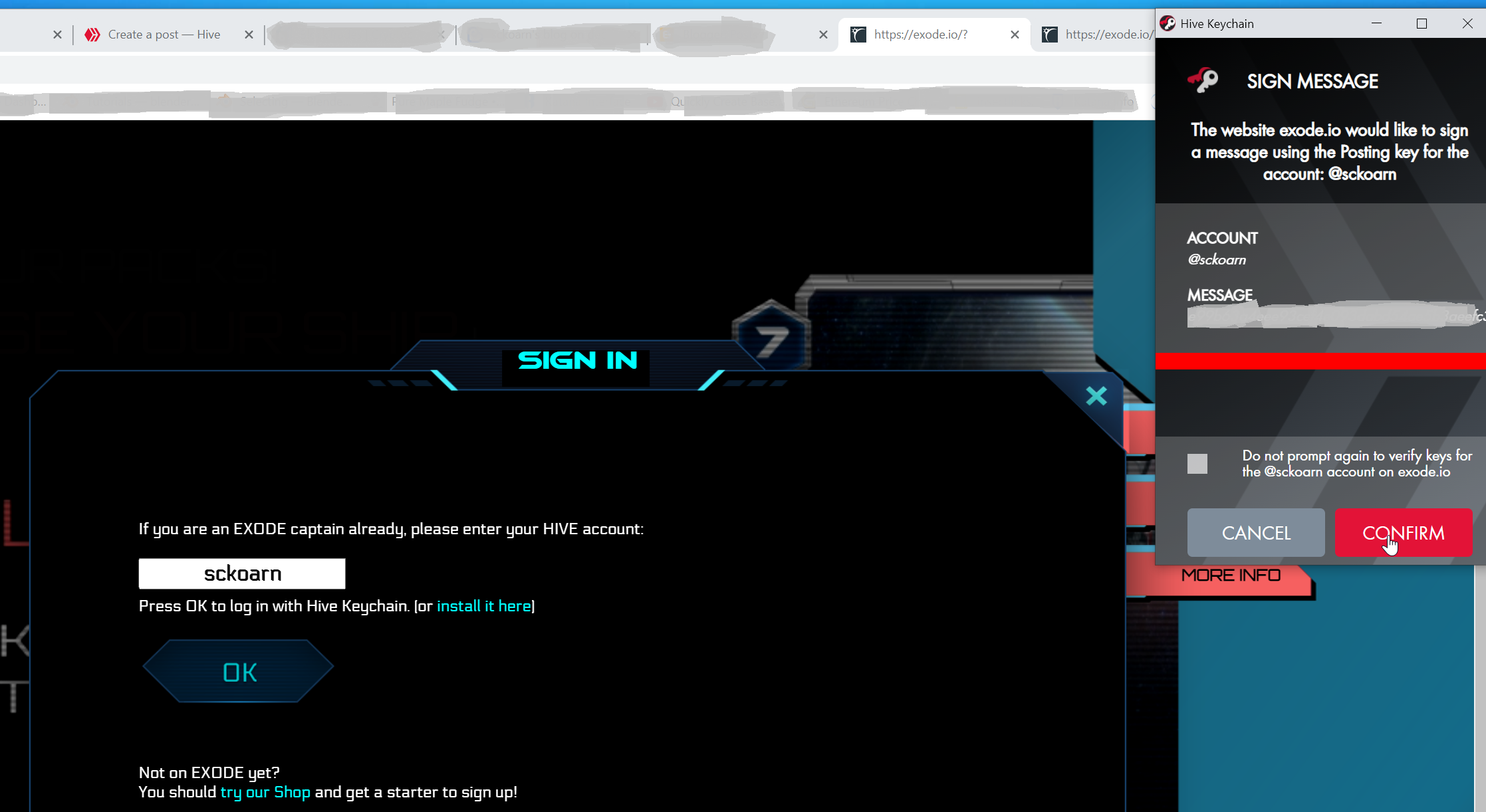
Hit Confirm
This will take you to your account and "market" window.
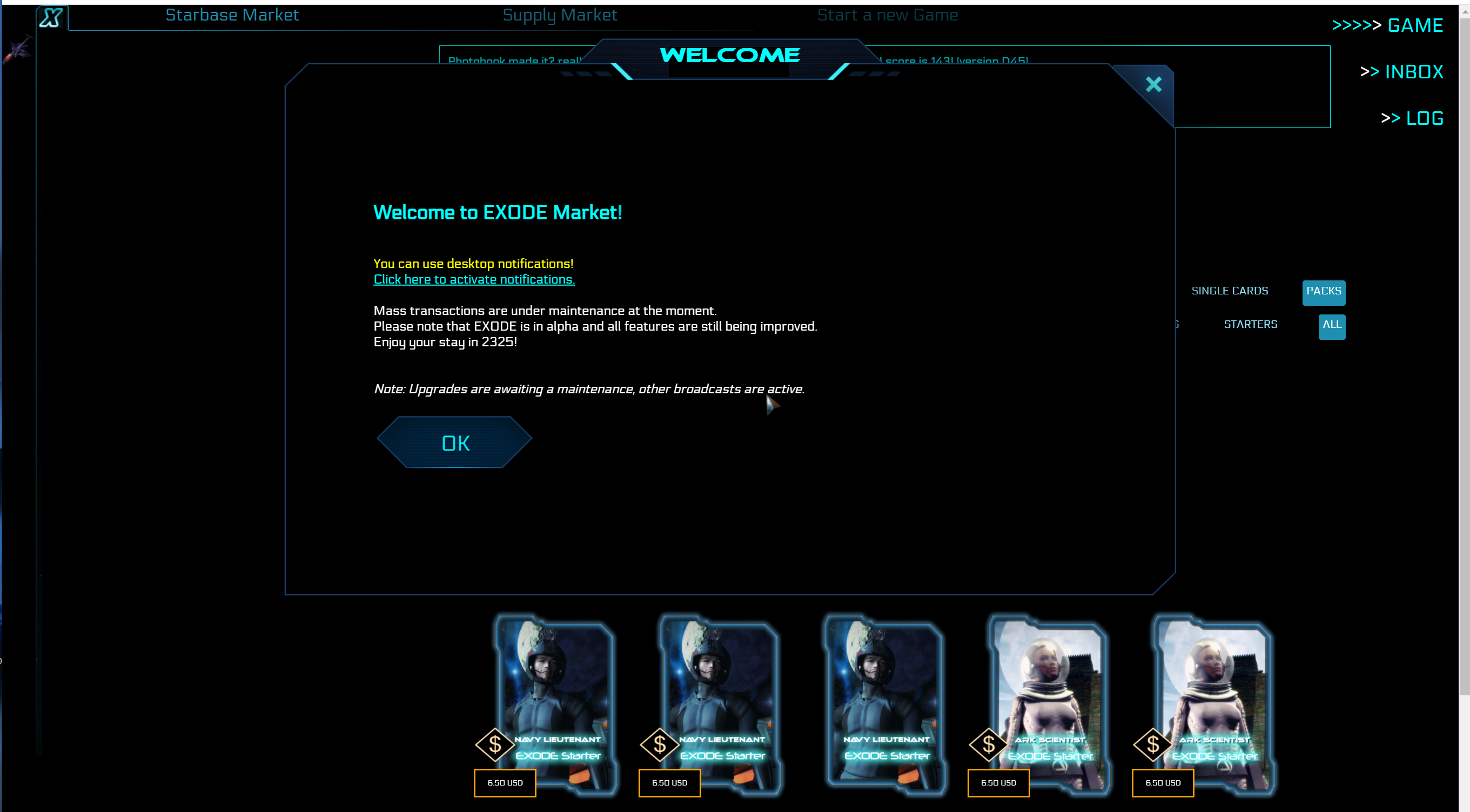
As can be seen I have some items on the market for sale. Very few items are restricted from being put on the market and anything that you have purchased can be sold right after purchasing.
The hardest part for me to get started was figuring out how to get funds onto a HIVE wallet from Ethereum. Signing up for yet another exchange is something I resist because I do not want to get too spread out. As it is, at the time of this posting, PayPal can be used to purchase booster packs.
The INBOX and LOG buttons are for you to explore as is all the other information on the Wiki
Hitting the "GAME" button / link will take you to this screen.
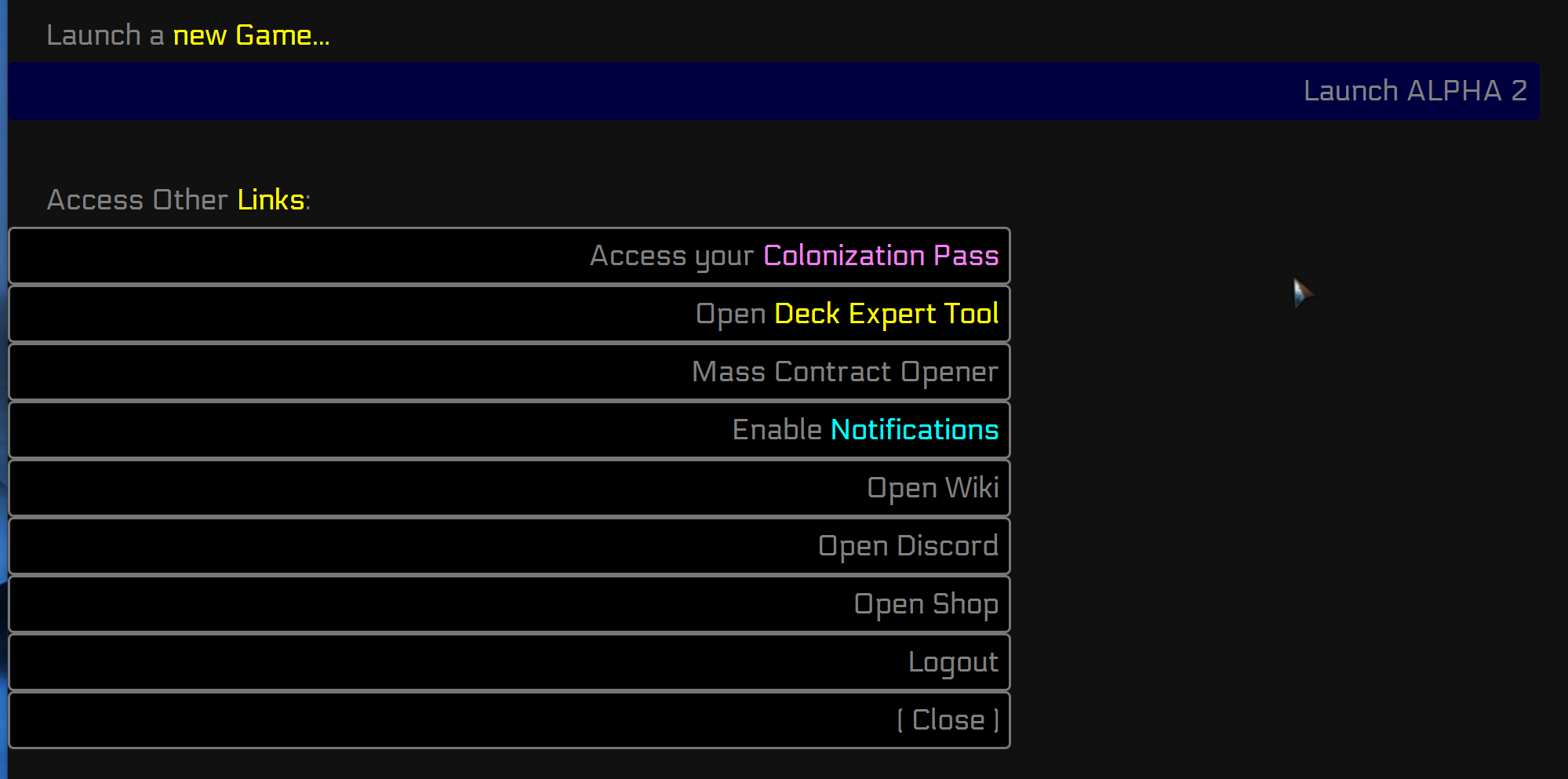
At this point there are a couple options to get to a play a scenario. The "Launch a new Game..." link will start a new game as will clicking the blue bar / link, they take you to the same place.
Launching a new game starts a new window and presents you with this:

This view skipped the help tutorial and it is suggested you go through it at least once. From here, set up your "deck" or team for the evacuation send off. Selecting your "Origin", ship, equipment, officers and crew. Selecting a crew with the right combined skills is what will enable you to have the most options. This part "crew building" is a whole post on itself, and once I have more experience I will post up ideas on crew building. At this point I am still new to the game so I have no wisdom to share.
Once you build your team it is a good idea to "Save Deck" so that you can reload it later when you want to try again. Be sure to switch to the "CARGO" mode as well to load any items / cards that may help you if you escape.

From a saved deck I start with this.
Hitting the "LAUNCH" button brings you to a selection window to select between different versions or challenges.
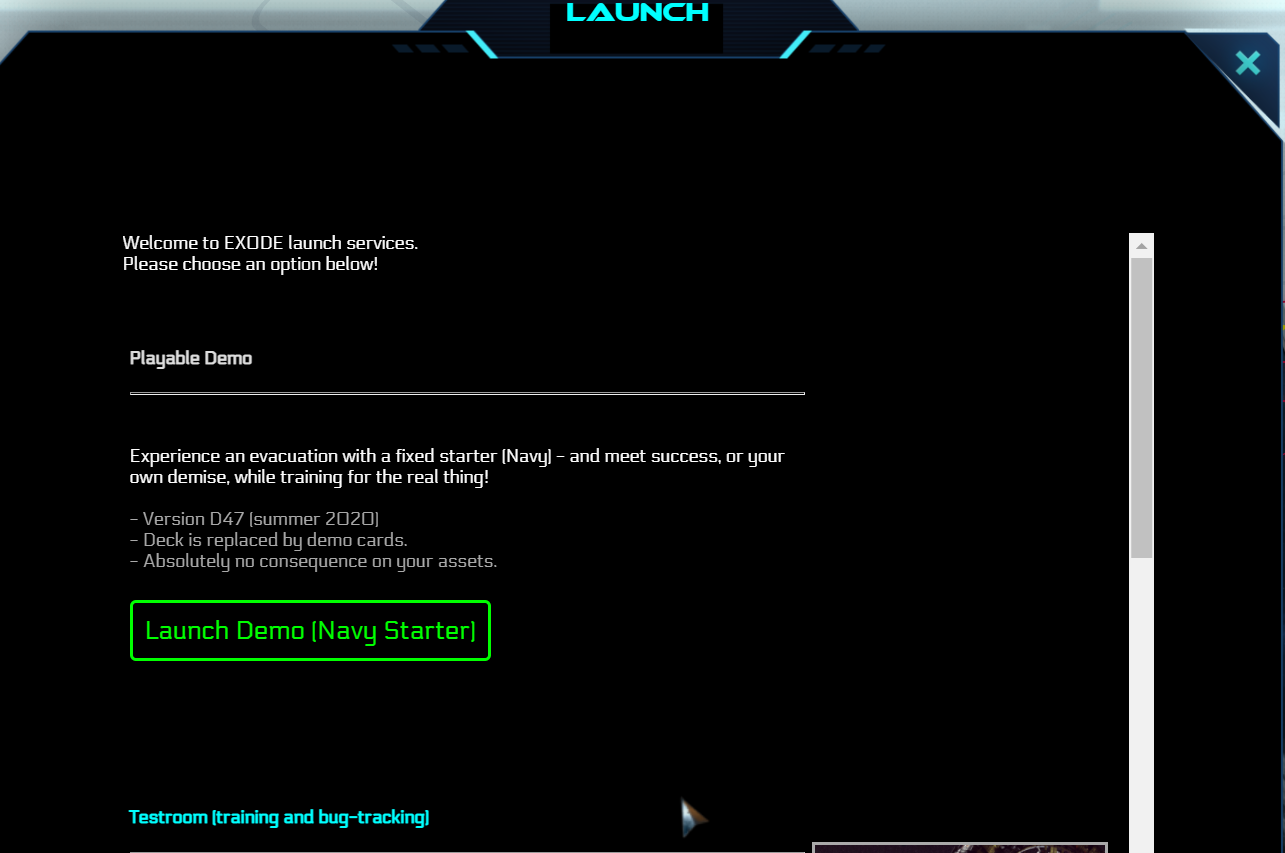
Navy Demo, has a deck already setup.
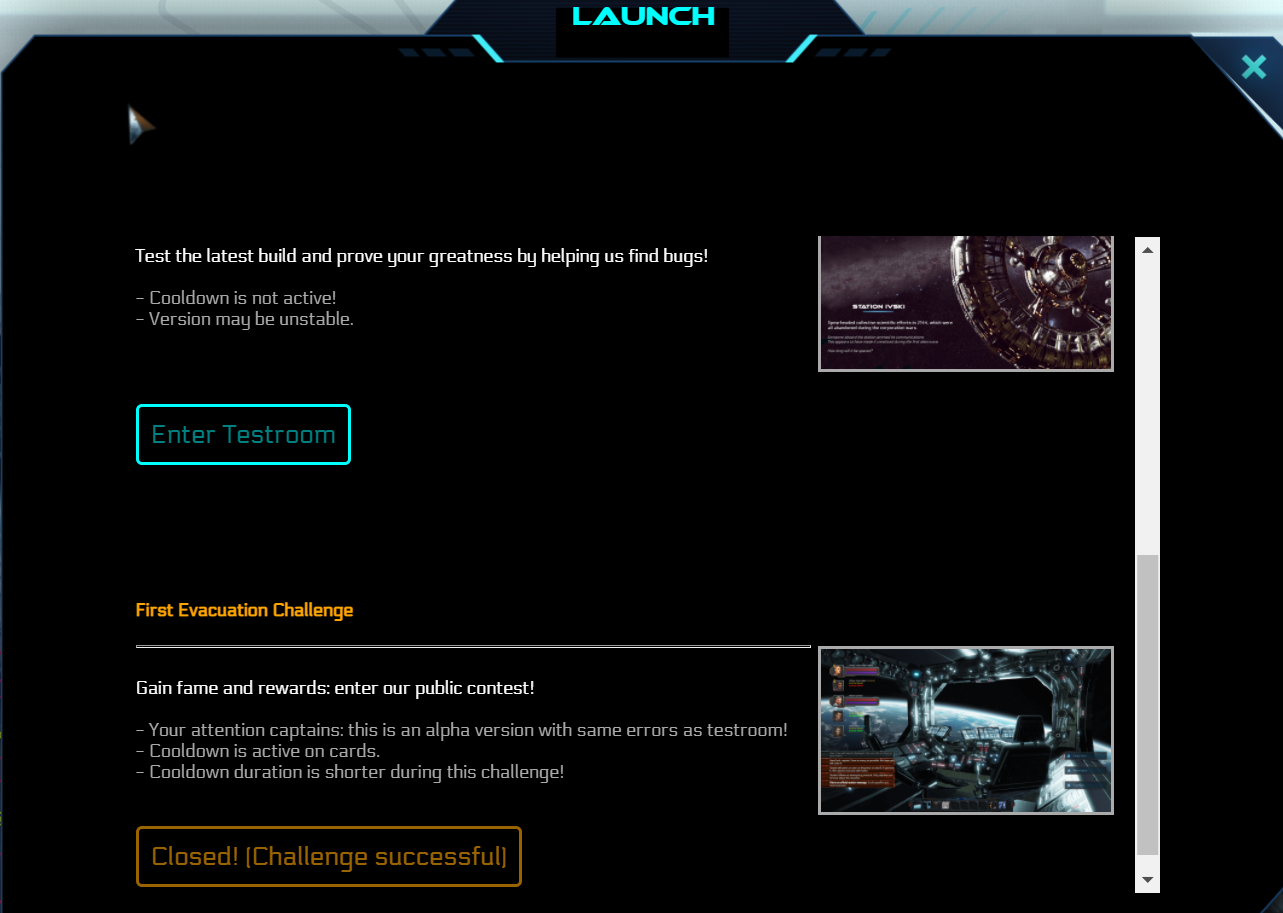
The test server and the challenge. The test server is where I have played the most. The challenge was closed before I joined, and I am awaiting the next one.
The above are testing play modes, and the real game has to be entered through your "Colonization Pass" button. This was shown in an image where the "Launch a new Game ..." link / button is. Hitting the colonization Pass button takes you to another window.
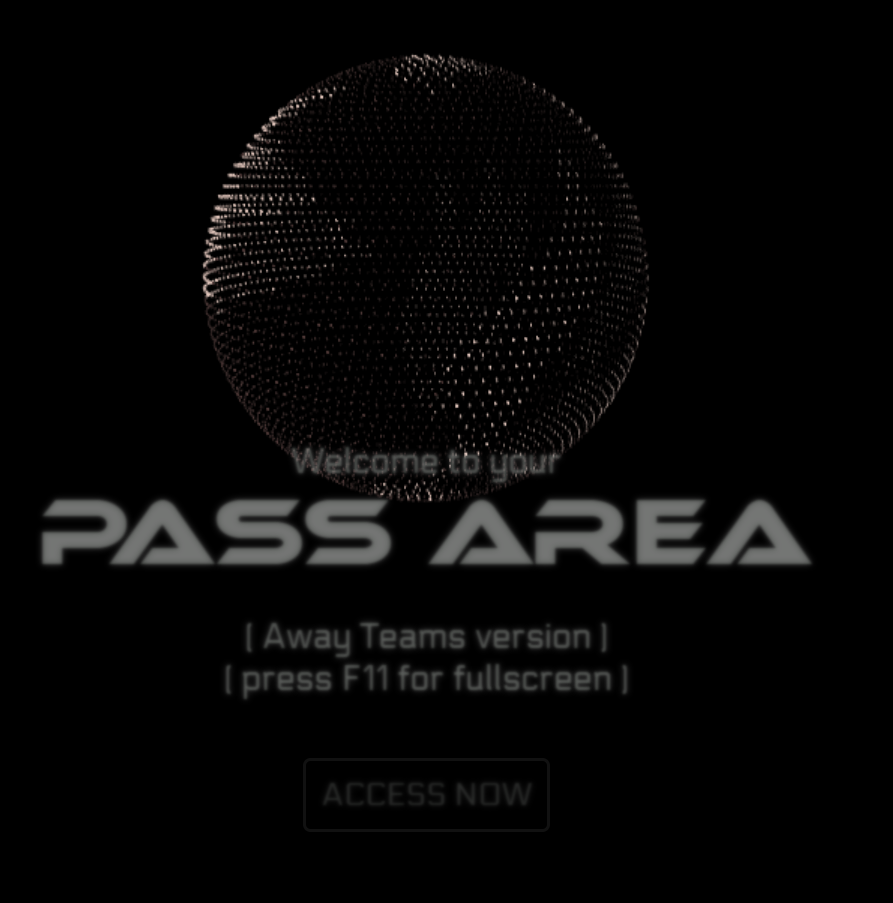
A little bit grey to begin with but reacts to your mouse when hovered over. At this point I have only hit the "ACCESS NOW" button which takes me here.
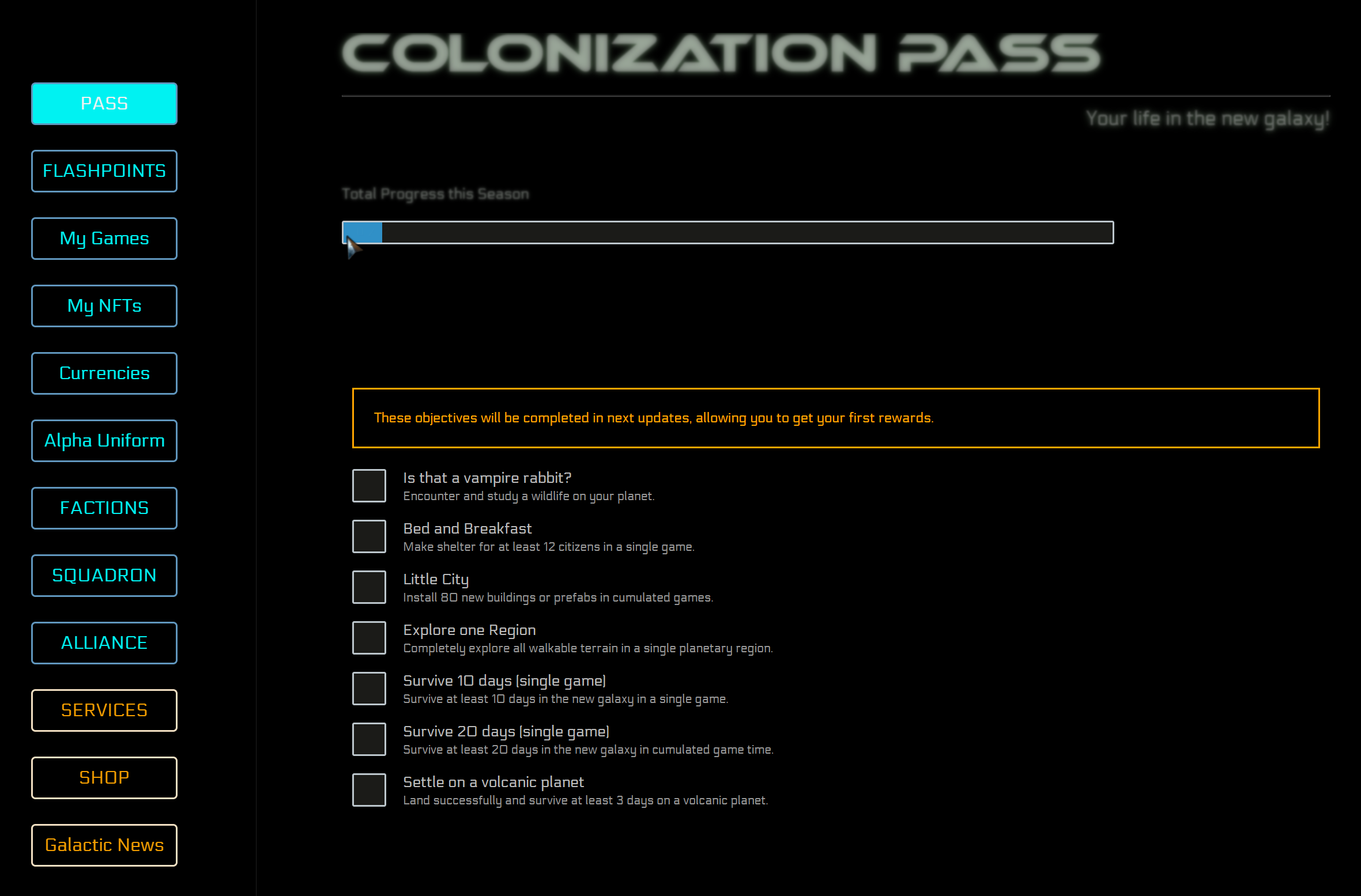
This is your portal into your game(s). There are lots of features not implemented yet but one can see that there will be many things to come in the future. I found at this point the "My Games" and "My NFTs" working in an alpha state. My Games takes you to where you can start a new game.
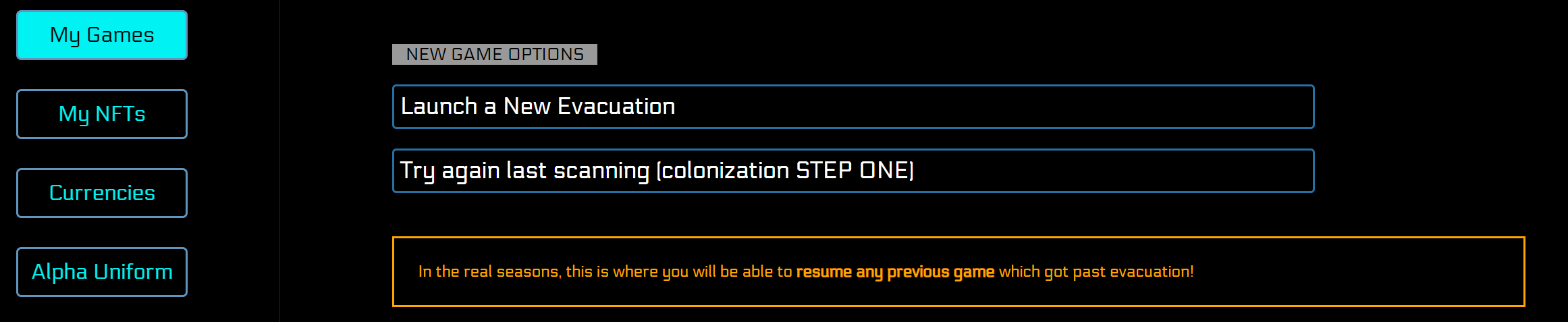
Here it shows that I have done step one and landed. Currently waiting until some functionality is implemented so my discovered planet is not lost. (It was said if I play again and land, my first planet my be gone) To launch a new game hit the link that states that.
Ok, Ok game play. Hit buttons until you get the game going.
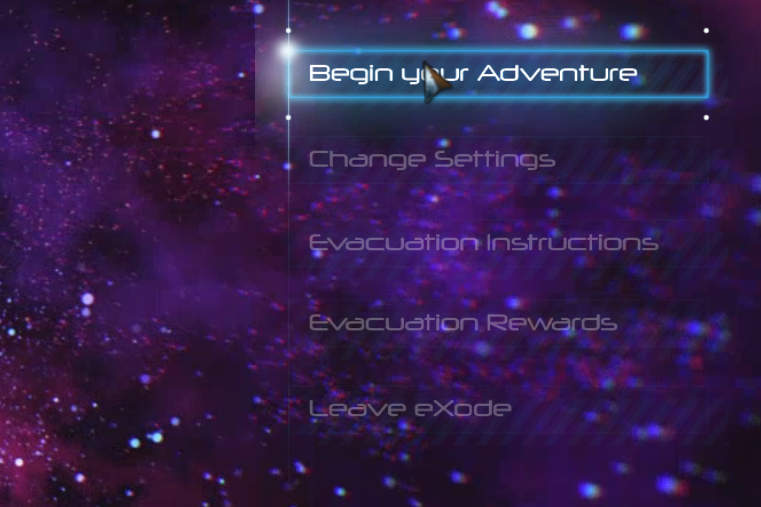

after launching you go through a video sequence and end up here:

Hitting the Crew Manifesto will provide you with some information on current status.

I found that sometimes the status found here is not the status you start with. It is a dynamic game and playing by ear will be needed at times. Remember the state of the game is still Alpha.
The main objective is to get off the station with as much as possible. The ship needs to be fueled up and a new Hyper drive installed. Your crew should have collected the missing crew and if possible escort some civilians. Of course there is cargo that can be loaded from the cargo bay, but only if you have "spare" crew.
Here a screen of the cargo bay, a crew loading cargo, and one moving to the cargo bay. On the right can be seen others, NPC, stealing and at some point may become hostile.

Here is a screen shot of the station hall way. One crew is looking for a missing crew, one is coming back from some where and the last one can not be instructed until they are found. On the right is some citizens, which could be escorted to the ship. I have found this difficult to get them to the ship and have them be there for take off. Moving from the station hall to the ship takes a long time.

And here a shot of the ship tech bay. This is inside the ship and is the best place to generally send crew. They get to the tech bay faster than the helm. Here it can be seen one crew is fixing the Hyper drive, one crew is fueling and the rest are on the way to this location. You can load fuel from inside the ship, the tech bay, so even if they do not complete fueling, it is good to have a couple or more doing it. Extra fuel is a good thing.

Below is a screen shot of my escape while for this article.
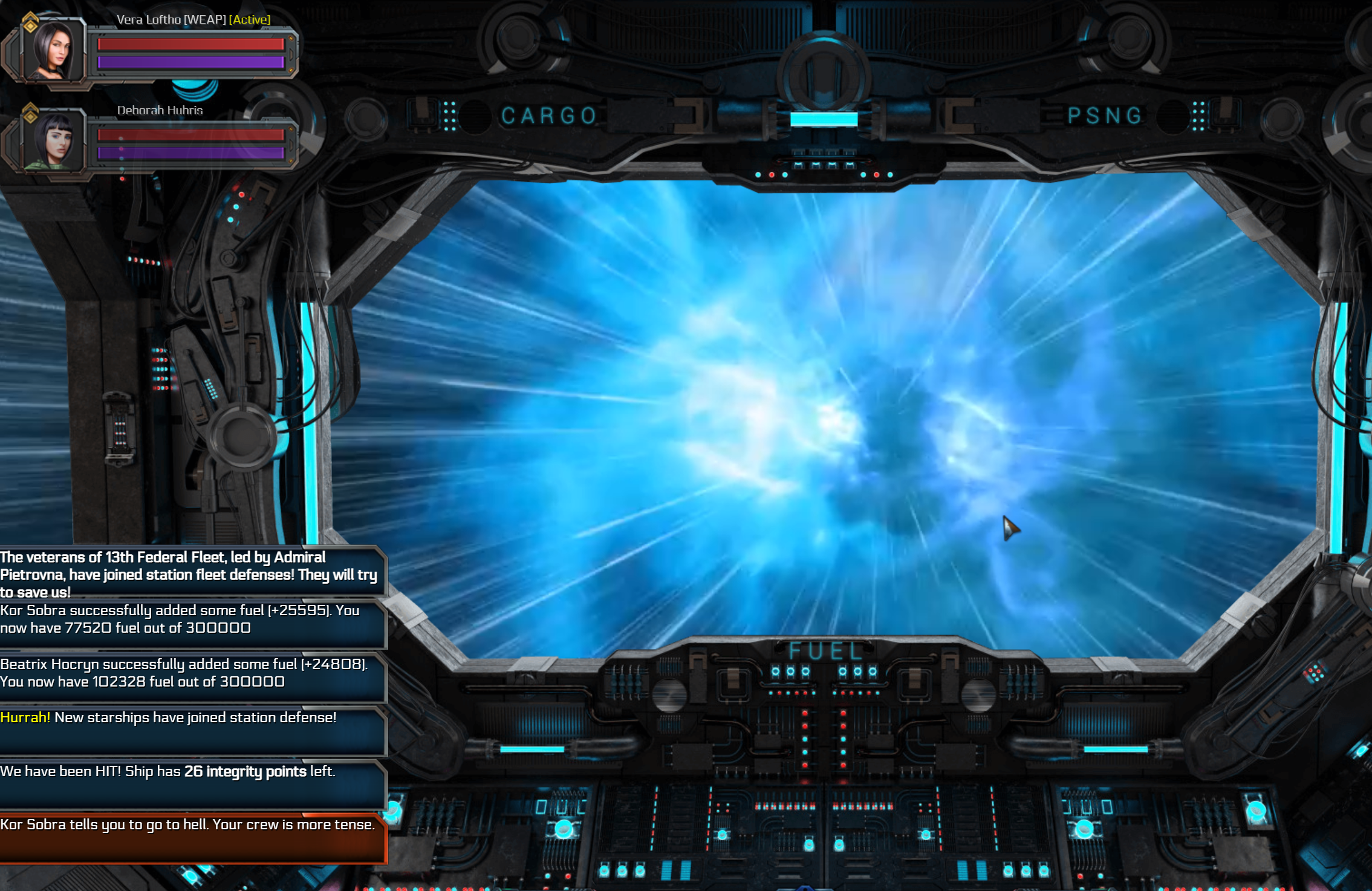
And the Score window.
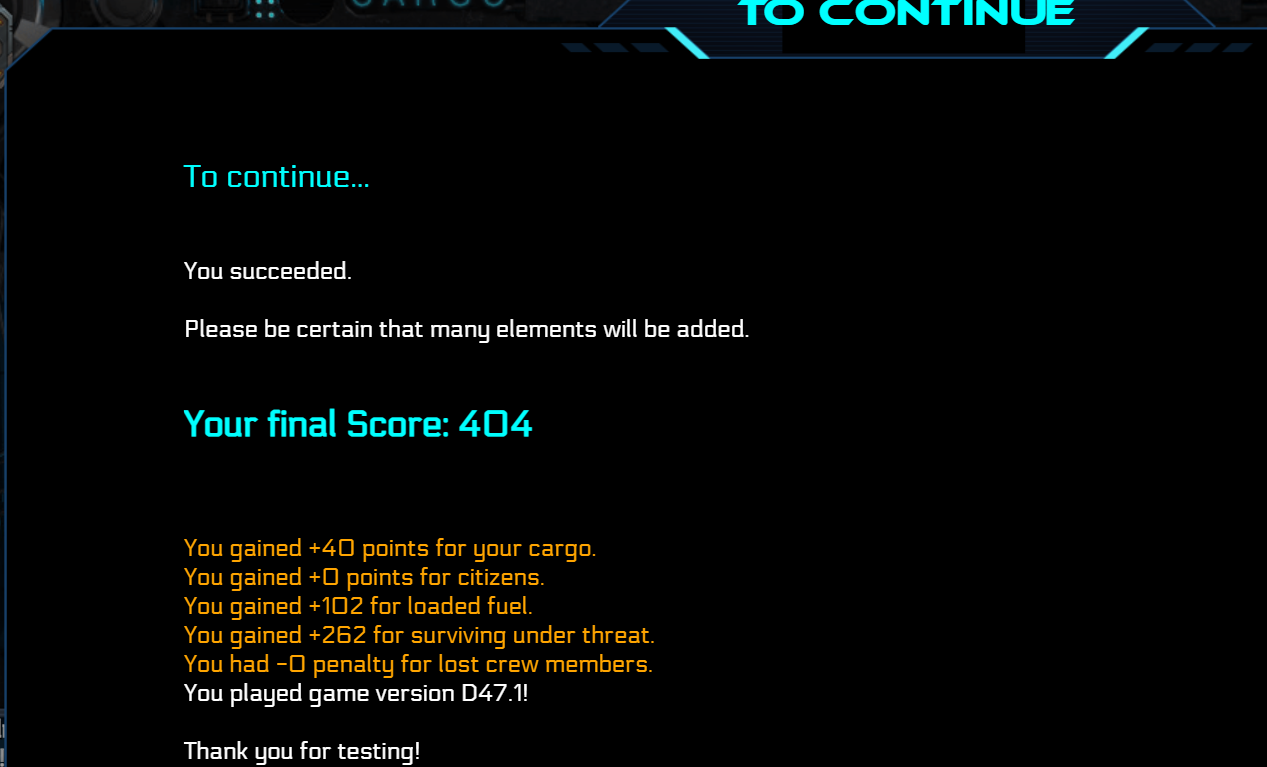
Conclusion :
Exode is something new. At times the creator refers to D&D and the dice rolling. The game has a random element to it that ensures an original experience every game. I now consider the creator a "Metaverse Master" and they are creating space scenarios for players to engage in. The scenarios captivate the imagination as well as ensuring that your every action and decision will affect the outcome of your effort.
At the time of this post some testing of the next phase is being done by players that were on board when the last challenge was made. Talk on Discord indicates a new challenge or a new phase will happen at any time. The challenge system seems to be a great way of getting initial testing done, getting early adopters involved to comment and find bugs. For this the players are given a sneak peek into the game play as well as be rewarded for participation. It has to be remembered that Exode is in Alpha state game play is currently limited but is showing great potential. I plan to be around for a while.
That is a nice write up!
If you want an easy exchange for HIVE, Blocktrades is really good. They are also a Hive witness and developer. 😀
https://www.blocktrades.us/en/
Thank you @jacobpeacock that is exactly what I needed. Now to loosen up some funds ...
You are welcome!
Tagging @exodecurate and @exodegame is good too if you write more eXode posts.
Nice wake up call, I'll go and play around a little bit myself too.
Excellent mate! I like that you take your time to show this thoroughly - appreciated!
Can't wait for the development of the game!