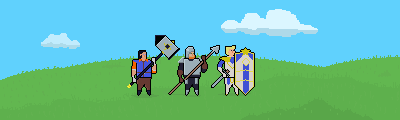
Welcome to my Pixel Art Tutorial – Khymeria scene post!
Hi everyone!
You might not remember, but a while ago I created pixel art for the Splinterlands Life Splinter Sheildbearer and Silvershield Warrior and now I'm essentially building up to create a much larger battle scene. This is the next step in that evolution:

Hmm, I'm not sure if it's the import tool, but it doesn't look so clean (or animated here).
This is the real size:

This is the Idle animation... which is where you animate it enough to give the characters a bit of life... but they're just standing still. You'll notice lots of games have idle animations between all the running and jumping and whatnot.
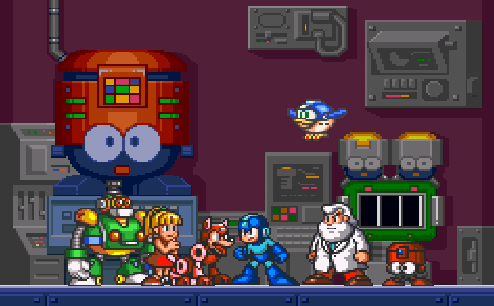
Source
The Splinterlands lore is a little confusing... it looks like the Chaos Legion edition is rewriting some of it... but it's generally accepted that the Khymeria is a peaceful continent and home to a lot of the Life Splinter residents.

Source
The Silvershield Warrior, the Shieldbearer and now the Armorsmith are all from Khymeria and part of the Life Splinter. Here is the lore for the Armorsmith:
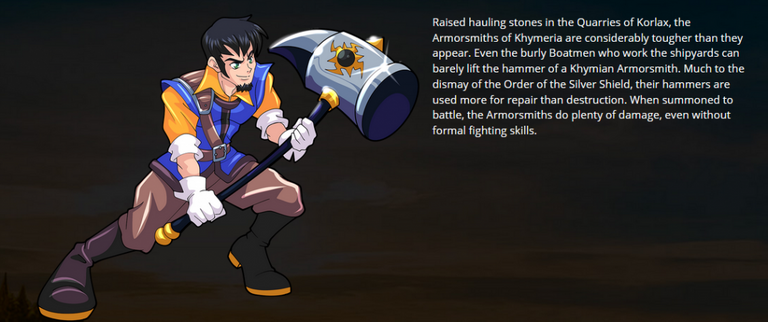
Source
I had actually created the Silvershield Warrior, the Shieldbearer and the Armorsmith in different files in Aseprite. I had created an animation for the Silvershield warrior already... but the entire animation didn't make sense for this scene (at least not yet).

Source
I wasn't able to figure out how to load separate animation files in... so I really just copied in each layer of the 3 files... it wasn't as fun as it sounds.
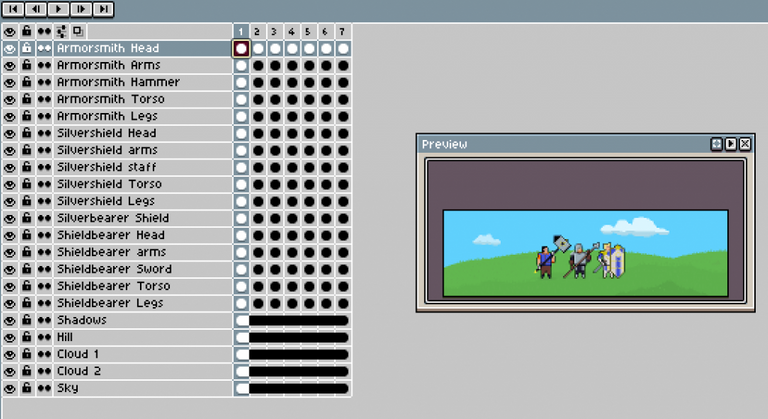
That said... by copying in every layer, it meant that animating the idle stances, I had full flexibility since I had access to each component.
Which meant I could do things like have the Shieldbearer blink in one frame.

I love adding the tiny little touches that people might not ever notice, but help breathe a little life in.
I'd like to animate a whole scene... which means the clouds and grass will move... but it needs to be able to go through a full cycle... (meaning the end and the start have to be the same so it can loop seamlessly. This is way harder than it sounds.

One thing I hadn't realised before now... is that for components that aren't moving... in this case the hill, clouds and sky you can just highlight every frame (starting with the frame with the image) and right click and select Link Cels.
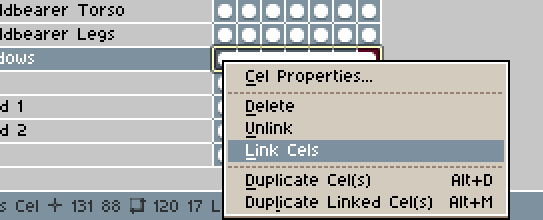
This is obviously way quicker than my old method of copying and pasting into each frame. I haven't used Aseprite much before. I was really comfortable with Pyxel Edit but it doesn't look like it's being updated anymore whereas I think Aseprite was updated at least 10 months ago.
So it's really subtle, but animating the breathing is about expanding the torso rather than just moving the pixels up...

So you can see below that the Silvershield Warrior's helmet (the middle guy) is two pixels into the grey box... but in the image below it's three pixels into the grey box:


The torso expanded, the arms moved out a little and the head moved up...
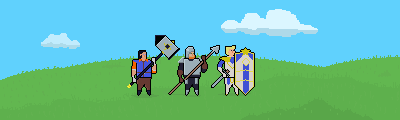
So that's my Khymeria scene idle animation featuring the Armorsmith, Silvershield Warrior and Shieldbearer. Let me know in the comments if you have any questions.
Thanks for reading my Pixel Art Tutorial – Khymeria scene post!
If you'd like to check out my other pixel art tutorials:
Let me know if you’re into a bit of 1 bit business on Twitter.

Posted from my blog with Exxp : https://lifebe.com.au/artistic/pixel-art-tutorial-khymeria-scene/
Thanks for sharing! - castleberry#6859

Thanks so much Castleberry!