While browsing Facebook, I thought that the name of your friend was made up of his personal name only without the family name and I moved to your friend's profile to confirm the order and found only the first name visible and then I wondered if it could do the same with your personal account?
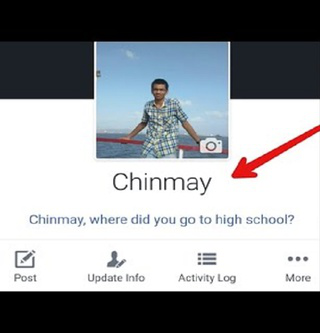
While trying to figure out this for a while now you can finally remove your last name from my profile is a very simple trick and it takes less than a minute.

Now we are going to do that
You must first log in to your Facebook account using Chrome on your mobile phone. The whole process takes only a few steps to infinity which will enable you to successfully remove your last name from your Facebook profile.
Go to Account settings and then change your language to Tamil.
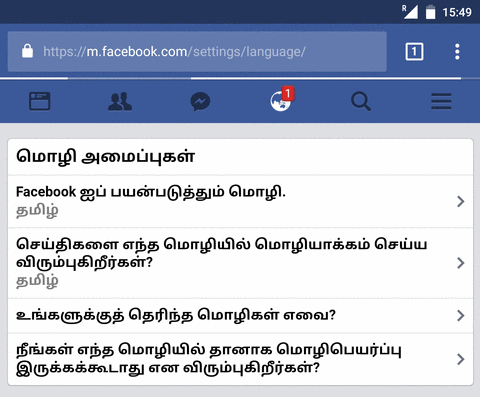
Your last name will be removed from your Facebook profile after you complete all the steps. After doing so, you can not go back or change your name for the next 60 days. Finally, you can change the language back to English again, or any language you use. .the origin.