###remove fb accont in 10 munite,,
Friends, today we will learn how to remove a Facebook account in just 10 minutes So let's get started first, log in to your Facebook account and select the account you want to delete or delete that account.
To do this, you have to download a vpn. Go to the Play Store and download a VPN and install it.
To do this, you have to download a vpn. Go to the Play Store and download a VPN and install it.
#By logging in to the account you want to remove, click on the report option of that account and click on this is a fake account.
.
##Then submit it to others by submit submit to facebook and then submit it
#Now once again go to the Reports option, click on "recovery or close account" and close this account and submit it Now once again go to the Reports option, click on "recovery or close account" and close this account and submit it,
Now you wait some time. Facebook will give you some reviews after some time. Maybe the ID can be remodeled in that review or if there is ID, then keep reporting the other ID, then the ID will be divided into two parts at one time.
##Thanks to everyone, this trick will not work on all IDs but some IDs will work..
Hi My Name Ridoy 😊 Your Post is Very Beautiful😊 And the letters Are Bery Nice Hope to Give Your opinion About This
Posta But Very Nice💜
thanks for reading the post
Your Post is Very Beautifu And the letters Are v ery Nice Hope to Give Your opinion
thanks bro