
If you've been using Facebook for a long time and made a lot of friend requests to grow the community around your account, you may have come across an issue, that is, Facebook does not allow you to make other friendship requests anymore.
In fact, Facebook allows you to have up to 5000 friends, but you can not have more than 1,000 friend requests in pending state. You realize that not all of whom you sent the request have responded to them.
What to do if you want to cancel all friend request sent by you?
#1. The Manual Method
- Go to Facebook website, log in to your Facebook account if necessary and click on the "People" icon on the top bar.
- Then click on "Friend Requests" link.
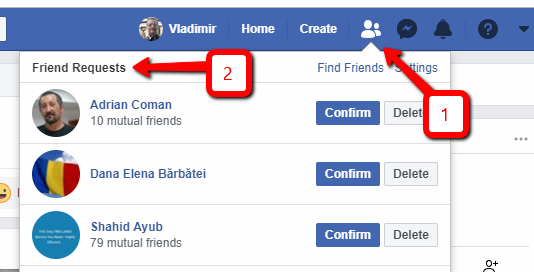
- Click on "View Sent Requests" in the top box, and a list with all your friend requests will display.
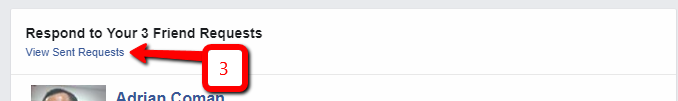
- Beside every pending request there is a button like "Friend Request Sent" thingy. Just hover your mouse over it and click "Cancel Request" option in the drop-down menu that appears. Do this for every friend request in that list.
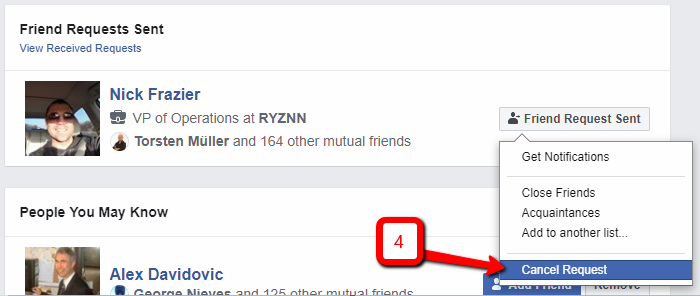
And here comes to the rescue the method number 2!
#2. The Automatic Method (sort of)
I am an IT guy and I like automation, and if you want to cancel all friend requests sent by you and make it in a blink of the eye, this is for you!
This method was tested with Google Chrome and Firefox.
- Go to the Facebook Friends Mobile Site and sign in if necessary. Use a desktop or laptop computer for this, not a handheld device. Here is the link: https://m.facebook.com/friends/center/requests/outgoing/
- Scroll down all the way to the bottom as many times as necessary to force all friend requests to load into the page.
- Open Developer Tools->Console and paste this little script in the console:
var inputs = document.getElementsByClassName('_54k8 _52jg _56bs _26vk _2b4n _56bt'); for(var i=0; i<inputs.length;i++) {inputs[i].click();}
This second method takes just a couple seconds to complete.
Posted from my blog with SteemPress : https://marketingwithvladimir.com/how-to-cancel-all-friend-request-sent-on-facebook/
Congratulations @vladu! You have completed the following achievement on the Steem blockchain and have been rewarded with new badge(s) :
You can view your badges on your Steem Board and compare to others on the Steem Ranking
If you no longer want to receive notifications, reply to this comment with the word
STOPVote for @Steemitboard as a witness to get one more award and increased upvotes!
Congratulations @vladu! You received a personal award!
You can view your badges on your Steem Board and compare to others on the Steem Ranking
Vote for @Steemitboard as a witness to get one more award and increased upvotes!
Congratulations @vladu! You have completed the following achievement on the Hive blockchain And have been rewarded with New badge(s)
Your next target is to reach 4000 upvotes.
You can view your badges on your board and compare yourself to others in the Ranking
If you no longer want to receive notifications, reply to this comment with the word
STOPCheck out our last posts: