In my last post, I built an OPNSense router using a fanless mini PC from AliExpress. While it improved the networking setup in all aspects, there is one small problem: it was uncomfortable to touch by hand.
The obvious solution would be to add a fan on the heatsink, and the PC fan that I have sitting in the shelf would be perfect for that. However, it uses the 3-pin fan connector that I cannot plug in anywhere, so it needs to be adapted to USB for power.
Without much skills nor any special tools, here is what it takes to perform the conversion.
0. Required Items
Other than the fan to be converted itself, you will need:
- Spare USB cable
- Electrical tape
- Scissors
- Piece of paper or card (for re-enforcement)
1. Wire Identification
The very first step is to identify which wire on both the fan and the USB cable goes to the 12V rail and ground.
In color-coded wires, the 12V rail are usually red and the ground wire are usually black. If they aren't, the middle wire is usually 12V and the right-most wire (notch facing up) is ground.
I'm lucky to have a color-coded adapter to be converted that only has two wires so I will be using that instead.
2. Wire Stripping
Cut the USB cable and fan wire and strip a section of the wires at the ends.
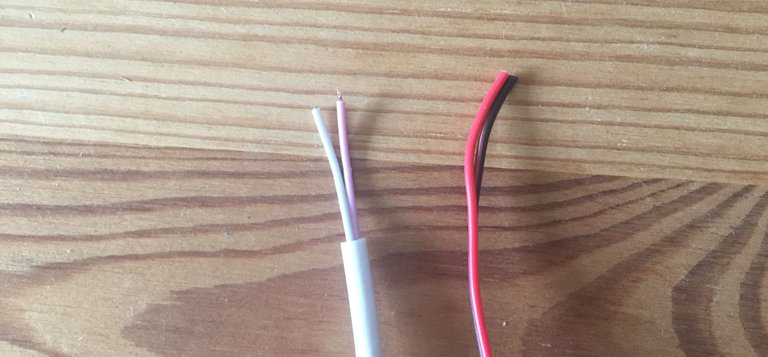 | 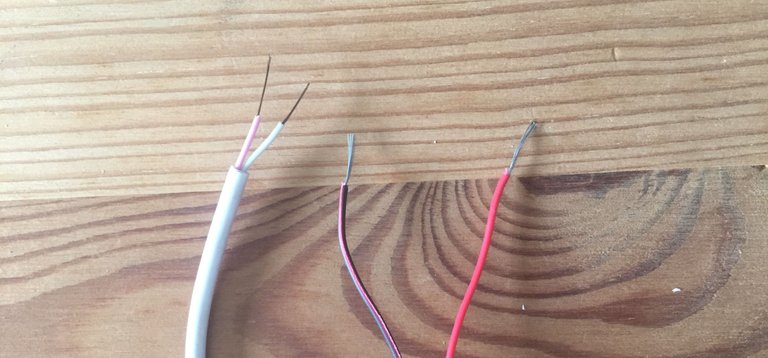 |
|---|
The USB cable does not transmit data so it only exposes 2 wires, which are 5V (pink) and ground (white). The data wires are not required for this guide.
3. Join Wires
Join the 5V wire on the USB cable and the 12V wire on the fan together, followed by the ground wires. Tie both wires up.
Before proceeding, plug in the USB cable to a power supply to check that the fan spins as expected.
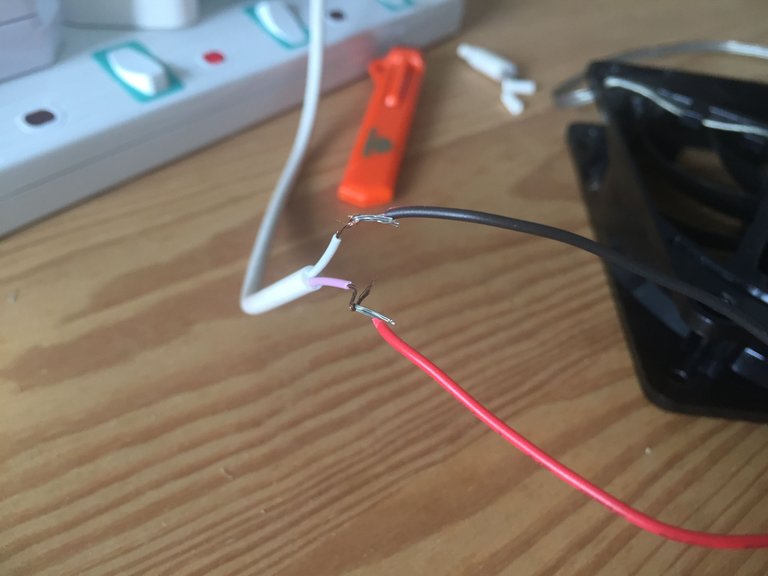 | 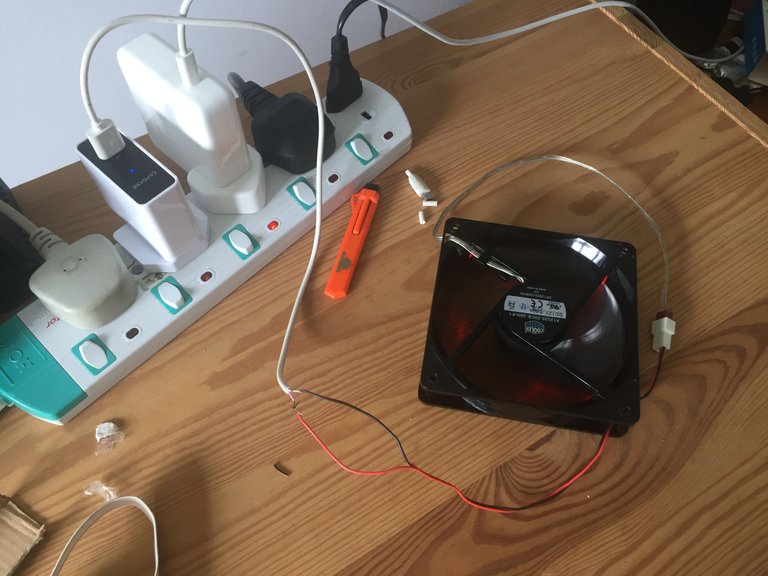 |
|---|---|
You may solder the wires if desired, but since this is a noob's guide which assumes that you do not have the equipment or the skills needed so we are not doing that here.
4. Tape It
Wrap the individual wires up with some electrical tape, then wrap both wires together with a piece of paper or card for re-enforcement.
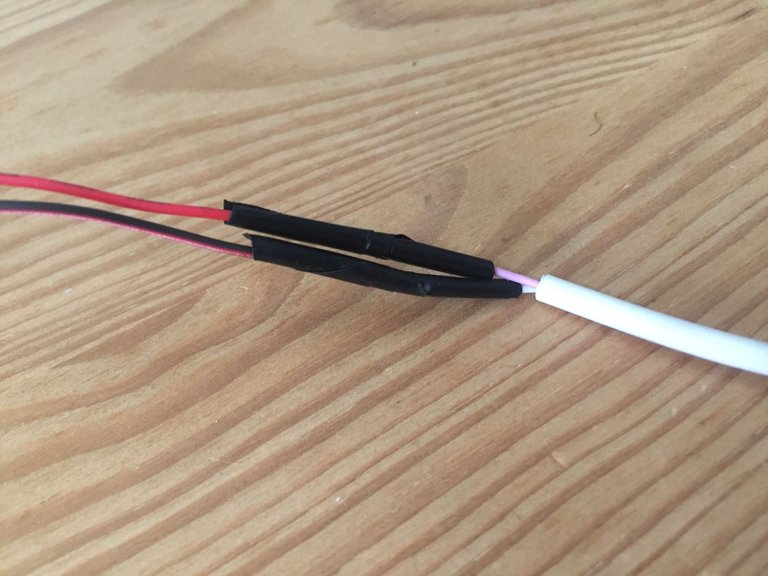 |  |
|---|
5. Complete!
The conversion is now done, now plug it into a USB port and enjoy.
The 120mm fan sits perfectly on top of the router, resulting in around 15°C reduction in CPU temps, even when OPNSense is using less than 10% of the CPU most of the time. The router now feels a lot more comfortable to touch by hand.
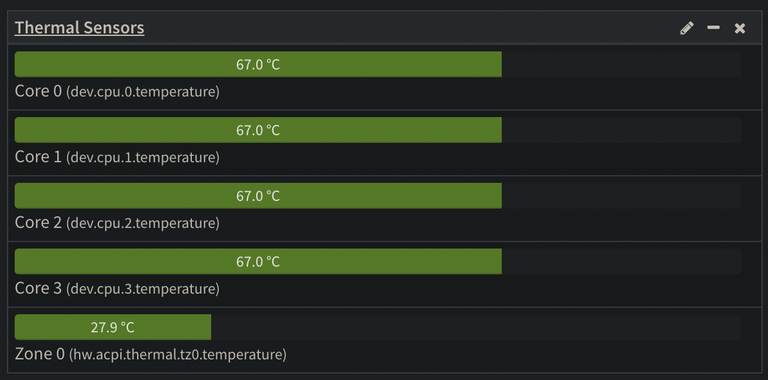 | 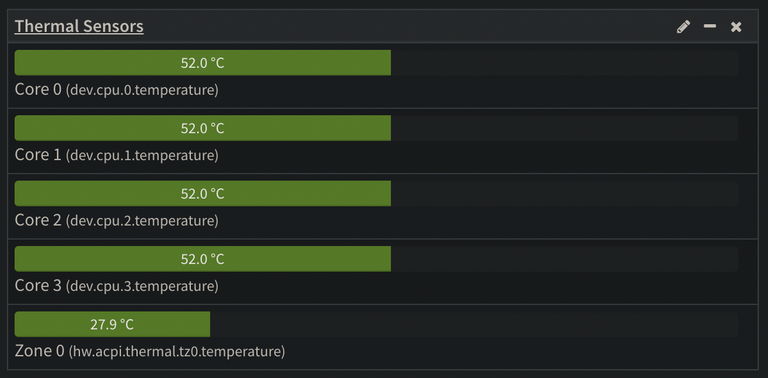 |
|---|---|
The fan will only spin at less than half speed as the USB only supplies 5V to the 12V fan. However, it runs quieter. When needed, the fan may easily be unplugged for cleaning without turning off the router.
I hope that you find this guide useful to put idle PC fans and USB cables to better use.

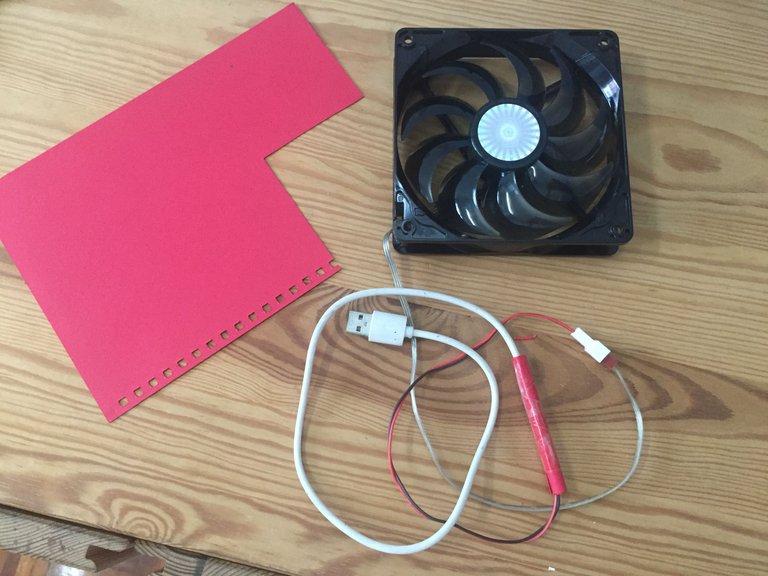


The Hive.Pizza team manually curated this post.
Join us in Discord!
Thank you 😀
very daring to connect the cables that way and just plug it in without checking power draw etc.
Congratulations @techcoderx! You received a personal badge!
Wait until the end of Power Up Day to find out the size of your Power-Bee.
May the Hive Power be with you!
You can view your badges on your board and compare yourself to others in the Ranking
Check out our last posts:
Congratulations @techcoderx! You received a personal badge!
Participate in the next Power Up Day and try to power-up more HIVE to get a bigger Power-Bee.
May the Hive Power be with you!
You can view your badges on your board and compare yourself to others in the Ranking
Check out our last posts: