What is a picture profile? A picture profile is a menu for adjusting and changing parameters that determine an image’s characteristics. There are many parameters that can be adjusted, but mainly it’s about Sharpness, Contrast, Saturation and Color tone.
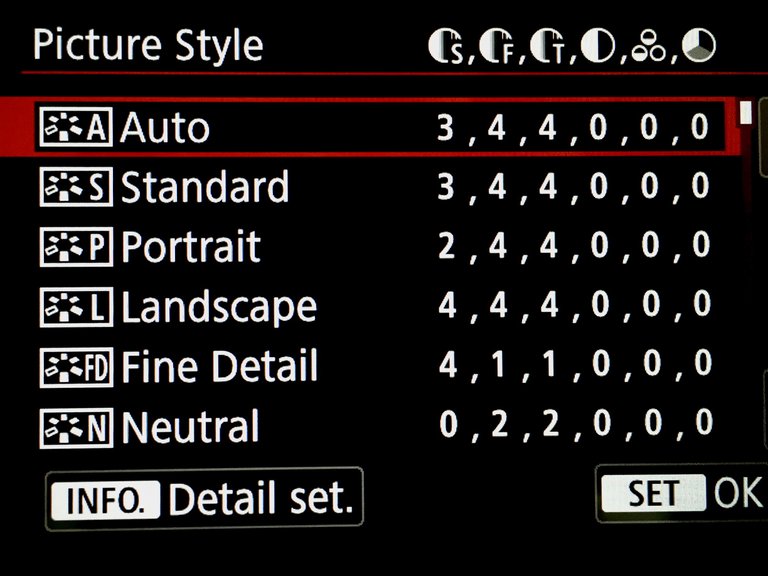
But before we get into details let’s talk about the usage. Most commonly the Auto or Standard picture profile is selected. In this style the camera tries to give you the best settings for most of your filming situations. However, there could be some cases where you should care about this setting and adjust the presets or install a new picture profile on your camera.
If you don’t want that your colors look like in every smartphone camera you need to adjust your picture profile. First take a look to all of the picture style which are already as a preset on your camera. Often you’ll find styles like Portrait, Landscape or Neutral. All these are not for our using purpose. If you have profiles like S-Log2 or Cinelike D you are a lucky. These picture profiles offer a very desaturated and flat footage. This is exactly what we want for a professional look. Users of Canon DSLRs are clearly the losers in this term. There is no flat picture profile in the menu which you could use for filming. So you have two options: Install or customize your own profile.
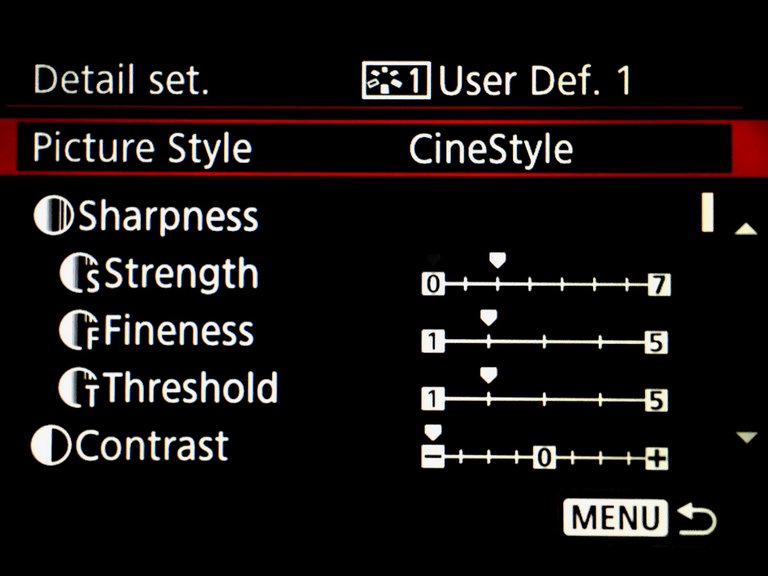
Several sites on the internet provide a picture profile which create a flat footage. For Canon the most common one is Cinestyle by Technicolor. It’s quite easy to install this on your camera and if you don’t know how to do, there a videos on YouTube which explain this very well. If you choose option 2 then you have to adjust your settings (Sharpness, Contrast, Saturation and Color tone) by your own. There are a plenty of suggestions on the internet, but basically you should choose the Neutral style and put down the sharpness and the contrast. You can set saturation and color tone on your personal taste.

Please keep in mind that you need to color correct and grade your flat footage in post production, but now your camera is set for recording cinematic movies.
nice, upvoted