How Chaos Theory applies in fractals, with tutorial and source code
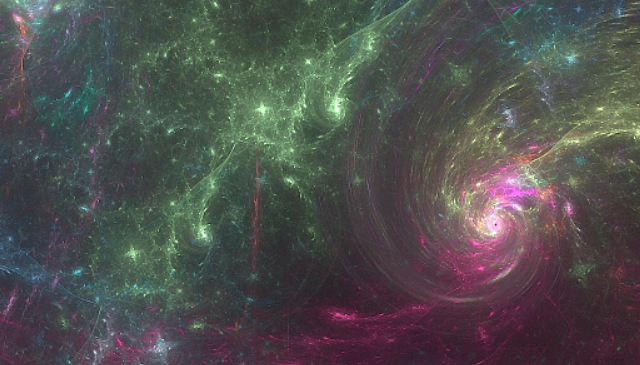
Just recently @drwatson mentioned chaos theory in the comments of a fractal post, and in so doing, inspired this post. In short, Chaos Theory is about very small changes that have great and unpredictable results in a larger scale. The pioneer of Chaos Theory was Edward Lorenz, a meteorologist, who explained that the formation and paths of weather phenomena (like a hurricane) may depend on very subtle conditions, like the flap of a butterfly’s wings in China causing a tornado in Brazil! While this is an over-dramatization that cannot be verified, it illustrates the concept very well.
Also, things will get a bit ... fractally technical, so draw a deep breath before continuing!
All the fractals used in this post were created in JWildFire, a free-to-use open-source application. The definition of each fractal in XML is available in Pastebin to keep this post clean & tidy. You can paste those into JWildFire and try the same modifications I detail below to see the results yourself.
Fractal Curve
(XML source in pastebin.com)
We will start with something easy, and build on it to see the changes one by one. I am using point symmetry, which means that the final image is symmetrical with respect to the origin (the center). The variation “lissajuss” creates a curve according to the parameters entered. For the set of parameters (3, 2, 0, 0, 0) it draws this curve:
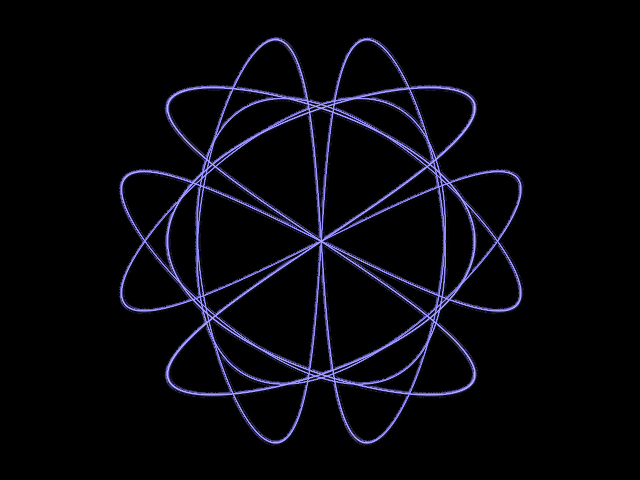
When the 3rd parameter is increased by just 0.01 we get the following fractal; as you can see in pic A, it retains the original geometry but is very different. Now, lets increase all parameters by 0.05, except the 5th one; the new input set is (3.05, 2.05, 1.05, 1.05, 0) and it draws the complex curve shown in pic B, which bears no resemblance to the original curve:
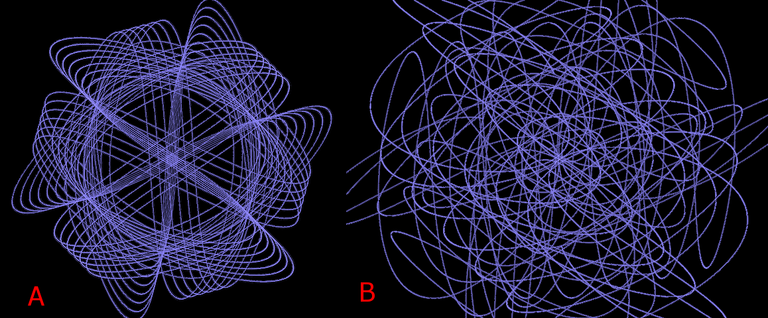
To complete the first demo, the 5th parameter is increased by just 0,05 too:
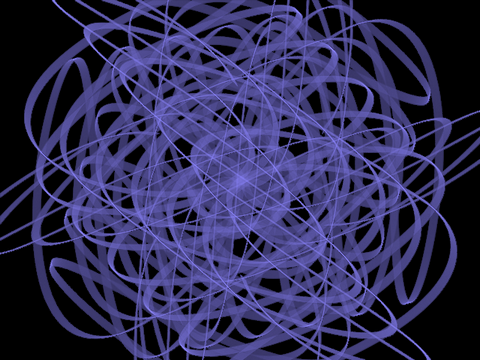
Now that the effect of these small tweaks is evident, let’s add some extra variations, to get a more impressive fractal, something that looks like fine line-art. I deliberately used a monochrome palette for this series, as the objective here is to showcase the importance of small changes.
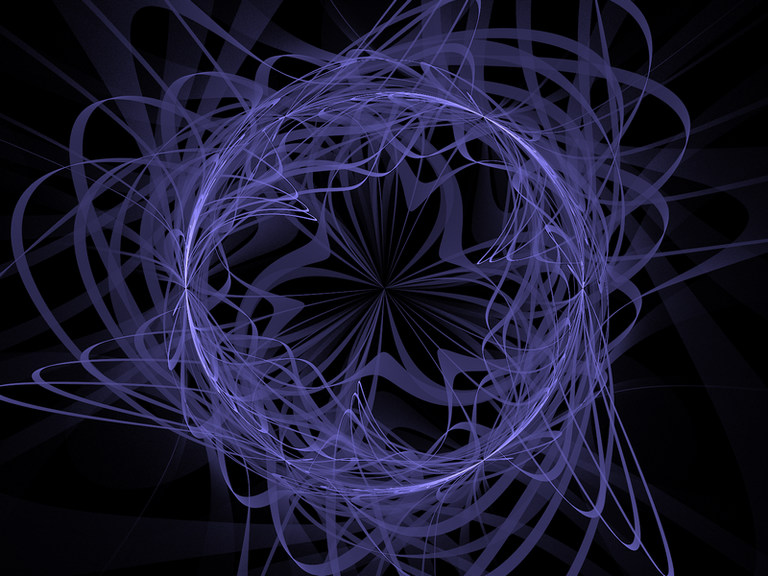
Fractal Grid
(XML source in pastebin.com)
Now, let’s try something more … swirly! First, a combination of 2x “linear3d” and 1x “cpow3” variations gives the simple grid of the screenshot below:
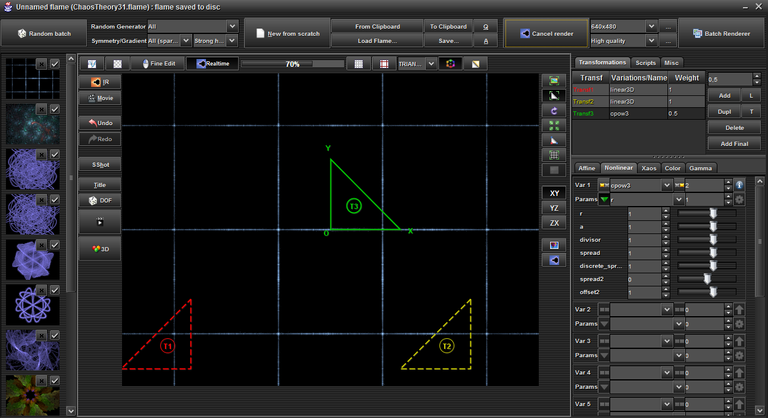
The “cpow3” variation uses several variables, but we will change just one: variable a is increased by 0.01 in the 1st picture and by 0.1 in the second. When these minute changes go through hundreds & hundreds of iterations of the other variations and each time are fed back to “cpow3”, ultimately, they scale up and produce something completely different:
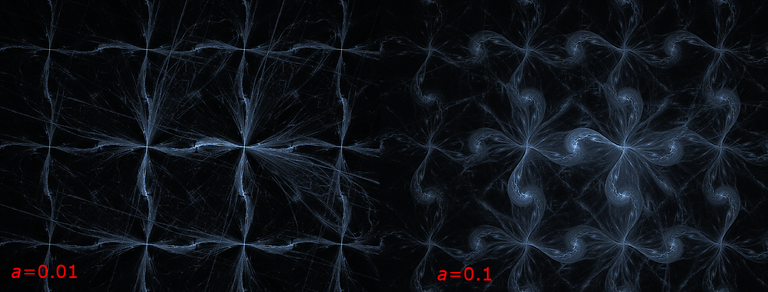
As you can see in the pics above, fractions like 0.01 are fed again & again into the formulas, are skewed and twisted into new shapes and patterns and new detail emerges where previously there were just straight lines.
Now, for some eye-candy, let’s add some color shifts and a “julia3d” variation, as final. In JWildFire, final variations are not fed-back and re-iterated as the normal variations, it is like finalizing the fractal transformation. And in the end, another gradient and a “mobius” final variation instead of “julia3d” take us on a flight into the nebulas of distant space...
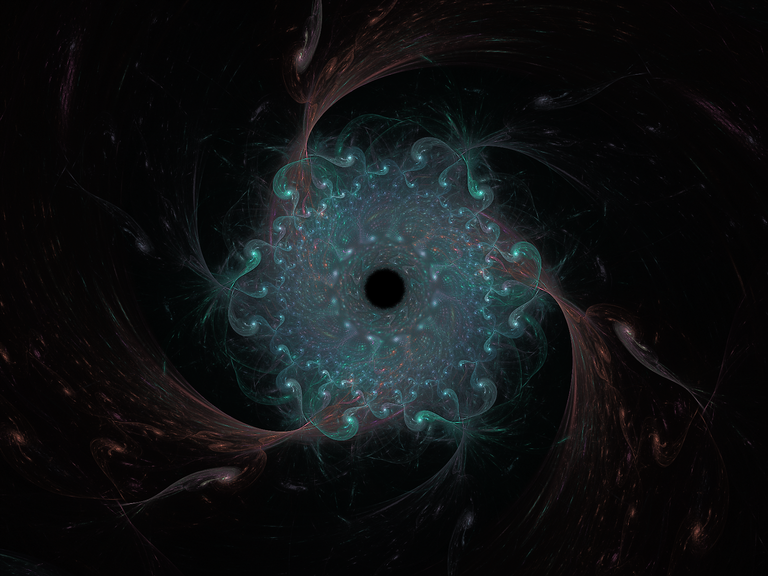
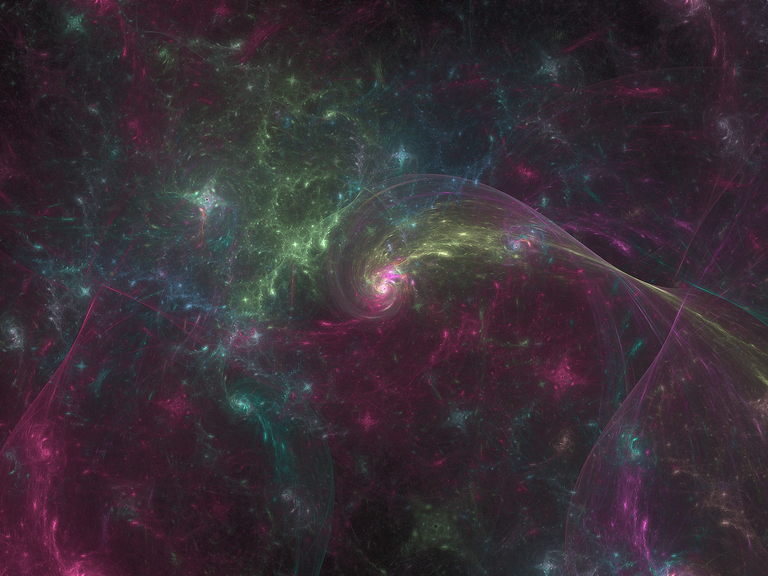
(right-click -> "open in new tab" for full size - XML source of the nebula in pastebin.com)
That was just a brief outline of how things work in JWildFire, and how modifying some parameters even by a small amount may result in drastically different fractals. Did you enjoy this as much as I did, or am I just an obsessed nerd mesmerized by decimal numbers??
Your namesake is an expert in Chaos practices! Fthagn!
Hehe, the Fractal Stars are Right! Thanks & Cthluhu Fhtagn!
This post recieved an upvote from minnowpond. If you would like to recieve upvotes from minnowpond on all your posts, simply FOLLOW @minnowpond
This post recieved an upvote from minnowpond. If you would like to recieve upvotes from minnowpond on all your posts, simply FOLLOW @minnowpond
Congratulations @nyarlathotep! You have completed some achievement on Steemit and have been rewarded with new badge(s) :
Click on any badge to view your own Board of Honor on SteemitBoard.
For more information about SteemitBoard, click here
If you no longer want to receive notifications, reply to this comment with the word
STOP