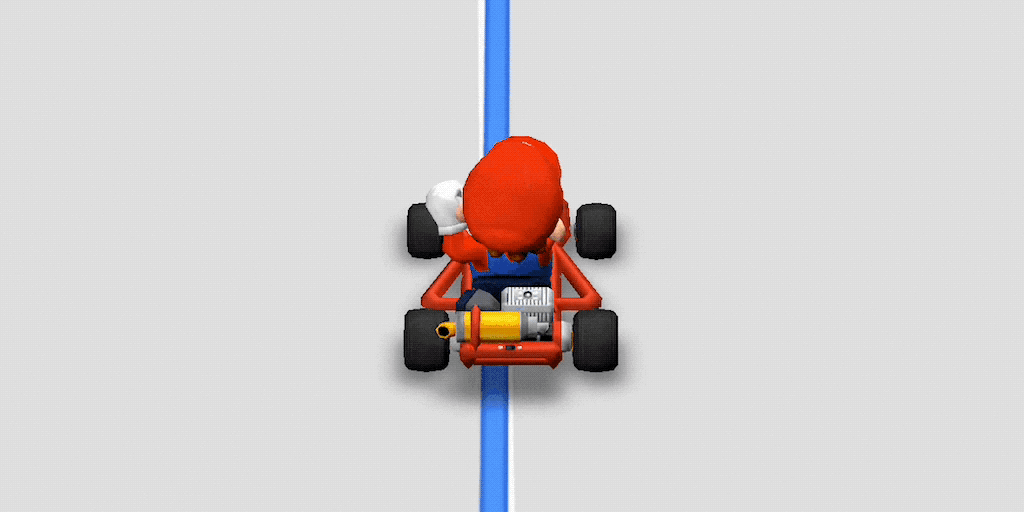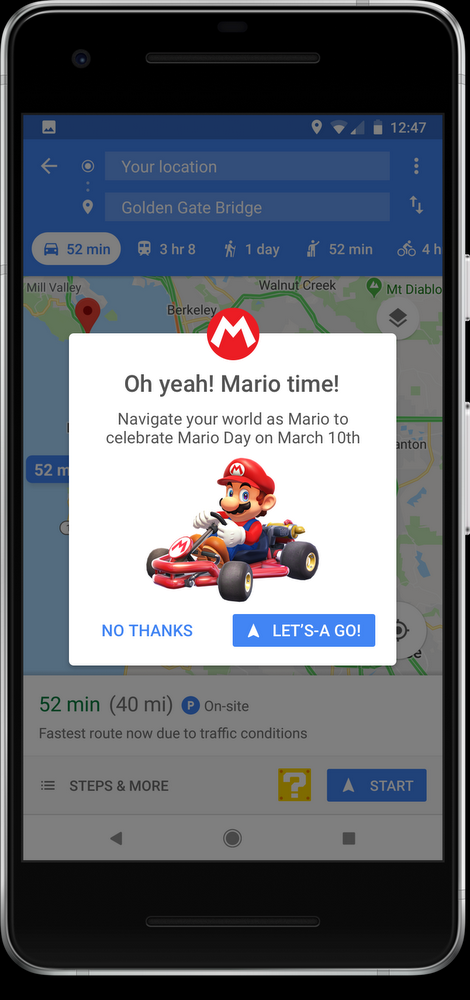
March 10th, MAR10, has been designated Mario Day.
In order to celebrate this, Google, together with Nintendo, has created an addition to its Maps application. If you're a true Mario fan, you will love this!
To get started, you’ll need to first update your app from Google Play or the App Store. Next, simply click on the yellow “?” icon found on the bottom right of your Google Maps app on Android or iOS. You’ll then see a prompt to enable Mario Time!
Once enabled, you’ll see that the navigation arrow has morphed into—who else?—Mario. He’ll be a constant companion wherever you’re driving this week—to work, to school, or the spaghetti house. Just remember to practice safe driving on the road—we don’t encourage throwing bananas or red shells at other drivers in real life!
So for one week you can have Mario accompany you on all of your driving adventures on Google Maps.