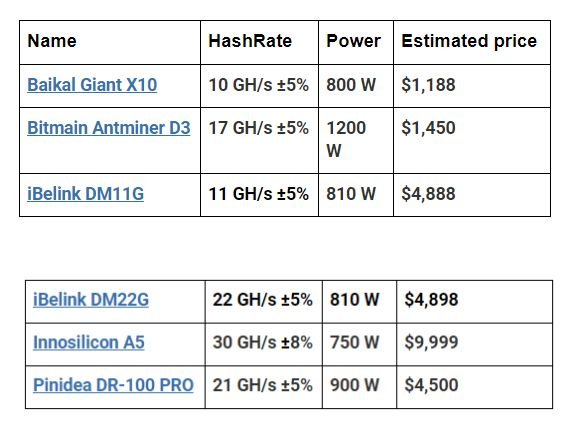Mining is the most crucial and responsible part of any blockchain-based network, in which the consensus algorithm is Proof of Work (PoW).From a mathematical point of view, it is a process responsible for finding a number that satisfies a complicated mathematical equation. Miners are working independent on this solution, they compete with each to be first who solves this equation. The winner receives the newly generated FuturoCoin in the amount of 6.6590563 FTO. The same amount is awarded to masternodes for carrying out their assigned tasks.
In summary, mining meets two essential functions throughout the FuturoCoin ecosystem:
It protects the blockchain base against anyone’s interference with historical and current transaction data
Maintains a constant supply of FTO
The FuturoCoin mining algorithm called X11 was invented by Evan Duffield and used on a large scale for the first time in the Dash cryptographic. All mining methods known in Dash and other crypts using X11 will also work in FuturoCoin.
Mining from wallet futurocoin-qt.exe
To start the mining process using the FuturoCoin wallet you can choose one of two configuration methods:
Find the futurocoin.conf file. By default it is in the folder
c:\Users<username>\AppData\Roaming\FuturoCoinCore\futurocoin.conf
Add two lines
gen=1
genproclimit=4
Number 4 is the maximal number of threads you can run on your PC. It depends on number of cores your processor has.
Save file. Run the wallet FuturoCoin from file futurocoin-qt.exe. The application will start the FuturoCoin mining process.
Run FuturoCoin wallet.
Open console window: Tools -> Debug console
Enter command: setgenerate true 4
Number 4 is the maximal number of threads you can run on your PC. It depends on number of cores your processor has.
Your computer will start mining of FuturoCoins. If you want to stop mining process, in console window enter command: setgenerate false
With this method you can not join any pool. You mine alone. Time to find a block depends on the network hashrate and can be a few minutes or even years.
CPU Mining
All subsequent methods require a configured mining pool account.
Attempts to solve the cryptographic equation, colloquially called mining, using a CPU (processor) are often unprofitable. In the initial phase of the existence of cryptocurrencies you can try to face other miners, especially that the power of the network (hashrate) will be relatively low. This method requires access to some mining pool. For this purpose, we can use the program
https://github.com/elmad/darkcoin-cpuminer-1.3-avx-aes/releases
After downloading and unpacking, the contents folder should look like this:
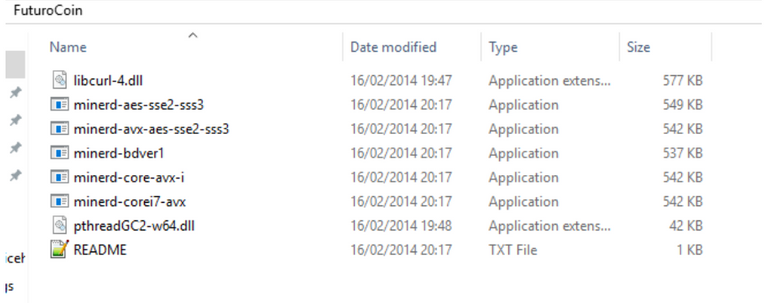
Different types of exe files mean different types of optimization of miners for individual processors. Select the correct file for your processor.
Create the file start.bat and enter its contents:
minerd -a algorithm -o url -u username -p password -t threads
pause
Where:
minerd = the exe file you chose to run on your processor
a = algorithm, for FuturoCoin it is X11
o = URL to your mining poole containing protocol and port
u = username, usually your public key to receive mined coins from pool
p = the password can usually be anything
t = number of threads
pause = does not close the window if errors are received
Example of a comment
minerd-avx-aes-sse2-sss3.exe -a X11 -o stratum+tcp://118.183.182.41:7901 -u fEUbiWcuJT5x4xjtUnkjbY9DdETiqorpjk -p x -t 8
pause
Run the start.bat file. On the screen you should see the effects:
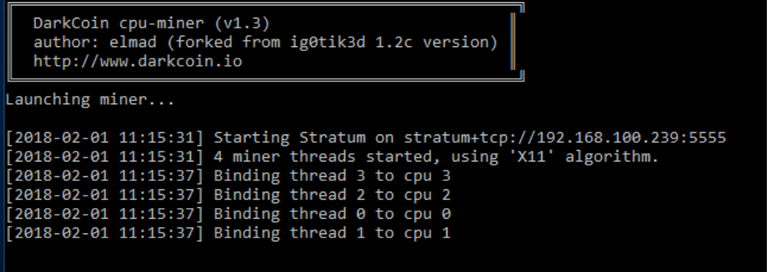
GPU Mining
To start mining using the graphics card, familiarize yourself with the type of your GPU.
For AMD units, sample applications are
https://github.com/nicehash/sgminer/releases
https://github.com/dashminer/dashminer/releases (supports only one pool)
For NVIDIA
https://github.com/tpruvot/ccminer/releases
https://github.com/sp-hash/ccminer/releases
https://github.com/KlausT/ccminer/releases
After unpacking the folder should look similar to the picture:
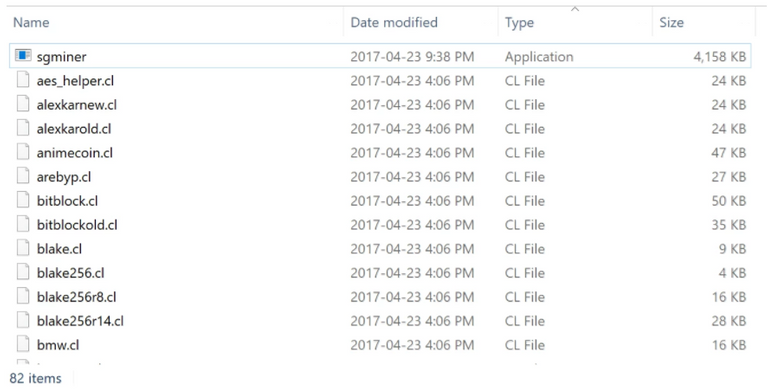
Then open Notepad and create a configuration file. The basic configuration looks like below{“pools” : [ {
“url” : “stratum+tcp://pooladdress:7903“,
“user” : “walletaddress”,
“pass” : “x”,
“algorithm”:”darkcoin”
}
]
}
Where:
pools = specifies the list of mining pools (in the example there is one) to which you connect
url = URL address for your mining pool including protocol name and port
user = username, most often the address of FuturoCoin, for which your rewards will flow
pass = password, usually can be anything
algorithm = mining algorithm, in this case darkcoin or darkcoin-mod
Save the file under the name sgminer.conf.
Relaunch the program sgminer.exe
Your window should look similar to the example:
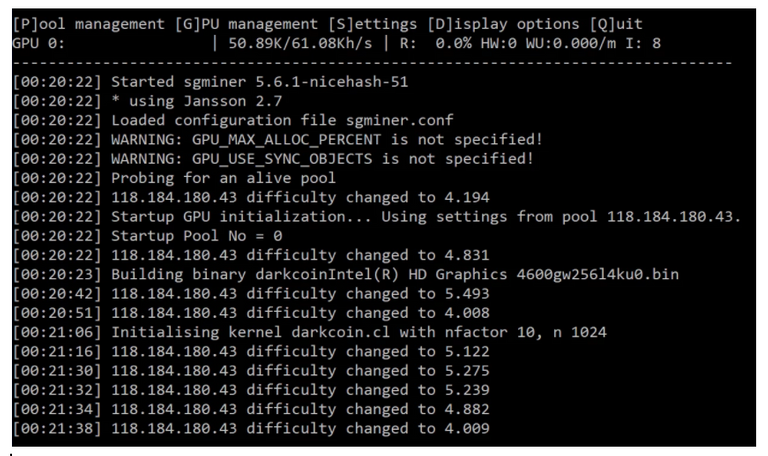
ASIC Mining
ASIC means Application-Specific Integrated Circuit. It is a device dedicated exclusively to work with a specific mining algorithm.
Please note that the information below may be out of date at any time. On the market today several miners are available for the X11 algorithm. Here’s a list of some of them.