
The Razormouth - How I Made a Monster in Unity
This creature was sculpted, modeled, textured, and animated by me. This post briefly goes over each step and my thought process along the way.
Step 1 - Sculpting

At this initial stage all I knew is that I wanted an alien of some kind. Initially I had been creating this monster for a small game project with a friend. The idea was that the alien is impersonating one of the crewmembers aboard a small spaceship and it is up to the players to figure out who. Upon discovery the alien would transform from it's disguise to it's true form.
I used ZBrush Core, a piece of software that allows me to sculpt the monsters form. Blender is another (free)piece of software that I use to sculpt as well. The image above is the sculpture in it's final form.
Step 2 - Modeling
This part is very tedious. The sculpture is too data heavy for use in a real time application like a video game. Instead of using the sculpt, a low-poly version is created. A lot of the details from the sculpt are stored in the texture of the skin of the low poly model.
The process itself involves manually modeling, point by point, creating a "skin" that wraps around the sculpture. The goal here is to keep as much of the form as possible, while ignoring smaller details. You can see the highlighted skin in the image below.
I used Blender for this step.
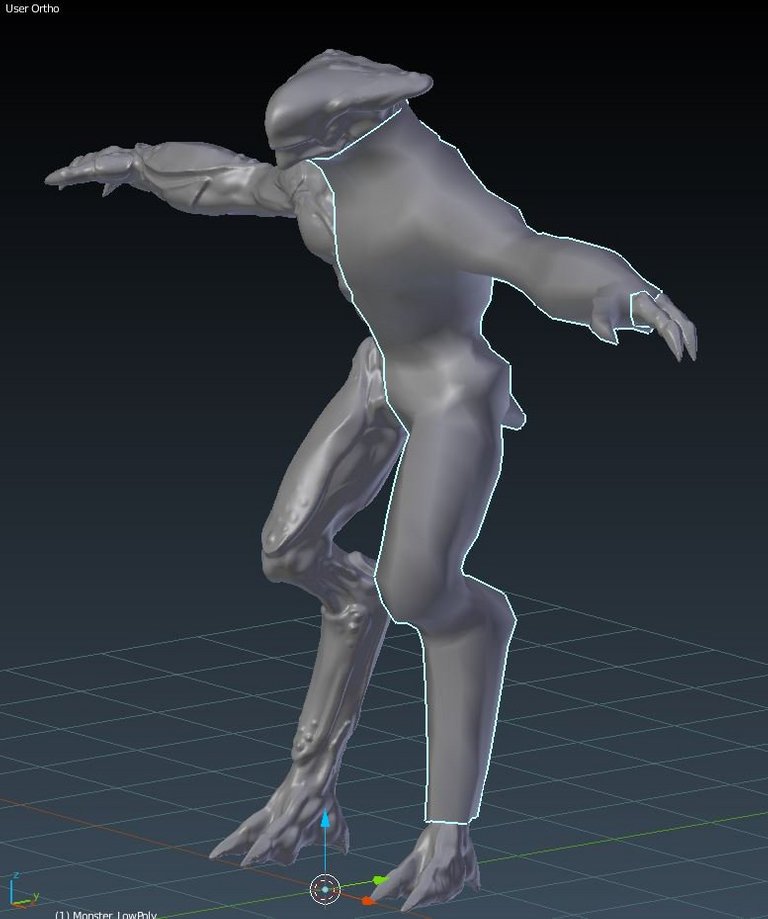
Here is the final low-poly version. If it doesn't look that different from the sculpture, then good! We want to retain as much of the quality as possible while speeding up the performance.

Step 3 - Rigging & Animating
This is the hardest part for me. I don't have any images for this step since it's very technical and not visual. It involves manually creating a skeleton that moves different parts of the model(arms, legs, jaw, etc) . It's a lot of back and forth and minute adjustments. Thankfully you can see the results of the rigging in this video HERE.
I created several animations for variety. It's extremely satisfying to see your creation come to life at this stage. No other feeling like it.
Step 4 - Texturing

I do the texturing last because rigging can require editing the model, which could potentially destroy the texture. This part is so satisfying, like icing a cake. I use Substance Painter and Designer to create the textures.
Step 5 - Bring it into Unity
It's one thing to create. It's another to be chased by your creation!
Bringing the model and animations into Unity allows me to give it behavior and thought. Or at least make appear like it's thinking. These final images are the model in some test environments inside the Unity engine. This is as far as I took the monster! Maybe one day I will add some sound.
You can watch the final animated version HERE.



THE END
I will be making many more monsters and characters in the coming months, so follow along if this interests you! Feel free to ask any questions about the process, software, etc.
And most importantly, thanks for reading!! Your support means the world to me.
Until next time!
Good gamedev post. Shared :D
Thanks so much!! I really appreciate it! :)
Very nice work! And a quality post showing how you work! I really need to take the time to learn Zbrush. So cool.
Some tips from someone a month in on the platform. It can be frustrating to spend time on quality posts that do not get a lot of recognition. Early on it's better to spend time building an audience. Look for other people doing things you like, or people that may like what you do and take time to make quality comments about their posts. Ask then questions and engage with the them and they will most likely follow you back.
Without an audience of followers your posts have a very low chance of being seen.
I'm no expert or anything but I think I've got a good handle on steemit, it's a strange place, so feel free to ask if you have any questions or anything!
Keep up the good work!
Thank you for the kind words terrorfirma!
Your advice makes a lot of sense and definitely gives me a better idea of what I should be doing. This is all pretty new to me haha :)
Let me know if you ever need help or have any questions about Z brush! I would also recommend Blender if you're interested in digital sculpting. It's free and there are a lot of tutorials and learning resources out there.
Great work and a well written post. You have great skills in Zbrush, Substance and Unity!
You're too kind! Thank you so much :)